CalendarWiz is a calendar developed to help businesses of all sizes by organizing their different tasks like events and sharing activities through scheduling. It is used as a website calendar that is easy to use and has affordable pricing for all kinds of users, making it the best among all.
It is a management platfrom that manages different aspects of businesses and also schedules them in a precise way. They provide the best customer support for the users, contain almost everything that a functional calendar software needs, and integrate easily with all devices.
It speeds up communication among the various interconnected departments through its content sharing tool and chatbot. It is an affordable and versatile platform for businesses and groups because its intuitive interface is highly visual and user-friendly, making it easy for users to use.
This calendar software is the best choice for arranging and scheduling different events for your businesses. This software comes up with a smartphone application, calendarwiz app, that provides an easy-to-use programming interface that lets businesses integrate with multiple platforms.
Why Users want CalendarWiz Alternatives?
CalendarWiz has a complex setup that takes some learning to resolve major problems of linking users and all workers together. This platform works for some specific companies, which seems to be unsuitable and sometimes problematic, making its working more complicated.
Its mobile interface is somewhat outdated compared to the desktop one, and there are limited meeting request options in this calendar, which are not fully customized. These are the reasons based on which users are looking for and moving towards alternatives and selecting the best for their needs.
List of CalendarWiz Alternatives
CalendarWiz calendar software is designed to manage different business aspects and is different from the simple calendar. This platform is considered the best calendar software that provides different facilities like integrations, scheduling, event management, and much more.
Many alternatives to it are available in the online market. According to described details, some of its alternatives are discussed in this article along with their features, pros, and cons to make it easier for the users in selecting the most favorable one according to their needs and demands.
1. Teamweek
Teamweek is free web-based software that provides a timeline planning tool for teams with project management that lets users do their projects according to requirements. It offers users an online project planning service with a team calendar that provides a big-picture of employee connectivity.
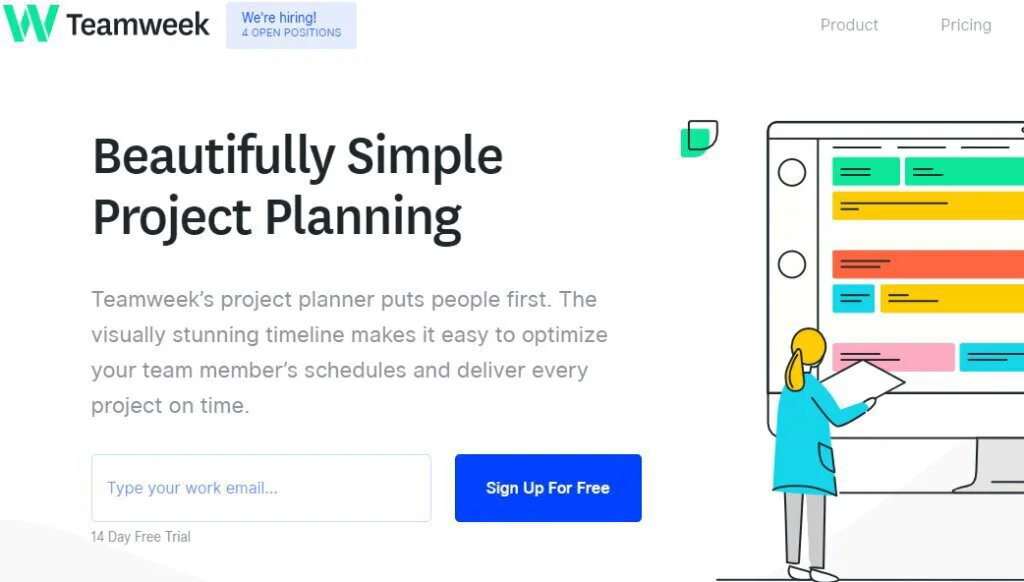
It is the best management service available in the market for management purposes. The user interface of this software is very simple and easy to use, and you can install it without any hurdle. It allows its users to create and schedule tasks using drag-and-drop functionality.
The main purpose of this platform is that it offers the best project planning, team planning, and task management services. It provides flexibility to teams with fast-changing schedules and integration with other social platforms and gives different prices and plans per needs and demands.
Features
- Drag and Drop Functionality
- Timeline solutions
- Collaboration Tools
Pros
- Ease of Use
- Resources Planning
- Unlimited Features
- Best Customer Service
Cons
- Limited Integrations
- Lacks Synergy
- Not Fully Customized
- Lacks Mobile Application
2. Trumba
Trumba is an advanced, powerful toolset that provides publishing and promoting events online facilities. It is a convenient way to keep track of all important events of organization or life in one place. It contains a monthly view and an event list where you can customize the color of the text.
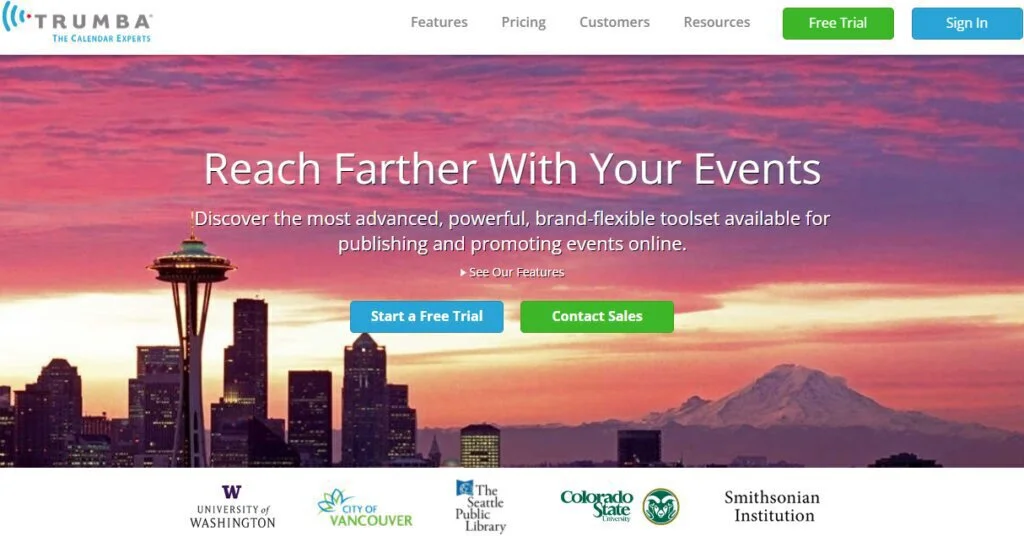
It is the best promotion platform to promote your events on mobiles through its mobile application. It has great flexibility to connect different services and currently serves many markets of high standards like higher education departments and government-based employees.
Trumba helps several businesses and organizations publish their work more effectively and conveniently. It lets you connect with your audience through the full set of two-way communication and promotion tools at any time from anywhere by just with your mobile application.
Features
- Class Scheduling
- Custom Branding and Styling
- Event Registration
- Multiple Calendar View
Pros
- Copy and Replicate Old Events
- Helpful Features
- Well-Organized Data
Cons
- Complex List Navigation
- Somewhat Outdated
- Complicated in Use
3. Keep&Share Calendar
Keep&Share calendar is a web-based calendar that lets you stay up to date, no matter where you are. It is made for offices and groups to collaborate and update project status. It is a customizable online calendar that provides accessibility to users anywhere at any time in a more convenient way.
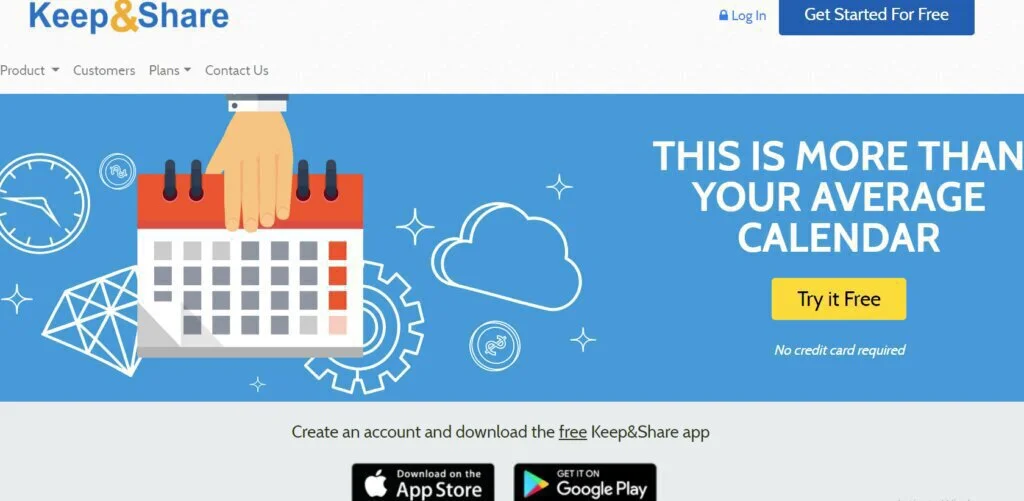
It allows users to share anything that they want to share with anyone on a calendar account in a simple manner from their device. Its main purpose is to manage calendars and organize to-do lists that are easy to use and have several resources such as photo albums and organized addresses.
Features
- Manage Calendars
- Organize Addresses
- Access Photo Album
- Share With Anyone
Pros
- Fully Functional Free Version
- Multi-Day Events
- Quick Task Identification
- Programming Skills
Cons
- Domain Errors
- Frequently Crashing
- Error Messages
- Application Issues
4. Teem
Teem is a cloud-based platform that is used for the organization of different meetings and conferences. This service is mostly used for scheduling and tracking different events, but its abilities do not end here. It is also used to manage other aspects such as individual room displays and more.
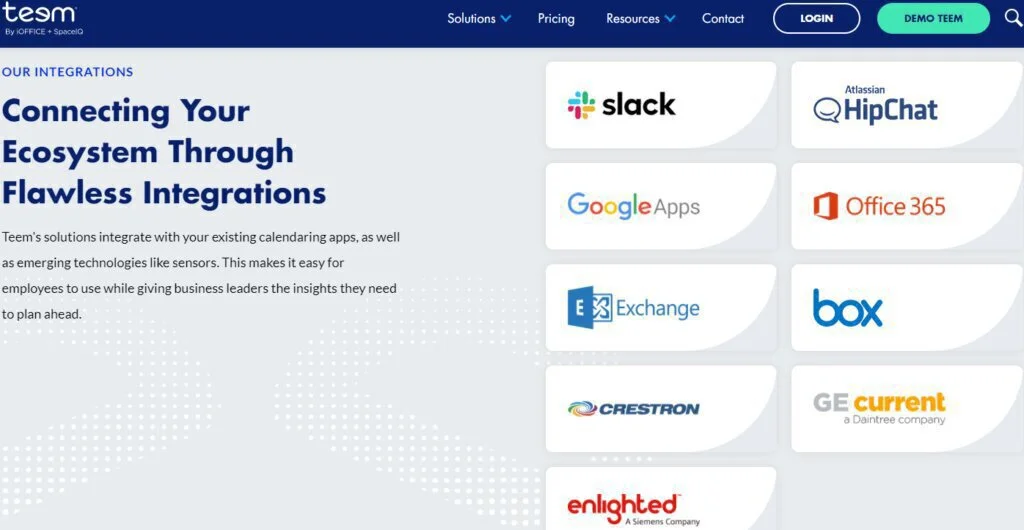
It is the simplest service that organizes different conferences and meetings smartly. It lets users create the conference rooms through the outlook link. The app and web interface is user-friendly, and the customer support by mitigating documentation issues and other queries.
It is compatible with all leading operating systems and devices that make it reach high. It offers different prices and plans according to user needs and demands. It is enriched with many key features such as a central dashboard, announcement broadcasting room mapping, and many more.
Features
- Ad-Hoc Booking
- In-Depth Reporting Tools
- Announcement Broadcasting
- Real-time Scheduling
Pros
- Simple to Use
- Not High Priced
- Easy to Setup
Cons
- Slow Updating
- Lacks Remote Feature
- Limited Integrations
5. Tandem
Tandem is the software that serves as the virtual office for the remote teams and is used to integrate with a distributed team and is an open-source tool with 693 GitHub. It is a company that controls as one unit and has a physical mailing address but does not have a specific location.
This virtual office is much low in price than the real ones, so these types of offices are more common among new coming startups and small businesses. This system provides a physical address for users to meet clients, and sometimes, it has restricted access on nights and weekends.
It provides mailing addresses to the users, telephone answering, and video conferencing facilities. The development of new tools such as video conferencing and messaging led to increased usage. So that’s why a small business can appear larger than its worth by working with it.
Features
- Essential Business Services
- Live Call Attending Services
- Networking of Social Events
Pros
- Group Conversations
- Phone and Mail Services
- Professional Business Address
Cons
- Lacks Physical Assets
- Less Community
- Home Distractions
6. Godaddy Online Calendar
Godaddy is a web-based online organization calendar platform used to arrange and organize different meetings and events. It is a low-cost web hosting software with amazing fully-functional features and an easy-to-use, user-friendly interface that makes workflow smooth.
It allows users to stay in contact with clients by the professional email from this software that allows you to share your calendar. This service automatically synchronizes your emails, contacts, and calendars across all your devices in real-time and gives users many prices and plans as per demands.
Features
- Real-time Scheduling
- Permission Management
- Cloudflare Security
- Team Management
Pros
- More affordable
- Easy to Use
- Supports Attachments
Cons
- No Message Support
- High Pricing Plans
- Limited Integrations
7. Zoho Calendar
Zoho Calendar is a free web application platform that helps users follow their different schedules, meetings, holidays, and other events properly. It keeps everyone well organized and lets users manage all the activities from one place by using this calendar without any expertise.
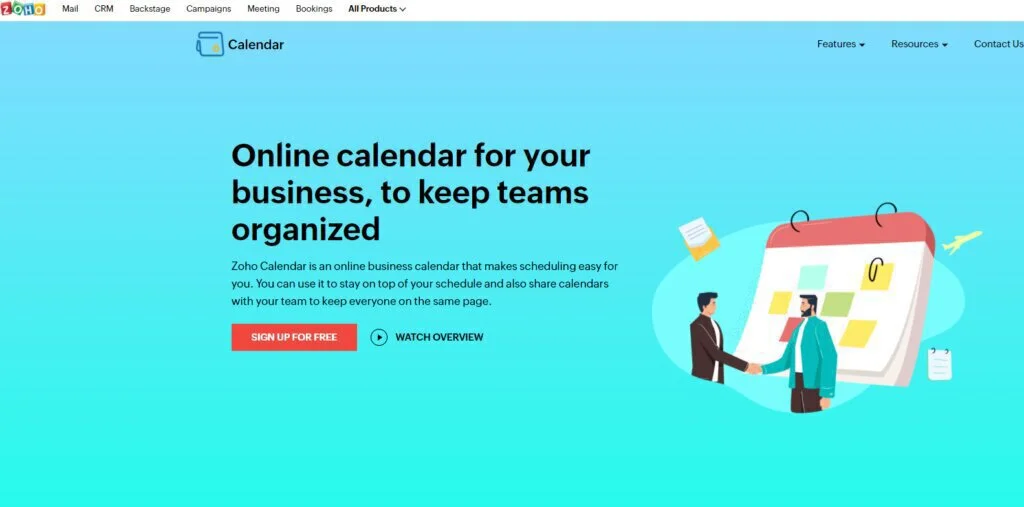
You can use it to stay on top of the schedule and share calendars with the team to keep everyone on the same page. It is a calendar that assists users in developing their different events and lets them synchronize with their device calendar without getting much experience to manage these tasks.
It is not only a calendar to keep track of users’ different events but also a dynamic app that can be shared and collaborated with colleagues, friends, and relatives to get in touch with them. It is used for business purposes, making scheduling very easy and mitigating all hectic documentation.
Features
- Collaborative Nature
- Convenient Scheduling
- Access Portal
Pros
- Client Tracking
- Well Organized
- Campaign Management
Cons
- Frustrating and Slow
- Limited Advanced Features
- Outdated Interface
- Activity Dashboard
8. YArooms
YArooms is a cloud and web-based service that is a powerful meeting room booking solution that makes it easy for users to manage different software. It manages all the booking purposes through its robust booking engine, client applications, and integration possibilities without expertise.
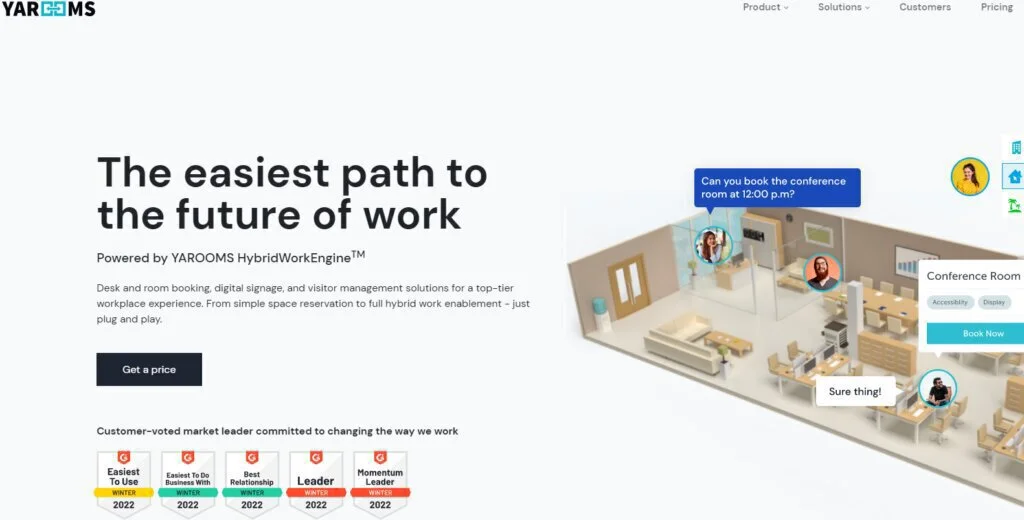
Its mobile and the web version are easy to figure out and let users book different conferences, workspaces, and meetings remotely and easily. This software is best for room management that supports different devices and websites, and it offers the best customer support services.
It is ideal for businesses, from small to large sizes as it allows users to manage meeting room usage, provide real-time availability data, facilitate online booking into meeting room uses, and give fast and secured payment methods. It has many prices and plans based on the users’ demands and needs.
Features
- Data Import-Export
- Payment Processing
- Permission Management
- Add Multiple Location
Pros
- Instant Scheduling
- Easy to Figure out
- Immediate Bookings
Cons
- Lacks Synchronizations
- Not Compatible with iOS
- Poor Customer Service
- Bugs Issues
9. ECAL
ECAL is an advanced dynamic calendar marketing platform used to deliver events information directly into the customer’s calendar. It will keep the customers up to date and completely connected with their events and give a high compatibility facility with all devices and apps.
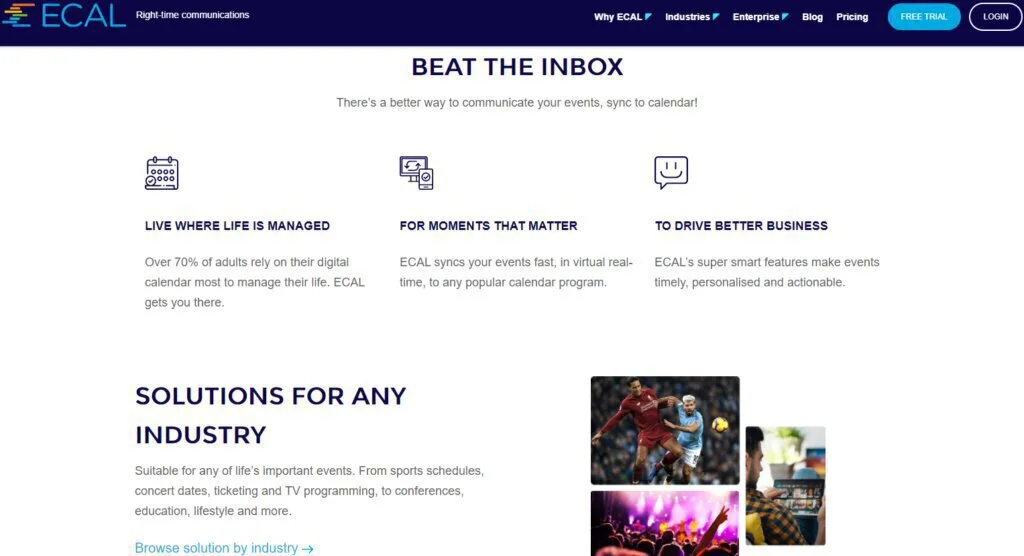
It is a calendar marketing software that lets publishers place their content directory into the customer’s calendar. Its super smart features make events timely, personalized, actionable, and perfectly suitable for any life’s important events with full customization appointment scheduling.
It provides fast and dynamic updates to keep your customer up to date and connected. Its unique enterprise product lets you deliver smart, secure, and completely personalized messaging to the calendar. It is also a perfect solution for payment reminders, bill reminders, and much more.
Features
- Appointment Scheduling
- Payment Reminders
- Easy Approval
Pros
- Fast and Secure Messaging
- Structured User Interface
Cons
- High Pricing Plan
- Limited Free Services
10. SetMore Calendar
SetMore Calendar is cost-effective scheduling software used to organize users’ business with live automated booking, reminders, payments, and much more. It maxes out the calendar by linking the booking Page with sites or different social media applications and provides real-time updates to users.
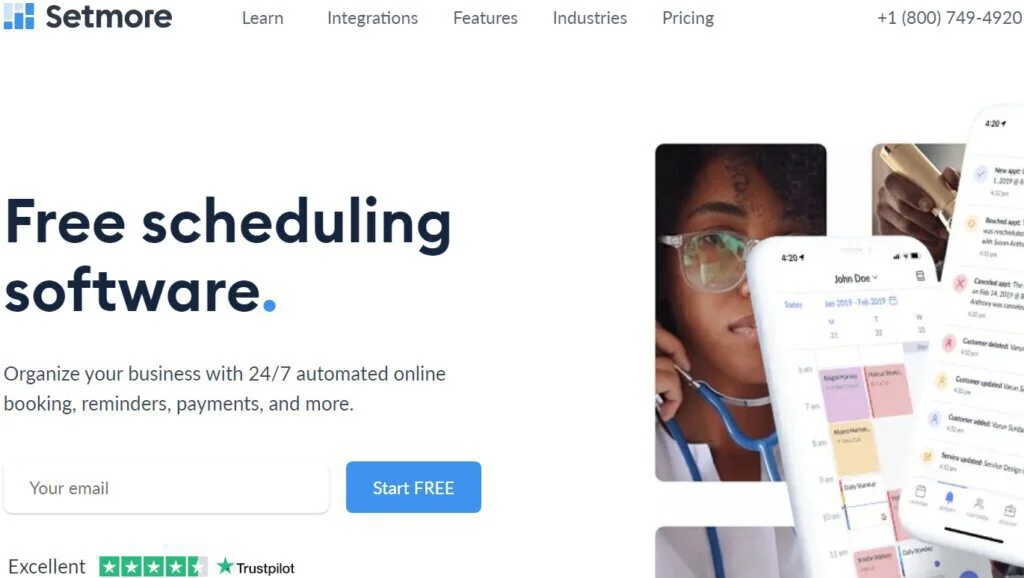
It can book unlimited appointments and keep customers’ information safe and private. It lets you stay connected with your calendar, colleagues, and customers from anywhere at any time. It manages your appointments online and accesses your schedule from desktop, mobile, or tablet.
Features
- All-in-One calendar
- Secure Online Payments
- Automatic Confirmations
- Virtual Meetings
- Less Manual Work
Pros
- Ease of Use
- Stable and Non-Glitchy
- Affordable Pricing
- Cross-Platform Synchronizations
Cons
- Synching Errors and Bugs
- Reminders for Users
- Application Issues
11. AgilQuest
AgilQuest is a cloud-based service used to connect different people with high-performing features that are needed to collaborate. It is used by different organizations worldwide to provide flexibility and choices to employees and optimize workplace experience with forums.

It also streamlines access to services, equipment, amenities and measures occupancy to make long-term strategic decisions. This platform supports users’ dynamic workplace for a seamless experience, and its mobile application gives users the ability to find meetings from anywhere.
Features
- Online Booking
- Multi-Location
- Digital Signage
- Third-Party Booking
Pros
- Easy to Book Meetings
- Affordable Pricing
Cons
- Bad Customer Support
- Mobile Application Issues
12. Calendar Connect
Calendar Connect is a platform that is the quickest way to schedule or find the right time for anything. It lets you book meetings automatically through its best integration facility at an affordable price. It means users can get the right people at the right time they want together, whatever the event.
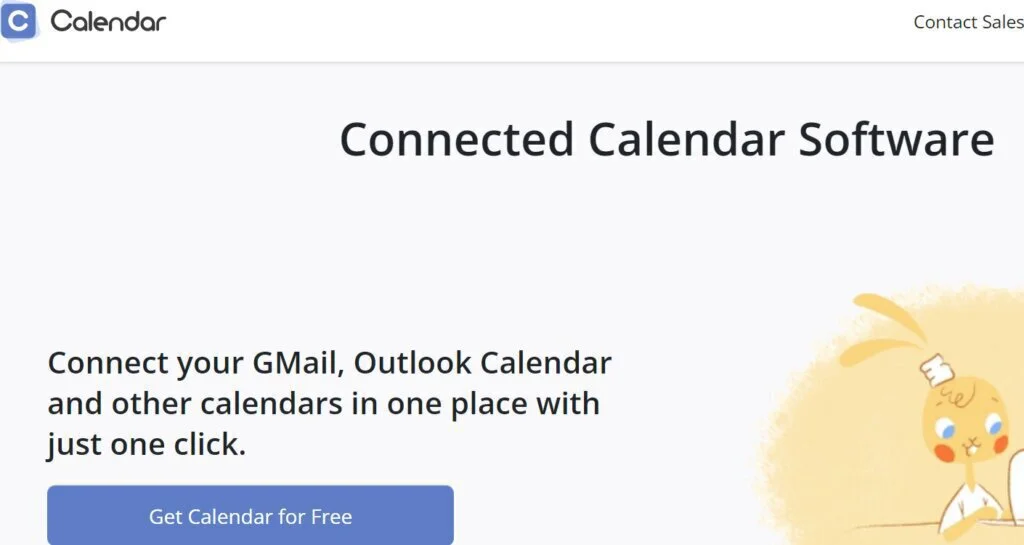
It works seamlessly with the tools that users use every day and also enables you to save time by scheduling your day. It is a quick and collaborative platform, and users can get back their works in just a few minutes; moreover, it keeps your calendar private and gives advanced integration facilities.
It lets you schedule your meetings in just minutes easily, and you can use the meeting scheduler for this purpose. It is easy to use with a user-friendly interface and the perfect tool for users in the market for the organization and planning of their events, and it offers different subscription plans.
Features
- Cloudflare Security
- Basic Calendar Integration
- Secure AWS Hosting
- Cross-Platform
- Advanced Integration
Pros
- Availability of Pool Groups
- Quick and Shareable
- Easy to Use
- Gathers Information
Cons
- Lacks Audience
- Limited Features
- High Pricing Plans
13. Teamup Calendar
Teamup Calendar is a super easy online calendar application that has powerful tools to arrange different kinds of meetings. It is a highly customizable calendar that is used by different teams to create unique solutions for their specific needs according to the requirements.
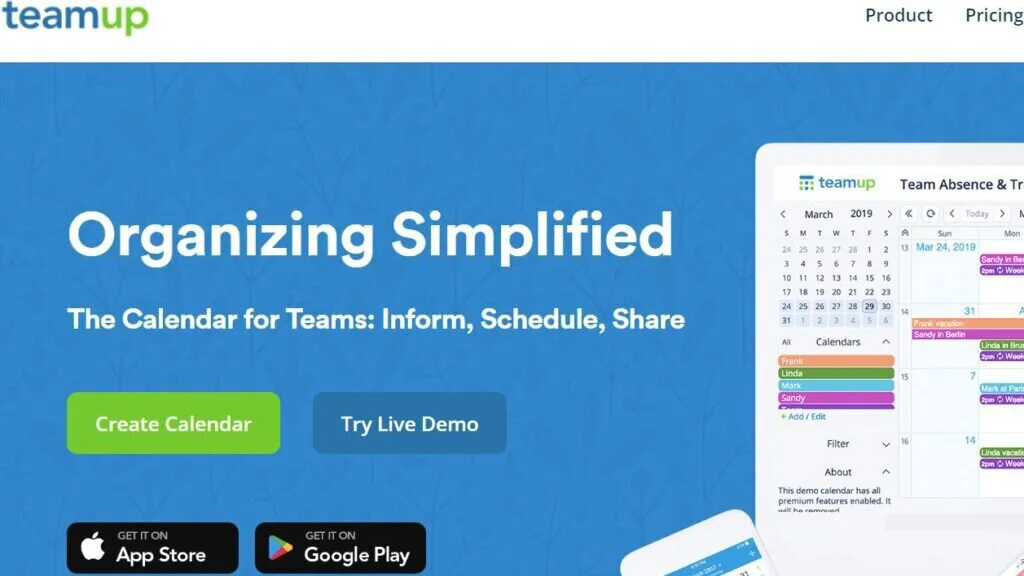
It provides color-coding events for teams, jobs, bookable resources to its users that is an easy and free service that will never expire. The basic features of this calendar are unlimited time, and you can use them as long as you want that no other competitors are offering, making it the best among all.
This platform has a user-friendly interface that is easy to use and provides powerful features to help many people get things done easier. It is the best calendar used for organization purposes and is helpful for groups and individuals’ plans, and it offers the best customer support services.
Features
- Event Calendar
- Group Calendars
- Team Sharing
- Calendar Management
Pros
- Easy to Use
- Simple UI
- Cost-Effective Calendar
- Great Organizer
Cons
- Less Variability
- Complex Setup
- Outdated Interface
14. Active Calendar
Active calendar is a time management program that is fully customizable and contains a number of features like Notes, Tasks, Alarms, Contacts and all this information can be viewed on your desktop through blending with existing wallpaper, and it is very helpful in managing events in
It works best on a local area network because it lets users organize their data in layers and share them with other people on a local area network. This software can integrate with Outlook, show its appointments and tasks on the desktop, and make workflow smooth and efficient.
This platform is commercial software that offers different prices and plans. Every plan has its own cost and benefits and is enriched with sublime features such as real-time scheduling, meeting room booking, visitor management, and gives the best customer support that makes it best among all.
Features
- Setting Reminders
- Staying up to Date
- Generating Reports
- Tracking Time and Expenses
Pros
- Collaborative nature
- User-friendliness
- Well-Organized Data
Cons
- High Pricing Plan
- Frequently Crashing
- Activity Dashboard
Final Words
This platform has become much more popular and common in the market among its alternatives. It can conduct different aspects of businesses and schedules them to make it unique from competitors. In this article, CalendarWiz Alternatives are discussed in full detail.
This platform is a free online business organizer service used to organize different events, and this software is compatible with work on any device. Calendarwiz calendar is a very simple and online real-time collaborative software that can be run on any modified browser without any hustle.
It allows users to share anything that they want to share with anyone on their calendar account in a very simple manner from any device. The main purpose of it is to manage your calendar and organize to-do lists that are easy to use and have several resources and services.
After discussing the aforementioned alternatives in this article, the best three among these alternatives are the Teamup calendar, Trumba, and Zoho calendar. They offer amazing pricing plans and contain advanced built-in features and services that help users do their work with ease.














