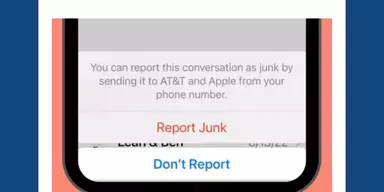Facebook is a social media platform that allows users to connect with friends and family, share photos and videos, and join various groups and communities.
It was launched in 2004 and has become one of the most popular social media platforms worldwide, with billions of users.
Facebook allows users to create a personal profile, add other users as friends, and exchange messages, including automatic notifications when they update their profile.
It also includes a news feed that allows users to see updates from their friends, the pages they follow, and advertisements.
In addition to the main Facebook platform, the company owns several other social media and technology companies, including Instagram and WhatsApp.
Facebook Reels
Facebook Reels is a feature on the Facebook app that allows users to create and share short videos set to music or other audio.
It was introduced in August 2020 as a rival to the popular short video platform TikTok.
Facebook Reels allows users to record and edit short videos, add music or other audio, and share them with their friends, on their profile, or on a Facebook page.
It also includes a “Trending Reels” feature showcases popular videos from across the platform.
Facebook Reels is available on the Facebook app for iOS and Android devices.
Why Are Reels Not Working On Facebook
There are several reasons why Facebook Reels or a Facebook Reel link is not working properly.
Some common reasons include the following:
Internet connection issues:
You may experience issues with Facebook Reels not loading or playing properly if you have a slow or unstable internet connection.
Outdated app:
If you are using an outdated version of the Facebook app, you may experience issues with Reels not working properly.
Device compatibility:
If your device is not compatible with Facebook Reels, you may experience issues with the feature not working properly.
App bugs or glitches:
The Facebook app may have bugs or glitches that cause issues with Reels not working properly. In this case, updating the app or clearing the cache and data may help resolve the issue.
Server issues:
If Facebook’s servers are experiencing issues, it may cause problems with Reels not working properly. In this case, the issue may resolve once the servers are back up and running.
Reels Not Working On Facebook: Here’s How to Fix It!
Don’t panic if you can’t see your Facebook Reels. It is a quick problem to fix, and once it is, the Reels will work flawlessly from now on.
Let’s go right in;
1. Check Your Internet Connection
Make sure you have a stable internet connection.
If you use a wireless connection, try switching to a wired connection or moving closer to the router.
2. Facebook Reels Is Not Available In Your Region
Facebook Reels is only available in certain regions, so if it’s not available in your region, you won’t be able to use it.
3. Make Sure They’re Enabled for Your Account
Before anything else, check to see if your account can use Reels.
Nothing else on this list will help if your account doesn’t qualify.
All Facebook profiles that can access Reels can do so now.
However, you need to use the program’s most up-to-date version, and you’ll get the best results by downloading the official Meta app (rather than a third-party Facebook client.)
Please be aware that if you are under 18, your Reels will be private even though you will still be able to watch the public Reels of others.
You will be unsuccessful if you try to access them from a different account.
4. Restart the Facebook App
Close the app and reopen it.
It can often resolve issues with the app not functioning properly.
5. Try a Different Device
While Facebook’s Reels may normally display on one device, they may not be on another.
There doesn’t appear to be any logic as to why the Reels button/section would appear on an iPad but not on an iPhone.
To ensure there is no other issue, you can quickly check by switching to another device, such as a tablet or computer.
The problem is not with Facebook but your device, as it appears on other devices.
Thankfully, problems like these tend to straighten out over time. If you’re happy watching Reels on your TV or another device, there’s no need to continue.
6. Look In the Right Section
The location of Reels on Facebook can change depending on the type of device you’re using to access the social network.
It may lead you to believe that they have gone missing when, in fact, you are simply not looking hard enough.
The constant reorganization of Facebook is very annoying, and no one seems to know why. As of right now, there are three locations where you can get your hands on some Reels:
- As soon as you launch the program, you’ll notice a “Reels” option directly beneath the status update box.
- Choose Reels from the “Menu” area.
- After browsing your news stream, you should see a widget featuring Reels.
If you’re viewing a Reel on a company website and want to see all of that person’s work, you can do so by touching on their profile picture.
Keep in mind that Instagram is where most Reels get their start, not Facebook.
Since Reels are frequently shared on Twitter and Instagram, you should have the Instagram app on your smartphone.
7. Update the Facebook App
Make sure you have the latest version of the app.
You can check for updates in the App Store or Google Play Store.
Updates to the Facebook app can fix many issues.
Facebook often releases updates, many of which address critical issues discovered.
Sometimes these flaws only affect a subset of the population, such as those who use certain devices.
Therefore, if you encounter a problem with the app, you should see if an update is available.
The ‘Updates’ section of your device’s app store is where you’ll want to go to accomplish this. You can also access the app by searching for “Facebook,” which will reveal whether or not an update is available.
Then, all you have to do is hit the Update button to get the most recent version of the Facebook software for your mobile device.
8. Clear the Cache and Data of the Facebook App
The term “cache” refers to a group of files downloaded to your device, usually to speed up the loading time of an app.
App design upgrades, however, can break things when they are displayed. If Facebook Reels aren’t showing up, it could be a cache problem with the app.
To someone who has never done it before, deleting the cache may seem like a daunting task. On the contrary, it’s a breeze to do.
On Android, go to Settings > Apps > Facebook > Storage and tap “Clear cache” and “Clear data.” On iOS, go to Settings > Facebook > Delete the app, then reinstall the app.
Unfortunately, deleting and redownloading the Facebook app is the only way to remove the cache on an iPhone.
9. Uninstall the App and Reinstall It
If none of these solutions have worked, you may uninstall the Facebook app from your mobile device and reinstall it.
Quickly, this will accomplish the following:
- It will delete the program and its data from your smartphone, requiring a fresh installation.
- When you reinstall the app, it automatically gets the most recent update.
This feature will log you out and need you to log in again.
In the past, this approach has been effective in resolving similar issues.
Although necessary, logging back into Facebook after reinstalling the program is an extra step that can be avoided.
It is the ideal “last resort” solution in cases where nothing else has been successful. As a result, it’s not a bad idea to give it a chance and see whether Facebook Reels will show up for you.
10. Contact Facebook Support
Contact Facebook support for further assistance if you have tried all the above steps and are still experiencing issues.
FAQs about Facebook Reels Not Working
Why are reels not working on Facebook?
Are you having trouble with Facebook Reels? There could be a few potential causes.
It could be due to a lack of features in your region, incompatibility with your device, an out-of-date version of the app, problems with your internet connection, the app itself, or your account.
Restarting the app or the device, changing to a different network, or uninstalling and reinstalling the app are all possible solutions.
If you’ve tried these steps and they haven’t worked, you may need to ask Facebook for help.
How do I create Reels on Facebook?
Launch Facebook and check that you’re on the most recent version.
To make a reel, select Create from the Reels section on Feed or click the camera icon in the reel’s upper-right corner.
Include a video clip in your demo reel. To make a new recording, just hit the record button.
How do you reset Facebook Reels?
Select Settings & privacy.
Tap Settings. Scroll down and select Reels. Tap the options of your choice.
Conclusion
In conclusion, there are various reasons why Facebook Reels may not work properly.
These can include regional availability, device compatibility, outdated app versions, internet connection issues, problems with the app itself, or issues with your account.
To troubleshoot these issues, you can try restarting the app or your device, switching to a different network, or uninstalling and reinstalling the app.
If none of these solutions resolve the issue, you may need to contact Facebook for further assistance.