Flixpress is a movie maker application that helps users to create high-quality ads, photo galleries, product promotions, etc. It has a user-friendly interface that does not require any training and experience to operate. It is basically designed to make high-quality videos for business marketing.
It allows its users to make videos with an affordable starting price of $1.00 per month. It offers similar services to Kizoa but includes some additional features that make it better than others. The main benefit of this application is that it allows creative freedom which helps its customers to make the best video template.
It is best for all sizes of businesses like small businesses, mid-size businesses, large enterprises, etc. By using this software, users will be able to make YouTube intro or create products, etc. To access its online library and advanced tools it requires paid subscription registration account.
Why Do Users Want Flixpress Alternatives?
Flixpress is the best in its field of creating high-quality videos and it has many advantages like it contains a lot of free content, tutorial, and videos on YouTube for better understanding. It is helpful in making HD videos and is a good choice for video editing.
Along with the advantages, some shortfalls also exist in it as it is limited to simple purposes and has some issues in video publishing. Its customer support services are also not so supportive. In response to all these issues, users want an alternative in order to create their videos without any hurdles.
List of Flixpress Alternatives
Flixpress is famous for its work in the video-making industry. It includes the features of customized text, HD download, video preview, audio sound, multi-layout template and creating content in multiple formats, etc. It has a user-friendly interface and anyone will be able to use it.
In regard to all these best functionalities, the following Flixpress alternatives are selected and explained thoroughly along with their structure and working techniques. An explicit comparison is also provided in the article that helps the audience in choosing the best possible alternative.
1. Promo.com
Promo.com is a video-making application that allows its users to create professional marketing videos in seconds. It contains around 2500 video templates and has a user-friendly interface. It not only creates video but also includes the features of image resizing, video editing and video covers, etc.
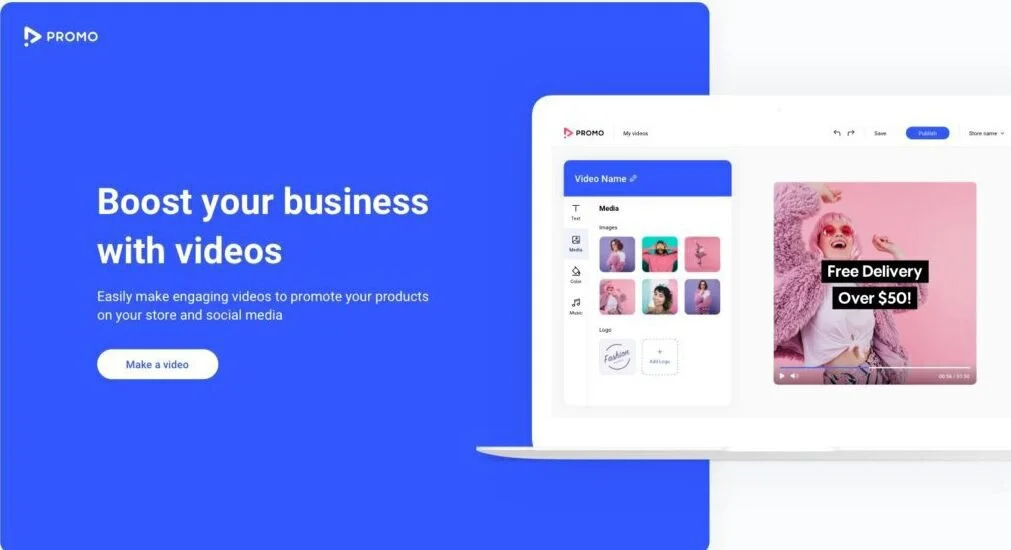
It is an online video editing system that provides the services of Brand Overlay, Video Capture, Speed Adjustment, and Support HD Resolution, etc. It is mostly used by real estate, marketing and travels recruiting companies. It has an active partnership with YouTube, Instagram, Triple Scoop Music, and many more.
Features
- Social Media Integration
- Video Marketing
- Social Media Analytics
- Customized Branding
Pros
- Mobile Advertising
- Share Video
- Instagram Promotion
- Support HD Resolution
- Animation
Con
- Rude Customer Support
- Non-Refundable Money
- Issues in Credit Card System
2. Renderforest
Renderforest is an online branding tool that is used to design logos, animation, promo videos, slideshows, music visualization, landing pages, etc. It provides advanced branding tools for creating broadcast-quality videos, iconic logos, professional websites, design mockups, etc.
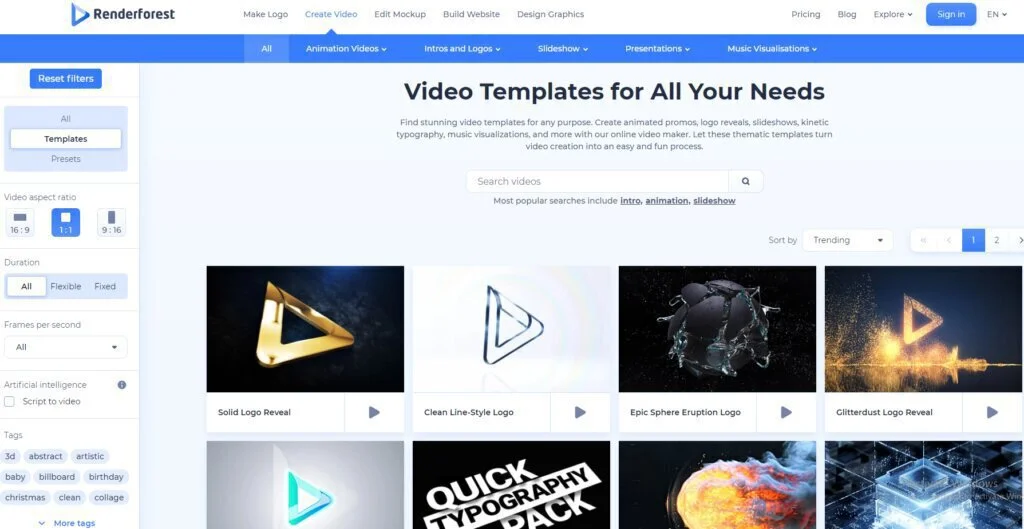
It is similar to flixpress app that helps in browsing large catalogs of videos, websites, and mockup templates. It is a cloud-based deployment software that offers the best services for animated videos. 3D online videos can also be created by using this software and it uses an AI-based algorithm in order to design logos.
Features
- Search and Filter
- API Access
- Customizable Templates
- Speed Adjustment
- Data Import and Export
- Customizable Branding
Pros
- User-Friendly Interface
- Sync Music Videos
- Good Customer Support
- Easy to Access
Cons
- Includes Limited Projects
- Poor Screenshots Quality
- Issues in Logo Designing
3. VideoScribe
VideoSribe is an application that is used to design the content of animated videos quickly and easily. It is mostly used by marketers, design agencies, businesses, and educators. Its starting price is $25.00 and offers a free trial of 7 days. It provides training in the form of documentation and in-person sessions.
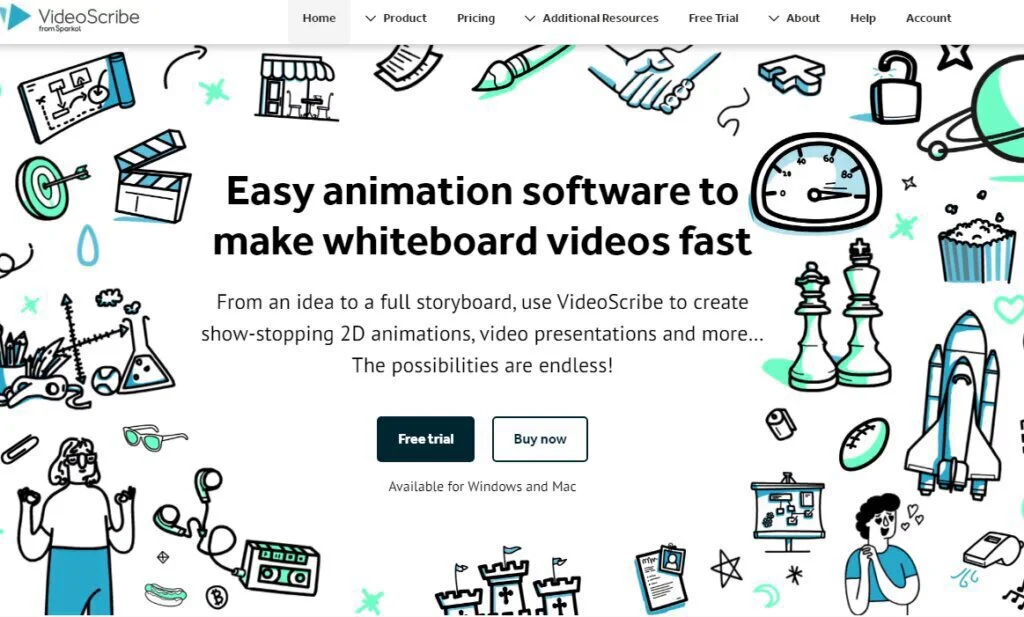
It includes the services of animated videos, video presentations, whiteboards, etc. It offers a large number of recommendations in order to add images to videos. Its typical customers are small businesses, mid-size businesses, and large enterprises.
Features
- Animation Design
- Fleet Management
- Whiteboard Video
- Stop Motion
- Video Maker
Pros
- Easy to Use
- Versatile
- Fantastic Value
Cons
- Poor Customer Support
- Limited Free Trial Features
- Issues in Integration
4. Animoto
Animoto is an online video creating software that is used for the creation and social sharing of slideshow videos of virtual tours and marketing purposes. It is best for businesses, professional photographers, school,s and real estate video makers. Its free version is easily available from its website and its starting price is $65.00.
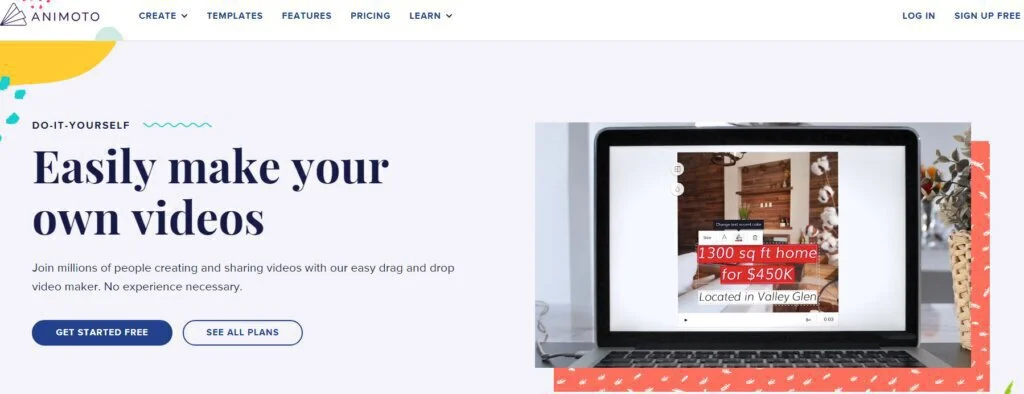
By using this software, administrators will be able to design brand logos, watermarks, texts, and colors of videos background. It provides the facility to its users to crop, upload and rearrange media files by using its drag-and-drop interface. It is also helpful for content creators in order to add images to Instagram stories.
Features
- Third-Party Integration
- Drag and Drop
- Social Sharing
- Video Editing
- Customizable Branding
Pros
- Customizable Templates
- Built-in Music Library
- User-Friendly Interface
- Online Video Editor
Cons
- Limited Templates
- Expensive Premium Version
- Watermarks on Free Version
5. Moovly
Moovly is a video editing software that allows its users to create the video in any style. It has a drag-and-drop interface that helps the users to combine media objects from the user’s media libraries. As it is browser-based software so there is no need to install it on the windows PC.
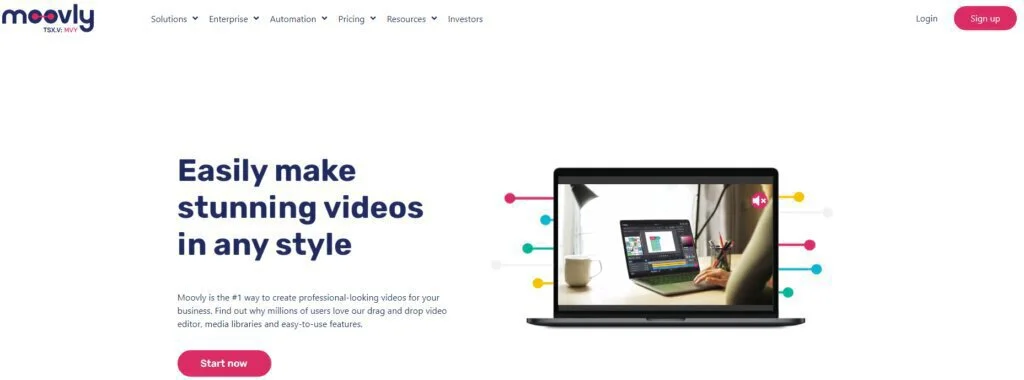
It is a secure online platform that can easily be integrated with brand libraries, custom colors, fonts, and templates. It provides a facility for its users to upload their own pictures, videos, voices, etc.
It supports web-based and mobile platforms of Android and iOS. Its loyal customers are Small Businesses, Mid-Size Businesses, Large Enterprises, Freelancers, etc. It offers its software training in the form of documentation, webinars, videos, etc.
Features
- 3D Video Editing
- Media Library
- Social Sharing
- Split Video
- Brand Overlay
Pros
- Drag Drop Interface
- Supports HD Resolution
- Video Capture
- Split Video
Cons
- Limited Free Version Features
- Issues in WordPress Integration
- Poor Customer Support
- High Subscription Fee
6. Doodly
Doodly is the video animation software that allows its users to create videos of professional doodle sketches with the help of Smart Draw technology. It is considered the simplest drag-and-drop software that allows its user to create realistic animated videos in a few minutes.

It leaves a positive impact on the audience and creates the video for sales, social media, and entertainment. Its starting price is $39.00 per month. Its typical customers are small businesses, mid-size businesses, large enterprises, and freelancers. It works on web-based platforms of Windows and Mac.
Features
- White-board Animation
- Export Media
- Text Animation
- Character Skinning
- Asset Library
Pros
- Budget-Friendly Software
- Easy to Use
- Create Explainer Videos in Seconds
Cons
- No API Access Support
- Limited Free Version Features
- Expensive Premium Version
- No Offline Modes
7. Vyond
Vyond is a cloud-based deployment software that is designed for companies to create professional animated videos for the purpose of training and marketing. Its key features include asset management, data visualization, remote access, whiteboard tools, etc.
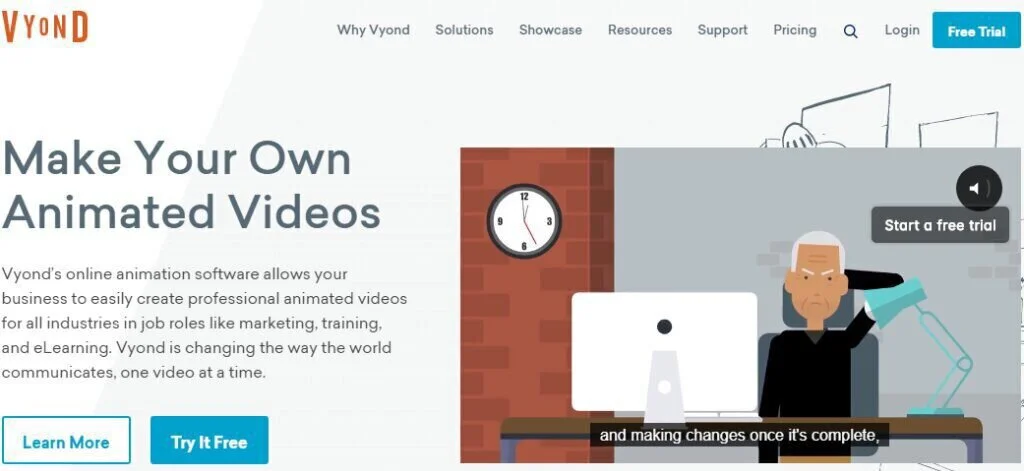
It helps businesses to create customizable videos by using its library of templates, sounds, and design. It provides the services of content marketing, video making, video marketing, and animation. With it, users will be able to make videos by connecting small clips of videos into one large size video i.e from GIFs to videos.
Its free trial is available for a period of 14 days and its starting price is $89.00. Its typical customers are Small Businesses, Mid-Size Businesses, and Large Enterprises. It offers its training in the form of documentation, webinars, videos, etc.
Features
- Content Management
- Customizable Branding
- Templates
- Animation
- Evernote Integration
Pros
- Timeline Control
- Animation Control
- User-Friendly Interface
- Affordable Marketing Budget
Cons
- Problems in Tutorial
- Issues in Integration
- No Audio Editing
8. Lumen5
Lumen5 is a video-making platform that helps businesses to create social media content in minutes. It provides the best solution for editing and creating video content. It uses Artificial Intelligence and machine learning languages in order to convert social content images and text into engaging marketing videos.
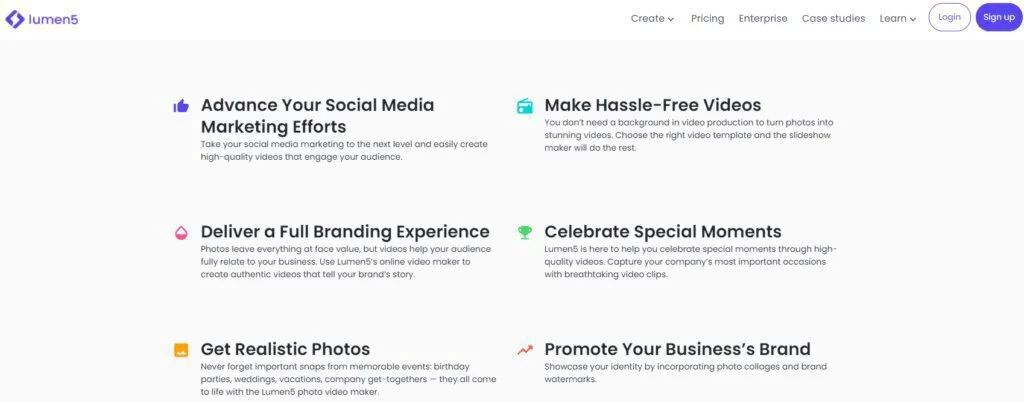
It includes a drag and drop interface that allows its users to modify content and upload custom audio and images. It is used to create HD videos and share them on social media channels such as Facebook, Twitter, and Instagram. It has a built-in text to video module that allows its users to create multilingual videos using blogs, offline documents and RSS feeds.
Features
- YouTube Intro Maker
- Promo Video Designer
- Video Ad Maker
- Social Sharing
Pros
- User-Friendly
- Easy to Learn
- Support HD Resolution
- Saves Time
Cons
- Limited Templates
- Issues in Audio
- Problems in Customizing Videos
9. Wave. video
Wave. video is a platform that helps its users to make videos from stories and amazing explainers. It includes a 200 million stock image that allows its users to customize videos and can upload their own graphics. It can be used as a host and editor in generating interesting clips for social media, websites, blogs, and emails.
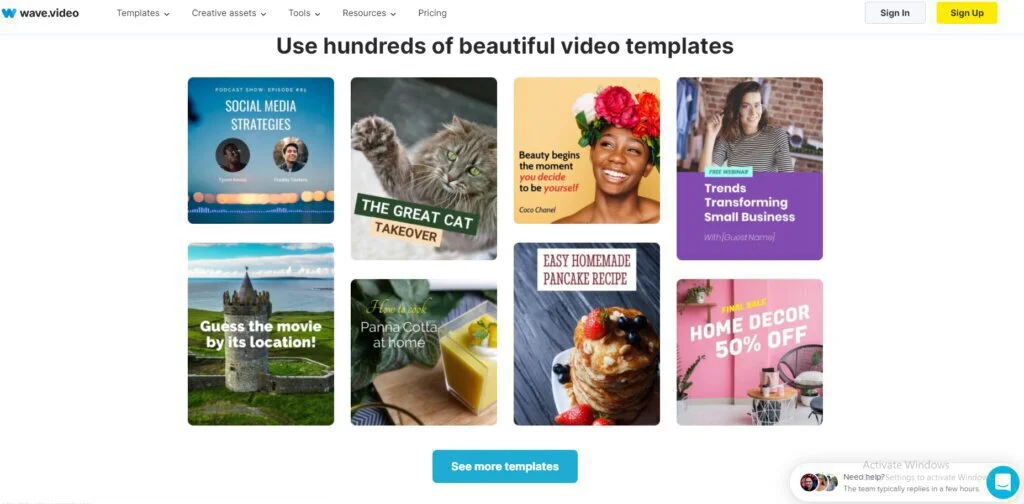
By using this software, users will be able to merge multiple clips, and add texts and watermarks to their videos. It provides the services of video editing, video making, and video hosting. Its typical customers are Small Businesses. Mid-Size Businesses, Large Enterprises, Freelancers, etc.
Features
- Social Media Templates
- Industry Templates
- Ads and Promo
- Trending Templates
Pros
- Audio Tools
- Media Library
- User-Friendly Interface
- Form Splitting
Cons
- Does not Support Video Stabilization
- No Mobile Applications
- Poor Customer Support
10. WIDEO
WIDEO is an animated content creation software and presentation platform that is basically designed for digital agencies, marketing professionals, and SMBs. It has a user-friendly interface that can easily be used by anyone and you can create your customized animated marketing videos by using ready-to-use templates for all sizes of businesses.
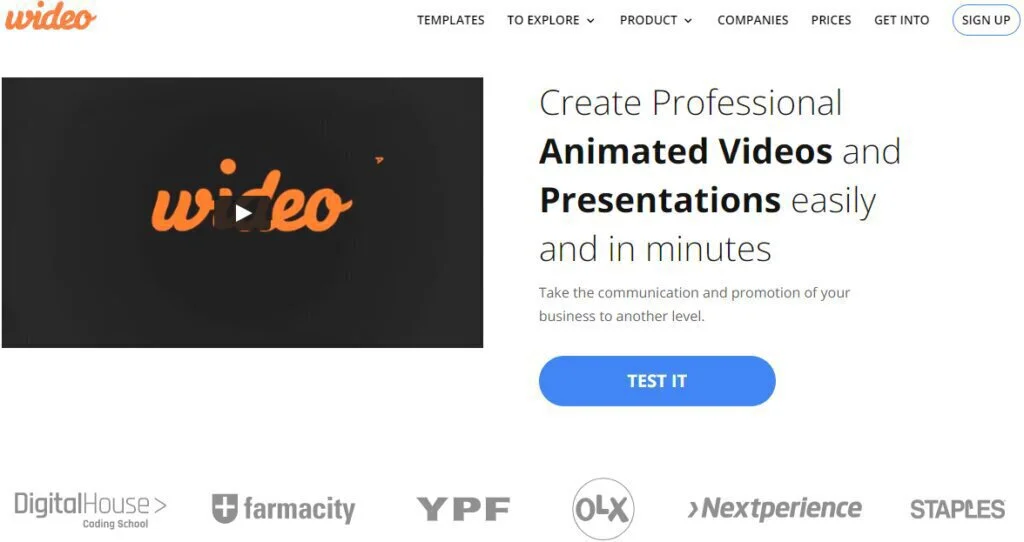
It offers its users to download their customized videos in MP4 format. It free trial is available and its starting price is $59.00 per month. It provides services are Presentation Making, Video Management, Video Editing, Video Marketing, and Animation Designing. It offers its training in the form of documentation, webinars, and videos.
Features
- Social Media Integration
- Drag and Drop
- Audio File Management
- Customized Branding
- Content Management
Pros
- User-Friendly Interface
- Great Customer Service
- Large Media Library
Cons
- Non-Refundable Money
- Issues in Data Security
- Limited Tools
11. Articulate Online
Articulate Online is a software that is used to design eLearning applications and provides everything that is required for course development. Sources like Storyline 360 and Rise360 are the alternative sources that are used for course development.
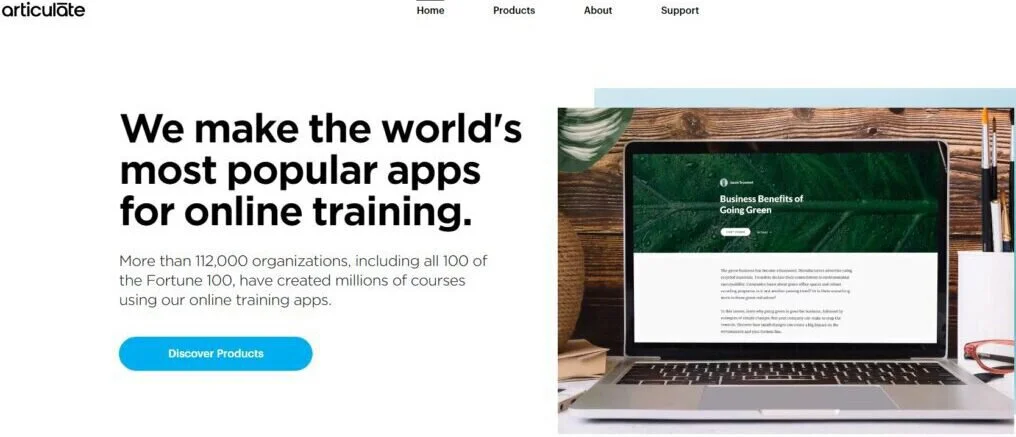
It has built-in video editing tools that help the users to create stunning stories along with advanced features of filters, effects, sound effects, and many more. It is helpful in creating any size of the video, inserting the logo, and also modifying the encoding options.
By using this platform, users will be able to trim any video and can use its toolbars to make the video more stunning. It is commonly used for Learning Management Systems, Training and eLearning Authoring Tools, etc. Its subscription fee is $499.00 per year.
Features
- Reporting and Statistic
- Customized Branding
- Activity Tracking
- Progress Tracking
- Course Management
Pros
- User-Friendly Interface
- Quiz Creation
- Robust Importing
- Export to LMS
- Interactive Training Session
Cons
- Issues in Transitions
- No Instruction Guide
- Limited Customization Features
- High Subscription Fee
12. WeVideo
WeVideo is a cloud-based deployment software that is used for video editing and sharing solutions. It is basically designed for schools, businesses, and third-party media platforms. By using this platform, users will be able to capture, create, view and movies at high resolution.
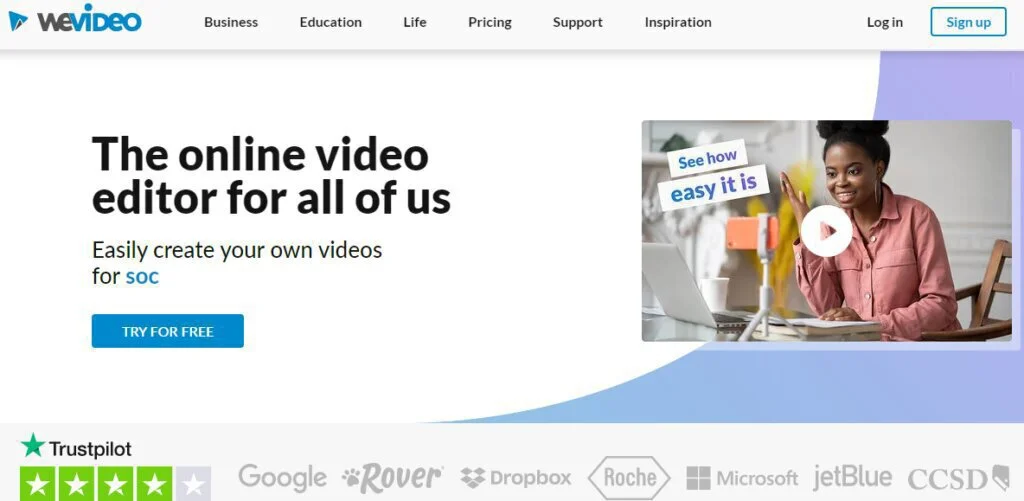
It provides mobile support for Android and iOS. It is helpful in speed adjustment, text overlay, video capture, audio tools, etc. It can easily be accessed from any device from home or from the workplace.
Its loyal users are Large Enterprises and E-Learning Industry. It offers a paid subscription plan for Power, Unlimited, Professional, Business, Teachers, and Classrooms. All of these packages are available with different pricing schemes.
Features
- Share Video
- Video Editing
- Edit Screenshot
- Real-Time Collaboration
- Share on Twitter
Pros
- Easy to Use
- Robust Collaboration Tools
- Easily Connect with Canvas
Cons
- Template Restrictions
- Annoying Ads
- Issues in User Management
13. Magisto
Magisto is a video editing application that is used to convert unedited videos into beautifully edited videos. It is web-based video editing software that is used for all sizes of businesses like Small Businesses, Mid-Size Businesses, and Large Enterprises, etc. It also provides analytics about how to edit the received video.
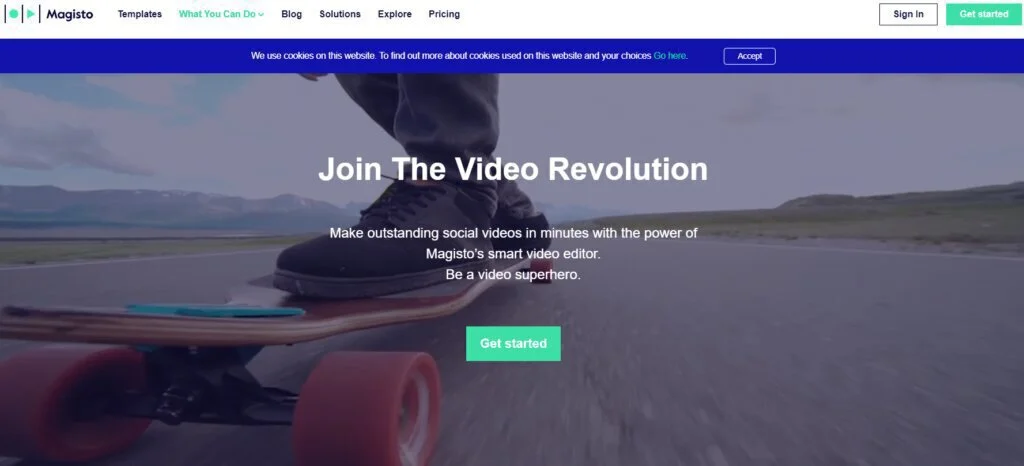
It includes a distribution feature that offers users an email, advertising platforms, and social media to edit images and videos. Its common uses are Video Management, Video Editing, Video Making, Video Marketing, etc. It free trial is available on the website and its starting price is $9.99 per month.
Features
- Customized Branding
- Speed Adjustment
- Content Management
- Engagement Tracking
Pros
- Easy to Use
- Multiple Tools for Editing
- Great Media Library
- Free Video Editor
Cons
- Limited Seven Days Trial
- Issues in Loading
- Problems in Instagram Integration
14. Kizoa
Kizoa is an online video maker application that uses videos, photos, and music in order to design stunning content. It is helpful in creating animated videos by using videos and images from its own media library. It offers new tools like text styles, effects, filters, and backgrounds that make it more valuable than others.
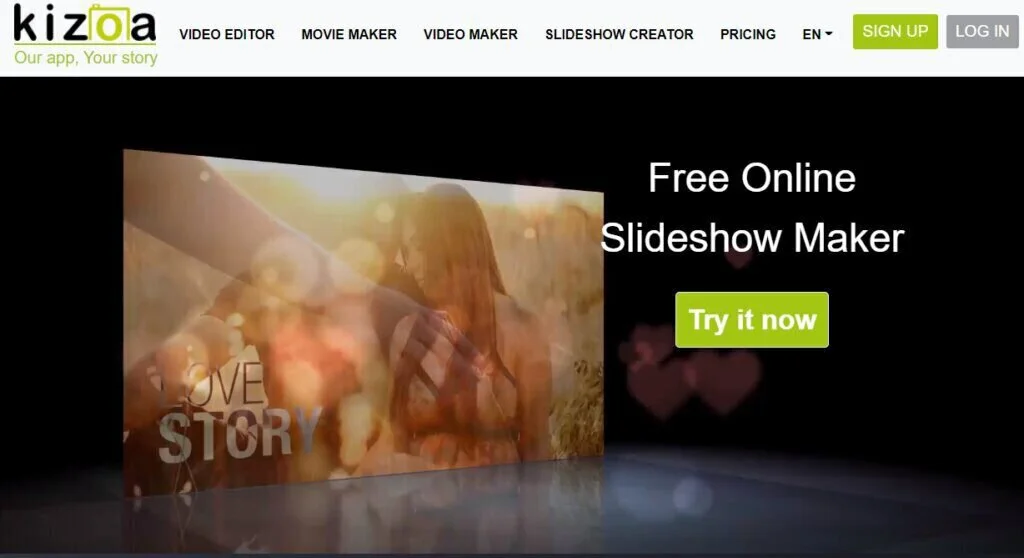
To work on this application, simply first sign up for the account with the email address name, and other relevant information. It allows its users to create 4K videos in order to create ultra HD definition.
The image which is provided by this software is four-time better as compared to regular HD resolution. Its most commonly used customers are Small Businesses, Medium Businesses, Large Enterprises, Freelancers, and Individuals. Its starting price is $29.99 and it is only a one-time payment.
Features
- Brand Overlay
- Audio Tools
- Video Speed Controller
- Split Video
Pros
- Media Library
- Support HD Resolution
- Excellent Free Plan
- Free iOS App
Cons
- Does not Provide API
- Limited Features
- Template Restrictions
15. MASHER
MASHER is a similar application to flixpress app that creates videos by mashing photos, music, text, and special effects together. It is similar to other movie-making applications but its advanced features make it different from others.
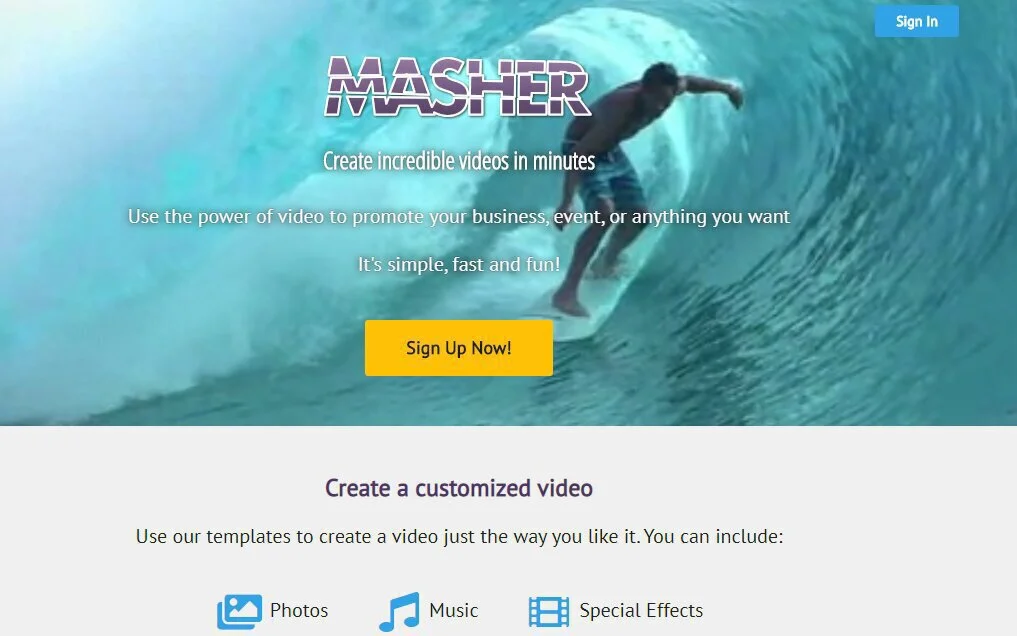
It is launched in 2009 and it includes millions of users around the world that help its users in designing new stunning stuff with new effects and filters. A web browser is required to generate new videos and photos.
After creating the videos, users will be able to share them on third-party platforms like Facebook, Instagram, and Twitter. Its key features include a simple interface, hundreds of filters and effects, adding text and mixing multiple photos, etc.
Features
- Video Editing
- Video Converter
- Video Streaming
Pros
- Quickly Updating Endpoints
- Secure Endpoints
- API Mashup
- Traffic Management
Cons
- Issues in CI Integration
- Problems in Documentation Portal
- Lack of API Configuration
Final Words
In this article, Flixpress is discussed in detail as it is the tool that is utilized by businesses in making high-quality videos for their business promotions. It is a simple and easy-to-use application that everyone will be able to use freely. It also provides its services at a very affordable price of $1.00 per month.
It includes the features of customized text, HD Download, multi-layout templates, etc. Along with the advantages, some shortfalls also existed in it as it is limited only to simple purposes and has some issues in video publishing. Its customer support services are also not so strong.
To overcome such issues many of the alternatives are available in the market. Some of the best alternatives are discussed here along with their features, pros, and cons. After discussing the article, it is concluded that WeVideo and Articulate Online are best to use for the customers because of their extensive features.














