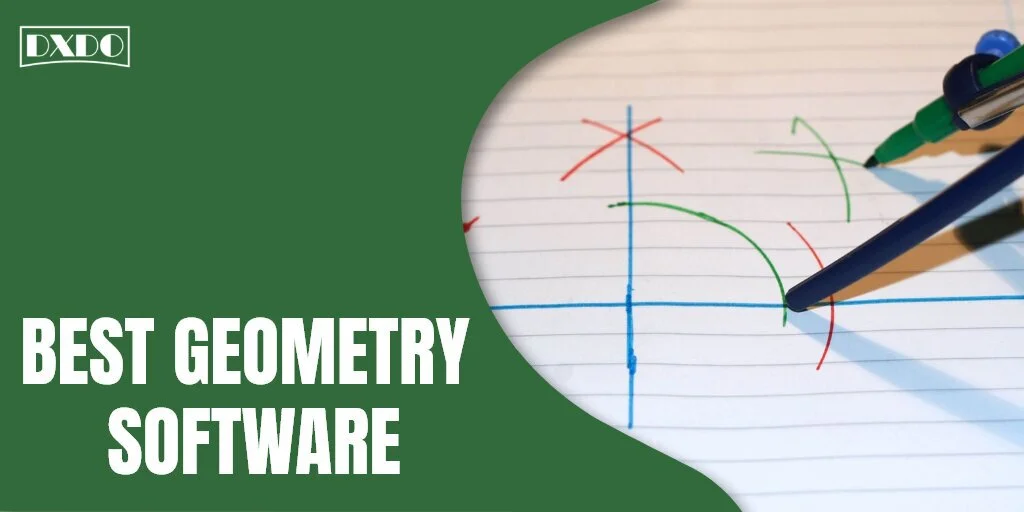Maths is the broad spreading knowledge of structure, numbers, shapes, spaces, and many more. It gives you a solution to all your problems related to algebra, fraction, integration, calculus, and many other these types of issues. It will also help you solve many computing programs easily and quickly. Maths is also combined with computing systems to understand mathematical problems through computing. Mathematics is the ultimate computing component, and computing has made it easy to solve your daily basis maths problems.
We can resolve an extensive series of problems, whether basic or tricky questions. Like algebra, integration, derivation, and one of them is Geometry. Which is one of the widely used terms in mathematics. Almost all of you have studied geometry in your professional studies.
Geometry is a component of mathematics used to calculate dimensions, shapes, angles of different objects. Geometry is a widely used component to measure two-dimensional objects like triangles, squares, rectangles, etc., and 3-dimensional shapes like cubes, cones, solid, etc. In other words, we can say that geometry is the study of shapes in real life. There are many branches of geometry like discrete geometry, algebraic geometry, differential, convex, etc.
Geometry Design Software
Geometry Design is one of the trending fields in which your basic aim is to combine different lines, shapes, and curves to make a perfect design. Geometry designs are used in our daily lives to make jewelry designs or make tattoo designs, etc. A few years back, kids used different tools like D and other tools to measure shapes, design circles, rectangular shapes, triangle shapes, and many other shapes.
But now there is various software to design shapes, and also this software gives you complete guidelines of using this software. Geometry design is one of the broader terms used by most people like animators, teachers, designers, Plumbers, CAD engineers, Game developers, Interior designers, and many other fields that can use it. To make 2D and 3D designs, you need software.
List of Geometry Software
Many of the Software are there with which you can easily design geometry images or any product like jewelry, any shape, and many more. Let us discuss them in detail as mentioned below.
1. Geomview
It is one of the best geometry design software built into the Object-Oriented Graphics Library (OOGL) in March 2014. This software was created in the geometry center at Minnesota University. It is one of the best software that enables you to view your objects in a 3-dimensional view. It allows you to rotate your image into three-dimensional objects with the help of a mouse, translate, zoom in and zoom out, etc.
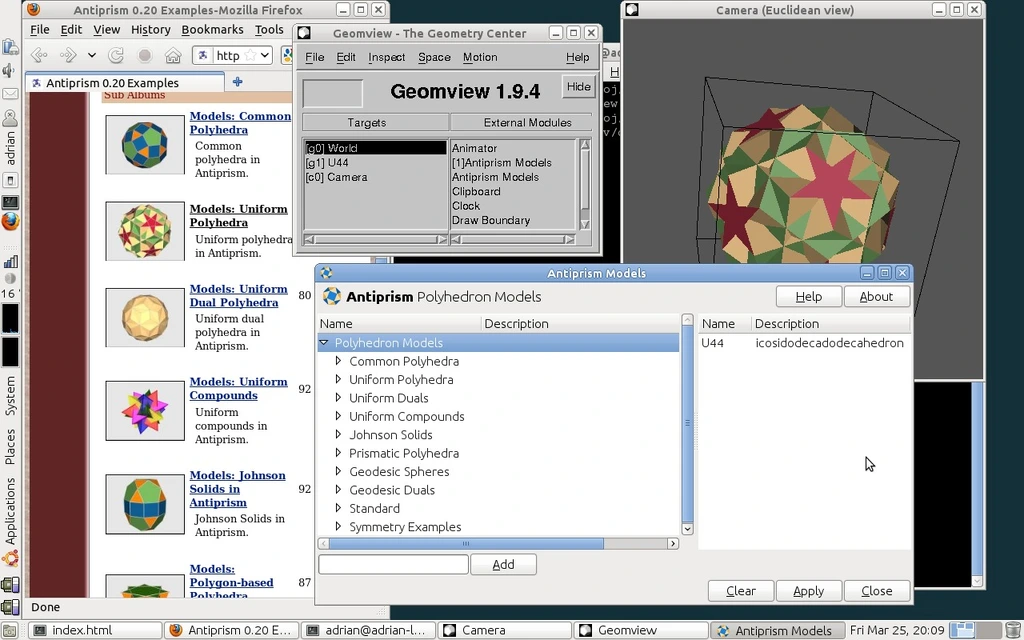
This software is used as a separate viewer for static objects or used by people to produce vigorously changing geometry for display engine programs. It enables you to see things in various formats, and it comes with a wide variety of objects to select or make your objects. It is available under GPL (GNU lesser General Public License). Also, it enables you to share your files and design into PDF formats.
Compatibility: macOS, Unix, Linux Windows
Features of Geomview
- Includes the best 3D imagining.
- It is one of the award-winning video production software.
- Enables you to make a scientific simulation.
- Enables you to select the point of interest.
- Helps you change the look of things like color, text, etc.
- Enables you to change faces, edges, normal, BBox, etc., from the appearance panel.
- Has a material panel to control material properties or surfaces like transparent, Alpha, etc.
2. Geometria
It is another best software to design images that Geometria Contributors develop. It is a tool that will help you draw angles, measure volume or area, join different figures( can be rotated easily with hands), etc. This is one cooperative software to create and solve issues in 3D design with an attractive graphical interface.
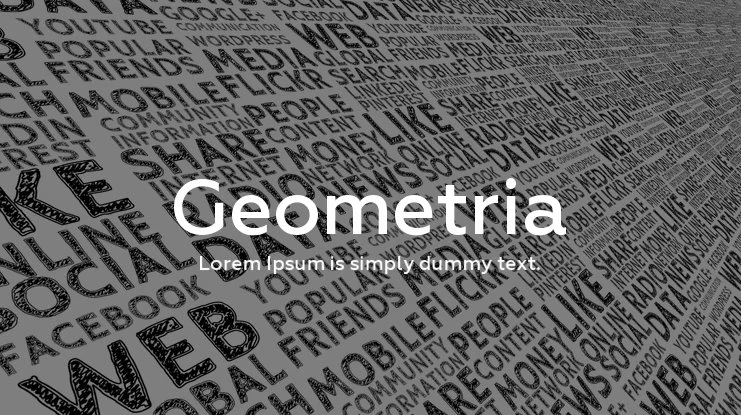
It also enables you with two options to resolve issues or problems easily, like Problem creator or problem solver. Problem creators are a.k.a teachers who assign you some task, and problem-solvers are students who resolve those problems. It is written in the form of a JAVAscript. So you have complete knowledge of javascript to run this software. This software is only used by those who know programming language because it is all written in different computing languages.
Compatibility: Linux,Andriod
Features of Geometria
- Enables you to save files in XML format that humans can be easily read.
- Helps you to swipe different looks of your design.
- Has some applet-like desktop version but can not save documents.
- Allows you to rotate your designs with the mouse.
- Permits you to export the design in OFF format.
- Helps you with the searching and navigation of objects.
- Has an inbuilt toolbar, Printing option.
3. Geo
It is one of the best software made by Hilaire Fernandes. You can call it Dr. Geo software which is one of the interesting software, especially for kids. With this software, kids can establish educational activities in teaching geometry or studying other fields of mathematics. Also, you can say that with this software, kids can easily understand geometry. It is open-source software that allows people to make multiple geometric sketches easily.
It has a worksheet with which you can directly build geometry objects like lines, points, polygons, etc., making more complex geometric constructions. In addition, it is an educational-based software to explore geometry situations against figures drawn on paper. Dr. Geo is a software specially made for kids and beginners who do not even know geometry. This tool gives your kids a complete guide about what geometry is and how to make different shapes and angles with this software’s help.

Compatibility: Linux, macOS X, Windows, Sugar
Features of Geo
- Has an easy-to-use interface, which can be easily useable by everyone.
- Offers you different languages.
- Enables students to realize how geometry objects appear in different situations.
- Helps the kid to measure the length and amplitudes of angles.
- Has implemented an isometric and homothetic plane.
- Has a full-screen mode to view the design on the big screen.
- It has many editing options to edit your designs.
4. polymake
There is much external software that also uses polymake. It is another software developed by Ewgenij Gawrilow, Michael Joswig, and the polymake team. polymake is a type of software used by third parties to design and treat polytypes and polyhedral easily. It is designed to treat the algorithmic polytopes and polyhedral. Moreover, it can also handle computations related to simplicial facilities, matroids, polyhedral fans, graphs, and tropical geometry. It divides functions into ten groups: common application, Fan application, Graph application, Group application, Idea application, Metroid application, etc. It enables you with a wide variety of tutorials for using this software.
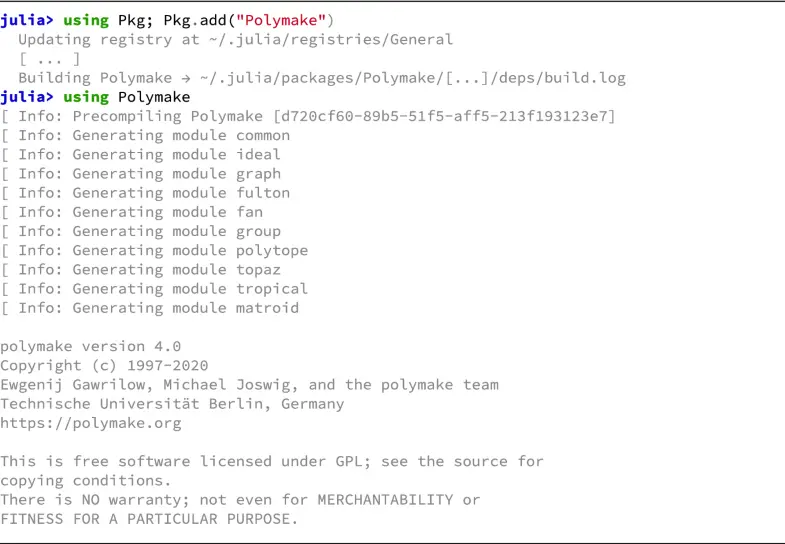
Compatibility: Linux, Mac
Features of polymake
- It is one of the software which is freely available on the internet.
- Uses homogenous coordinates to obtain a combined view.
- Works over the rationals and does all computations precisely.
- Has several different applications that can be used, like tropical and polytype.
- It has two ways to define V-Descriptions and H-Descriptions.
- Supports different languages like English French for this ease of people.
5. Geo Gebra
It is one of the software developed by Altenbergerstr 69, 4040 and Linz, Austria. It is an all-in-one application to study arithmetic, geometry, algebra, and calculus. In addition, it has an education and reference desktop with mathematical software suitable for any level of academic needs. It is open-source software and can be used by teachers and students. It is software used to make the geometry, 3D, spreadsheets, etc. Millions of people use this software to learn maths and science. It will help to solve difficult maths problems easily.
It connects geometric, algebraic, numeric representations interactively. Coming next, it enables you to enter and manipulate equations as well as coordinates directly. It includes various maths tools like Graphing, Geometry, 3D graphing, Spreadsheet, Probability, CAS, etc. It is software used by multinational companies to make different designs. Also, it helps you to bring 3-dimensional images from which you can easily understand every single side of the shape.

Compatibility: Windows
Features of Geo Gebra
- Enables you with multiple representations of linked objects.
- Covers algebra, geometry, arithmetic, and calculus.
- Offers portable files with which you can easily open any files, anywhere, without any issue.
- It is easily accessible by students and teachers.
- Has an inbuilt spreadsheet to add different designs and statistics and calculus tools.
6. Geometer’s Sketchpad
It is another tool to make designs that Key Curriculum Press develops. It is the world’s most famous software for studying mathematics. It enables students of all levels to 3rd calls or college to learn maths, which will increase their engagement, understanding, and achievement. It helps people to learn maths and make it more memorable and meaningful. It also helps students with dynamic fractions, lines, and geometric patterns.
It also enables college students to study the rate of change, tabular, graphical representations, etc. Professional students use this app to construct and transform geometric shapes and functions. Teachers use it for the illustration of mathematical ideas. As the name describe, this tool is made to sketch any design. With this software, you can easily learn each aspect of mathematics.
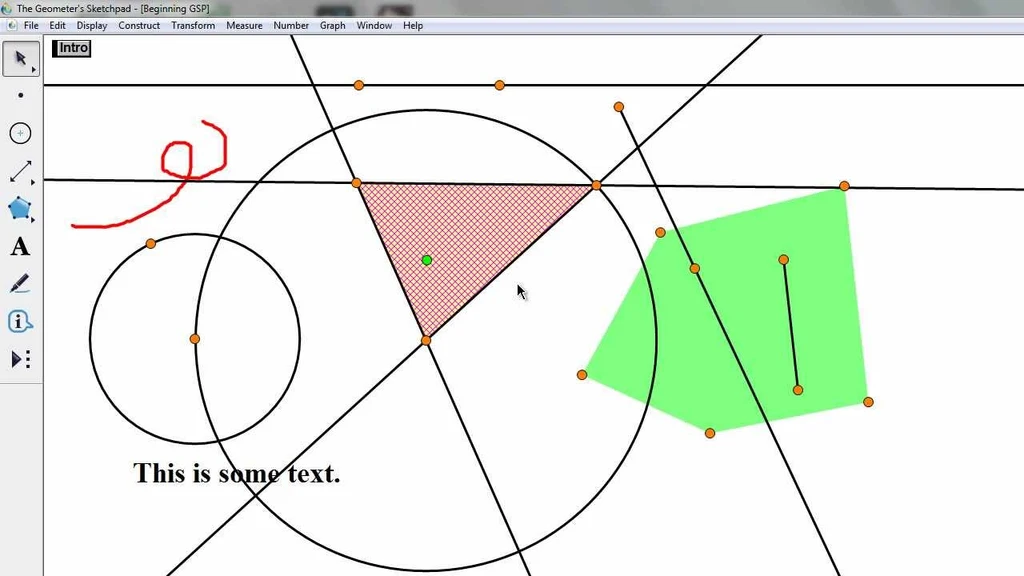
Compatibility: macOS X, Windows, Linux
Features of Geometer’s Sketchpad
- Enables you to control the speed of movements like increasing or decreasing.
- Let the users create their tools.
- Allows you to save documents in (.htm) formats.
- Has a calculator that allows you to make calculations.
- Enables you to measure lengths and angles.
- It has various tools like basic tools to edit your designs.
7. Cabri 3D
It is another software that Cabrilog S.A.S develops. It has an easy and unique interface to easily understand 3D geometry in classrooms. This incredible software enables you to develop construction difficulties and contains the benefits of cooperative geometry. It isn’t easy to teach the complexity of designs because it takes most of your time in construction. It is an award-winning software for the best resources in Principle subjects.
Moreover, it enables students to construct 2D and 3D images from simplest to complex by combining fundamental geometric objects such as points, angles, segments, etc. The largest companies use software to measure the angle, volume, area of objects and items. It is a tool with which you can see the design with all three sides to know whether the design was perfect or not.
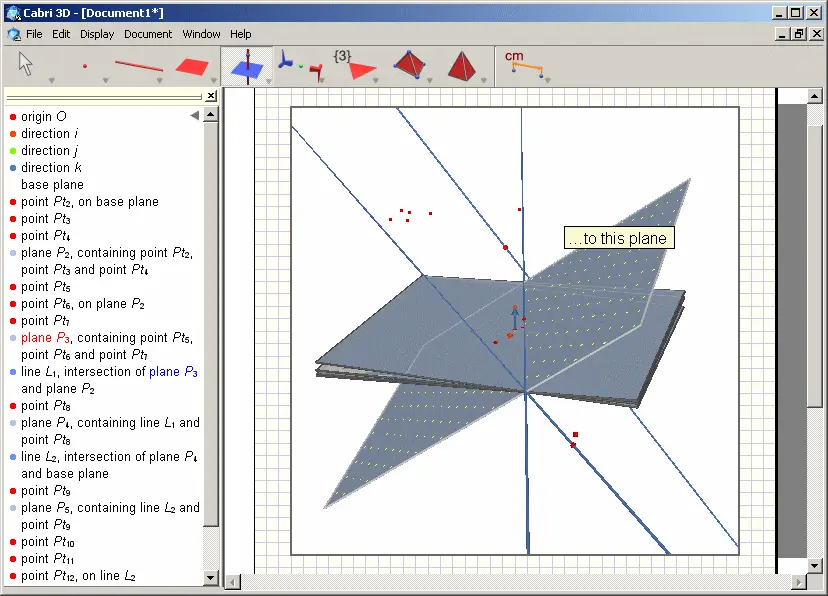
Compatibility: Windows
Features of Cabri 3D
- Enables you to create expressions using basic algebra like numbers, variables, and operations.
- Helps you to measure length, angles, areas, and volume.
- Allows you to attach numeric values directly to the figures using calculations or algebraic expressions.
- Allows you to can explore properties by manipulating its variable elements.
- Has a large variety of transformations like shrinking and enlarging.
- Enables you to verify relationships among various parts of the diagram.
8.CaRMetal
It is a software developed by Eric Hakenholz. It adopts many dynamic geometry tools like Compass and ruler. It has a very simple and easy-to-use interface. In addition, it gives you easy and intermediate steps to create diagrams easily. It has a toolbar with various elements like Parallels, angles, segments, etc. If you want to make a diagram, spot it on the program’s surface, select desired tools, and it enables you with a feature line image before making it.
It also enables you to perform complex mathematical problems easily. It helps you add text, obtain informations, and export files into PNG SVG formats. This is cooperative geometry software using a C.a.R engine. It has a variety of attributes like it is used as measuring thickness, changing color, changing the label, and other attributes. It has perpendicular bisectors, circles through three points, etc. It will help you make a 3D design of cars with accurate angles and shapes for your ease.
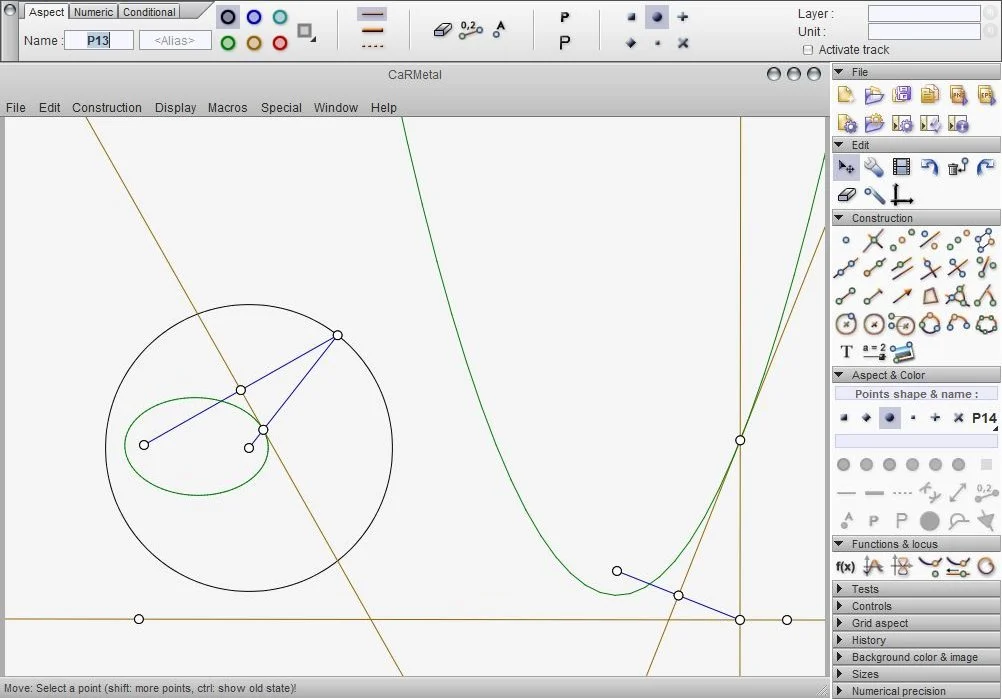
Compatibility: Windows
Features of CarMetal
- Includes an option to put several figures in one folder. You can easily search any figure on this workbook.
- Has a numeric display with which you can see all the data in numbers form, which can only be readable by computer programming.
- It has a real 3D model with the regular tetrahedron, cube, diamond, and dodecahedron.
- Allows you to run this software as a server.
- It supports JAVAScript.
- It supports multiple languages interface.
9. Sketchometry
Diagrams are a vital part of mathematics because they will help you solve problems more easily. But on the other hand, sketching diagrams can be challenging, and you need software with which you can easily make designs. It is one of the free apps which Alfred Wassermann develops. You can use this tool to create diagrams or figures easily on a device. It also helps you to drag and manipulate objects. It is quite an intuitive tool. Also, it has an option to navigate any symbols. It has a variety of capabilities. Furthermore, it enables you to use your hand for sketching and using geometric elements to construct figures. It has a variety of measuring tools like polygons tools and angle constructions.
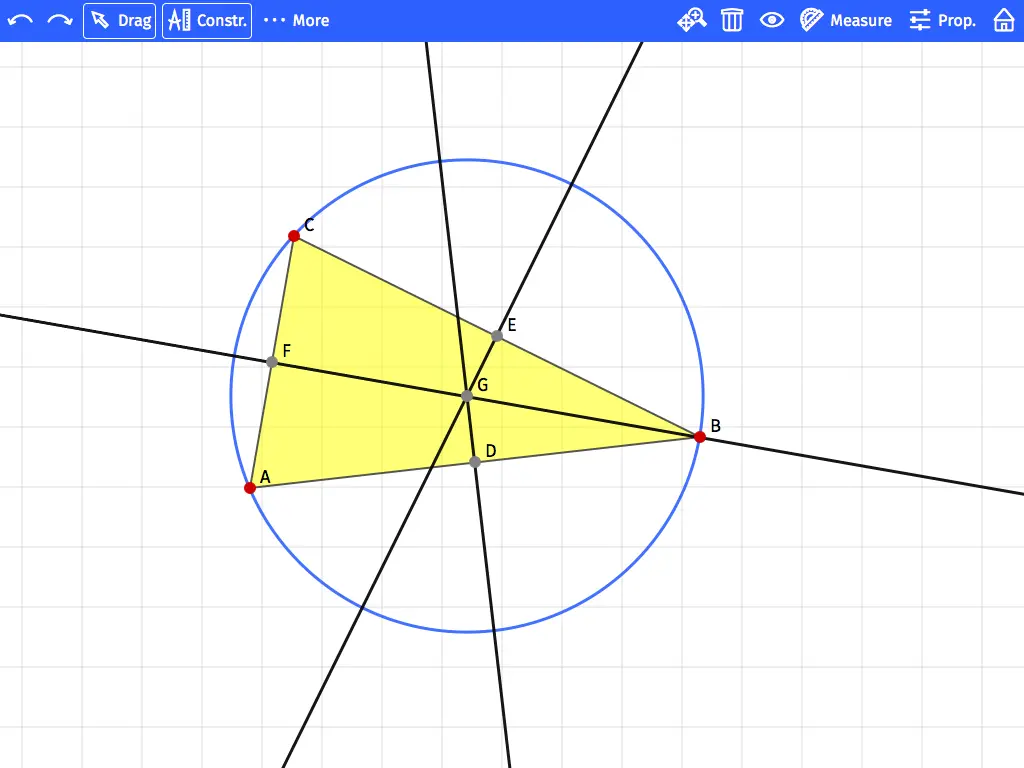
Compatibility: macOS
Features of Sketchometry
- Allows you to input function equations and graph them with Desmos.
- Enables you to set domain and range.
- Allows you to construct and connect points on a graph first.
- Supports a variety of languages like English, Arabic, etc.
- It is one of the colorful and simple approaches to drawing shapes.
- Has 30 gestures that can be used, from moving circles to creating parallel lines.
10. Kig
It is another learning software that is used to learn mathematics easily. It enables you to explore a wide variety of mathematical figures using computers. Also, you can use it as a drawing tool for figures. It allows you to construct joining points, lines, vectors, and polygons that the mouse can easily modify. It helps teachers and students make conjectures and prove geometric theorems.
In addition, it serves two purposes: it enables students to explore different mathematical concepts, and secondly, it acts as a WYSIWYG tool for drawing figures, including documents. It is one of the best software developed by KDE. It can import and export files in various formats like SVG, KGeo, etc. This amazing software is mostly used by students and teachers to study and understand geometry. It is one of the best tools which gives you all in one functions to understand what geometry is and how we can perform different tasks using geometry.
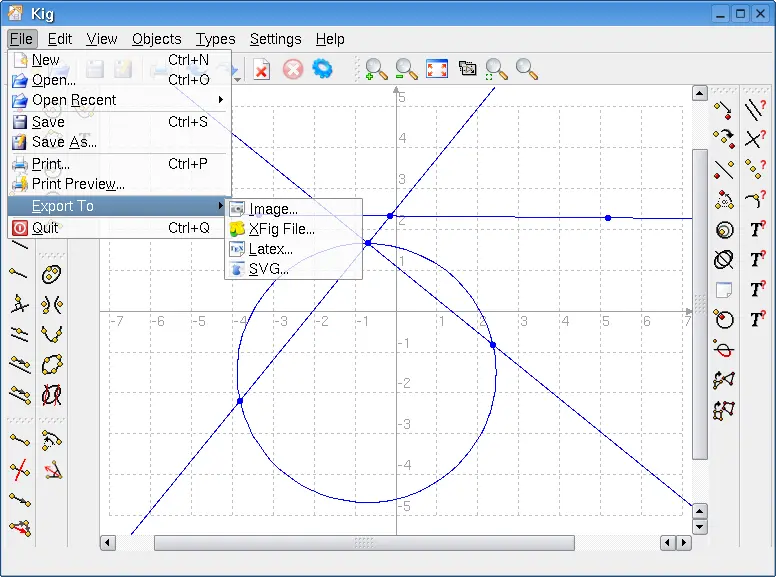
Compatibility: Unix-like, macOS X, Windows
Features of Kig
- It is software that can help you to insert KDE software.
- Has a constructing object with an easy and interactive interface for preliminary results.
- Supports macros and the construction of loci.
- Enables you to save the file in XML formats.
- Allows users to export Kig files to interesting formats like images and SVG vectorial images.
- Has a flexible transformation system, with which you can easily transform any file and folder.
- It has an aim to compete with competitors.
11. Dynamic Geometry
It is one of the best software supporting dynamic 3D geometry presented for real use in high schools and universities. It has various areas such as 3-dimensional geometry, useability, easy user interface designs, low-cost AR, etc. Moreover, it has various benefits, like in-depth research on the useability of designs. It is easy to use, as it requires less time to learn, motivates learners to explore geometry, and uses it easily.
Talking about its features, it enables you to study 3 dimensional geometry and understand new possibilities of geometry education. Teachers and students most favor an immersive setup that uses head-mounted displays. It allows you to walk around geometric objects fixed in space. It has a low-cost tracking system to track affordable immersive VR systems. A currently running project for the preparation of spatial abilities with more than 300 participants is outlined regarding three-dimensional ability research.
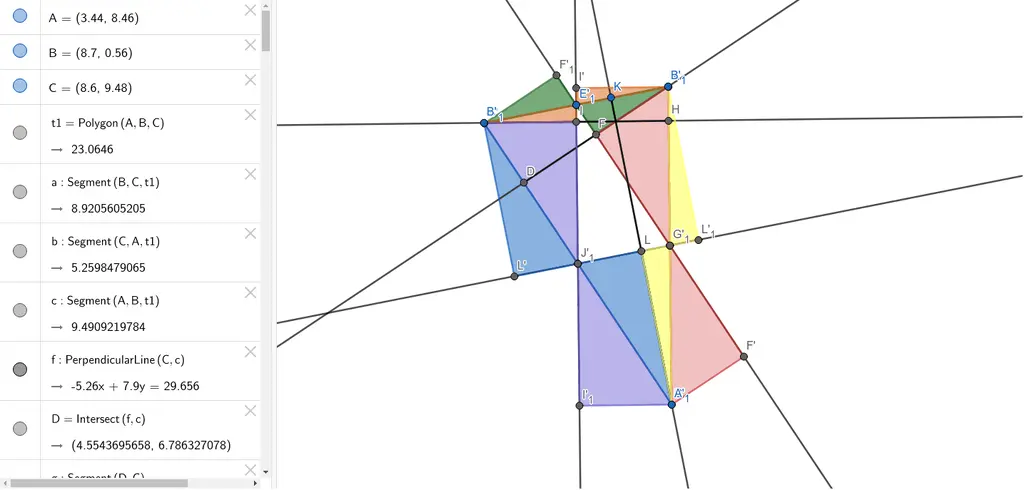
Compatibility: Windows
Features of Dynamic Geometry
- It is a computer-aided drawing tool for concrete, static drawing.
- Has a dragging feature to transform your objects into real-time.
- It is interactive software in that users can create and manipulate geometric constructions.
- Affordable software that enables users to construct geometrical figures.
- It is software that is used for constructing figures and dragging them.
12. Singular Geometry Software
It is one of the best software developed by Wolfram Decker; Gert-Martin Greuel; Gerhard Pfister; Hans Schönemann. It is the algebraic polynomial calculations emphasizing commutative and non-commutative algebraic geometry. Additionally, it provides highly well-organized core procedures, gathered advanced algorithms, and built-in C++ programming languages.
It is free and open-source with a Public license. It is one of the easy ways to make user-extendible libraries and a comprehensive online manual for help. The main objective of this software is objects with ideals, modules, and matrices over many base rings. It can handle free resolutions and standard bases. It can also handle factorizations, and It also helps you by handling resultants, numerical roots, etc. More than 90 libraries of factorizations, normalization, algebra in advanced algorithms.
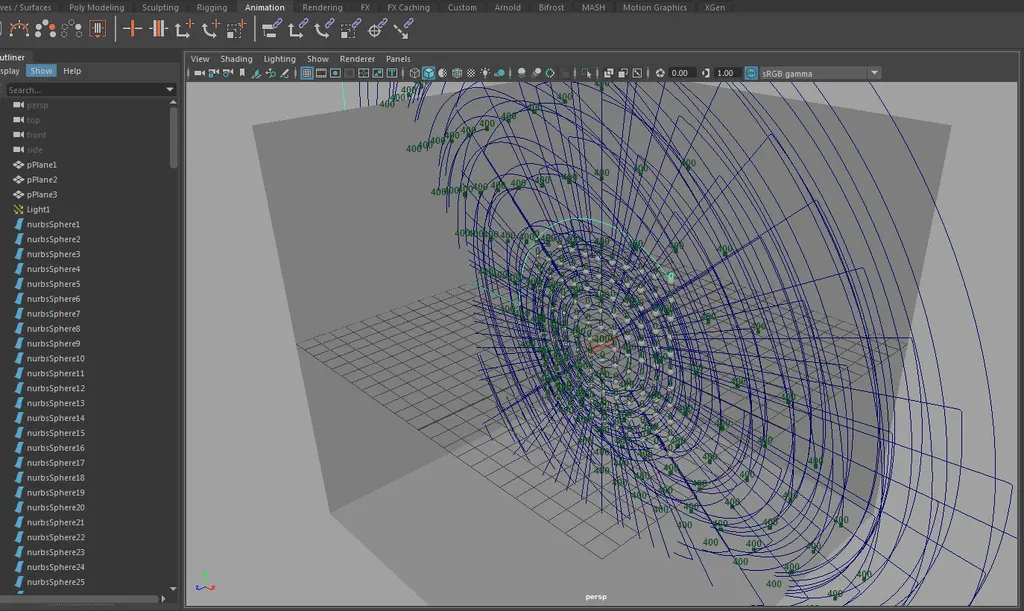
Compatibility: Window, Linux,macOS
Features of Singular Geometry Software
- Has polynomial rings over various ground fields, including integers.
- Includes a large variety of algorithms implemented in the kernel.
- It has extensive public and manual documentation.
- It has an Emacs user interface.
- Has a large set of libraries to edit your designs easily.
- It has free resolution computations, which will help you to make 3D designs easily.
Final Words
Geometry is used in large multinational and small businesses to measure angles shapes in 2D and 3D styles. Above mentioned are some of the software used in school collages ad well in any business to measure angles, areas, and shapes of objects. We also give you features of all software. Use them according to your need and make angles, shapes, etc., of your desire.