Are you a shopaholic and love to buy online? Today, almost everyone, especially girls and ladies, are addicted to purchasing new and exciting products. A few days back, there was the only trend to go to market and buy whatever you wanted from the shops, but there would be a difficulty in going to the market because it will consume more time and more cost of vehicles.
But now, with the advancement in technology, the trend also changes. Now different websites and online platforms are made to buy anything from anywhere in the world easily. Now, you can purchase your desired products online from any medium without wasting time and money. That website and platform made life much easier and more comfortable for everyone.
Aliexpress – Smarter Shopping, Better Living!
There were now hundreds and thousands of platforms or online stores to buy anything you wanted to get, like Daraz, Goto, Telemart, Homeshopping, Aliexpress, Amazon, and many more. Aliexpress was one of Alibaba’s biggest online shopping sites in 2010 and is based in China. The motto of this platform, Aliexpress, is “Smarter Shopping, Better Living!” Means to buy anything with ease and live happily.

Aliexpress has hundreds of categories with thousands of products like Women’s fashion, phones, jewelry, toys, automobiles, computers, etc. You have to select the category and enjoy happy shopping. Aliexpress is one of the best online stores, appropriate for rich or average people because you can buy cheap products and purchase expensive products with a full warranty and claim policy.
Method to Add Credit Card Details on AliExpress
When you want to buy anything from the online platform, they always want your payment method to pay cash on delivery or online payment. You also have bank accounts like Paypal, Western Union, or other bank credit cards for online payment. There are two common methods to add card details on Aliexpress: payment for purchase and Alipay. Let’s discuss them in detail.
1. Add Credit Cards Details using Shopping Cart
You can add credit cards just once in a shopping cart and can not remove them anyway, and even you can not use the same credit cards on more than one Account. Now let’s move towards the steps:
Step 1: Place the items you want to order in a cart, and in the pop-up window, click on the View Shopping cart.
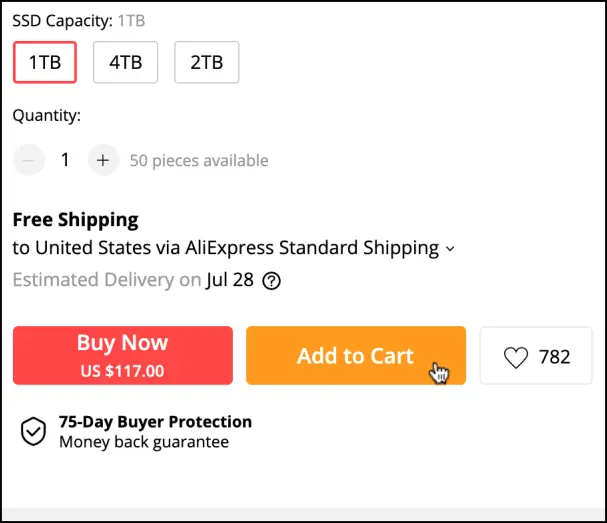
Step 2: Click on Buy from this seller option.
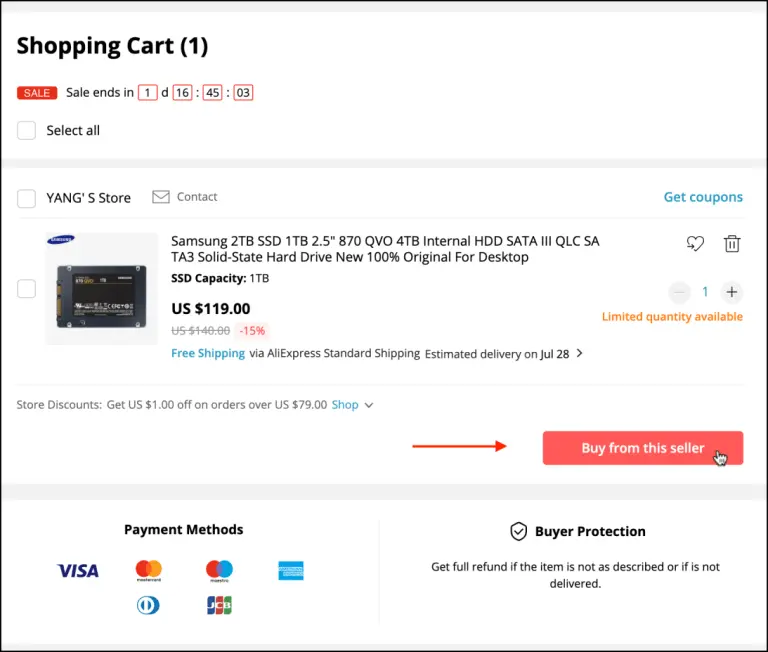
Step 3: In the new pop-up Window, they ask you for the Payment Method. Click on Select Payment Method.
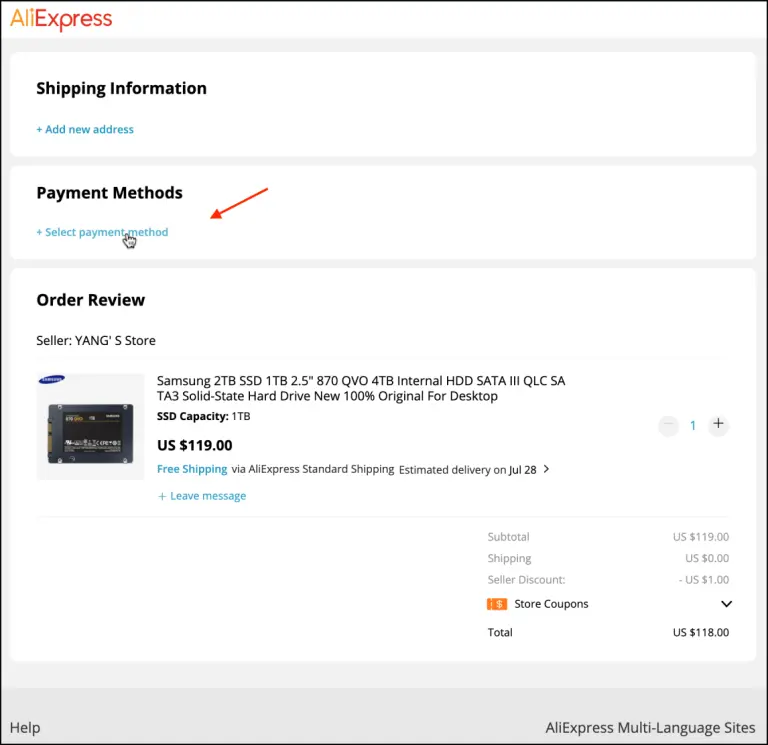
Step 4: Select “Add new card.” Step 5: Enter credit card details in the proper field, check the box next to “Save this card.” And click on Continue.
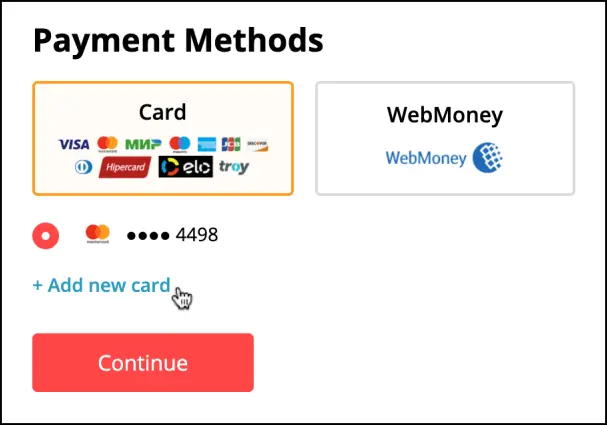
Step 6: The card is added to AliExpress and displayed as the current payment option.
2. Add Credit Card Details using Alipay
Alipay is the third-party payment policy used in Aliexpress and allows you to add five cards at one time.
Step 1: On the top right web section, click on My AliExpress.
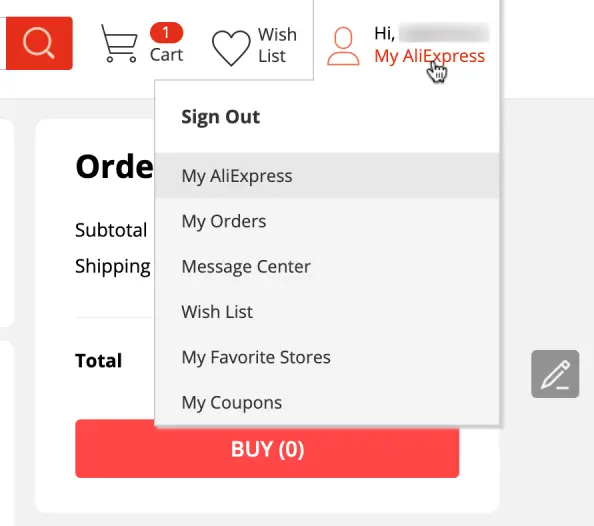
Step 2: From the drop-down list, click the My Alipay and select Account.
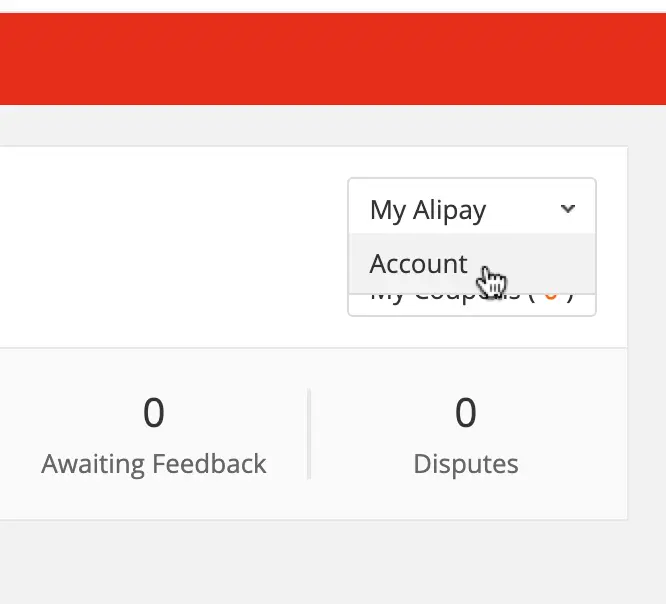
Step 3: In your Alipay account, click Manage your cards in the top right section.
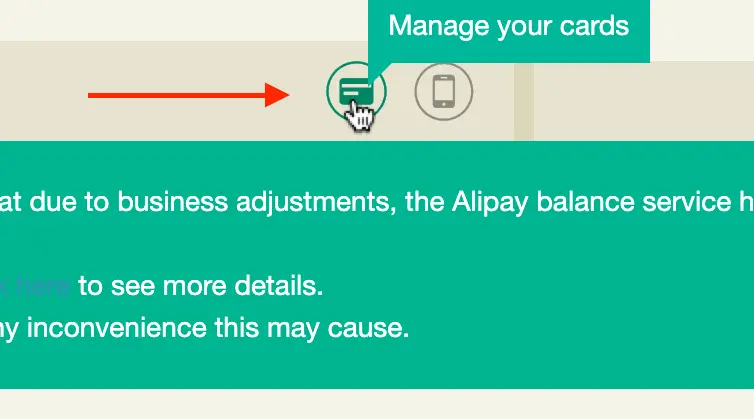
Step 4: In Manage your card options, Select “Add cards.” Or Remove.
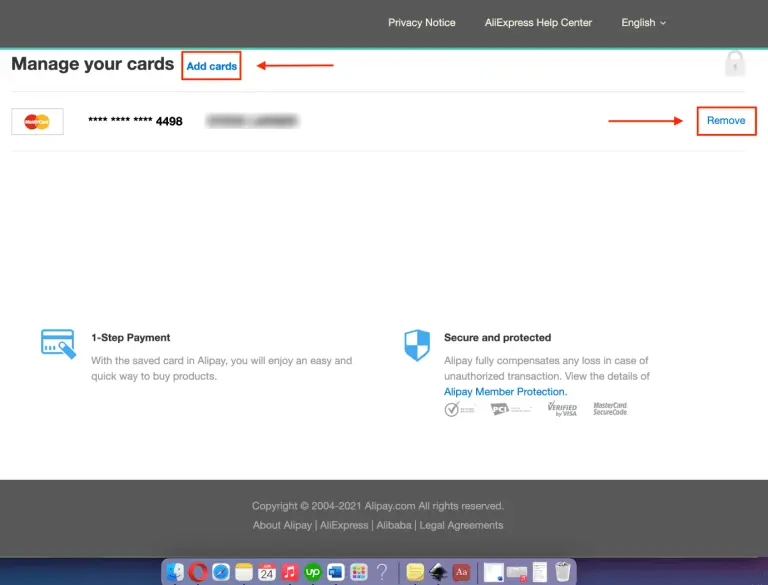
Step 5: Add credit card information to the form.
Step 6: When finished entering your credit card, click on Save the Card.
Method to Remove Credit Card Details on AliExpress
There are also several methods to remove bank accounts on Aliexpress. But the easiest method is mentioned below
1. Remove Credit Card Details using My Profile Section
Step 1: Open up your Aliexpress account.
Step 2: Go to the My Profile section of the menu.
Step 3: Select the Account option.
Step 4: Click the option of editing the payment card details.
Step 5: The interface allows you to delete all your cards.
2. Remove Credit Card Details using My Tab
Another way to remove a card is
Step 1: Go to My Tab order.
Step 2: Select “Cards and Bank Accounts” from the menu on the left and click on the Remove button in the right bottom corner on the card you want to remove.
Method to Change Credit Card Details on AliExpress
Aliexpress did not allow you to change your credit card details; you have to use that one once you enter those details. It simply means if there is some issue in your card details or your card expires, you can not perform a manual update. All you can do is remove the card with the steps mentioned above and add your other card details again, but it takes some time.
Final Words
Above, we have discussed adding, removing, or changing your accounts with a few easy steps. If you want to shop anything from Aliexpress, you have to give your card details for payment, but you can not change that details. It was not a problem as you can remove those details and give them a new one. So use these methods and enjoy shopping from Aliexpress.














