Facebook stories are a unique way to share your thoughts with your friends and other people. People post Facebook stories, either videos or snaps. These stories remain there only for 24 hours and then disappear. Sometimes, you see a video or photo in someone’s story that you want to save, but you don’t know how to save this video or photo on your mobile phone or laptop.
Methods to Download Facebook Stories
Previously, It was not easy to download Facebook stories. A year before, there was no option to view Facebook stories on PC. But today, it is quite easy to download Facebook stories on your mobile phone and laptop. Due to privacy concerns, Facebook does not allow you to save others’ stories on your mobile phone and laptop. But there are some other ways to save these stories. You can save stories, but if you are interested in uploading these stories to your storyline, you have to take permission from the original uploader. Following mentioned is a list of different methods to download the stories.
1. Download Facebook Story Online-DownVideo.net

You can download Facebook stories online through free online websites available to download any video. You can use these websites to download Facebook stories videos through your PC, laptop, and mobile phone. You can download any video through the video link.
Steps to download the stories
- Open your Facebook account and open story videos, and snaps.
- Select, and copy the link of the video you want to download.
- Open Chrome and search the Video downloader for Facebook .
- Open any downloader for example DownVideo.net and paste the copied link of the video in the search bar.
- The video appears, click on the download button, and you can set the video quality for download.
- The download is complete, and the video is saved on your device.
2. Use Facebook Video Downloader App
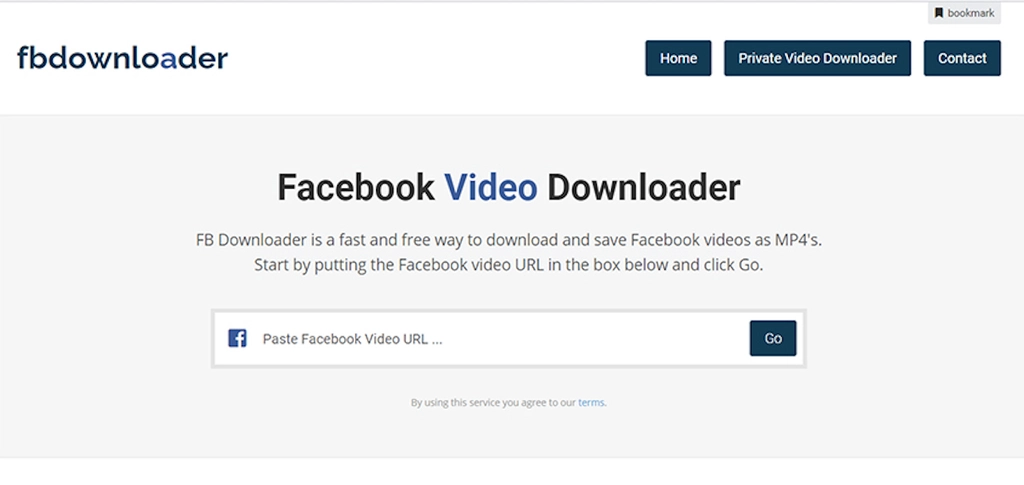
The other method you can use to download the Facebook stories is the Video Downloader App. This App is freely available to use. You can log in to this App with your Facebook account. This App is connected with your Facebook account.
Steps to download the stories
- Open the App Store and download Video Downloader App.
- Log in to this App with your Facebook account. This App is connected to your Facebook account.
- Open your Facebook account and view any story video. App automatically shows the download button.
- Click on the button, and the video is saved on your device.
3. Download Facebook Story with Chrome Extensions
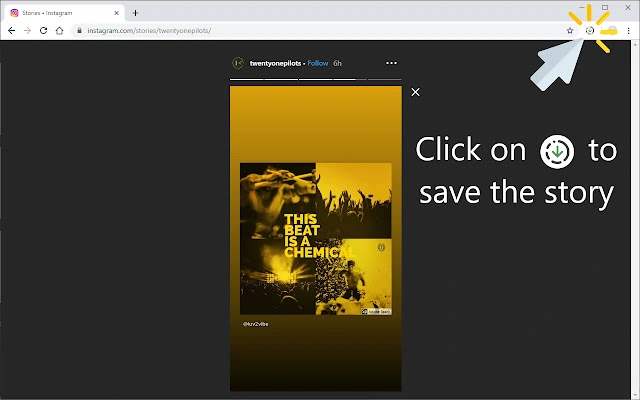
You can also use Chrome Extension to download the Facebook videos. You can download videos by adding the Chrome extension on your PC and laptop. It is also free to use. You have to use the Facebook website, not the Facebook App to use this method.
Steps to download the stories
- Launch the Chrome browser and search the Story Saver Extension.
- Install that Story Saver Extension in the Chrome browser.
- Log in to your Facebook account through the official site, and view the stories video.
- Story Saver Extension appears on the right upper corner.
- Click on that Saver Extention. It starts to download the video and save the video.
This method is considered suitable only for PC and laptops.
4. Use Story Saver for Facebook App

Another popular method to download Facebook Stories videos is the Save for Facebook App. It is a separate app connected with Facebook . Save for Facebook is for Android and a third-party app. You can use it through PC, mobile, and laptop.
Steps to download the stories
- Firstly, download the Save for Facebook App by App Store on your device.
- After the successful download, open this App and allow all access.
- Login to is App with the same Facebook mail and password.
- It provides you with all your friends’ Facebook Stories in list form.
- Open the desired story video you want to download. Click on the Save button in the right bottom corner.
- The video is saved in your device storage.
This App also provides you with a search option. It is not limited to Facebook videos; you can download any video by searching it through its search box.
5. Screen recorder to save Facebook story videos

The Screen recorder is an option to save videos provided in the features of some smartphones. It is also available in App form. If you are concerned not to share your Facebook account access with any third-party App, it is considered the best option for you.
Steps to download the stories
- Firstly, log in to your Facebook account, open the desired video you want to save.
- Allow the screen recording app, play the video. The screen starts recording the video and saves it on your device.
- You can simply record the screen if you have the built-in smartphone feature.
6. Download a Facebook Story Music-SnapTube

Sometimes you desire to download the audio form only of Story videos. For that, you can use this method to download the audio format. It also uses less storage only to download the audio format.
Steps to download the stories
- First, you have to download the Snaptube app from the App store.
- Then open an Facebook account and copy the video link.
- Open Snaptube, it will ask you to download the copied link, and you can also paste the copied link in the search box.
- This App asks you about the format to download, select the audio/Music format, and save it to your device after downloading.
Note that if you are trying to download only friends privacy set video, you need to log in to this App.
7. Download Facebook stories on Android by Updating your App
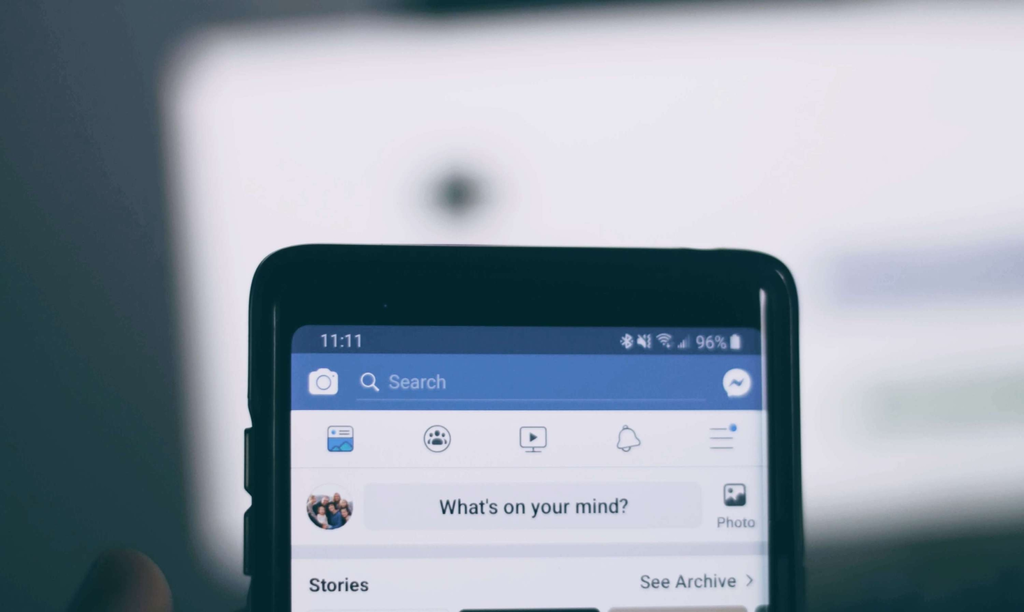
You can download the Facebook story videos and snaps without using any other app and site. Now Facebook provides the story download option. You have to update the Facebook version.
Steps to download the stories
- Open an updated Facebook account and view the desired snap.
- Hold the snap and click on the Save button from the list. Snap is saved in mobile storage.
- To download videos, use Story Saver App.
8. Download Facebook stories on iOS Extension-Video Downloader Plus Extension
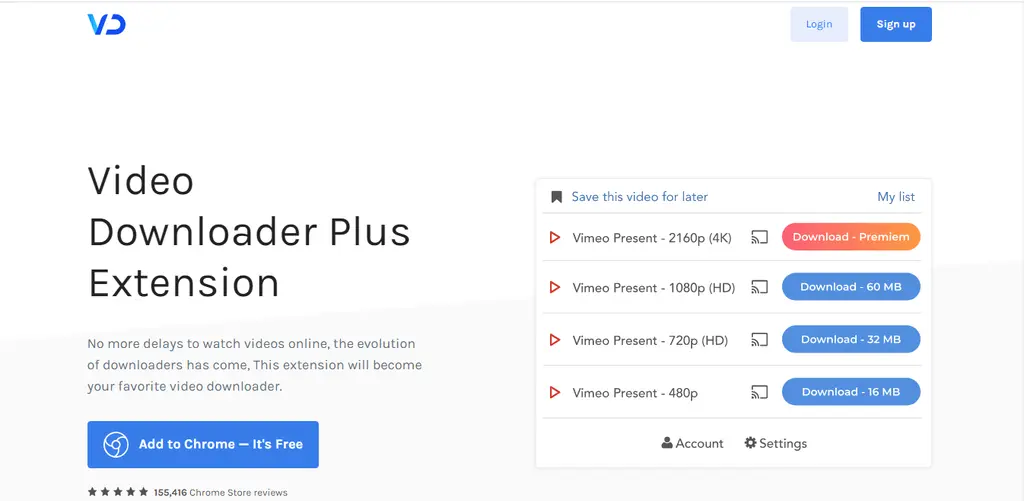
Download Facebook stories on iOS is quite tricky, but you can use an iOS extension to download the Facebook story videos. The extension is free to use.
Steps to download the stories
- Open the iOS browser and install the iOS Chrome extension Video Downloader Plus.
- Open the Facebook account and view the story when the extension installation is complete.
- The extension provides the download option; click it and save the videos.
9. Download Facebook stories through iOS App-Total files

If you are an iOS or Mac user, you can use the Total Files App to download Facebook story videos. It is free to use App. If you want it adds free, you have to pay the fee.
Steps to download the stories
- Download Total File App from Apple Store. Open it and click on the Globe button in the bottom right corner.
- Connect it with Facebook by typing the same mail and password. Open the desired video press to play it.
- You will soon receive a notification to download the video. Click on the yes button, set the file name and destination. Video is saved.
Final Words
Saving the Facebook Story videos is not difficult these days. There is a long list of third-party App and other online Websites to download Story videos. Above mentioned is a list of different methods to save story videos. You can use any method mentioned above to download the others videos and snaps by considering the moral and ethical aspects.














