Do you want complete home protection at 360° vision or require an instant alert with any motion detection at your home? What if you get a High-Resolution security camera at your home?

Mi Security Camera is among one of the most popular security cameras proposed by Xiaomi Mi Home Security Camera. The Mi Security Camera is capable of 360-degree surveillance at 1080P full HD motion detection and crisp infrared night vision.
Design of a Xiaomi Mi Security Camera
If you are looking for a secured and attractive camera all in one, you are in the right place!
The Mi Security Camera consists of a white exterior case in which a black eyeball and camera eye are enclosed and mounted on a dock that can rotate at 360° horizontally and 96° vertically. A hidden Micro SD card slot is also provided on the Mi Security Camera.

In its design, it just resembles an egg in an egg. For your convenience, the microphone and loudspeaker are provided by Xiaomi. The loudspeakers are provided at the back, and the mic is positioned front next to the lens along with the indicator light. A charging port and a reset button are provided at the bottom. Mi Security Camera is provided by four rubber feet induced in its case to have a firm grip on a flat surface.
Xiaomi has provided all the necessary features with style and elegance altogether. It can be mounted to a wall with the help of two screws attached to the base unit. The dual motorhead is quiet and allows incognito rotation, which can be achieved by swiping the live feed in the Xiaomi Home app.
Features of Xiaomi Mi Security Camera
- Xiaomi Mi Security Camera is a full-featured, robust cyber security tool designed to keep your places secure and safe. Though the recorded footage is clear both day and night, you can improve the image quality either by turning on lens distortion correction or by Wide Dynamic Range mode (WDR) in the settings.
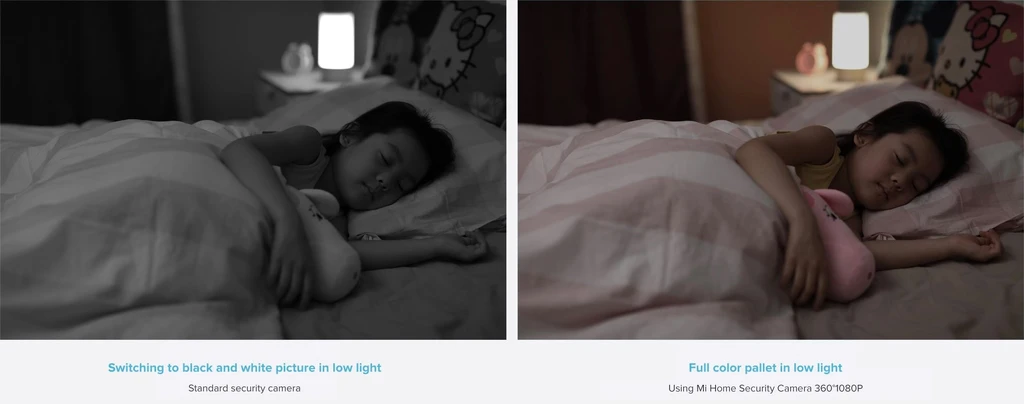
- The Xiaomi Mi Security Camera can record full-color video at night, but unfortunately, this only works when there is enough ambient light.
- Another thought-provoking feature of the Xiaomi Mi Security Camera is its video encoding technology. It can encode video and translates into less bandwidth and a smaller storage footprint without compromising quality.
- The Mi Home Security Camera also supports Alexa and Google Assistant integration.
After getting all the features and attractive points about this camera, what do you think? Isn’t it great to have a complete video recording with high quality but smaller storage consumption?
Here are some other advantages of the Xiaomi Mi Security Camera that will be helpful for you to get a better understanding of it; according to the Mi website, the camera has an SD card slot that supports 32GB, far enough to keep track of your security completely. Other than that, the camera can turn at 360 degrees and tilt at 96 degrees to cover all the bases. Xiaomi also tosses in Infra-Red night vision, motion detection, and a talkback feature.
Live View Mi Security Camera on Your Computer
Previously, the only way to manage Xiaomi Mi Security cameras was to install the Mi Home app through an Android emulator, but now Xiaomi has launched an application through which you can access your Mi Security Camera by your PC.
Installation Method of MI Home Security Camera App for Window
Avoid the additional hassle and enjoy the Mi Security Camera on your PC by the following method:
Step 1: Download the Mi Security Camera app. The downloaded file will be in compressed form, and you have to extract the folder. It can be extracted by WinRAR or any other feasible software.
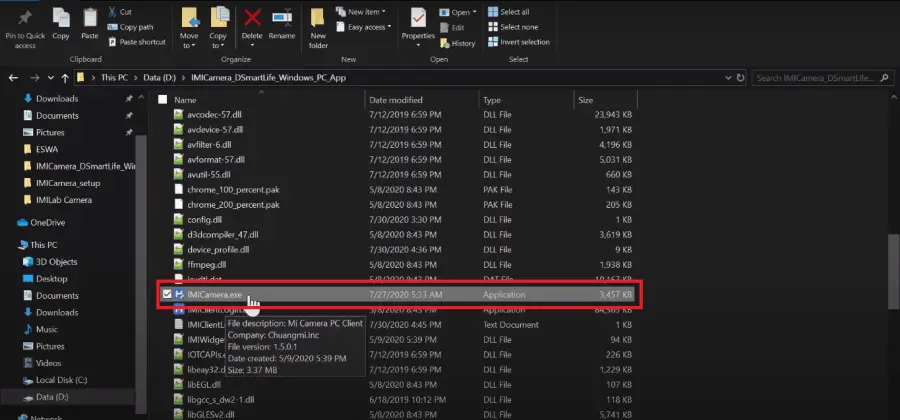
Step 2: After successfully installing the app, the login panel will appear; enter the mobile number or email ID you have created an account to connect the device on your smartphone.
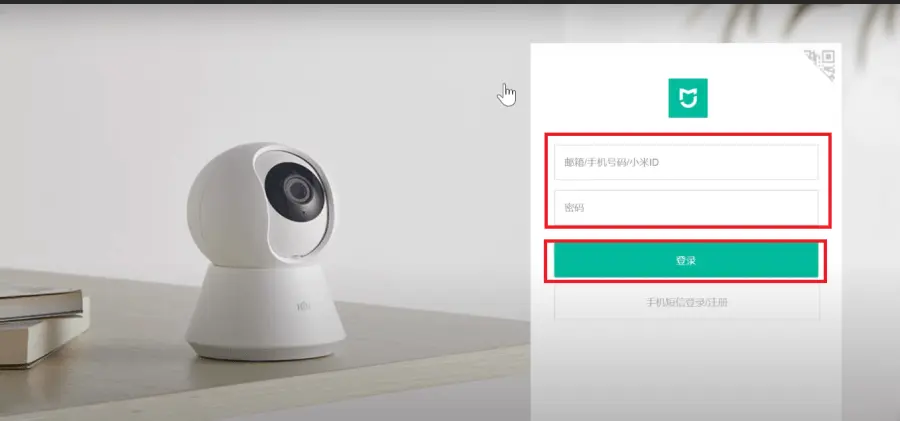
Step 3: A Windows firewall security alert screen will pop up to allow access to a different network. Click on the “Allow access” button.
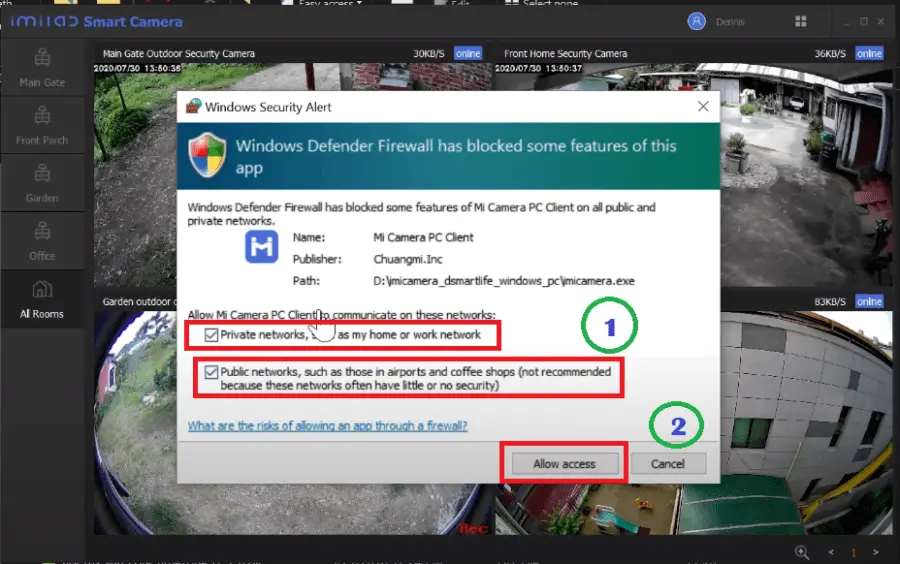
Step 4: Your device will be displayed on the screen with a live view on Mi Home Security Camera App for Windows and Mac OS. Adjust the remaining settings according to your need.
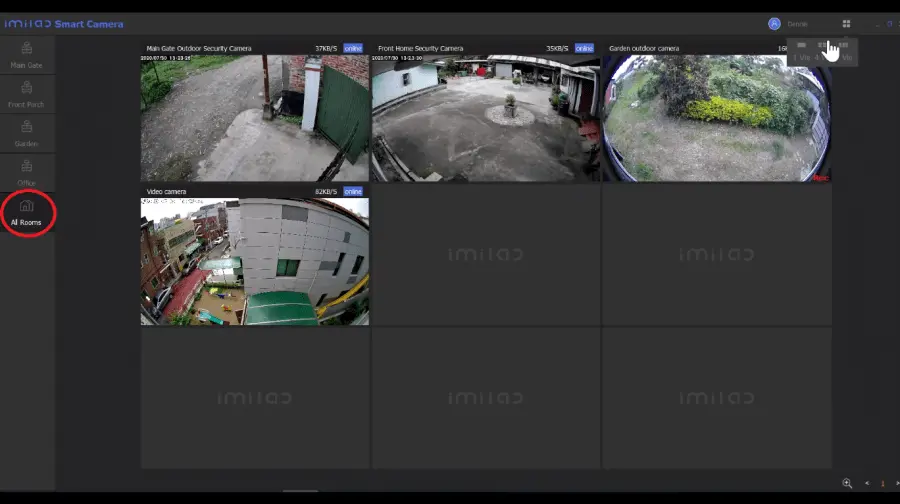
Change the Language of the MI Home Security Camera Software
After successful installation of the app, the language of the software by default is Chinese. But Xiaomi came up with the solution. To change the language, follow the steps,
Step 1: There is an option at the top right corner (highlighted in the image given below)

Step 2: Click on that option, and you will get so many language options in front of you, as shown in the picture below
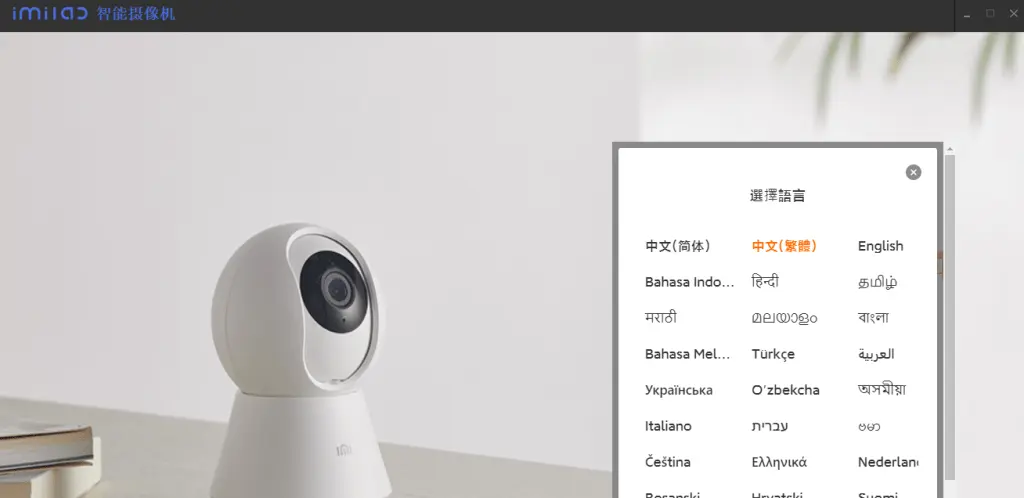
Step 3: Choose the language according to your need
The Xiaomi Company provided a free application by which you can live view your Mi Security Camera on your computer for a better experience.
Connect to MI Home Security Camera App on Android
Mi Security Camera app can be installed on your android. Following are the steps to follow:
Step 1: Download the MI Home Security Camera App for Android.
Step 2: Open the app on your android smartphone. Click on the “+” sign at the top right corner to add the device.
Step 3: Select which model you want to connect to MI Home Security Camera App for Android.
Step 4: Tap on the “Next” button to proceed.
Step 5: Connect the CCTV camera with Wi-Fi Connection.
Step 6: After this, a screen will appear with a QR code which you have to scan.
Step 7: Name your device on MI Home Security Camera App for Android and click on the “Let’s get started” button.
Final Words
Mi Home Security Camera App for PC is reliable and free software to watch your CCTV cameras on your PC with convenience. It can help you view at 360° horizontally and 90° vertically. In addition, the colored video recording and minimum storage allocation are the features that must not be ignored.













