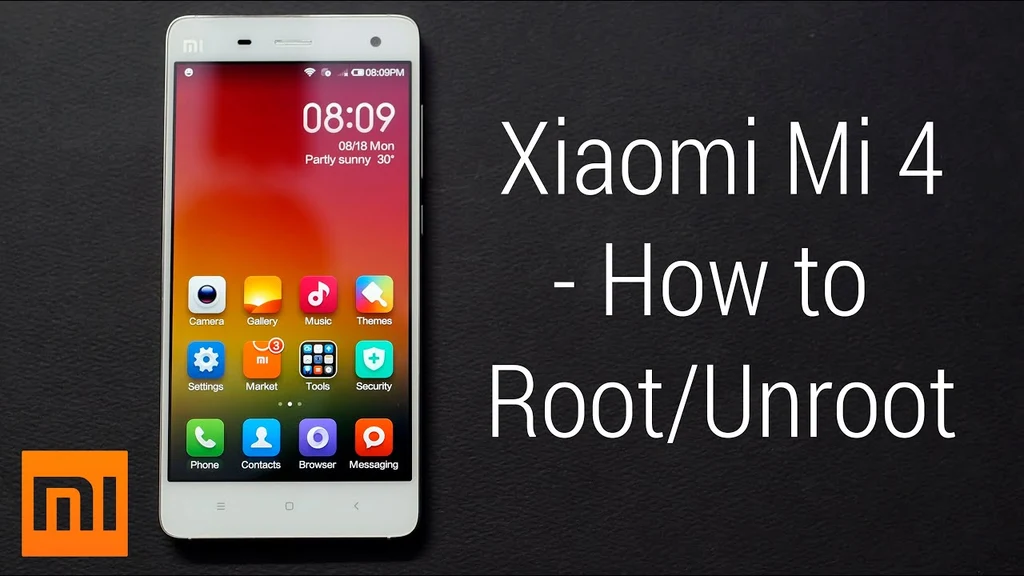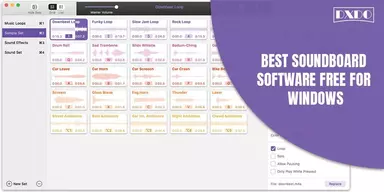After the issuance in the market, the Redmi Xiaomi is also competing with the other smart devices and creating its brand worth. This company introduced competitive Smart Devices in the market at reasonable or low prices compared to other companies. Recently they introduced the 1S Smart device in the market. With the release of this device, a question arises How to Root and Unroot Xiaomi Redmi 1S Smartphone?
This brand is also creating its place among the best smart device sellers. They issued products are no lesser than others in comparison. You can Root and Unroot Xiaomi Redmi 1S Smartphone device with the PC. But what if you do not have a PC and you have to Root or Unroot your device? You get the solution to this problem in this guide. To get the solution go through the methods below in this guide.
Prerequisite to Root Xiaomi Redmi 1S Smartphone

To root the 1S smart device, you must have to consider the mentioned prerequisite.
- Check the battery, and it should be more than 60%.
- Make sure that you have the backup of all your device data like contacts, logs, conversations, APN, etc.
- USB driver must be downloaded and installed on your device.
- Device must be executing the official version of MIUI ROM with stability.
- You must have the stock MI-Recovery in your device.
- Device does not inform about the recent OTA updates after rooting.
- Check the developer option is enabled on your device.
As the name of this guide indicates, it is only about the Xiaomi Redmi 1S device. So will only get the methods with steps to Root and Unroot Xiaomi Redmi 1S Smartphone. If you are not sure about the device name or model, verify that first from the About Phone Device from settings.
Methods to Root Xiaomi Redmi 1S Smartphone
To Root the Xiaomi Redmi 1S Smartphone, there are two methods that you can consider following with complete instructions.
1. Using MI-Recovery 2.0.1
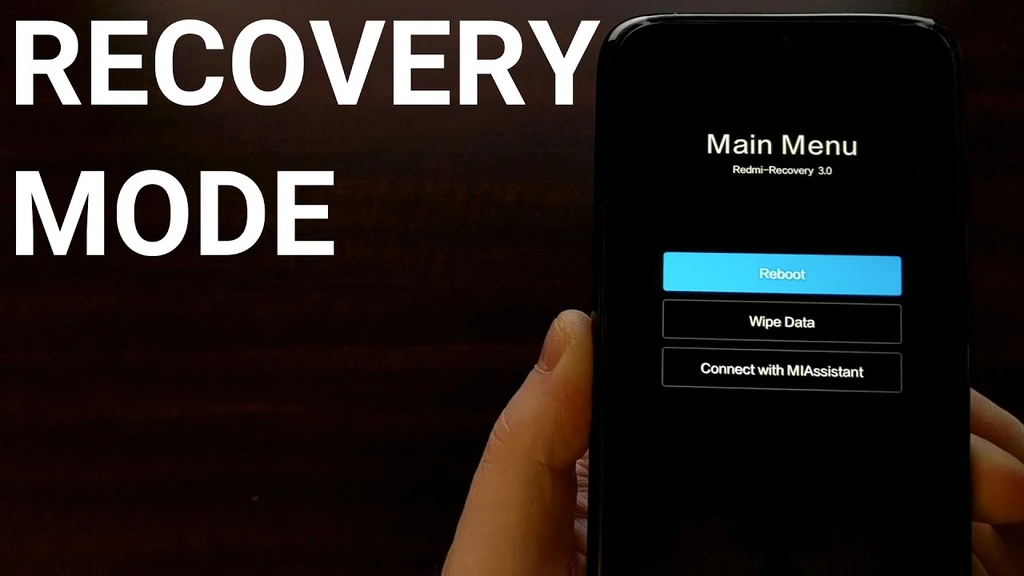
Step 1: Install the latest zip pack file o your PC without extraction.
Step 2: Connect your smart device with the PC and path the file to the internal storage of your device. Not any other folder.
Step 3: After the transfer of the zip file, you have to disconnect your device from your PC. Get your device in Recovery Mode.
Note: Either you can switch off your device and then click and hold Volume up with the power button. Or you can use the third-party updater app and execute it. Then press and hold the Volume up and power buttons till your device is in Recovery Mode. In the Recovery Mode, the touch mode does not work. To go up and down, you have to use the volume button to pick any option, and you have to press the power button.
Step 4: When open the Recovery Mode, it shows the three languages to select one. Use the volume button and select the English from the list with the power button.
Step 5: After that, with the volume button, go to the zip file and use the power button to open it. A new display appears to choose the yes with the power button and start the procedure.
Step 6: Within 5 seconds, the updates are finished, and the green icon appears on your device screen.
Step 7: Click o the back with the Power button.
Step 8: After that, select the restart menu. A new screen will appear tap on the restart system. And your device will be restarted.
Step 9: When your device restarts to check the root enable, go to the settings, then to security, and then to permission. You see that the root is enabled now.
Step 10: To verify the root, enable download the third-party Root checker app and execute it. Permit it, and this will show the rooted status.
2. Using the Updater App
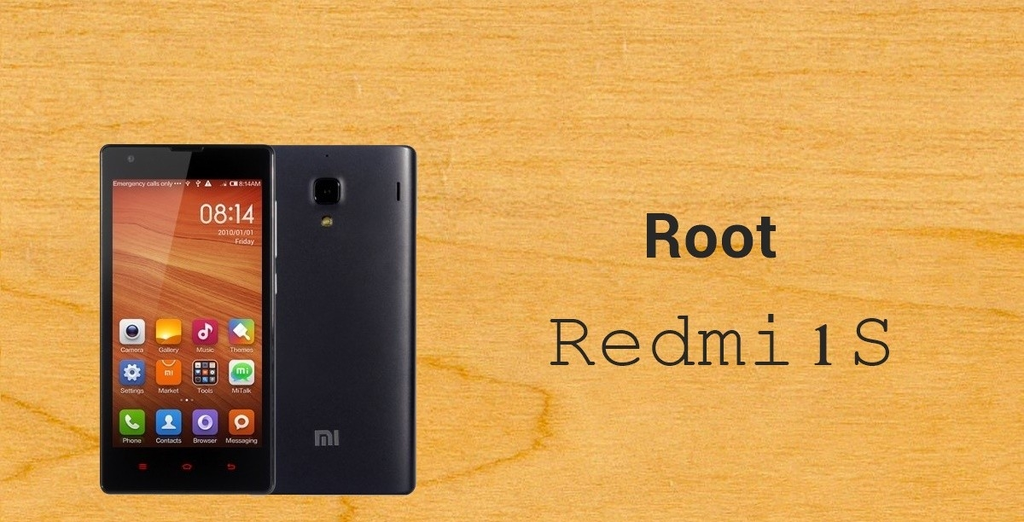
Step 1: Install the updater.zip on your device and move it to the internal storage of your device.
Step 2: Then, on your device and go to the System, click on the Updater app and execute it. Double-tap on the menu button and select the update pack you want to use. After selecting the pack, you will notice that all the internal files are shown on the zip. Select what you want to copy in this folder.
Step 3: A new screen will appear to select the update option from the list.
Step 4: Create the backup of all your devices and then click on the start update.
Step 5: Your device will automatically restart.
Step 6: After the restart of your device, go to the settings then to security. A list will appear to select the Permissions and see the root option is enabled.
Step 7: Your Xiaomi device is rooted; to check the root status, install the root checker app and execute it.
Method to Unroot Xiaomi Redmi 1S Smartphone
To Unroot the Xiaomi Redmi 1S Smartphone, there are also two methods that you can assume following with complete instructions. Either you can use Shortcut Method by going to Security Settings and sliding off the Root Permission option or you can use the method mentioned below.
1. Using MI-Recovery 2.0.1

Step 1: Install the unroot.zip file on your personal computer. Alter the name as update.zip and direct it to the internal storage of your smart device. Keep in mind not to take it out.
Step 2: Disconnect your Redmi 1S from your personal computer.
Step 3: Run the Updater app. Click the menu button and choose the reboot to recovery option.
Step 4: Insert the MI recovery and tap on English to verify your language.
Step 5: Like w2ise, as rooting procedure, tap on download update.zip to system option. Then click Yes to start the unrooting procedure.
Step 6: Pick and hit the Back option via the Power button and tap on Reboot to restart your smart device.
That is it! You have effectively Unrooted your Xiaomi Redmi 1S.
Final Words
These are the methods that you can consider to use for Rooting or Unrooting your Xiaomi Redmi 1S Smartphone specifically. These are the best and easy methods that you can use. These methods are described in easy steps and easy to understand for future use. You can use one of all methods to get your device Rooted or Unrooted, or also you can share this guide with others Xiaomi Redmi 1S users to help them.