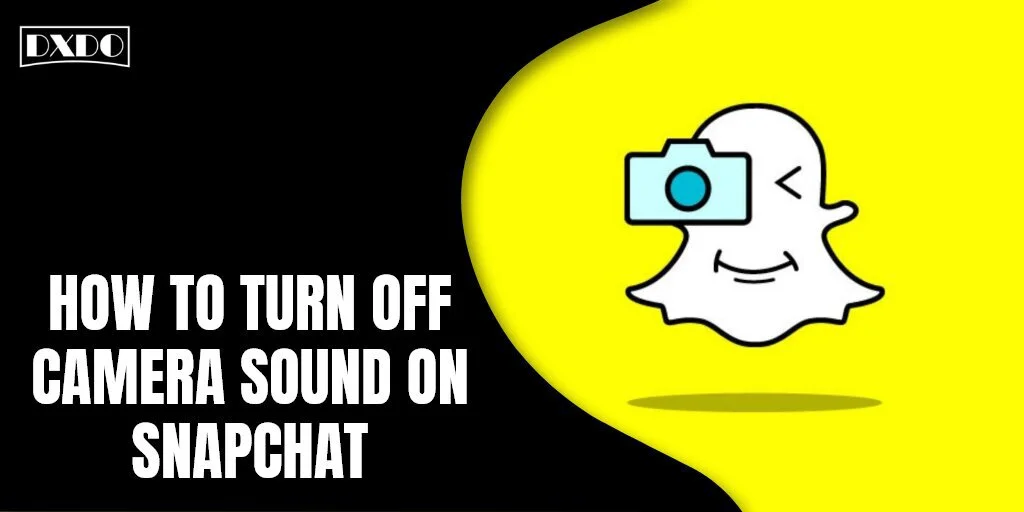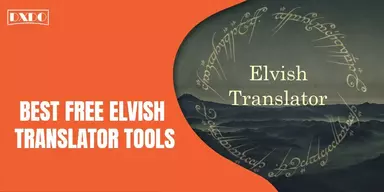While there are many social apps available for chat like Messenger, Telegram, WhatsApp, etc. Snapchat is also a famous emerging app that offers you to share your personal and social moments pictures and videos. As you know, Snapchat is a social app widely used to share beautiful images and videos. Mainly this app is familiar for its unique and entertaining filters and effects that everyone likes.
Snapchat – The Fastest Way to Share a Moment!
Snapchat is a camera app used to take beautiful images and videos from the mobile camera. When you open this app on your mobile phone, it directly brings you to the camera screen. Just tap to take the photo and hold to record the video using this app. Moreover, you can enjoy emoji, lenses, filters, and different fun effects to style your image more exciting and beautiful.

With the help of Snapchat, we can take amazing photos in one click and share these photos using camera settings. Snapchat can not support another hardware camera; it uses default camera app settings. This app is developed to take attractive images, remove background sounds. This app can automatically put marks on the body and locations on the photos. Even the users of iPhone use this app to click the pictures and ignore the official camera of the iPhone.
Sometimes you want to take a picture silently, and when you use Snapchat to click photos, anyone can notice the Snap Shutter sound. While taking a photo in a silent place, it is irritating. Likewise, many people do not like to be noticed by others due to that snap sound while taking a photo. So, reasons can differ for different users to turn off Snapchat camera sound on android and iOS devices. But as you know, there is no direct default option to Turn Off Camera Sound on the Snapchat app.
Methods to Turn Off Camera Sound on Snapchat
Snapchat not have the built-in feature to off the Camera Sound. So, checking the settings of Snapchat will not be helpful. The absence of this feature does not mean that you can not turn off this annoying sound from other sources. There are some other possible ways you can use to close the camera sound mentioned below;
1. Turn Off Camera Sound through Volume Buttons

Android and iPhone users both can control the camera sound through side volume buttons. Look at the corner of the mobile and find the volume buttons. Press the down button gently and lower the volume. Now click the picture, shutter sound will be off.
The iOS user can control the sound from the center. They just have to swipe down and swipe up to increase and decrease the volume.
2. Turn Off Camera Sound through Camera
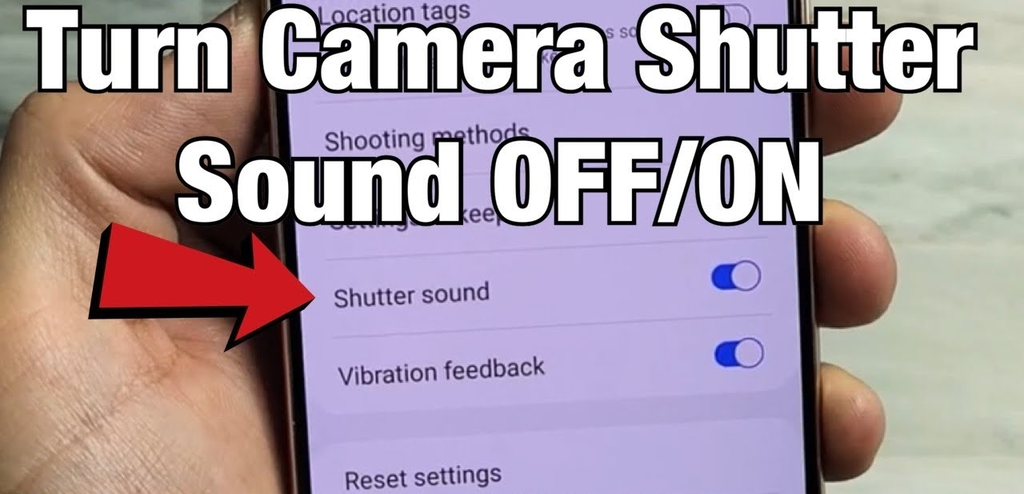
The camera app allows you to off the Shutter Sound if you are an Android Mobile or Tablet user. Following are the steps to follow;
- First, click on the camera icon and open it.
- Tap on the Setting (gear option); a list will appear.
- Lastly, click on the Turn off the Shutter Sound option.
- Now the sound is off.
3. Turn Off Camera Sound by Activating Silent Mode

You can also use the Silent mode feature to stop this sound. As iPhone does not allow the users to off the camera sound, they can use this feature to stop the camera sound.
- Click on the setting icon and open it.
- Open the Sound and Notification.
- Turn on the Silent mode.
Activating the silent mode on iPhone or iPad means your device is on mute mode.
4. Turn Off Camera Sound through Do Not Disturb Mode
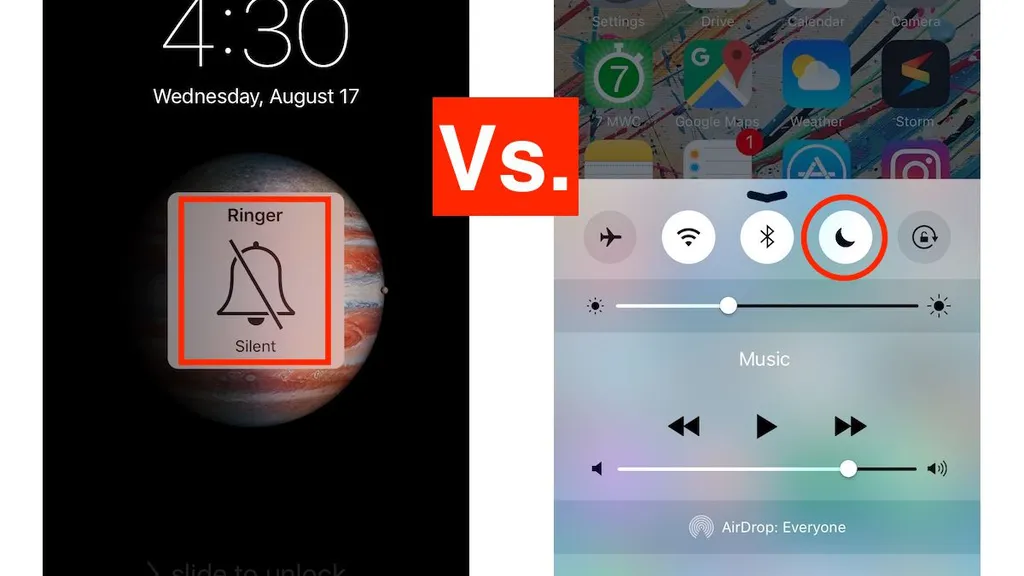
Turning on Do Not Disturb or DND mode means putting your android and iOS device on silent mode. The latest devices have this built-in feature.
- Swipe the notification panel down and search the DND mode.
- Turn it on, and your snap shutter sound will off now.
5. Turn Off Camera Sound Using OneCamera-Silent Camera App

You can use the OneCamera-Silent Camera App to click photos silently from your iOS device, and you can save them in your device gallery. Then you can upload this picture on Snapchat.
- Download the OneCamera-Silent App on your iPhone.
- Open the Snapchat app and then click the photos. No sound or vibration will produce.
- You can save pictures in the camera roll by clicking on the Save button.
Final Words
Due to the unavailability of option to Turn Off the Shutter Sound on Snapchat Camera settings, we mentioned the best and easy ways to Off the Shutter Sound. You can use any method mentioned above. This will help you to click pictures without catching others’ attention.