If you are an iPhone user, then hopefully you know about iTunes Visualizer and attaining joy and entertainment from this feature of the iPhone. Like all other iPhone features, this feature is also very competent and admirable, but it lost its initial charm over time. Meanwhile, technology proceeds advancement, and almost all software have various alternatives with enhanced features and qualities, and I don’t think that there is anyone who doesn’t want to take advantage or boost its entertainment.
So, if you want to know more alternatives to these iTunes Visualizers for your enjoyment, then stick to this article. In this article, you will get to know about many other iTunes Visualizer with their advanced features. Let’s take a start from general so that you could have a better understanding of these visualizers, no matter if you already know about them or not.
Now, you might be thinking that how it could get you amused? You can watch cool light shows and touching graphics that actively rejoin the music being played using the iTunes visualizer. Further, you can see the lights dancing to the beats of the songs being played. You also can watch comprised graphics and animations while listening to music. It was first manufactured by iPhone developers since it’s the very first version of iTunes which had a visualizer that was not rich in features but incredibly hit when it was initially introduced.
iTunes Visualizer Installation Steps
If you are worrying to know its installation or processing strategy. Then there is no need to concern about it. Just follow the method given below to install in order to run all wonderful iTunes visualizers on your device.
1- First, “Download” and then “Extract” iTunes visualizer package.
2- “Open” iTunes and “Play” some music.
3- Now, in the menu bar, go to “View” > “Visualizer.”
4- Choose the “Audio Visualizer” from the iTunes visualizer list.
3- Go to “View” > “Show Visualizer” and get the most wonderful experience of listening to music.
List of Attractive iTunes Visualizers
Here we are introducing you to the top 15 best iTunes Visualizers with their features and brief description. As the above installation steps are well explained now, you can easily install any of them according to your choice.
1. Cubism iTunes Visualizer
Cubism iTunes Visualizer is a surprising iTunes Visualizer that uses a 3D bar floating in outer space which floats in the middle of a cubic album cover. Similar to an equalizer, the slab will become longer or shorter, and the color will also change. All the procedures only depend on the song’s pace. If you are inspecting a fun iTunes visualizer, this would be a perfect one for you.
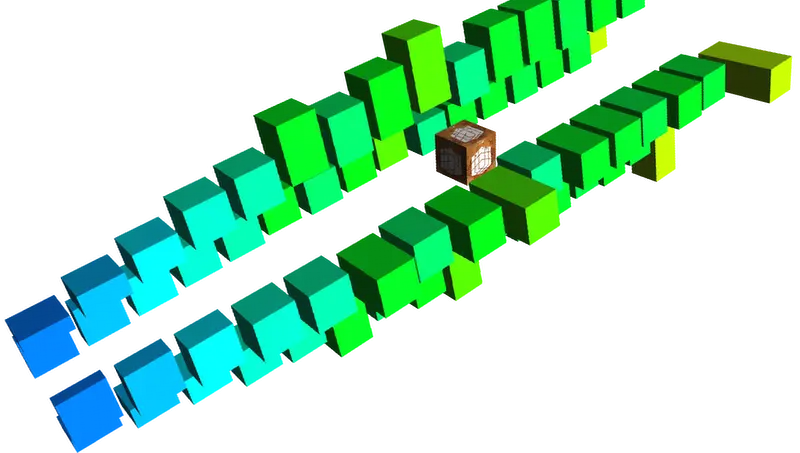
Features
- The highlighted cubes signify the sound levels with bass on the left and shrill on the right.
- The artwork cube in the middle of colored cubes is visually displayed.
- In this software, the time remaining in the current track moves from left to right as the song progresses.
2. Project M
It consists of two versions, i.e., the Android version and the iOS version. Both versions of this app work tremendously well. An “Inbuilt Media Player” is the only distinctive fundament between both versions of this iTunes Visualizer. This feature makes this application unique from others.
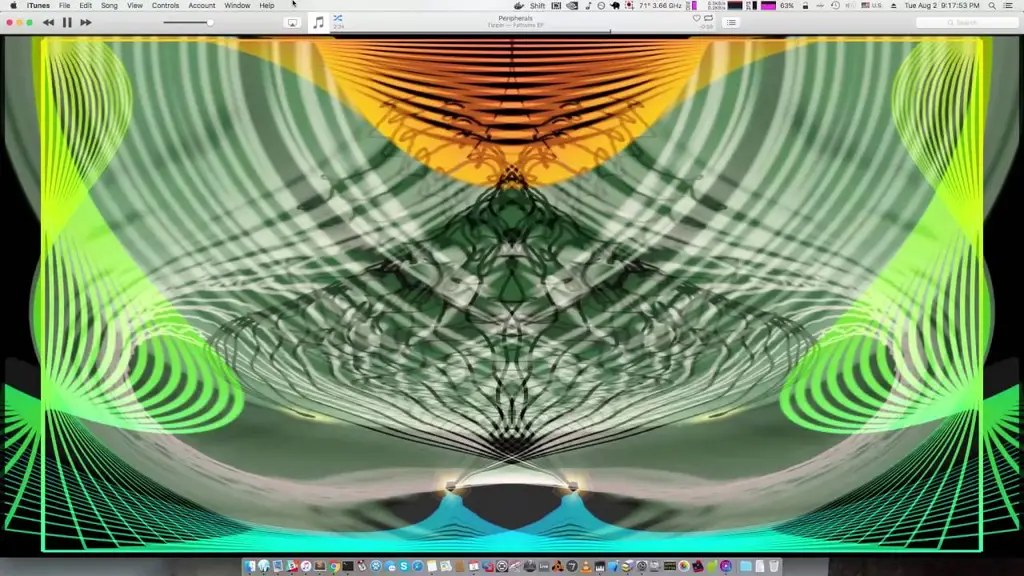
Features
- The average rating of this app is more than 4.1.
- It contains many “visual effects” and “multi-touch” visuals in an interactive way.
- It also supports Chrome-cast.
3. Alien-Worlds
Alien-Worlds caters to visualizers for both iOS and Android. There are many customization that one can make to enhance music and the same visualization experience. This app has a unique feature where the visualization that is played once is never repeated. It also has a premium or advanced version that allows you to have access to various options of the application.
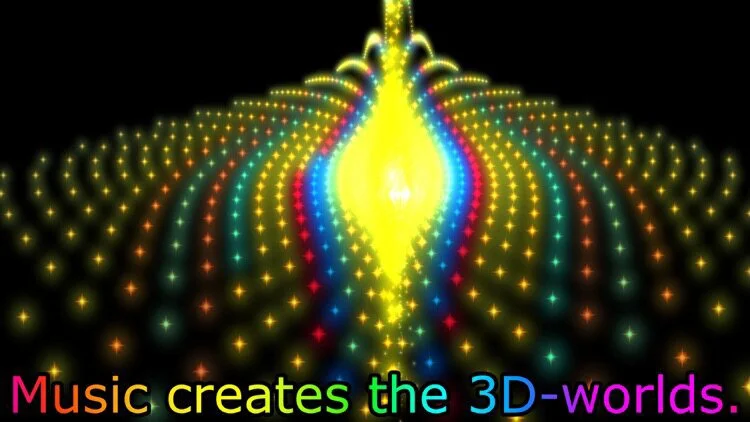
Features
- It allows selecting from around 50 diverse kinds of music.
- The app lets you personalize the content as per your liking.
- The usual rating of this app is above 4.3.
4. Fountain Music
Fountain Music Visualizer is about the most visually remote visualization, but it has an interesting interaction with the music, and it would be relaxing to watch. Fountain Music iTunes Visualizer is basically a fountain of particles that look like pearls that are bursting out of water. The shades and burst patterns are changed according to the music.
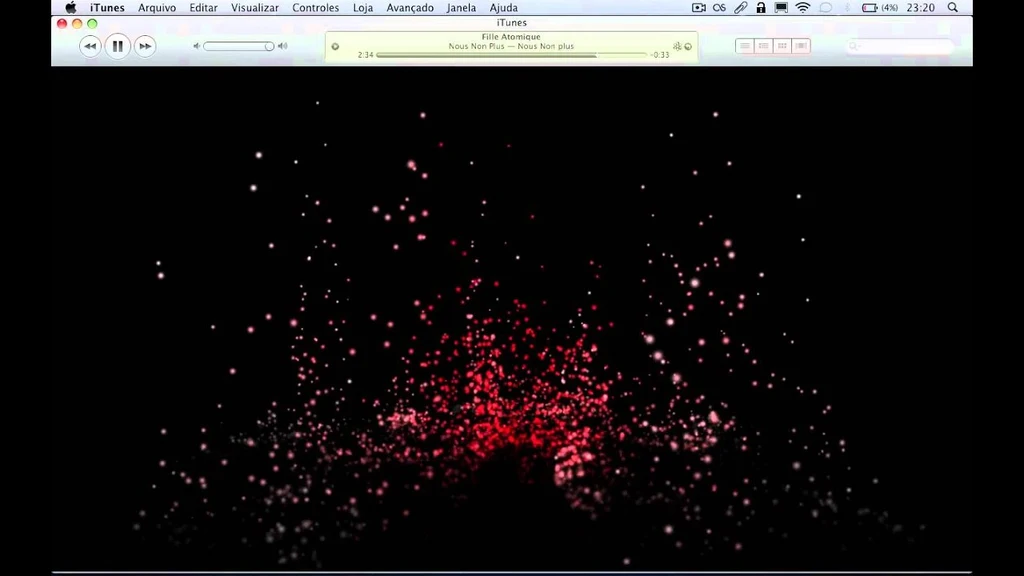
Features
- It animates a 3D particle fountain synchronized with the playing music.
- Musical features are incredibly amazing making it easy to use for you.
- It contains fragments that falls in accordance with the music in merely downward direction.
5. G-Force iTunes Visualizer
G-Force music visualizer has been described as mind-blowing and fabulous. This salable visualizer cycles through all of the different possible shapes and views. The visuals could interact with the music quite well and produce interesting effects. Besides all, it could be taken as a great iTunes visualizer plugin and a screensaver or a separate music visualizer app.
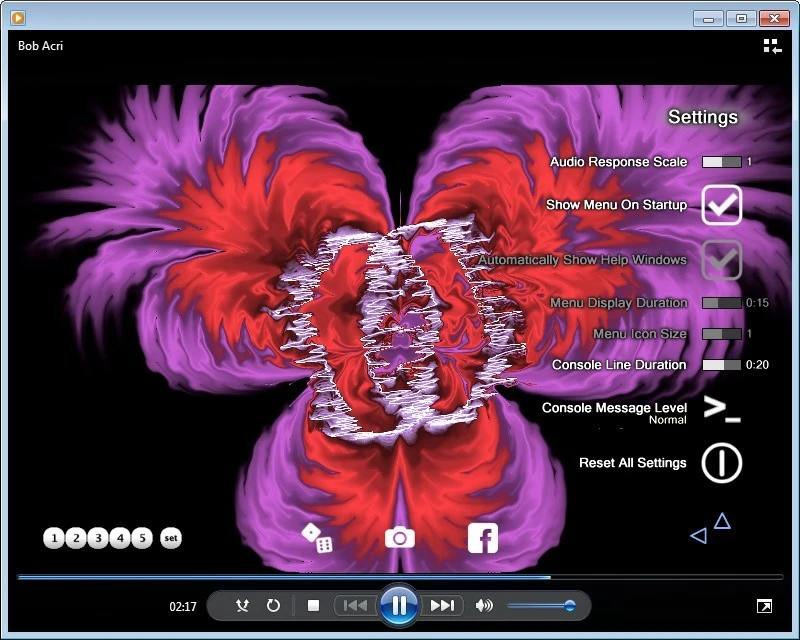
Features
- G-Force is a music visualizer for media players and can also visualize auxiliary or “line-in” audio.
- G-Force features fast, anti-aliased visuals with millions of possible effect combinations.
- It contained all the effects save and scrip-table along with unparalleled expandability.
6. Staella Visualizer
Staella is compatible with nearly all efficient versions of iOS. This application produces eye-catching visual outcomes according to the song or audio you choose. Although the app is free, there are still some purchases that you might require to make in the application. These purchases are made for the pro-version.
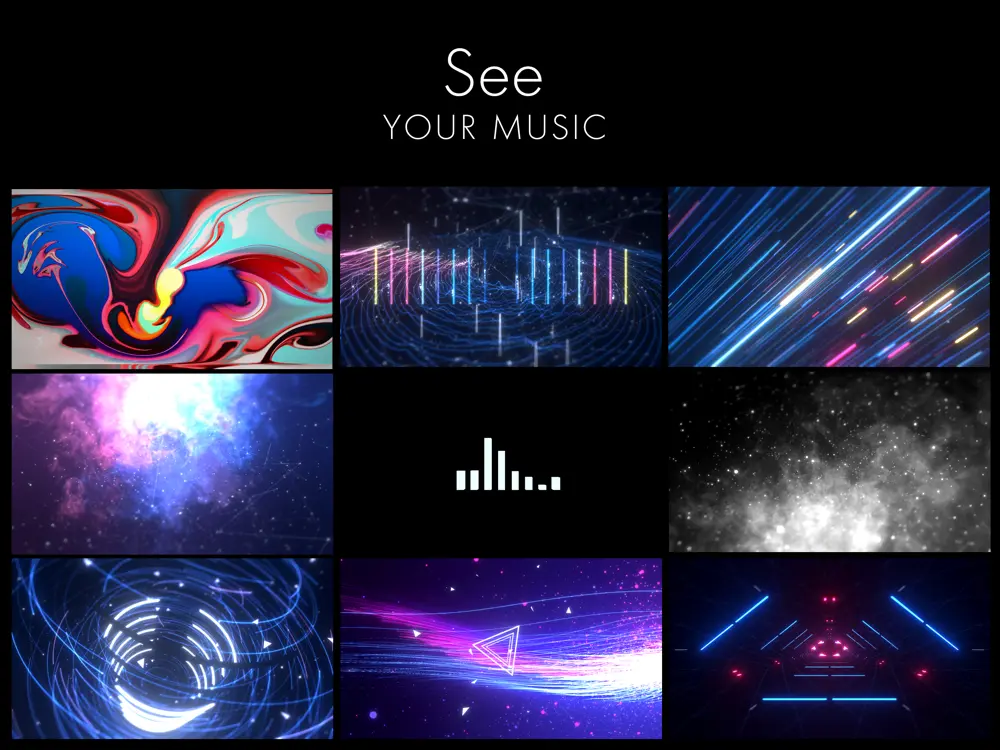
Features
- It lets you save your visuals in the form of various file formats.
- It also regulates the contrast and maintains the tone density of the content that’s being produced.
- This amazing visualizer has a Real-Time Audio Reactive System that enhances your Music Experience.
7. SoftSkies
It is an amazing visualizer and screensaver that manufactures mood-enhancing animated clouds-capes, amusing with color and realistic motion. It initiates professional color design, patent-pending cloud animation, dynamic image scenery, and fine-grained visual control. This application is ideal for relaxation, music appreciation, and enhancing the ambiance of any social setting.

Features
- Have a real-time cloud rendering engine.
- Automatic Living Images: scenic photos come alive with animated skies.
- Extensive library of cloud effects and over 100 extra Fotomat Living Images.
8. Tunr
The main advantage of this application is that it lets the users utilize Spotify, Radio stations, Sound cloud, etc. However, it is compatible with only iOS. Although, the application is free of cost to download. But the premium version is paid with more advanced features.

Features
- It can be personalized according to the users’ needs.
- Tunr has an admirable rating of 4.4.
- It provides access to the iTunes library to all other retrieved stations.
9. Dragon iTunes Visualizer
This visualizer is an intense and colorful one. The movement of the dragon has a significant connection with the music. If the tempo music is quick, a dragon will be faster and more curious to look at. Possibly that is the thing which makes it more mysterious. It is considered the most attractive iTunes visualizers you can download to enhance your music listening experience. You can listen to your chosen song and watch the visualizer moving to its beat and have a good time that is very catchy.

Features
- This music visualizer is very rich in color and details.
- The scales look very realistic.
- The dragon’s movement depends on the tempo of the song being played.
10. Trapp
There are numerous options available for users to personalize, according to their liking in this application, but the application limits itself to only iOS users. This iTunes Visualizer is free to download, thus no one has to pay for this app’s premium or advanced version.

Features
- The average rating of this application is up to 4.0.
- The color schemes and different shapes can also inspire you.
- You can adjust its deep tone to create a fantastic visualization.
11. Aeon
Aeon iTunes Visualizer also comes from the Sound spectrum. This iTunes Visualizer signifies a new dimension in music visualization, rich in content diversity, color, and artistic depth. The result is a visualization filled with fantasy and possibility. You can also select the time period for each graphics if you are famine. All available graphics are pretty cool and catchy. You can unite different graphics as per your choice. This iTunes visualizer has both, a free version and a paid version, and those have unique features as well.
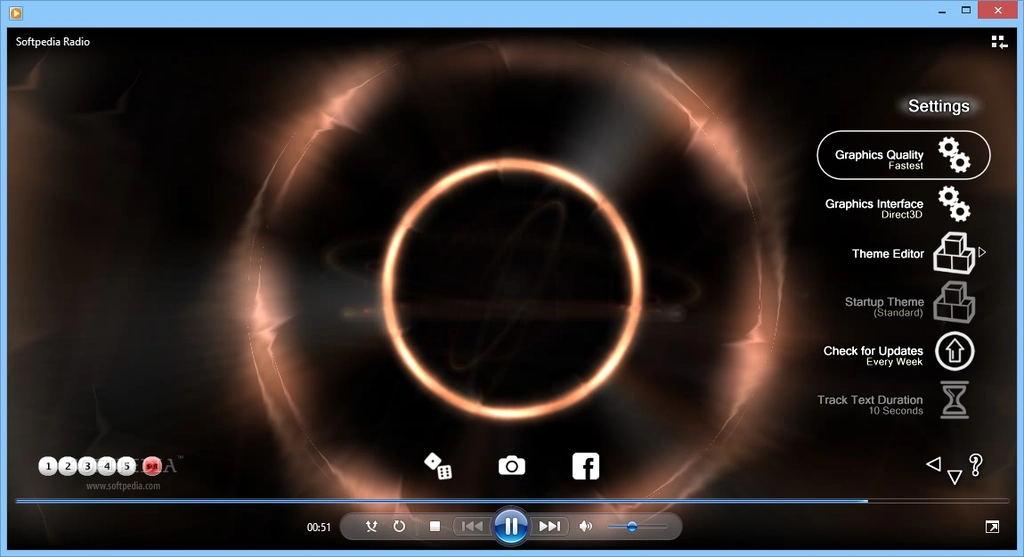
Features
- It is a customize-able iTunes visualizer.
- This visualizer can first-rate the visuals you want to see while playing a song.
- There are various graphics to choose from that will automatically change from one graphic to another during a song.
12. Figure
The figure is a unique iTunes visualizer with very diverse graphics than the ones that are deliberated overhead. It exhibits the album cover in a 3-dimensional way, which drifts around in the display in the form of a grid.
Features
- It shows the data on the cover so that you could also learn about the music while listening to it.
- It matches the tune of the music going on.
- The background disappears in and out between the changes in the track.
13- GasLight
It is not only highly customize-able, but it has a simple beautiful glow effect. It is awe-inspiring by the range of colors, movements, and shapes it produces. Furthermore, the application is modest to set up and works right inside your iTunes, syncing its activities and effects with the music you are playing.
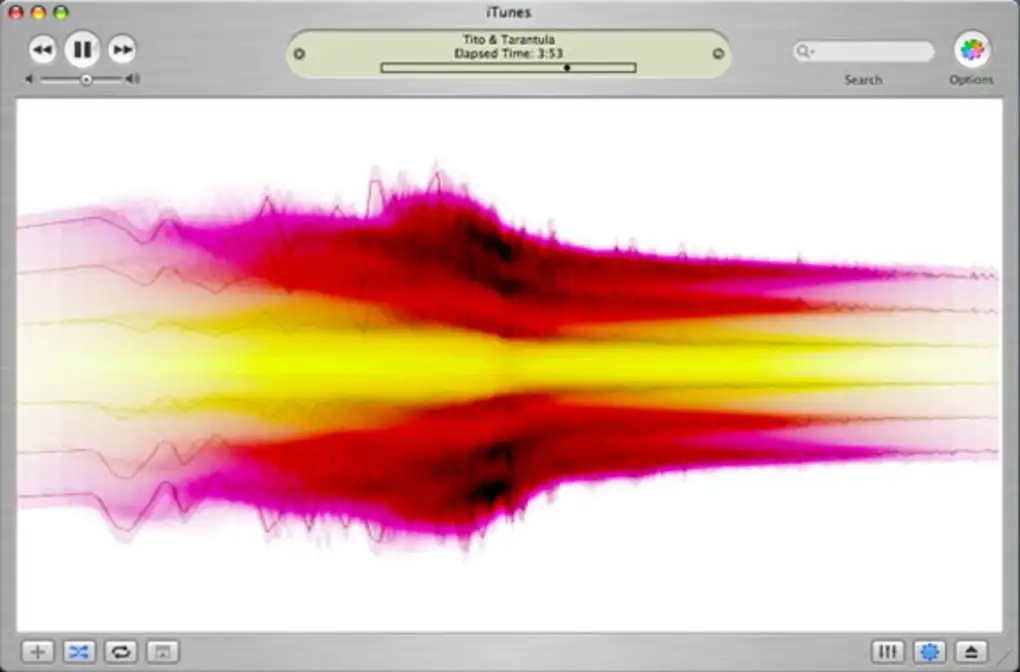
Features
- It includes a valuable auto-pilot function to let everything run by itself.
- You will be able to adjust almost everything in terms of colors, shades, shadows, movements, and transitions.
- GasLight uses up a bit of memory, so you can run many applications simultaneously using it.
14. Cover Version
This Cover Version displays the animated album cover and artwork effects with different special effects. Its plugin displays the album cover artwork of the currently playing audio track with other effects as; flapping flag, rotating cuboid, kaleidoscope, with Vertigo effect, or as a sliding pane. In fact, the track’s lyrics are displayed on top of the album cover artwork. Artist’s name and track title are displayed as bottom-aligned.
Features
- “Cover Version” uses OpenGL for rendering the image data of the album artwork.
- The image data is accessed by calling iTunes’ API for visual plugins.
- The font shape is generated with Windows and Mac OS system-specific functions.
15. Trance-5D
Trance-5D iTunes Visualizer was produced mainly for the people who liked abstraction. This app has a wide variety of radio stations. It plays 30 categories of music other than the 17 sorts that are listed for other different kinds of music. It also has some in-application purchases to let you access the premium or advanced version of the app.

Features
- The application offers 22 different skins that you can choose for interesting visualization.
- It can be cast onto televisions and also has a beneficial feature that saves the battery.
- Being available for both Android and iOS is one of the attractive perks of this application.
16. Whitecap
Whitecap is a customized iTunes visualizer with more options for shapes and visuals. Numerous options are there for choosing the background, shapes, and colors. And even in those options, there are a few more options through which you could get yourself entertained.
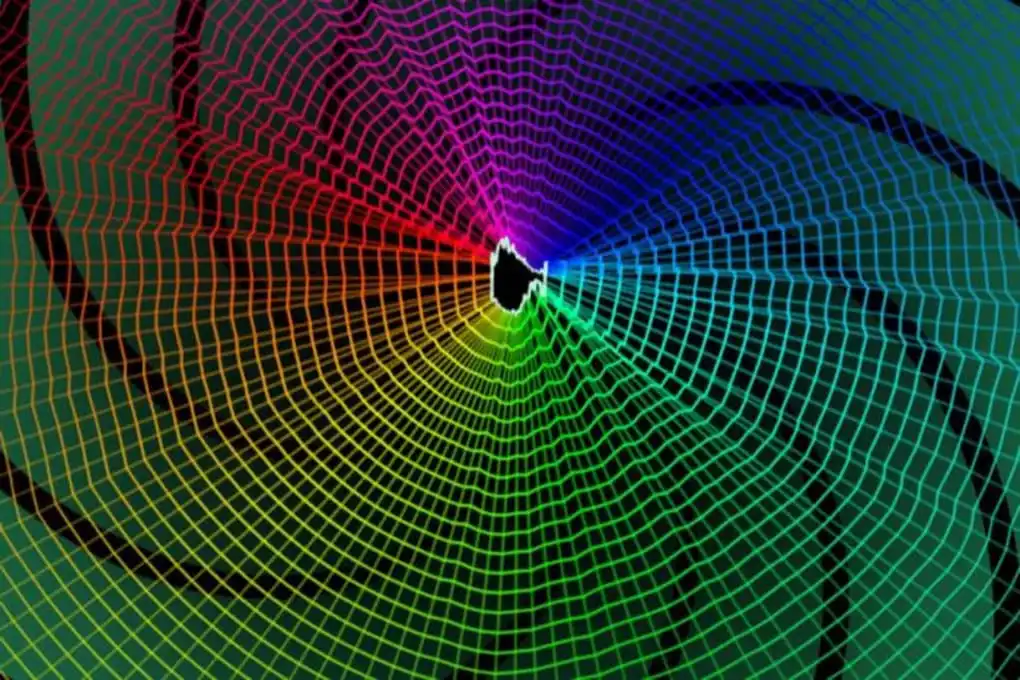
Features
- There are several options that make all the songs look different.
- It also has variant customization.
- Whitecap is the more preferred choice of iTunes visualizer for you.
17. High Particles
This is a very basic iTunes visualizer. If you do not elaborate visualizers with too much animation and graphics, then this visualizer is perfect for you. Fundamentally, you will see particle gusts on display in this visualizer. Its frequency depends on the tempo and beats of the songs being played.
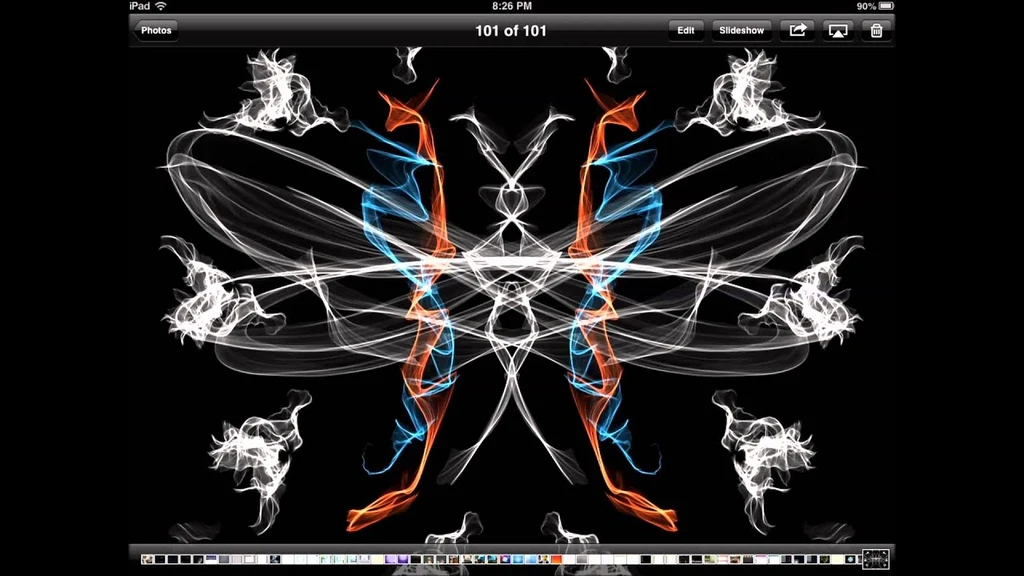
Features
- The color of the burst also changes, making it look even cooler.
- The burst will be more if the song’s tempo is high and vice versa.
- Tech requirements for downloading High particles are restricted.
18. AquaFlow
This iTunes Visualizer can be defined as a temperate music visualizer. As the name”flow” directs, lines move fluidly across the screen, giving you a feeling that it is a movie. Nevertheless, it does not seem to have much connection to the music playing, and it is still very relaxing to watch.
Features
- The app synchronizes the wave of light flows with the sound.
- It possesses “flow” action slowly and smoothly.
- The action delivers a cool and calm insight to its user.
Final Words
These are some of the best visualizers recommended for you. Now, you just have to select any of them and take advantage of its incredible features. As all of these software have their own specifications so you can download any one of them to kill your time in an entertaining way.














