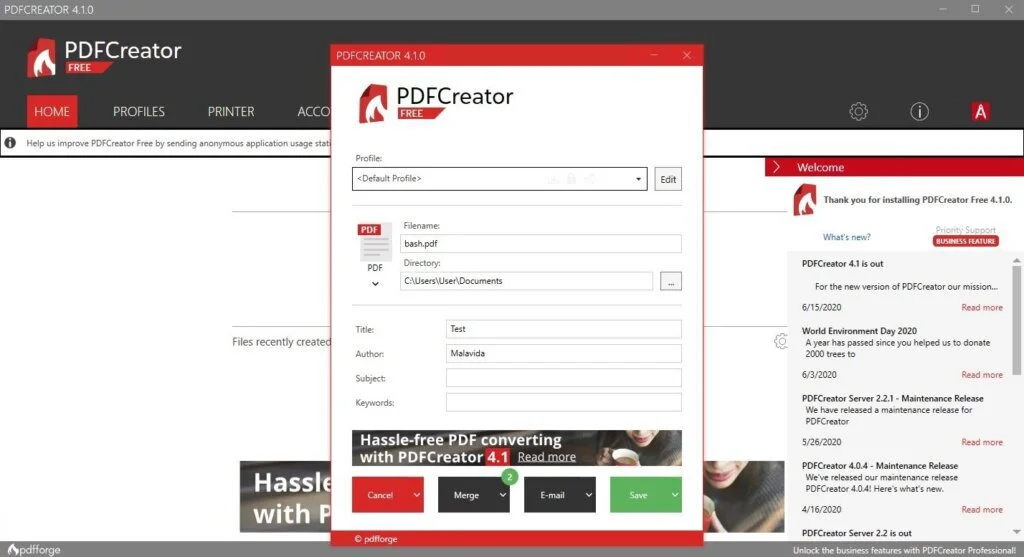PDFCreator is a flexible software that permits users to convert printable documents to PDF. It is an application for putting records into PDF format on Microsoft Windows operating systems. It aligns with your need with its extensive settings and permits any application to generate PDF files.
Users have many product options to select the right choice depending on their IT infrastructure requirements. This platform enables the users to change any printable document to PDF either within the same application or by printing directly from the parent document in real-time.
The PDF tools enable you to convert and manage PDF files into your browser with a few clicks. It supports tokens that can be utilized as placeholders for specific values like username, today’s date, and much more. When users print similar documents, tokens are used to speed up and improve their workflow.
The different options for managing and handling PDF files and many automated services are helpful and innovative tools that match user requirements. Its mechanical services guide you towards relevant results that match your demands and manage your workflow in real-time.
Why Users want PDFCreator Alternatives?
PDFCreator has many features, but it contains some shortcomings. It lacks a detection algorithm that protects page cutoffs while generating a PDF document. It is filled with third-party software, and various irrelevant advertisements automatically downloaded into users’ PCs without their permission.
PDF resolution and size are sometimes of low quality, and you find difficulty when adding formats from other photo transcription. You can only edit one file at a time, which is the limitation of its simultaneous usage. It cannot modify new documents without the signature emerging in the foreground.
List of PDFCreator Alternatives
There is competition in managing and converting printable documents into PDF. You cannot rely on a single software with some shortcomings; therefore, you must choose alternatives with minor drawbacks. The alternatives of PDFCreator are given below, which compensate for its deficiencies.
1. PDF-XChange Editor
PDF-XChange Editor is the fastest free PDF viewer/editor used to create and view OCR and PDF files. It consists of the latest OCR plugin, which is more involved, precise, and faster than the default OCR engine. It can create fillable PDF forms and dynamic stamps like a stamp that acquires the system date.
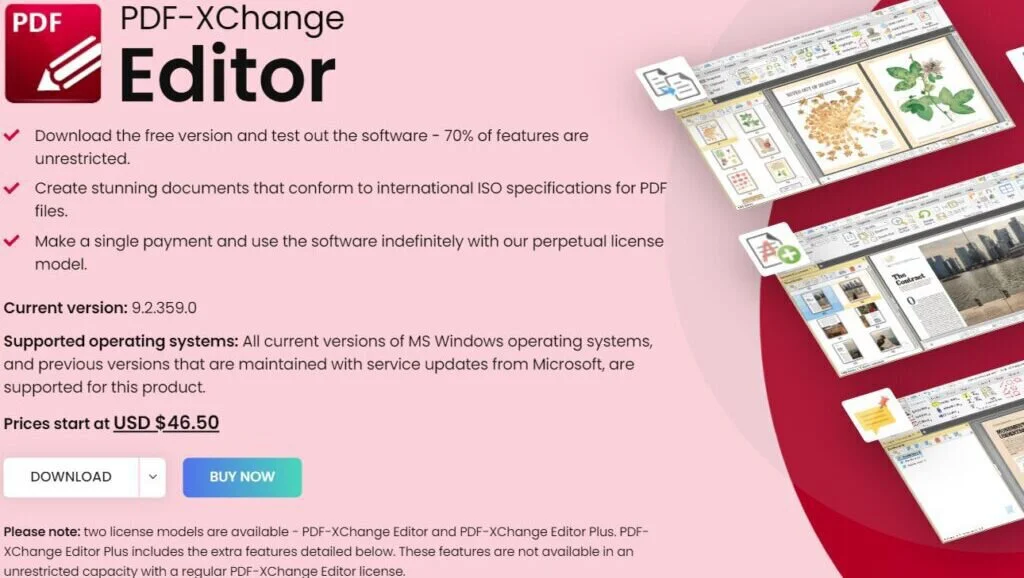
It contains functionality to attach active JavaScript actions to display full information. It includes dynamic creation options, and you can adjust properties to obtain a range of layouts and function options. Users can edit, add, or delete text effortlessly, and graphics can be resized, moved, or erased.
Its markup tools are used to comment on, mark up and interpret documents. There are numerous formats and options to refresh document text like striking out, underlining text, and highlighting. The Form Toolbar consists of options for editing forms to document, like dropdown menus and list boxes.
Features
- Multi-lingual Software
- Measuring Tools
- Zoom Tools
- Embedded Multimedia Support
- Data Execution Prevention
Pros
- Undo/Redo Facility
- Bates Numbering
- Secured Document Metadata
- PDF Optimization
Cons
- Watermarked Output
- Overwritten Files
- Poor Customer Service
2. PDF24 Creator
PDF24 Creator is used as a visual printer through a device driver in the system. It permits PDF files to be generated directly from an application that offers a printing facility. After printing the document, it utilizes the free PDF interpreter Ghost-script, installed as a personal instance.
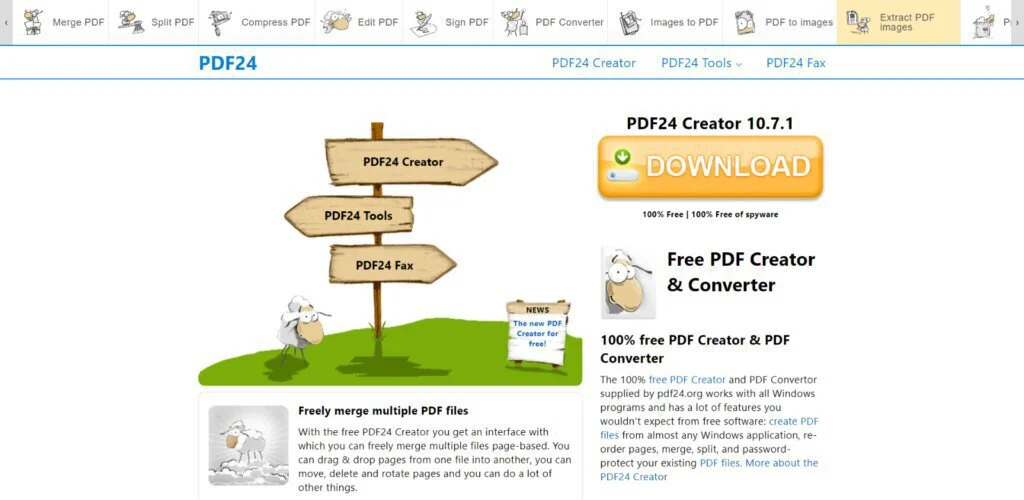
Compressing PDF files to resize the file is possible by adding a toolbox under a propriety freeware license. It joins various documents into one file and withdraw pages. It can integrate preview for editing, rotate and insert pages, alter PDF information, and merge pages with a digital paper.
It helps to transfer the page from one PDF file to another and provide PDF details like title and author name. Users can preview any PDF for easy PDF editing and secure their PDF effectively. You can block all unauthorized opening, altering, printing, and capturing the screen from a scanner.
Features
- Blackening of PDF File
- Lightweight PDF Reader
- Tesseract OCR Engine
- Electronic Signature
Pros
- PDF Encryption
- User-Friendly Interface
- Fast Generation Documents
Cons
- Missing Text Editing Tools
- Limited Training Options
- No iPad Support
3. Nitro Reader
Nitro Reader is an application used to generate, edit, and sign PDF files and electronic documents. Its products are a PDF editor, productivity tools, and a browser-based application for digital signatures. Cloud-based management, analytics, and deployment tools are its subscription services.
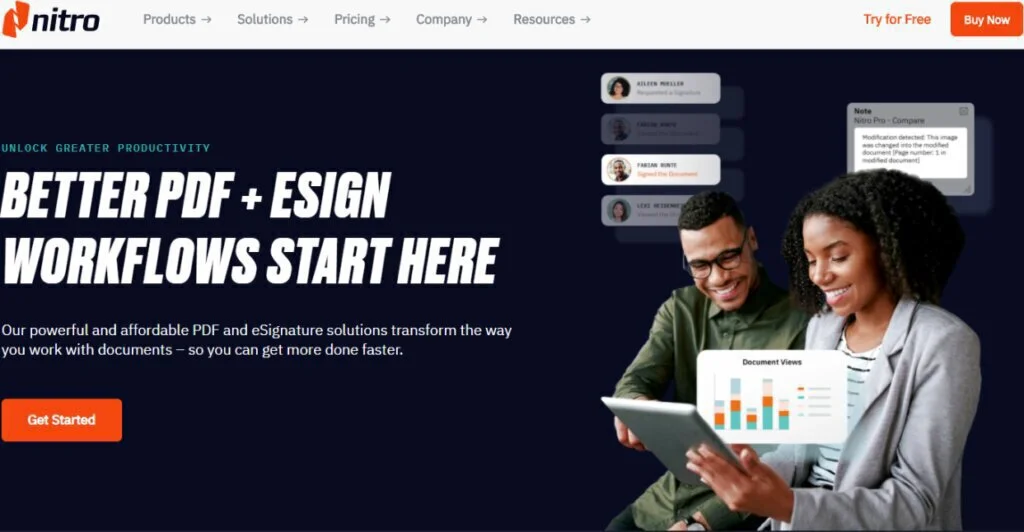
It accelerates collaboration and productivity with drag-and-drop production, watermark-free editing, tabbed reading, and e-signing. It opens a start guide that explains the essential operation when running this program for the first time. It permits users to insert notes, mark up a file, and sign documents.
You can drag and drop documents, annotate PDF documents, cross-out specific text, and add notes when you need to generate a PDF. This platform lets you fetch images and documents from a PDF and store the text in plain text deleting all the formatting and simplifying it to edit for online users.
Features
- Touchscreen Mode
- Custom Branding
- Audit Trails
- Bulk Signing
Pros
- Nitro Sign Integration
- Graphics Editing
- Microsoft Ribbon Interface
- Optimization Capability
Cons
- Insecure Permanent Information
- Long Installation
- Lengthy User Registration
- Crashed OCR
4. doPDF
doPDF is a free PDF printer that creates PDF files and allows users to change any printable file into PDF documents. You can convert files into PDF in two ways, through a print option in your file or using the startup window. It has an executable document that users can run to start a conversion wizard.
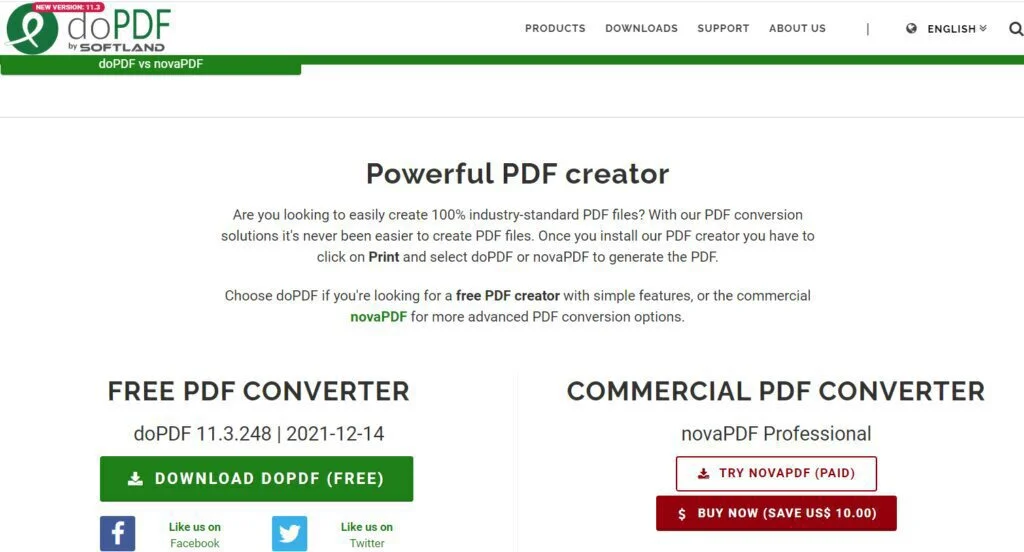
You can convert your Excel Sheets, Publisher and PowerPoint presentations, Word documents, AutoCAD drawings, company’s reports, Outlook emails, contracts, agreements, workflows, marketing plans, charts, Visio drawings, products list, forms, web pages, and price list into any type of printable file.
This platform does not demand third-party programs to create PDF files such as GhostScript, and users can find text within the generated PDF file and search engines try to index the text from the PDF file. It barely uses any CPU resources during PDF conversion, and it does not consume paper to print a file.
Features
- Universal Printable Software
- Multi-lingual Platform
- Predefined Page Size
- Tray Applications
- PDF Bookmarks
Pros
- Automatic Updates
- Password Protected
Cons
- Limited Installation Destination
- Distorted Images
- Limited Encryption Options
5. Bullzip PDF Printer
Bullzip PDF Printer functions as a Microsoft Windows printer that permits users to write PDF files from remote Microsoft Windows applications. This platform enables direct output to the parent file or prompts for destination and controls output programmatically for users in real-time.

It manages to superimpose and linearize PDF documents for a quick web view. It adjusts document properties such as watermark text, transparency, and size with support for a long-time repository of PDF files. It signs PDF documents by digital certificates and commands the line interface to all settings.
It has various output types supported like PNG, TIFF, PDF, JPEG, PCX, and BMP and uploads file using DFTP or FTP protocol. It lets users view, search, merge, print, split, and adjust PDF documents, and its utility enables them to transfer data from the access database to MySQL.
Features
- Multi-lingual Software
- Color Model Control
- Terminal Server Support
Pros
- High-Resolution Stamps
- Offline Installation
- Password Protected
Cons
- Limited Macro Values
- Difficult to Search PDF Files
6. clawPDF
clawPDF is open-source and free software used to create and save profiles, and it allows users to manage a wide range of settings while editing a profile. This platform frees you to adjust the same settings every time you store your document as a new PDF to prevent any inconvenience.
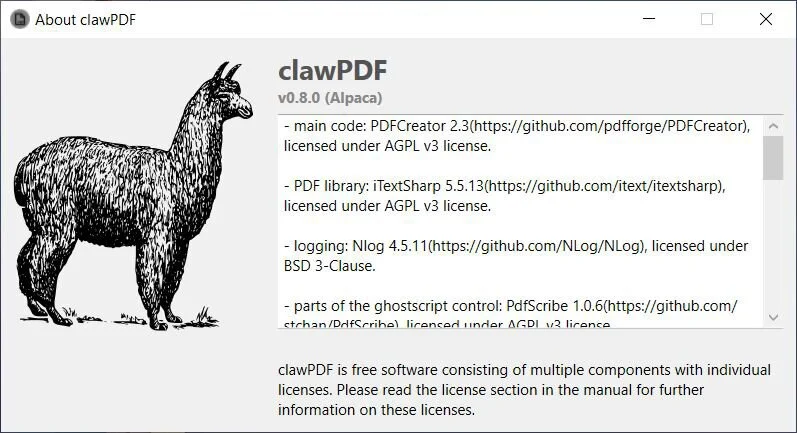
Users can select one of their profiles from the dropdown menu to quickly apply formatting and naming settings before saving, emailing, or merging their document. You can start by adjusting naming conventions for your files, including dates, author’s name, and many other details.
Users have an option to select between various PDF types like the output format, as well as text and image formats. This platform does additional actions such as attaching relevant files, adding a background to your file, and exporting it to an FTP server after modifying the files free of viruses.
Features
- P-touch Template
- Bitmap Data
- Barcodes Reader
- Liquid Crystal Display
Pros
- Free Output Files
- Rapid Prototyping
- Lightweight Tools
- Minimizing Waste
- Environmentally Friendly Process
Cons
- Limited Amount of Resources
- Restricted Build Size
- Design Inaccuracies
- Copyright Issues
7. Soda PDF
Soda PDF enables users to merge, edit, compress, sign, and secure their documents in a few clicks. It can create, erase or modify text in your PDF and easily add stamps and whiteout paragraphs. It generates new PDF files from a page or a set of ranges and gets complete management control over any PDF file.
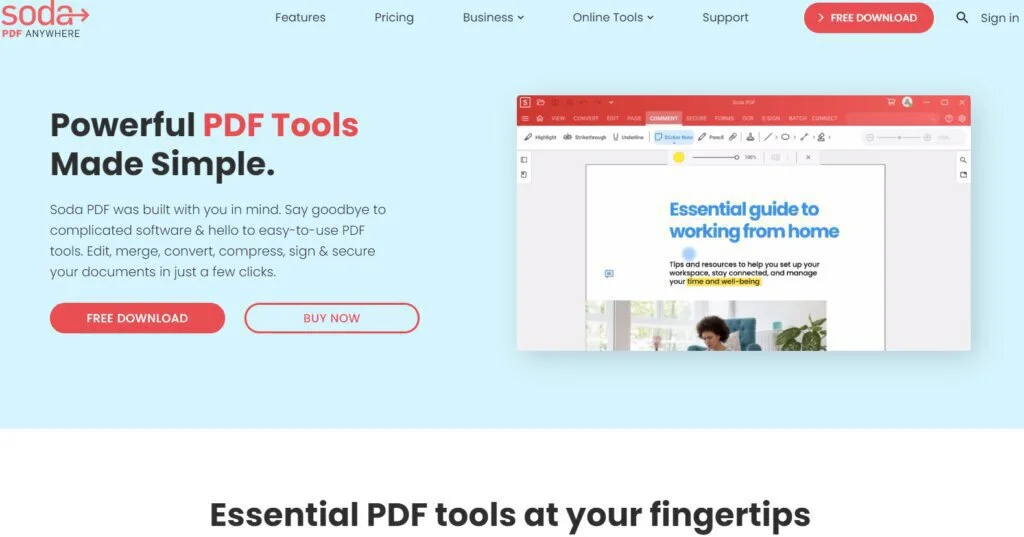
This platform enables you to rotate, add, delete, or reorder pages from all PDF documents. It generates fillable PDF forms or edits any existing form and recognizes text within any image or document. It margins directly on PDF with the help of comments sticker notes and converts a batch of folders in one click.
PDFs are digitally signed, managed, and tracked e-signatures in real-time, and various files are instantly converted with its batch tool. This platform frees you to re-type by changing scanned files and images into editable PDFs. It protects users’ data through security measures by setting passwords or permissions.
Features
- Bookmarks Addition Service
- Spellcheck Tools
- Format Painter
- OCR Tool
Pros
- Multiple Email Updates
- Video Tutorials
- Customized Toolbar
- Quick PDF Functionality
Cons
- Poor Customer Service
- Continuous Login Requirement
- Slow System
8. PDFill
PDFill is software to split, merge, add, remove, reorder, encrypt, decrypt, reformat, rotate, and crop PDF pages to add header, footer, information, and watermark. It can convert PDF to images, images to PDF, PostScript to PDF, erase, flatten, scan to PDF, and create transparent images.
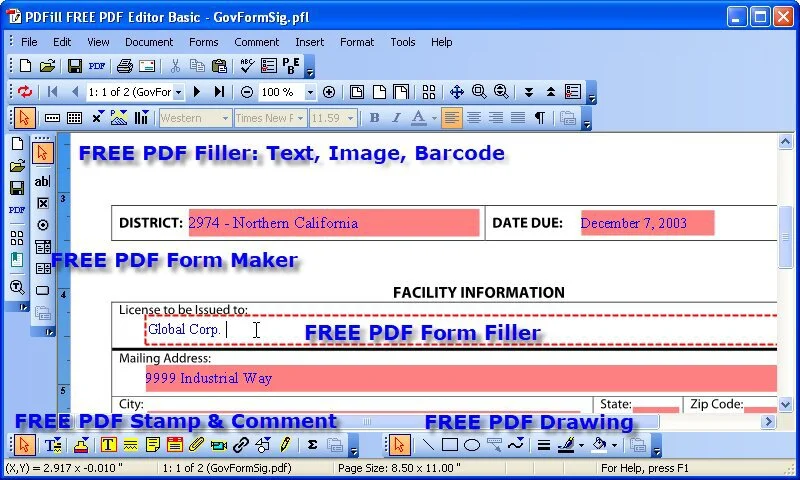
This platform can add PDF descriptions or information such as author, title, subject, version, keywords, and producer to the PDF file. This platform permits you to perform all PDF editing processes in one place as you quickly fill the document and share it with your coworkers.
It contains various functions that serve their purpose to fill in documents in PDF format. It can integrate a set of receipts into a single copy for an expense folder and merge from MS Word or Excel into one document. Multiple stand-alone features like image writer act as a remote printer that converts any document into GIF files.
Features
- Curve Sampling
- De-skew Angle Range
- Snapshot DPI
- Barcode Reader
Pros
- Smart Positioning
- High Ink Resolution
- Auto Detection Page Display
- Large Reduction Cap
Cons
- Non-Existent Email Support
- Limited Phone Support
- License Key Dysfunctionality
9. DeftPDF
DeftPDF is an online PDF converter and editor which does not need any subscriptions or installations as it can be downloaded as a chrome extension. It provides split, merge, fill, sign, resize, translate, compress, encrypt, unlock, watermark, and delete pages services for users to prevent any inconvenience.
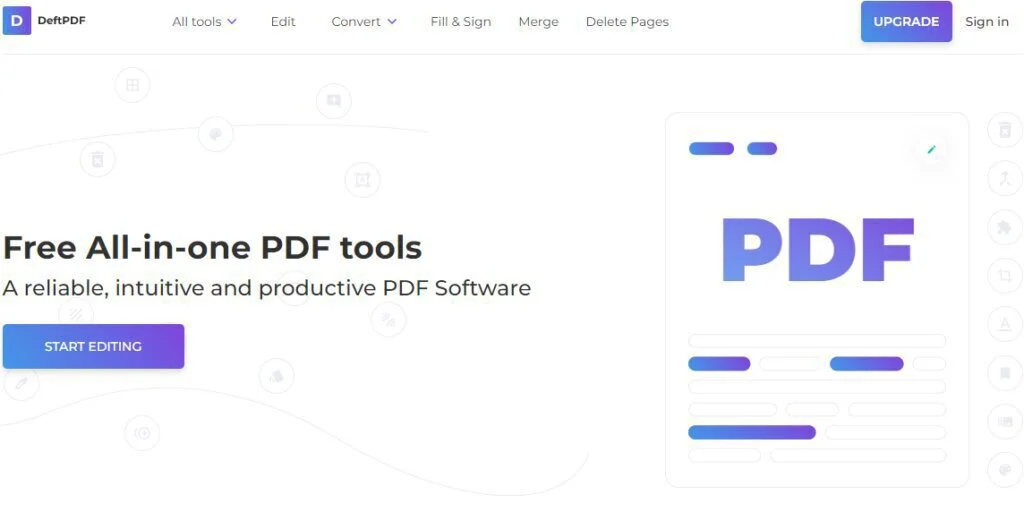
Its features include bates numbering, add header or footer, PDF to word, PDF to JPG, and PDF to excel conversion, rotate, and crop. It manipulates and manages users’ PDF files with document and permission management, file type conversion, and full-text extraction.
It offers data protection, billing, invoicing, electronic signature, PDF protection, annotation, text editing, translator database, print management, and drag & drop. Its various tools are grayscale PDF, HTML to PDF and PDF to ePUB converter, machine-readable PDF, and alternate PDF pages.
Features
- Multi-lingual Platform
- Search Bar
- Cloud Hosting Deployment
Pros
- Fast Editing
- Advanced Sourcing
Cons
- No Android Support
- Bugs Associated System
- Limited Toolbar Options
- No Free Trial
10. CutePDF Writer
CutePDF Writer is a PDF editor and converter developed by Acro Software to generate and edit PDF files, and they can be exported without using expensive PDF software. It enables users to replace the page contents and work with system viewers to add or reduce the size of a file.

It adds security, comments, headers, footers, and stamps, creates booklets, interactive form fields, up-pages, combines files, and rearranges pages. This platform simplifies users’ business file processing, and publishing saves time, ink, and paper by enhancing and controlling printed output.
It lets you take advanced control over PDF file output by reducing it in a file menu. It adjusts the contents of a page and merges various interactive PDF forms into a single PDF forum. This platform can insert hierarchical bookmarks into a PDF file and use a typewriter tool to type content.
Features
- Stylized Text Stamp
- Overlay Pages
- Programmatic Emails
- Registry Keys
Pros
- File Attachment Service
- Print Dialog Integration
- Quick Page Rotation
- Dark Mode Facility
Cons
- Limited Toolbar Options
- Fewer Edit Options
- Multiple Errors in Opening File
- No Menu Layout Function
11. Foxit PDF Creator
Foxit PDF Creator is a PDF editor which permits users to view PDF documents on Android devices. It generates PDFs from hundreds of most common documents compatible with relevant PDF products. It provides advanced services like subscription, including protection, edit, or export PDF.
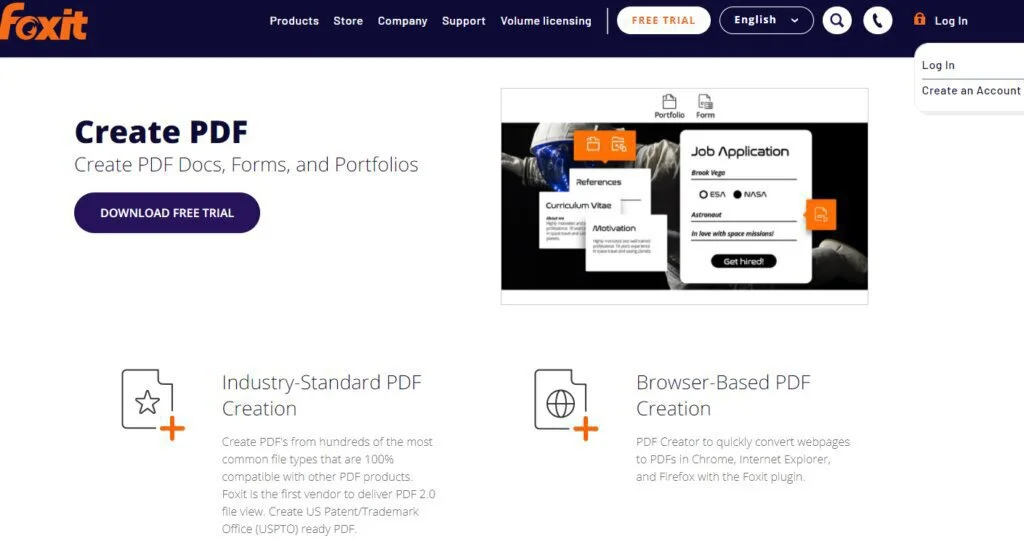
This platform is the first vendor to export PDF 2.0 file view and creates Trademark Office ready PDF. Its Plugin can instantly convert webpages to PDF files in Firefox, Chrome, and Internet Explorer. It generates PDF forms with automated field designers and recognition assistants.
This platform can create professional-looking forms with radio buttons including list boxes, combo, check, barcode, image fields, and date. It enables you to view, print, search, and edit the text in PDF portfolios. It validates and creates industry-compliant files for print and engineering production.
Features
- Patent Applications
- Scanned Paper Files
- Rendition Server
- Ultra-forms Products
- Multi-lingual Software
Pros
- Organized PDF
- Easy Navigation
- Fast Image Handling
- E-learning Facility
Cons
- High Priced Products
- Unnecessary Worksheet Contents
- Unreliable Search Functions
12. PDFZorro
PDFZorro is a web-based editor that enables users to open and edit files in their Google Drive, easily converted into PDF. It allows users to add shapes, text, annotations, and images, rotate, split, sort, and merge PDF files. You can open Word, PowerPoint, Excel, PDF, Images, and Google documents.
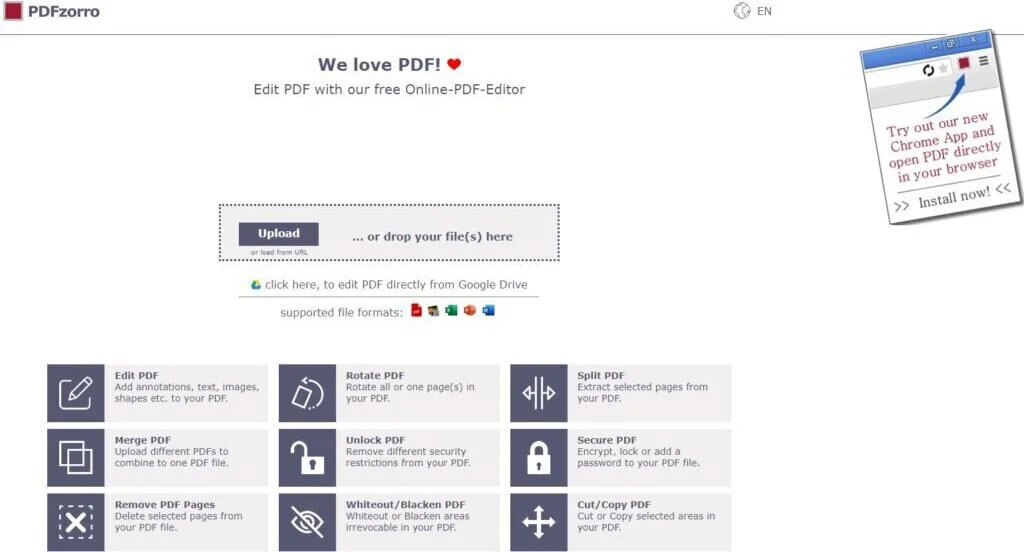
This platform can remove different security limitations and blackens or whitens areas permanently in your PDF. It enables users to copy or cut selected areas, change a paper format, and alter the metadata of the PDF file. You can print numerous pages on a single page and convert them it editable word documents.
This platform allows users to fill out forms, manage their signatures, and highlight or whiteout text. It requires no installation and can work on any platform to protect your document with a distributed configuration file. You can permanently remove your paper from its cloud after editing the PDF.
Features
- Spellcheck Tools
- Highlight Text
- Manipulated Graphics
Pros
- Customizable Page Layouts
- Sticky Notes Addition
- Tooltips Availability
Cons
- Multiple Advertisements
- No Batch Processing
- Limited Undo Options
- Limited Storage
13. bioPDF
bioPDF is a flexible software to deploy with support for Citrix Meta-frame and unattended setup script. Users find the PDF writer intuitive, strengthened by the certainty that the interface is available in various languages. It leads to fast adoption and fewer support requirements to get a community platform.
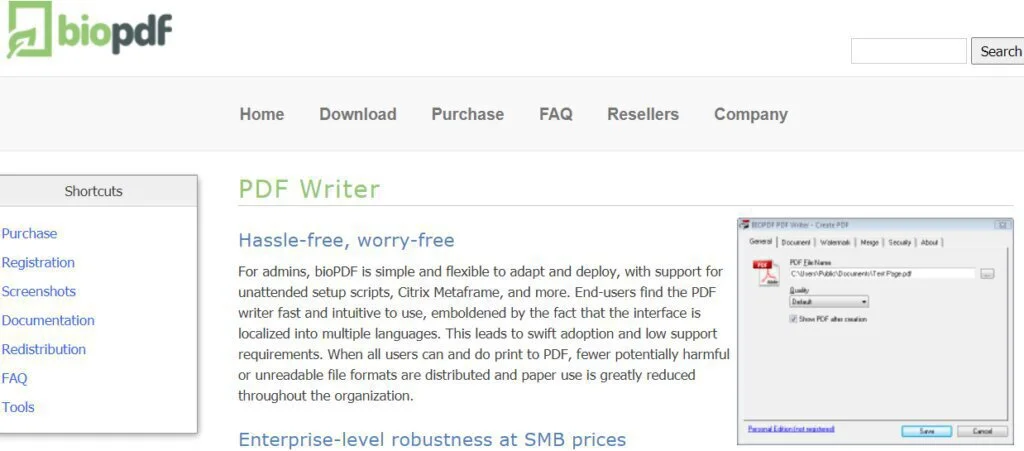
It prints PDF from any Windows application and directs output to the parent file or prompt for destination. It enables you to superimpose documents and set their properties to quality settings like e-books. It manages page thumbnails with an individual vertical or horizontal resolution for image production.
Features
- Linearized PDF File
- Code Repositories
- Integrated Issue Tracking
- Mailing Lists
Pros
- Graphical User Interface
- Pre-pending Documents
- Command Line Interface
- RDP Support
- Optimized Web View
Cons
- Unattended Setup
- Limited Reporting Functionality
- No Wish-list Option
14. CUPS-PDF
CUPS-PDF offers a PDF writer in a paper-free network as a remote printer. It is an open-source printing platform that utilizes Internet Printing Protocol as the basis for print requests, managing printers, and print queues. It supports dynamic printer grouping and offers a printing interface across a network.
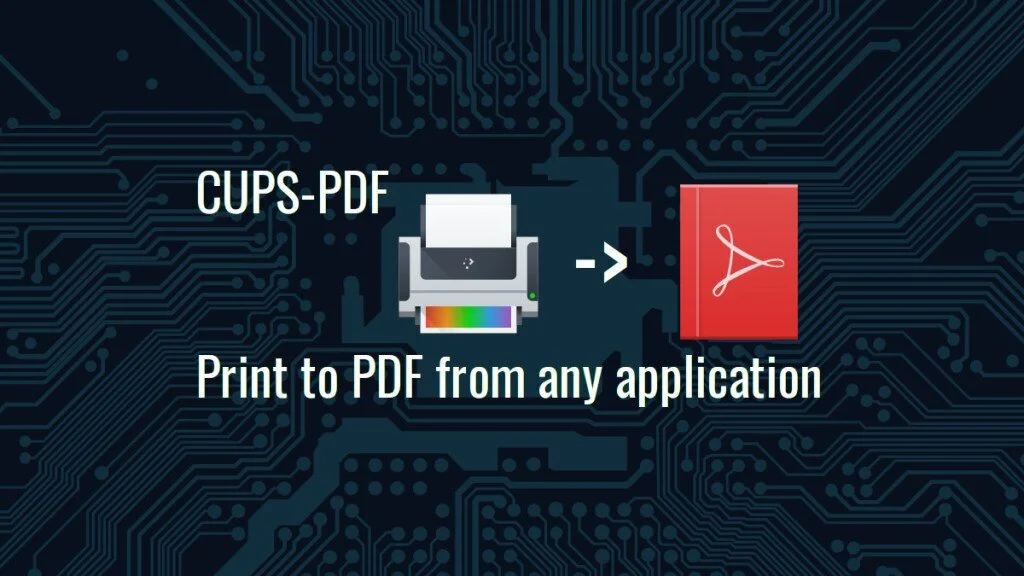
It contains application-level interfaces managed and controlled by toolkits and open source applications in real-time. This platform has all the interfaces to process the Raster Image Format, and support for these interfaces and formats is integrated into critical print driver technologies.
Printing in Oracle Solaris system is handled by cups command-line service, web browser interface, and print manager GUI. The print service in Oracle Solaris replaces the LP print service. Its backend interface offers a method for sending files to various physical interfaces supported by device discovery.
Features
- Print Dialog Box
- Monochrome Compression Setting
- Auto-save Mode
Pros
- Password Protection Facility
- File Customization Option
- Multiple Output Formats Support
- High File Resolution
Cons
- Limited Distribution Kit
- Adware Associated
- Outdated Program Style
15. qvPDF
qvPDF is a PDF manager for windows that uses plugins to run various actions after processing PDF parameters. It is a software application that allows users to convert any printable file into a PDF document. It permits you to perform numerous editing functions on mobile devices and desktops.
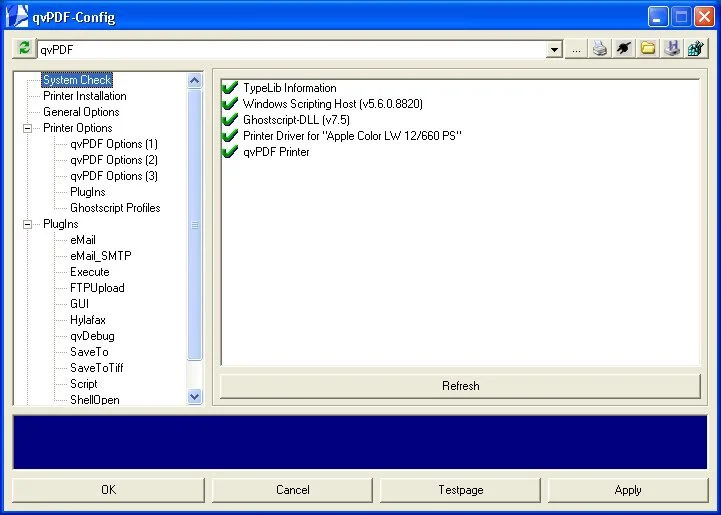
A toolbar contains essential editing tools that work across the navigation and document, and task panes adjust at the left and right sides of the paper, respectively. It provides everything you require to deal with PDF in a business environment, such as safeguarding sensitive data with encryption.
Features
- Action Wizard
- Premier Photography
- Creative Cloud
Pros
- Highlighted Document
- Freemium Version
Cons
- Difficult File Alignment
- Unspecified Operating System
Final Words
PDFCreator is online software that manages files and converts them into PDF. It provides PDF protection options, supports remote deployment printer profiles, and works as a PDF merger. It offers multiple editions like terminal server, professional, and server edition to improve users’ workflow.
This platform has some shortcomings; therefore, users are compelled to find its alternatives. Some of its alternatives are discussed in this article; Nitro Reader, clawPDF, and PDFill collectively are the best to resolve the significant issues. They are reliable in the budget, precision, and available sources.