There are a limited number of software in the market that gives the user options for designing a Swimming Pool. With the invention of Swimming Pool Design Software, pool design work has become more efficient and less time-consuming for Architects. Pool Design Software is a program that helps users create different swimming pool designs in both home and business settings. Various Pool Design Software are available for the convenience of the users. These software give the user a lot of options to design the pool. The software is easy to use to design a swimming pool, and it allows the user to choose the type of pool they want.
Considerations for Choosing Pool Design Software
Designers should consider the following features of the software before choosing Pool Design Software, which will make pool designing more exciting and easy for them.
Knowledge to Handle the Software
The Pool Design Software should offers a variety of options for customizing the design and structure of the pool. Mostly, these kinds of programs should allow the users to view pool designs in 3D. The benefits of these pool software should be justified. As we know, today’s software are high-tech and not easy to use them, but these software should offer great 3D perspectives and design explanations. These software should be able to incorporate several landscape features into the design of the pool. Lawn chairs and flowering plants can also be added to the design to boost the attractiveness of the pool. These elements can be scaled and rotated to meet the needs of the designer.
Full-featured Software
There are two types of swimming pools, one underground and the other above the ground swimming pool. These ponds can be made in different ways. When designing a pool, make sure the design reflects the owner’s lifestyle and preferences. Designers should consider the owner’s budget as well as the location of the pool. Pool Design Software should include many advanced tools and template libraries, which helps in creating layouts and professional projects. Scaling, providing appropriate proportions, and incorporating 3D images are all essential to professional design development.
Easy to Use
The majority of today’s Pool Design Software are user-friendly. They are easy to use and quick to pick up. No prior experience or technical understanding should be required to create a pool with these software. Designs that are shaped via these programs should be realistic and able to be be used to mimic landscapes accurately. This allows designers to choose from a range of pool design templates developed in the Template Library.
Self-structured Designs
The Pool Design Software should also enable users to save their customized pool designs in the software library. With the help of software, you should be able to create rolling hills, different slopes, and heights. A swimming pool design program should also be able to incorporate natural colors and textures. Designers can use ‘Rock Pieces’ and ‘Water Elements’ features of such software to make the design of the swimming pool more interesting and realistic. With the use of Pool Design Software, features such as wet bars, batch entry, and tanning ledges can be added to the design.
Easily Editable
The design and view of the pool should be able to be modified with respect to the time of the day using any of the software. Its moonlight and daylight add vividness to the presentation in the 3D view of the pool. This feature also lets the users to change the position of the sun or moon in the design to provide an incredible experience. Users can explore the pool from different angles using the software, which allows the designer to edit the design based on their suggestions. Software-generated designs also provide the user with a lot of design information.
List of Pool Design Software
There are a variety of Pool Design Software tools on the market today that might be frustrating for you. Below, we’ve highlighted the top 15 solutions now available that you should consider moving forward to build your dream pool without any frustration.
1. DreamPlan
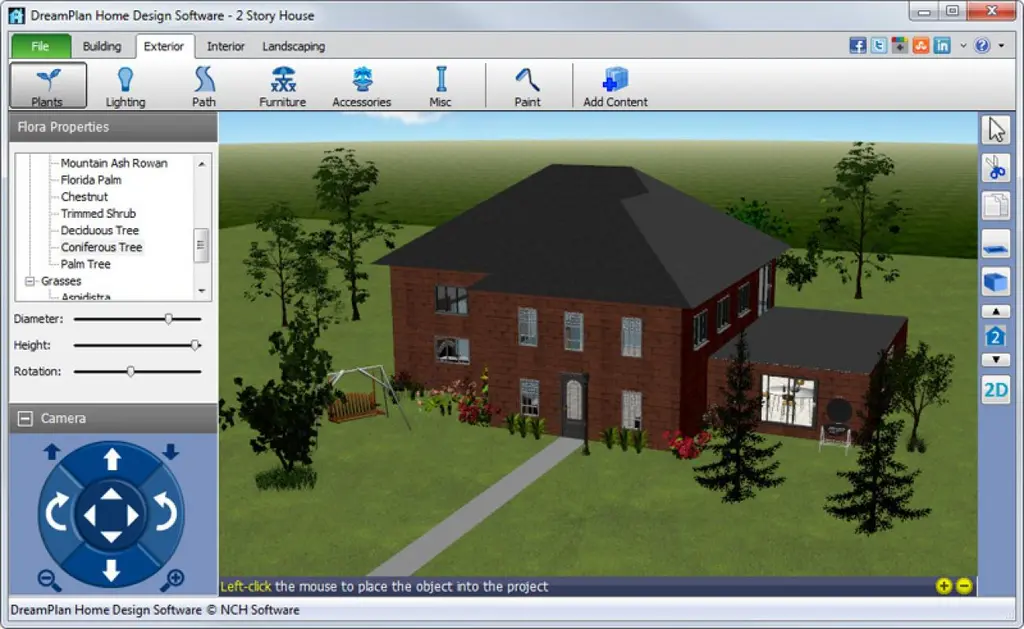
This software provides the ability to convert the 2D plan to 3D. Designers can place 3D objects directly on the map instead of using a 2D floor plan with this Pool Design Software, which gives them a way to work more. The user interface of this software is so simple that even a beginner can quickly understand how it works. It includes many 3D components such as plants, decks, furniture, and plumbing. It also provides a large number of textures to choose from, so you don’t have to look for textures whenever you need them. A free trial of the software is available and may be purchased as a commercial or personal license.
2. Idea Spectrum
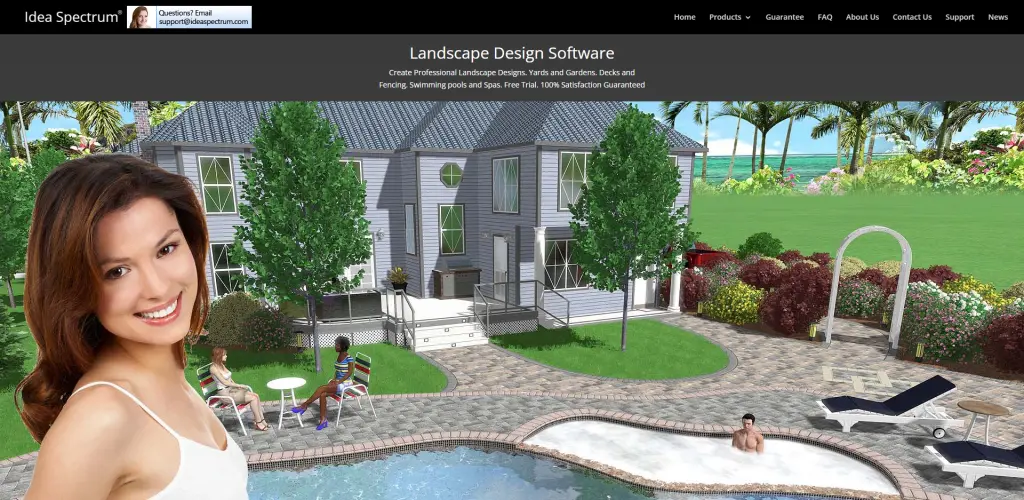
Idea Spectrum is a piece of Pool Design Software that allows you to design pools and other areas of home and business architecture. It is a state-of-the-art landscaping program designed with professionals in mind. Due to the simple interface, if a person has some basic knowledge of computers, he will be able to use this software easily. Many homeowners and DIY enthusiasts who want to improve their exterior landscape will find the program helpful, accessible, and full of tools and tips to make the most of their pool design. Unlike many other alternatives, you will not have to pay a monthly or annual fee to use Idea Spectrum.
3. Structure Studios

Structure Studios has a broad selection of ready-made pool designs to choose from. If you have a reasonable budget to spend on your swimming pool construction project, then you can adopt this Pool Design Software. Being a professional, if you want to make your design more personalized and unique than your competitors, you have to buy this software. This software is an online pool planner with lots of sketches and ideas to choose from. The program includes an audio-visual resource library, a printer resource, and even an integrated digital scrap-booking tool.
This software offers a vast collection of design templates with many other customization options. You just need to open the program and enter your custom pool size and style criteria using, and you are provided with the many high-quality pool design templates with Pool Plans; you can download one of your choices. Once you have downloaded the unique design of your choice, you can continue to adjust the shape, size, and material choices until you are happy with the results.
4. NCH Software
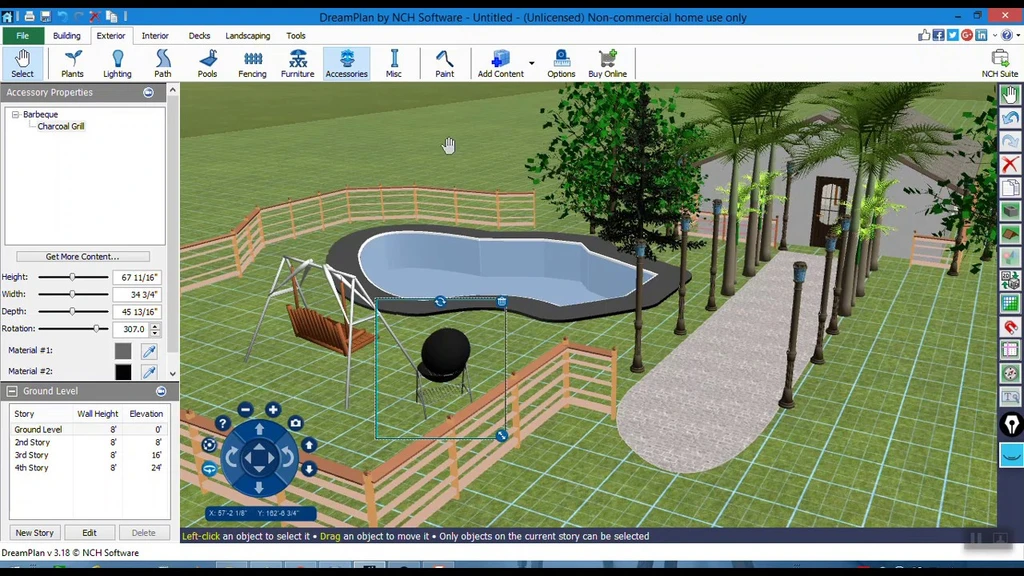
NCH Software is a dream planner and home designer software that allows you to design your dream home using highly user-friendly tools, with all the features and tools you need to design a unique swimming pool. Planning how you want your pool to interact with your outdoor area and your existing home is practically straight from there. Furthermore, the use of NCH software does not require the use of a supercomputer. You will need the best of all, and if you have a picture of your floor plans (or blueprints), you can automatically use the “Trace Mode” settings to connect your home.
5. Realtime Landscaping Architect
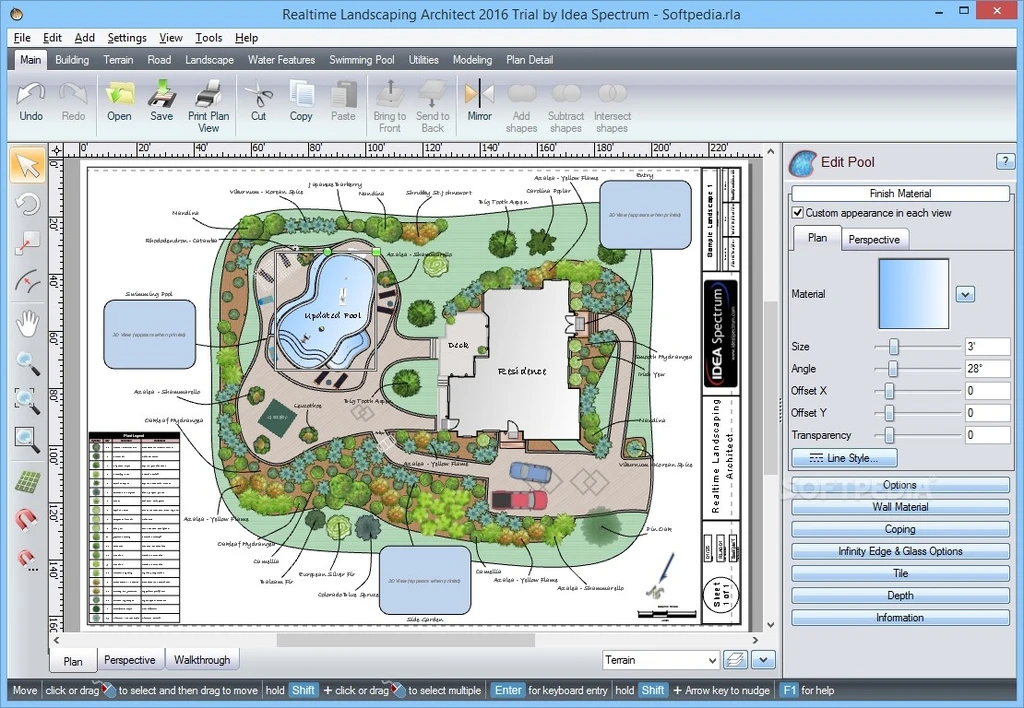
This software offers the simple tools that are used to create any building project. This Pool Design Software allows users to make the pool and other landscape designs. The program includes sheets and drawing templates for custom sizes. This version is available as a free trial for a limited time. For better user support, video tutorials and user guides are offered.
If an update is required, it will be posted on the official website. On the main website, there is a design library. When a user creates a landscape, 2D and 3D scenes will appear on the screen. Designs are created in 2D view, and then these designs are elevated in 3D view. This software makes it easy to estimate the cost of a project by sharing it with customers.
6. PoolDraw
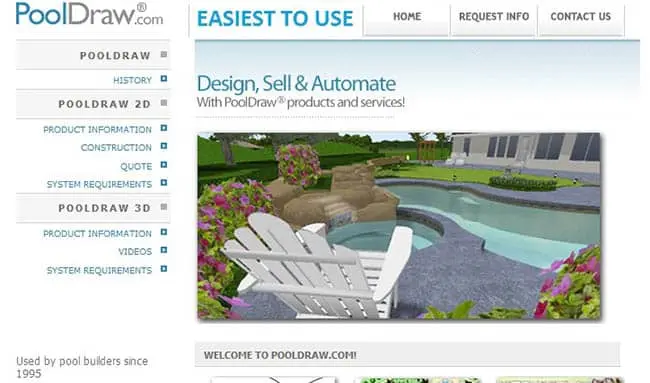
This third-party collaboration is based on Microsoft Visio, one of the most featured visual design software solutions on the market today. It is focused on helping you build the ultimate swimming pool on your lawn. PoolDraw covers whether you want to draw or sketch your new swimming pool digitally, paint it in a one-dimensional, fully colorful design, or go entirely 3D extracts.
Or want to develop artistic interpretations of your swimming pool. You can do all this with software. PoolDraw can compress all this information into architectural drawings and accurate estimates. To get the most out of this software, you will need to have Microsoft Visio installed on your device, but if you do, this is definitely an option to consider.
7. SketchUp Pro
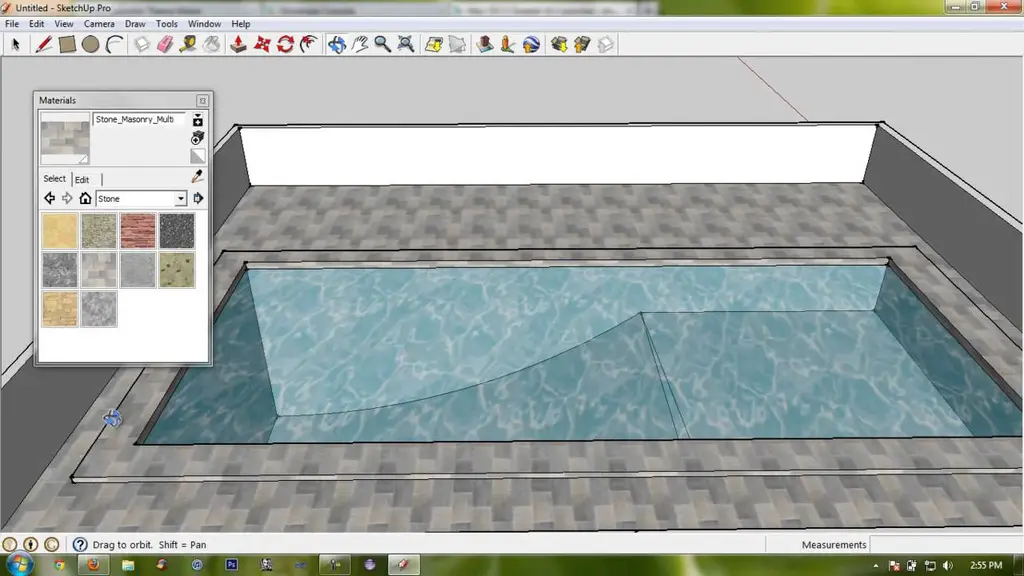
You can create your own pool in SketchUp Pro and save it in any size, shape, or format of your choice. SketchUp Pro Swimming Pool can help you create drawings and to customize them easily. It is easy to use, and tutorials are provided to help you learn how to use it quickly. It can be used to design a kind of backyard oasis as well as to create exterior swimming pool designs and landscape ideas. This architectural Pool Design Software can help you create a pool of any type or size you desire.
8. Your Pool Plans
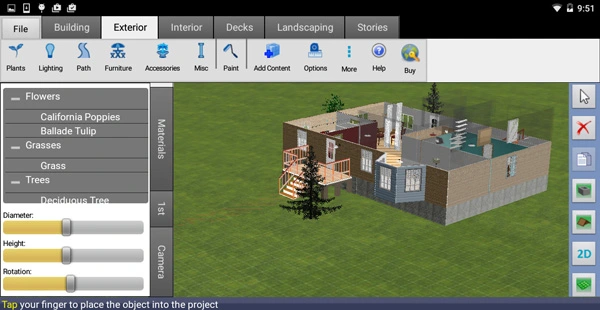
Users can get the swimming pool layout with all the necessary documents from the library of pre-designed designs in Your Pool Plans. Both 3D and 2D graphics for the swimming pool are available in this package. It works by purchasing a plan that includes all the necessary extensions. You will send an email to the company with your exact pool glasses. The client will then receive the appropriate files. This service is useful when there is an urgent need for a concept or initial design, where a conceptual design already exists but requires a permit and construction plan, or where a project other than a permit is required.
9. VizTerra Pool Studio
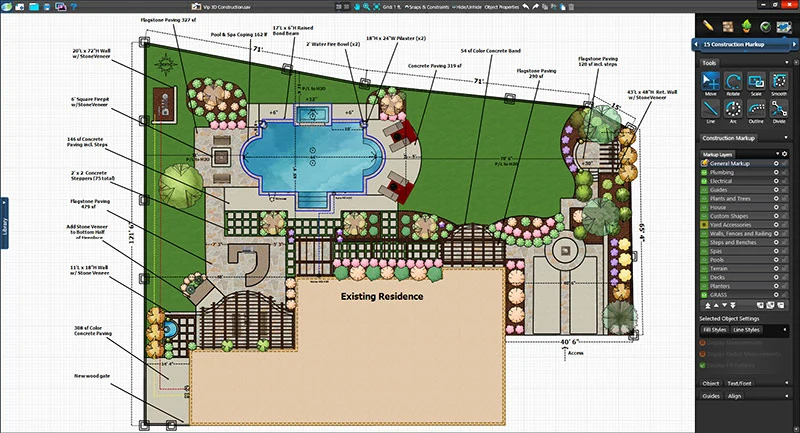
VizTerra Pool Studio is a piece of Pool Design Software that allows users to create the best 3D landscape design. It has the potential to turn difficult projects into easy and enjoyable ones. Upon completing the assignment, the program can be used to share with clients. This software includes various design steps, adaptive tools, and many more options to help you create a design with just a few clicks and deliver the best results to your customers.
When it comes to the price of this software, it is accessible in both free and premium editions. You can find many wonderful layouts in its innovative library. A user can access the library using the existing content browser and favorite store items. The design process has been accelerated with the use of many sophisticated tools. Photo mode is used to select the appropriate camera points. Because digital instruction and online help reduce all the challenges, anyone can use them effectively.
10. Pool Templates
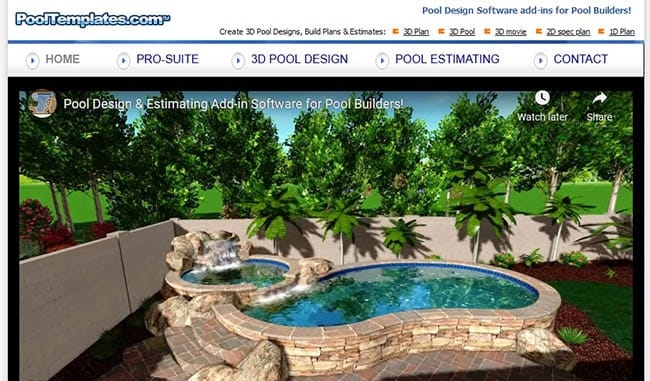
With an effective Pool Design Software solution, you can easily create fully customized pool ideas for your backyard. But more importantly, you are allowed to convert ideas into real-world sales and building plans. You can quickly move from the 3D concept to a one-dimensional permit plan with exceptionally detailed (and highly accurate) work estimates, ensuring that you adapt the program to your budget and construction deadlines.
Inside, you can create your own ideal swimming pool. With this Pool Design Software, you will be able to eliminate much of the guesswork that goes into creating a bespoke pool at a very low cost. Combine pre-designed semi-custom pool models with which you can play with them to get a good start on the custom design. It is hard to compete.
11. Hayward

Hayward is a piece of Pool Design Software that helps pool owners create state-of-the-art pool equipment. It is the most user-friendly. A good communication channel is accessible if anyone wants to ask a question about using this software. Users can also use an online forum to ask questions about how to use the software. For customer instruction, proper training is offered; however, registration is required.
With wireless controls, Hayward is the only choice for creating the perfect backyard environment while reducing operational and maintenance costs. It has automatic core scale mode, modular scalability, and more when it comes to software functions and abilities. These features lead to benefits such as ease of use, a quick response system, and more.
12. Chief Architect Home Designer Software

Chief Architect Home Designer Software is a computer program for creating architectural plans. Many builders today use this program to design beautiful residential and commercial buildings for their clients. This technology can benefit from floor plans, heights, 3D concepts, and 360 panorama graphics. When a user builds a building’s walls, windows, and doors, a 3D model of the entire structure is created.
These models can then be shared with users, managers, and other relevant personnel. However, it requires 3D viewer software. A limited-featured trial version of this software is available. On the official site of this package, there is also a review video for helpful advice. In addition, live training sessions are provided, but registration is required to attend.
13. SketchUp Make
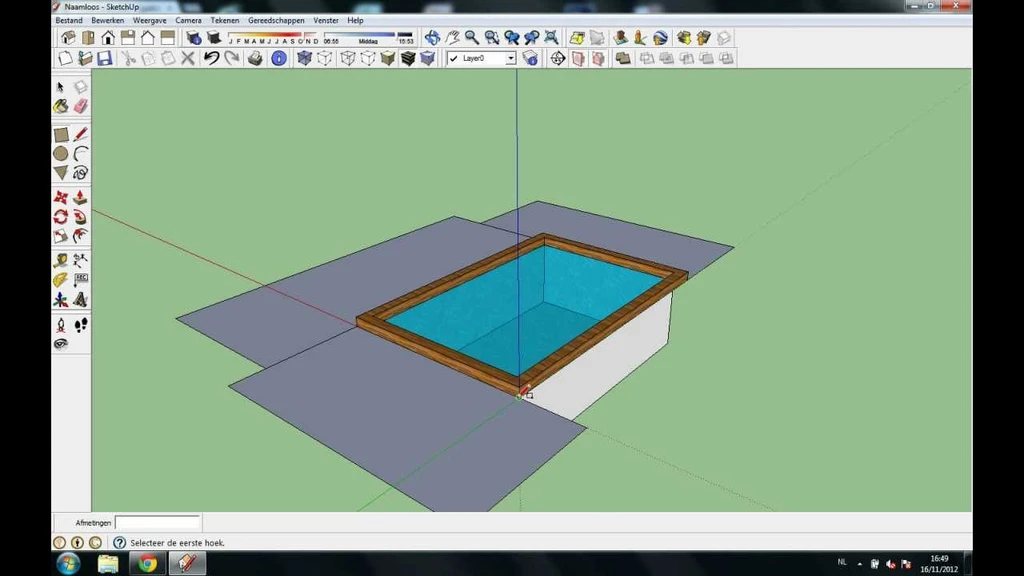
For those who have experience in 3D modeling, SketchUp Make is a great swimming Pool Design Software option. Even though it does not directly provide pool design features, its 3D modeling capabilities can be used to create pools. The free version includes a variety of implements such as scales, tape measure, 3D text, protractor, paint bucket, and more. You can use these tools to improve the pool design or the typical 3D model.
This freeware includes several drawing features to help you create 3D models. These include form, scale, line, arc, paint bucket, outer shell, push/pull, concrete tools, and other drawing tools. You can also download and import a sample pool from the components section. It then allows you to customize the pool pattern to suit your needs.
14. Live Home 3D
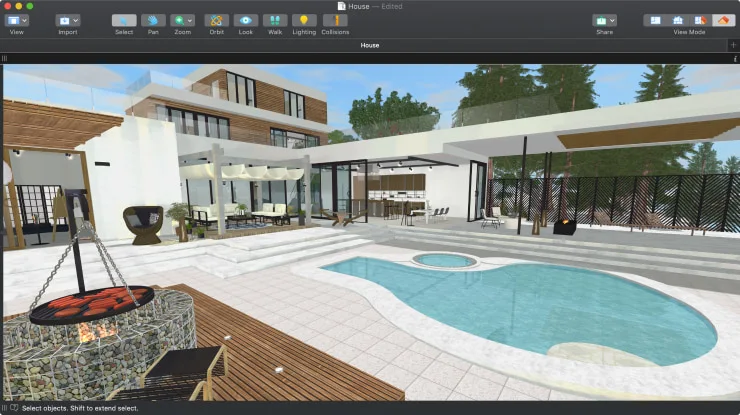
Live Home 3D is a state-of-the-art interior tool that includes some swimming pool and pool accessory models that you can use to create complete pool designs. It allows you to view your creations in both 2D and 3D modes. Glide around a selected location, choose which route you take, and some of the sights from your current position are worth noting. Specifications such as depth, width, rotation height, height, object material, color, and building properties can all be changed later.
You can also use its great functions, such as interpreting the text, locking objects, hiding something, and so on. The final pool layout can be saved in 3D view as a JPEG, PNG, BMP, or TIFF image file. In doing so, you can modify the model (3D view or 3D view 360 panoramas), the size of the product image, and similar options. One downside of this software is that it sticks a watermark on the product image of the swimming pool.
15. RoomSketcher Home Designer
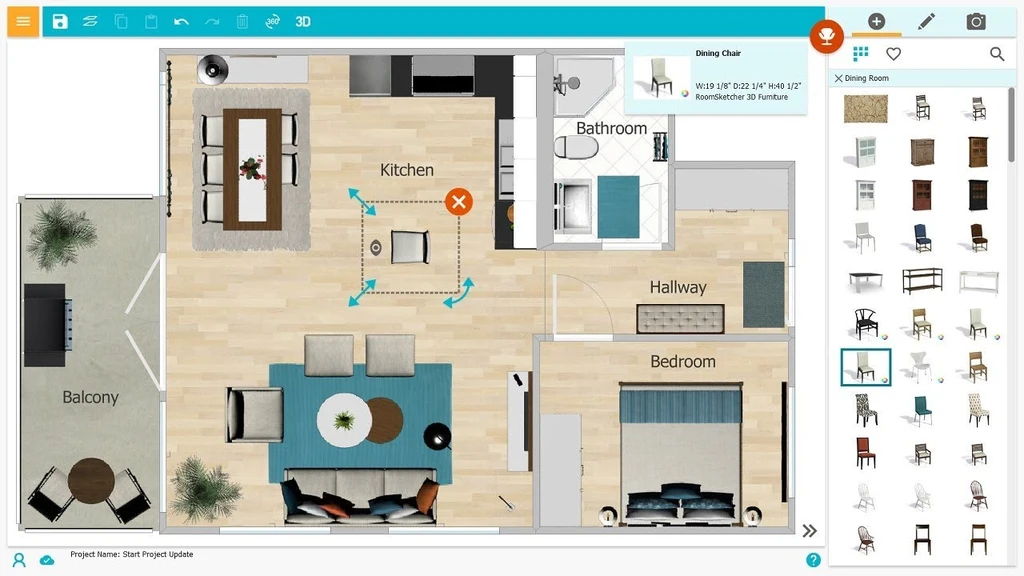
RoomSketcher Home Designer is a piece of Pool Design Software that allows you to create pools and other aspects of your homes. This computer application includes 2D floor layout, 3D images, and panoramic 360-degree views, as well as other capabilities. Before using this program, you will need to log in by creating an account. For this, your personal information will be required, but this information will remain private.
For the convenience of users, a Demo video is provided on the main site, with the help of this video, they can make effective use of this software. RoomSketcher VIP, RoomSketcher Pro, and RoomSketcher High Volume are three editions of this software. The first is for personal use, while the other two are suitable for business use. Prices vary for all of these versions, but there is also a free version with limited features.
Final Words
Pool Design Software is available for both homeowners and designers with a few of Operating System requirements. From the list mentioned above, these software can be used by professionals, as well as amateurs. Some are paid, while others are free, but each has different features. Money may be a concern for some, but quality should not be compromised. It would be best if you chose the suitable software by determining the project requirements, rather than what features the software offers.














