Procreate is one of the few iPad-only apps that never made it to Windows 10. It could be because Windows 10 is not considered a tablet-friendly operating system. There are various touchscreen convertible laptops available in the Windows ecosystem. In any event, you have come to the correct place if you want to utilize a powerful tool like Procreate to sketch on your Windows 10 laptop.
For drawing and graphic designing, we have produced a list of the best Procreate alternatives for Windows 10. These applications and software are similar to Procreate but with additional unique features.
What is Procreate?
Procreate is a popular graphics editor and digital painting tool available for iOS and iPadOS. Unfortunately, neither Windows nor Android users are able to utilize it. With its computerized hyper-realistic art designing characteristics, the software has changed the art form created for artists. Many designers have used it to create posters, covers, and unique online graphics because of its convenience and extensive toolbox.
Unlike other similar programs, Procreate features built-in controls designed to mimic the natural feel of drawing or sketching. Apart from that, Procreate has over 130 brushes, masks, advanced layers, digital art tools, and more.
Why Do You Need Procreate Alternative for Windows 10?
Procreate is highly popular due to its natural experience of tactile drawing; however, it is only available for iOS and iPadOS. In addition, Windows users cannot use the program, necessitating the development of a Procreate counterpart for Windows 10. Following are provided some alternatives that provide a similar zero-latency experience and a comprehensive collection of digital drawing tools:
1. Krita
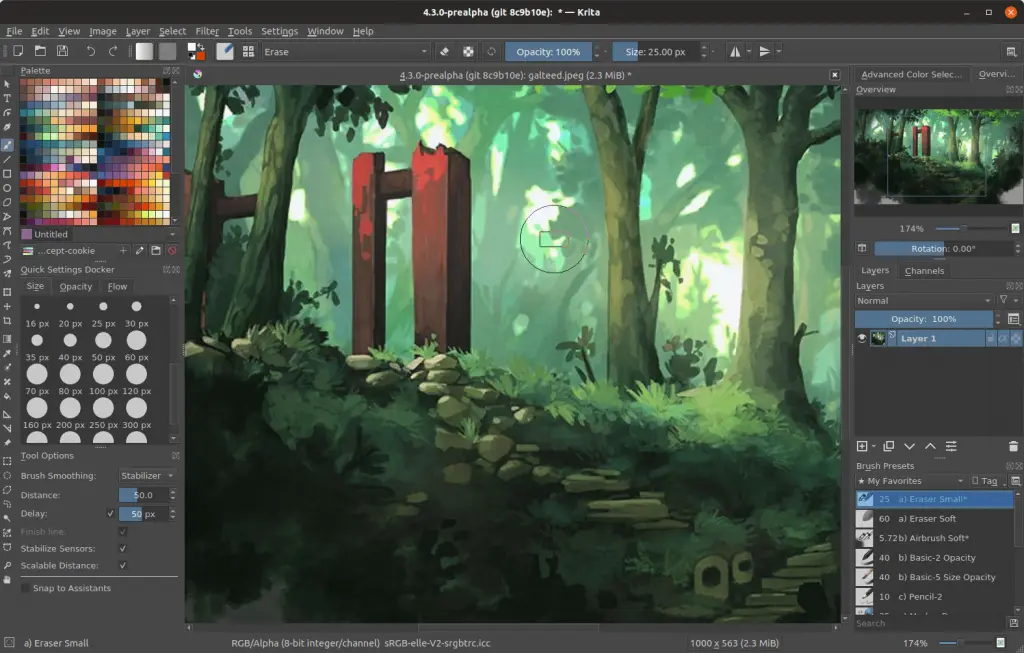
Krita is a powerful Procreate alternative that you can use on Windows 10. It is a free-to-use drawing and illustration software that offers many tools and choices to create compelling drawings and illustrations. It is one of the best Linux apps, and many professionals use it for digital painting. It is an excellent tool for comics and manga makers.
Features
- Krita supports a variety of file formats and brush engine plugins.
- It supports a variety of colorspaces like RGB and CMYK at 8 and 16 bits integer channels and 16 and 32 bits floating point channels.
- It supports masks and layers. Masks are associated with a single layer, while layers are grouped in a hierarchy.
- It provides filters that can be used directly.
Pros
- It creates art and comics.
- It supports raster graphics.
- It has advanced layers.
Cons
- Krita is slow to load.
- Performance issues occur from time to time.
- Its features can be overwhelming.
2. Autodesk SketchBook
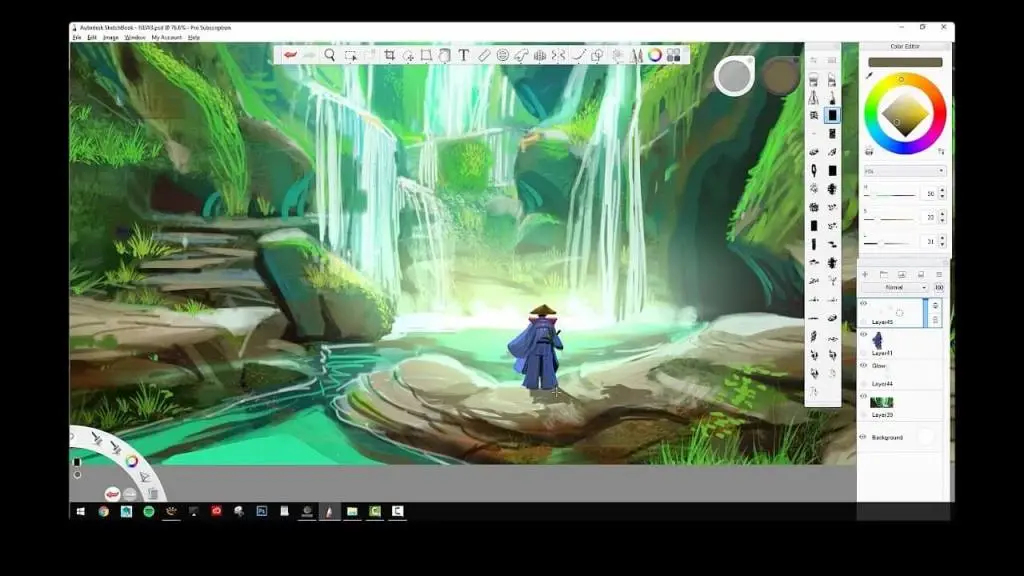
Autodesk SketchBook is one of the most widely used programs for digital drawing. Unlike Procreate, this program is free for everyone. You need to sign in for a free account, and you can use the full feature version on Windows 10 without any constraints. It runs well in full-screen mode with a vast canvas having multiple tools and layers.
It supports a pen interface, so that will be perfect if you’re using Windows Tablets. Autodesk saves all your work periodically, so you don’t have to worry about accidental data loss.
Features
- Sketchbook has features for illustrators such as ellipse guides for precise lines.
- It has 190 customizable brushes.
- It allows using the camera as a scanner.
- It has predictive stroke technology.
- It has an exclusive Copic Color Library.
Pros
- It supports palm rejection.
- It allows you to use a third-party stylus.
- It provides infinite canvases.
Cons
- Autodesk SketchBook is hard to learn.
- It has less quantity of brushes to choose from.
3. Concepts
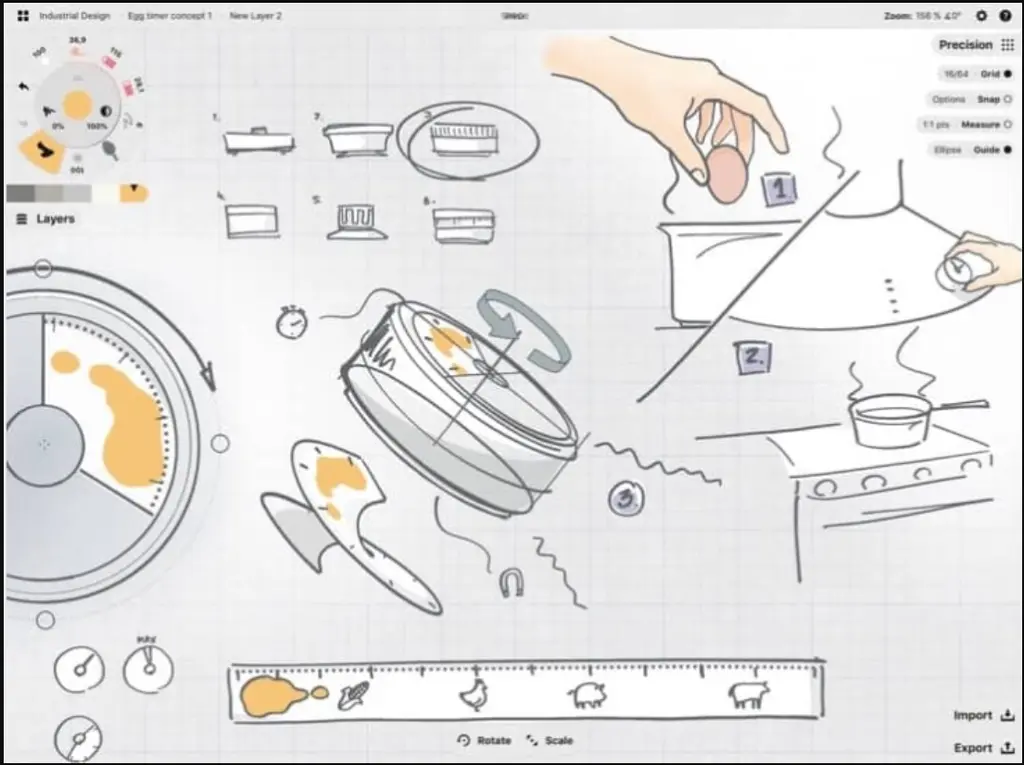
Concepts is one of the most effective Procreate alternatives, with similar touchscreen capabilities and numerous canvas options. The program is compatible with various Windows 10 devices, including the Surface Pro X, Surface Pen, and other ARM64-based devices. Concepts has a vector nature that means every stroke is editable.
In addition, like Procreate, it provides zero-latency. It provides a large canvas to produce artwork, sketches, and design blueprints. This program also includes a variety of pencils, brushes, and pens. Concepts has a free version available on Windows 10. The free version has some basic features.
Features
- Concepts has realistic pens and brushes that respond to pressure, tilt, and velocity.
- It has an infinite canvas with many paper types and grids.
- It allows you to customize your gallery, canvas, tools, gestures, everything.
- It has shape guides, scale, and measurement tools that calculate real-world dimensions.
Pros
- Concepts provide a unique interface.
- It has a unique color dial.
- It is best for illustrations and sketches.
Cons
- Other Windows laptops provide a different experience with Concepts.
- It has a steep learning curve.
- There is no option to purchase the full version outright.
4. Adobe Illustrator

Adobe Illustrator is mostly the first choice when searching for programs related to graphic designing. It offers one of the best user interfaces and includes touchscreen controls. This tool mainly works with vector drawings, but it can also be used to rasterize images, just like Procreate.
It helps you create everything, e.g., web icons, product packaging, book illustrations, and billboards. This program includes all of the tools you might need to transform basic shapes and colors into elegant icons, logos, and images.
Features
- It offers built-in design templates and presets.
- It gives access to Typography and freehand drawing tools.
- It works with other Creative Cloud apps.
Pros
- The program is equipped with a vast library of tools.
- It creates print graphics and web graphics.
- It is entirely scalable.
Cons
- Adobe Illustrator is not free and is a bit expensive.
- It is a bit hard to learn.
- It requires a lot of space.
5. Corel Painter

Corel Painter is another alternative to Procreate for Windows 10. This application has several tools that help you become a pro. This program is specially made for professionals. It has a vast collection of brushes, pattern pens, think paintbrushes, and many more. It is not free to use but offers a free trial.
Corel Painter is backed up by an extensive library of tools for drawing and painting. It has a customizable interface that allows you to remove the tools you don’t require.
Features
- Corel Painter has Artificial Intelligence Styles and powerful cloning tools that transform photos into paintings.
- It allows customizing your workspace to your needs.
- It supports stylus tilt, rotation, bearing & pressure control while using a drawing tablet.
Pros
- Corel painter has video tutorials for beginners.
- It provides support for extensions.
- It supports multi-layer editing.
Cons
- Corel Painter is expensive.
- It has a steep learning curve.
6. ArtRage
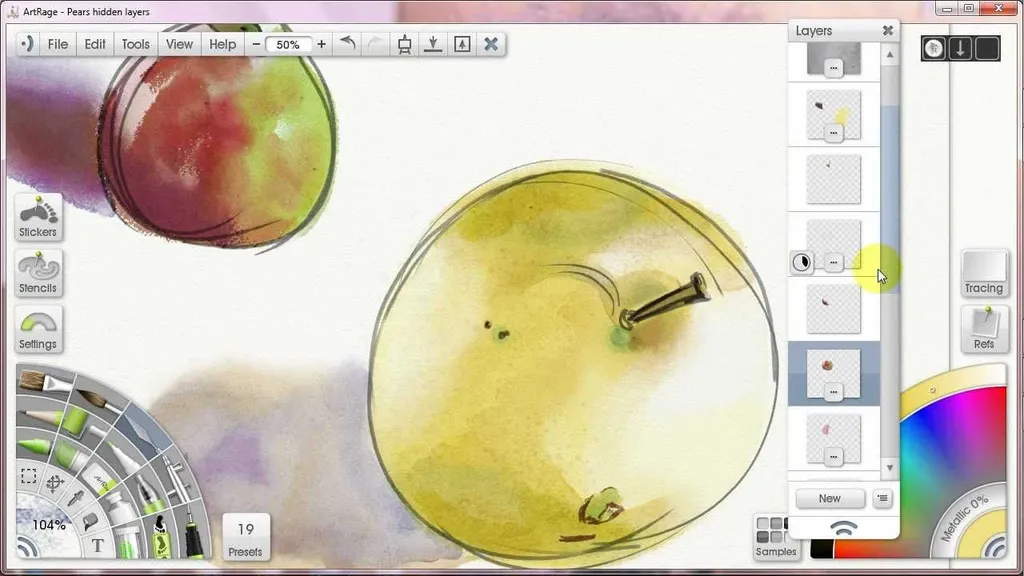
ArtRage is one of the potential apps that can be used as an alternative to Procreate on Windows 10. It is best for old-fashioned arts where mixing colors is the key. The best feature about it is that you can mix colors to create shades, textures, and so on. Working on it seems like drawing on a natural canvas. It has simulations of three-dimensional depth. It has a vast range of oil painting brushes and designed pencils.
Features
- ArtRage allows user-defined blending profiles.
- It works with guides, grids, and perspective layout tools.
- It allows to turn on horizontal or vertical tilting.
- It provides feature layers, blend modes, and other industry standards.
- It allows you to make collaborative paintings with your friends.
Pros
- ArtRage brings back traditional painting style to digital arts.
- It has a user-friendly interface.
- It has realistic painting tools.
Cons
- ArtRage lacks advanced tools.
- It is an expensive tool.
- It is not much suitable for professionals because it has basic features.
7. Affinity Designer
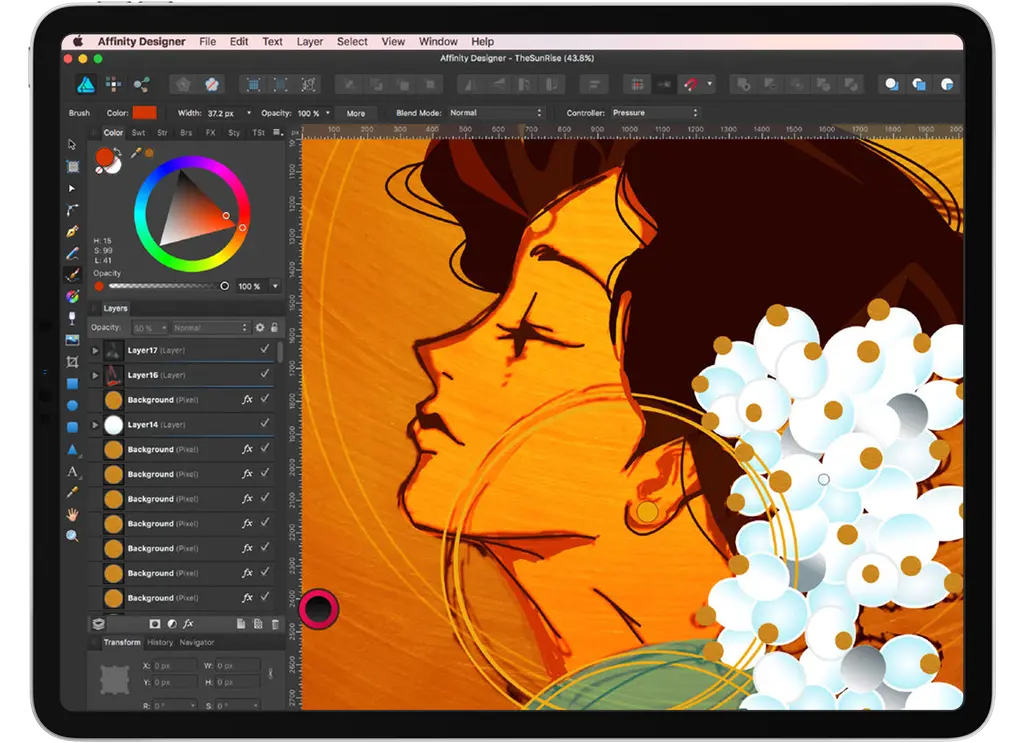
Affinity Designer is known worldwide for its user-friendly features and wide range of compatibility. It delivers a comprehensive solution for all of your graphic designing needs. Affinity Designer’s tools and features are built by keeping the user in mind. You can construct icons, label materials, and print projects.
The drawing app keeps the project history when a file is closed and reopened. As a result, there is essentially no limit to how far back you can travel to fix your mistakes. This tool can benefit professional designers to generate accurate vector graphics, illustrations, and projects.
Features
- Affinity Designer allows undoing up to 8000 changes with the undo button.
- It offers a pixel art environment and graphic art environment.
- It has a Persona layout.
- It supports many file formats.
Pros
- Affinity Designer creates a wide variety of graphics.
- It has a simple graphical user interface.
- It is suitable for vector illustration.
Cons
- Affinity Designer doesn’t support plugins.
- It only offers a free trial of 30-days.
8. Inkscape
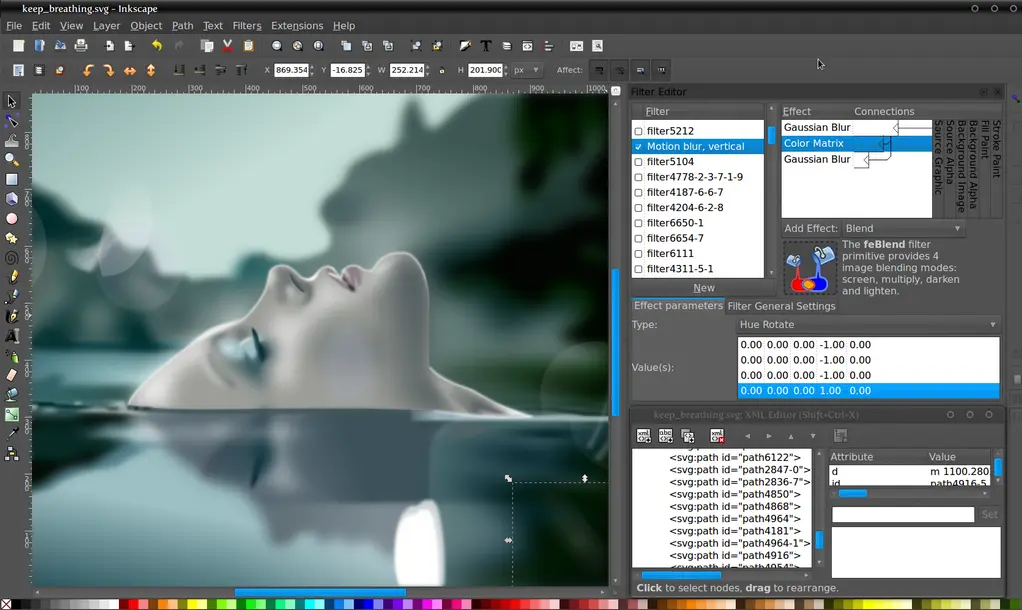
Inkscape is a graphic editor that you can use for personal and professional purposes. The app has several attractive features that can assist you in drawing. This is an advanced program and has all the controls you need to create complex logos, paintings, arts, and more. You can use Inkscape for vector drawing on your Windows 10 PC or laptop. This app has numerous controls and features that you can use to create complex arts, logos, paintings, and more. This app is suitable for vector designing.
Features
- Inkscape has pro tools like flyout, anchor, and smart navigation.
- It gives Spiro and Bezier curves, layers, color profiles, and text tools.
- It allows path simplification with variable thresholds.
- It supports many file formats.
Pros
- Inkscape is free and open-source.
- It has advanced color profiles and layers.
- It has powerful text tools.
Cons
- Inkscape is not best for raster graphic editing.
- Its interface is not always intuitive.
- It needs prior knowledge to use the app.
9. MediBang Paint
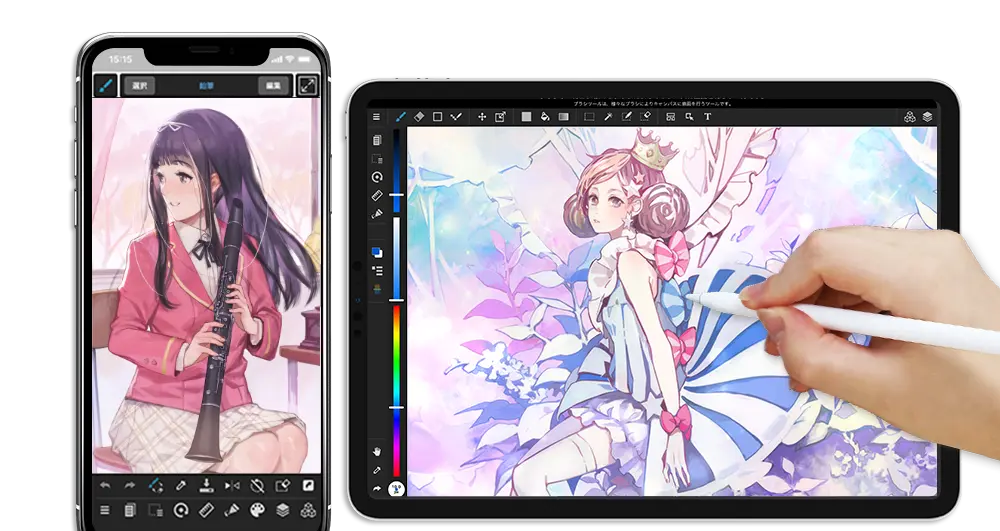
MediBang Paint is another lightweight Procreate alternative for Windows 10. It is used for making comic books and illustrations. The app offers many brushes and comic fonts to fuel your imagination. It is an effective tool for beginners who are starting their manga or comic creator journey.
The best thing is that you can save an incomplete project and start it from where you left with just one click. This app can be excellent for professionals as well as amateur comic creators.
Features
- MediBang comes with 800 free pre-made backgrounds and tones.
- It allows saving art on the cloud.
- Panel making is easy using this app.
- It allows collaborating with others by using the group project feature.
Pros
- MediBang is free to use.
- It is easy for beginners.
- It is best for manga and comic creators.
- It has over 50 brushes.
Cons
- A MediBang account is required to access all the features.
- It doesn’t allow you to create animations or GIFs.
10. Adobe Photoshop Sketch
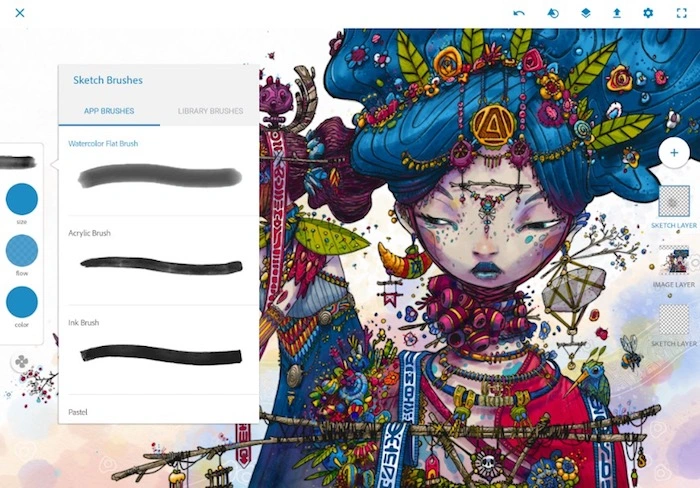
Adobe Photoshop Sketch was developed for sketching articles. It helps you make unique art and illustrations. It offers various tools like pencil, pen, brush, etc. You can easily import brushes from Photoshop. It is a vector-based program that is why resulting files are smaller in size, making it easier to share. Some tools can adjust blending, color, size, and opacity as you create various sketches. It is a collaborative app that allows you to share your work with Adobe Photoshop and Adobe Illustrator for more edits.
Features
- Photoshop Sketch allows you to export your art to Photoshop and lightroom.
- It supports Pencil by FiftyThree and various drawing hardware.
- It allows mixing photos with drawing layers. You can restack, rename, transform and merge them.
- It allows you to create 3D images using 2D.
Pros
- Photoshop Sketch has 14+ different brushes.
- It is a focused app with accurate tools.
- Its user interface is well designed.
- It is free to use.
Cons
- Photoshop Sketch lacks image editing tools.
- You need a plugin to get more responsive designing tools.
Final Words
There are many choices for the best Procreate alternatives for Windows 10. The article illustrates all the related information of these alternatives along with their pros and cons and description. But ultimately, it is the personal choice of the artist to select the required one. You can start drawing by using the best app from the above list.














