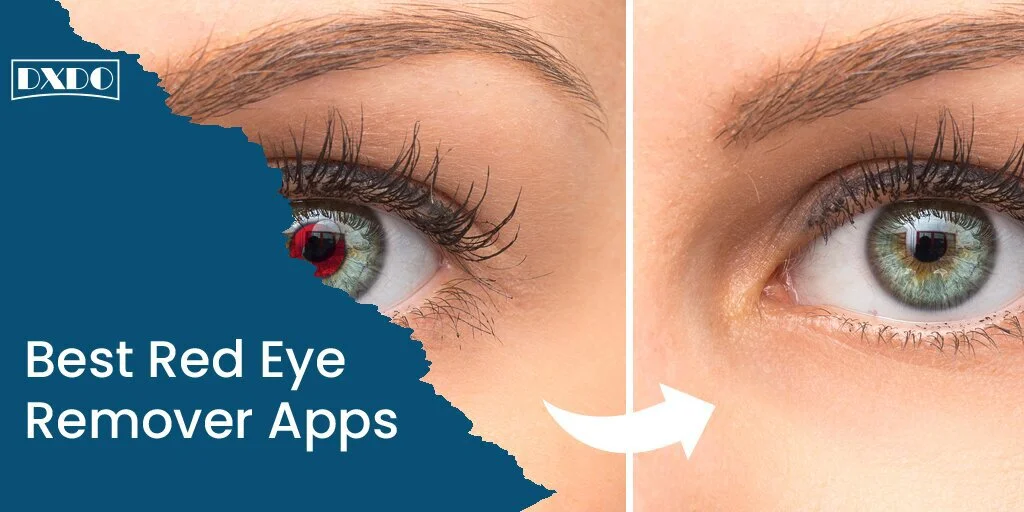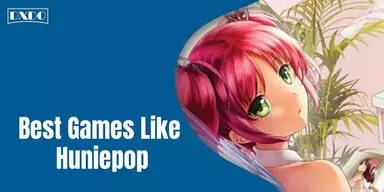Sometimes you get a perfect click but the Red-Eye Effect spoils your Picture. Clicking the selfie or picture in low light is the reason for the red eyes in the shot. Red eyes look grainy, horrible, and give the devil-like look. This makes your perfect shot useless and the picture becomes no longer good to be posted on Social Media.
Thus, you need a perfect app to remove the Red-Eye Effect from the picture and make it a perfect click. This guide contain apps that you can use to remove the red eyes and add the colored eyes to attract the viewer. These apps are stunning, without cost, and you can use them to enhance the features of the pictures.
These apps are not only to remove the red eyes, but if you have distorted eyes in the picture, these apps can also fix that issue. Also, you can apply different eye colors to enhance your eyes and alien eye effects and filters to have fun with your pictures. These apps work in just a few clicks and give natural results.
List of Red Eye Remover Apps You Should Try
When you search on the internet for Red Eye Remover Apps; you will get a list of the apps and tools that you can use to remove the red eyes from the perfect shot. We have short-listed the best apps below for your convenience. These apps are almost free, but if you want to use the professional features from these apps, you will definitely have to pay for them. To get the best app go through the list mentioned below.
1. Photoshop Express Photo Editor
Developer: Adobe
Size: Varies with device
Platform: iOS and Android
Price: Offers In-app purchases
Photoshop Express Photo Editor is the first app on this Red Eye Remover Apps and is a part of Adobe. This is the most used and authentic app to fix the red-eye problem. This app offers many features to fix the capturing issues like angles curving, skin tone, facial features enhancement, and removing scars. This app is the all-in-one solution to beautify your pictures.
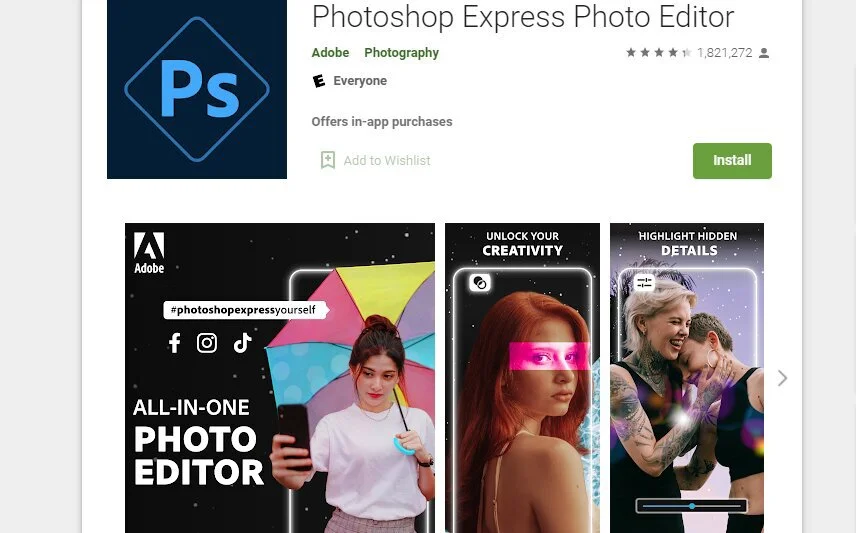
You can remove the red eyes with one touch in a natural way with this app. When you click the picture in low light, the flashlight affects the eyes and looks red. To remove red eyes by using this app, you have to upload the picture, and from the beauty option, select the red eyes remover.
Click the option; it instantly removes the red eyes and makes your picture-perfect to upload. It is a simple and easy-to-use app. The basic features are free to use, but if you want the professional features, then you have to pay to unlock every feature. It also offers different sticker makers, color enhancers, and memes generators to have fun.
Downloading this app is like having a personal photo editor wherever you go. On top of that, Photoshop Express has easy import and sharing functionality. Easily post your favorite moment to Instagram, Facebook, or Twitter and share happiness with others.
2. Visage Lab
Developer: VicMan LLC
Size: 173.3 MB
Platform: iOS and Android
Price: Paid
Visage Lab is the second on this Red Eye Remover Apps list and an amazing app that you can use to make your clicks stunning and beautiful. This app can tune up your face and make it more attractive. It offers you all the beauty options such as marks, scars, pimple remover, skin tones, and facial features improvement options.
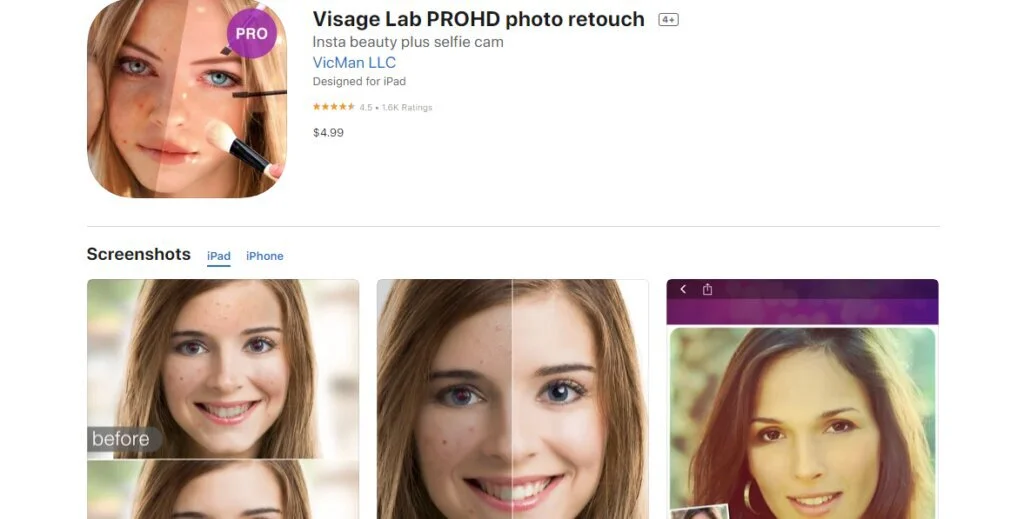
The app is compatible with both Operating Systems. Also, you can use this app as a selfie cam as it offers you to click a perfect shot at one time. There also, you get the option to fix the red eyes issue. To remove red eyes, you have to upload the picture, and from the beauty option, select the red eyes remover.
But if you use this app camera to click the picture, it can automatically remove the red eyes. You can also use the makeup feature of this app to take a shot if you do not have the time to do makeup and make your pictures to post on your social media.
3. Cymera
Developer: SK Communications
Size: Varies with device
Platform: Android and iOS
Price: Contains Ads
Cymera Photo Editor is an amazing and free selfie camera that you can use to take beautiful selfies. It is compatible with both Operating Systems and on this Red Eye Remover Apps list. Here you get continuous updates on its filters and effects. Also, it provides new filters and effects that you can use to take a picture.
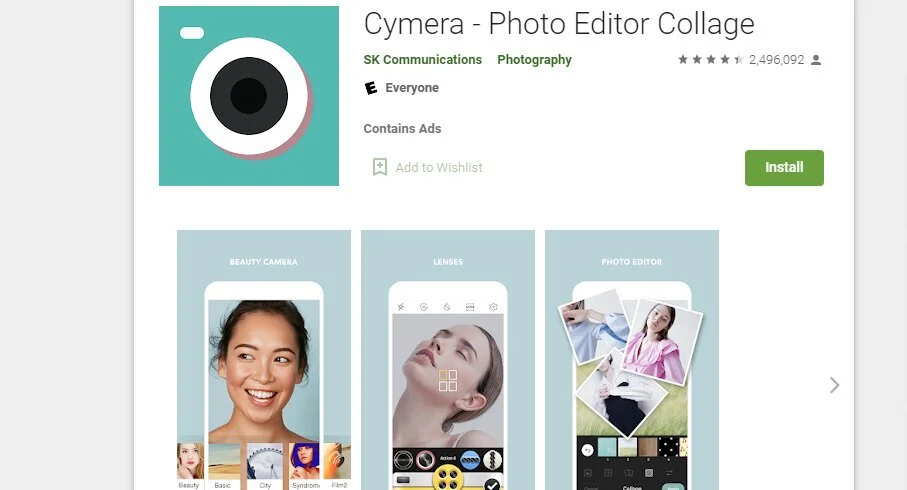
This app also offers the red eyes remover feature to make your picture able to be posted on social media. To remove red eyes from the clicked pictures, you have to upload the picture on this app from the gallery, click on the beauty option, and select the red eyes remover. But if you use this app to click the picture, it automatically fixes the issue.
The Funny Face Filters Apps provide cartoon and animated effects to have fun. Select the blur effect if you want to hide the background objects. It also offers the DSLR effect to take a perfect shoot to upload the image on social media. You can also set the previous pictures with the editing tool of this app.
4. Eye Color Studio
Developer: ModiFace
Size: 37.66 MB
Platform: iOS and Android
Price: Free
Eye Color Studio is also an amazing app that you can use to beautify your pictures and use as Red Eye Remover Apps from the list. This app has the dedicated space to remove the red eyes and apply the different eye colors to enhance the beauty of the eyes. You get more than 150 eye colors such as toys, animals, humans, aliens, etc.
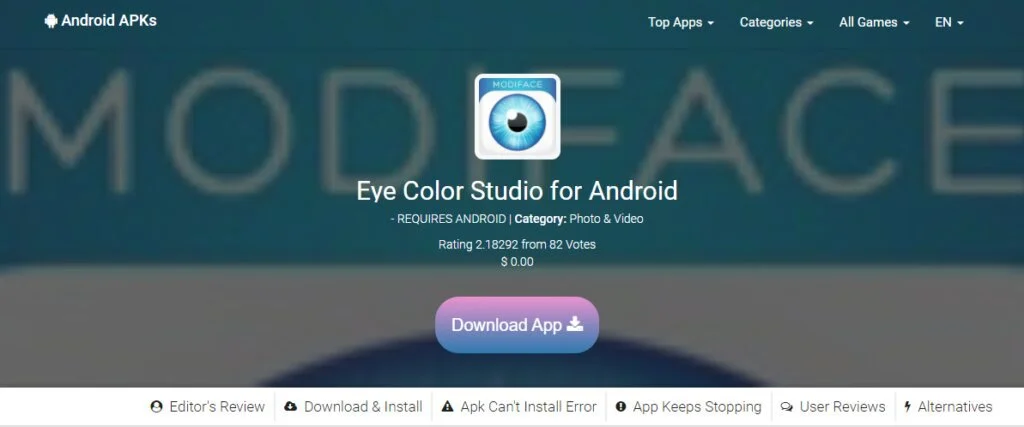
Like other apps, this app also offers a selfie camera. If you use this app to take the shot, it automatically detects the flaws, fixes them, and shows the results. To remove red eyes from previous pictures, upload them on this app from the gallery, click on the beauty option, and select the red eyes remover. It shows results in a few seconds.
It is a Free Red Eye Remover Apps to use. This app also offers a lot of beautifying features that you can use to make your clicked pictures trendy and attractive and able to post on social media. You can enhance the picture by changing the opacity and contrast. Try different options, and when you think it is perfect, save the image and share it.
5. Eye Color Changer
Developer: Dream Edge Technologies
Size: 10MB
Platform: Android
Price: Contains Ads
Eye Color Changer is also on this Red Eye Remover Apps list and is an excellent app to beautify your pictures. This app has the special feature to change the eye color safely and naturally. There you get a list of different eye colors from which you can try and enhance the eye’s beauty. This is a simple and easy-to-use app for all.

To remove red eyes from pictures, upload the picture from the gallery, click on the eye color changing option, and select the red eyes remover. It shows results in a few seconds. You can also try the other natural eye colors in your picture. You also get many beauty options to make your pictures more beautiful.
This Red Eye Remover Android Apps for the users. This app also offers a high-quality selfie camera, and if you use this to take a picture, it automatically removes the flaws and shows the perfect picture. After beautifying your picture, you can save it in your device memory and share it on social media to get more clicks.
6. Pixlr
Developer: Inmagine Lab
Size: 41MB
Platform: Android and iOS
Price: Contains Ads, Offers In-app purchases
Pixlr is also considered the best app and on this list of Red Eye Remover Apps. There you get a lot of options and this is the choice of professional and used Worldwide. It offers the option to change the skin tone, facial features enhancement, and picture color-changing options. The user interface of this app is amazing and easy.
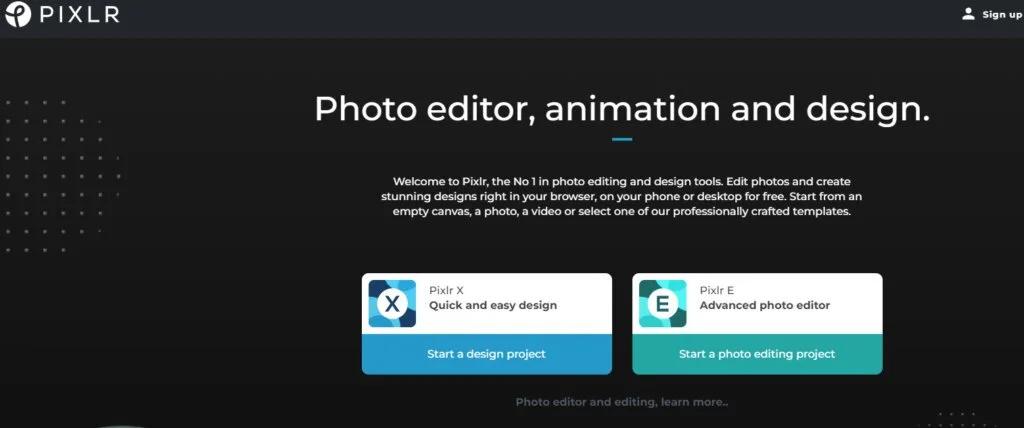
It is a perfect selfie cam app, and if you click the picture by using this app, it can automatically detect the flaws, remove them, and shows perfectly adjusted results. It also offers the option to remove the red eyes from the picture. To remove red eyes from pictures, upload the picture from the gallery, click on the eye color option, and select the red eyes remover.
It shows the results in seconds. You can also change your photo in the poster, pencil sketching, and oil color painting to enhance the beauty of the picture. There you get the different levels of editing set the level first; then, it shows the setting option according to that. It is a good app for beginners.
7. PicsArt
Developer: PicsArt, Inc.
Size: Varies with device
Platform: Android and iOS
Price: Contains Ads, Offers In-app purchases
PicsArt is also assumed as the best app to beautify your pictures, and it is also on this the Red Eye Remover Apps list. It is simple and easy that you can use to edit pictures and videos. Moreover, this app offers different options to enhance the images; also, it offers different looks that you can apply to have fun.
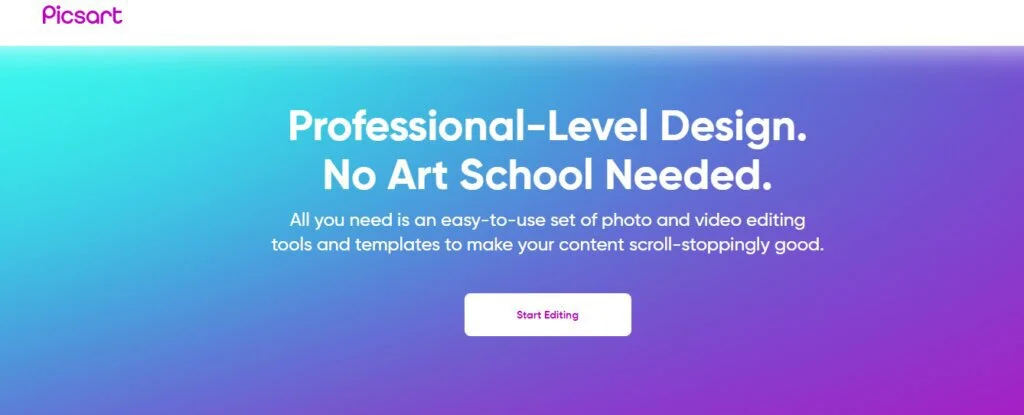
Like the other apps, this also has an amazing selfie camera that you can use to take the perfect selfie. When you use its camera, it automatically beautifies the picture and displays the perfect result. If you have a picture with red eyes, you can use this app to remove it. It is among the Red Eye Remover Editing Apps to use.
Upload the picture from the gallery, click on the beauty tool, and select the red eyes remover to remove the red eyes. It shows the results within a minute. You can also change the colors of your eyes via this app. After the alterations, you can save it and post it on social media.
8. BeautyPlus
Developer: Pixocial Technology (Singapore) Pte. Ltd.
Size: 219MB
Platform: Android and iOS
Price: Contains Ads, Offers In-app purchases
BeautyPlus is also on this Red Eye Remover Apps list as it also has the space for the eye settings. A software company designs it in Singapore. It is also a selfie camera that you can use to make a perfect shot. When you use it to click the selfie, it can automatically remove the flaws and shows the perfect results.
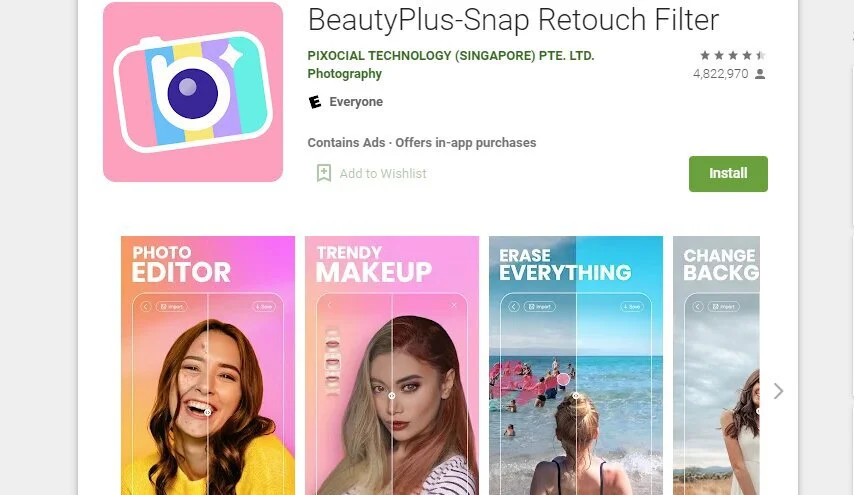
This app is a simple and easy-to-use editing tool to enhance the picture’s beauty. It provides 30 plus editing functions from which one is about to edit the eyes. There you get the option to remove the red eyes. Upload the picture to the app from the gallery, click on the eyes from the beauty tool, and select the red eyes remover.
It shows the results within a minute. It is the Top Red Eye Remover App due to its features. If you have no time to do makeup, you can use this selfie cam with the beauty touch-up filter and click a perfect photo. This app also offers a body shaper and editing tool with face beauty.
9. Fotogenic
Developer: Best Photo Editing Apps
Size: 82MB
Platform: Android and iOS
Price: Contains Ads, Offers In-app purchases
Fotogenic is also the best and most simple app that provides the option to remove the red eyes. It is also on this Red Eye Remover Apps list just because of its amazing editing tools. It offers the eyes color alteration option and also the red eyes remover option to make your shot perfect. It is a simple and easy-to-use app for beginners.
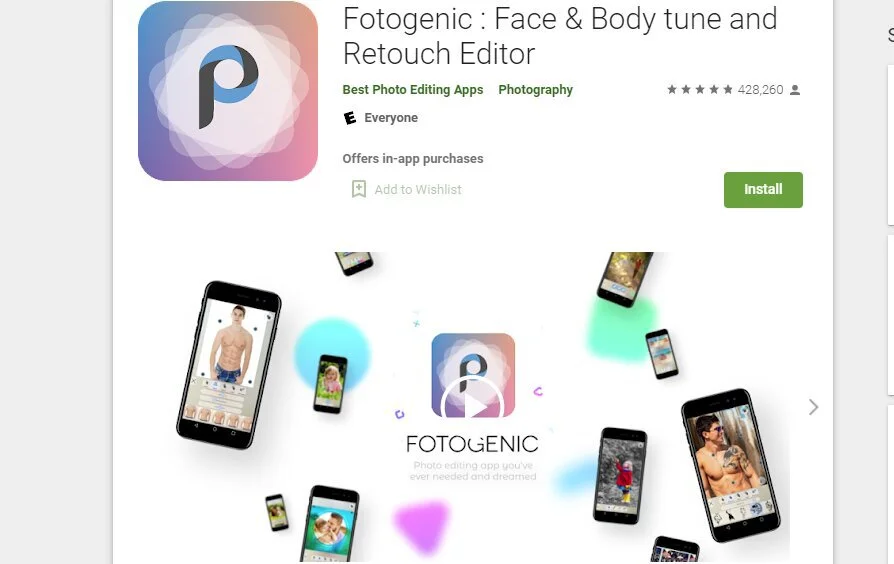
As it is a perfect selfie cam that can remove all the flaws from your photo if you use it to click the picture. But if you have a picture with the red eyes, upload it in the app, and from the options, click on the red eyes remover. It will take a few seconds and shows the results on your display.
This app is something more than an editing app. It brings your clicks to the next level. There you also get the option of the beauty corrector that balances the picture and removes the excess. You can post the pictures on your social media and get more clicks and likes. This app can add signatures to your photos.
10. Photo Wonder
Developer: Xin Guo
Size: 158.4 MB
Platform: iOS
Price: Contains Ads, Offers In-app purchases
Photo Wonder is also an amazing app to edit your pictures and is on this best Red Eye Remover Apps list. It provides a long list of editing functions to make your picture more beautiful. Moreover, this offers the beauty tools like scars, acne remover, eye-enhancing, and teeth whitening options. This is the one from iPhone Apps For Red Eye Remover.
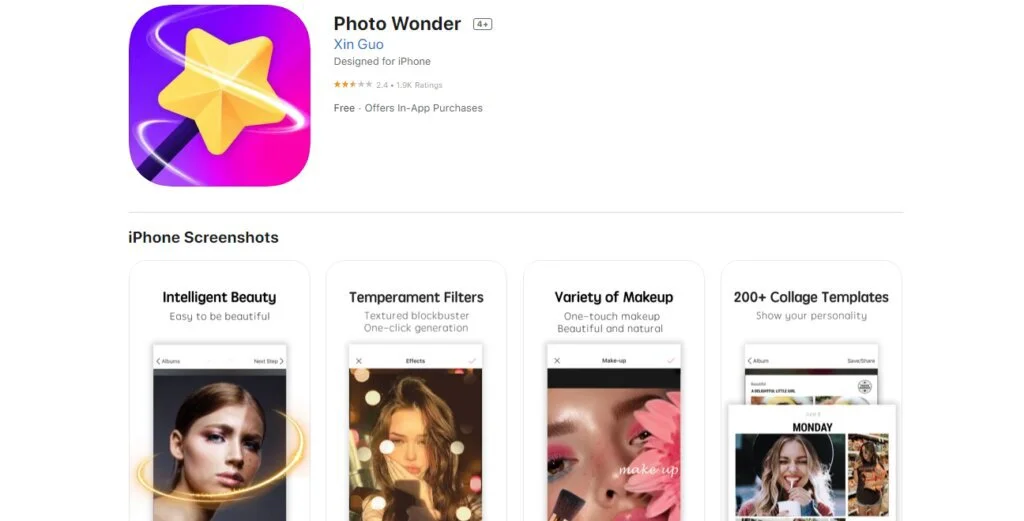
It also provides the option to remove the red eyes from the perfect click. To use this, you just have to upload the picture from the gallery to this app, form the list of options, select the red-eye remover, and OK. This will show the results in a few seconds. You can change the color of your eyes and also change the size of the eyes to make them more attractive.
If you do not have the time to apply makeup first and then take the photo, then you can use this app with the makeup filter to take a stunning and natural click. You can apply different filters and effects to your picture to have fun. After the desired changes, save the picture, share it with friends, and post it on social media.
11. Fix+: Red Eye Remover
Developer: Phuong Bui
Size: 27.44 MB
Platform: iOS
Price: Free
Fix+: Red Eye Remover is also on this Red Eye Remover Apps list and is an amazing app to edit photos and make them more beautiful. It is specially designed to remove the red eyes and is used by professionals to remove red eyes from photos and videos. This app is used Worldwide and is free to use with the basic features.
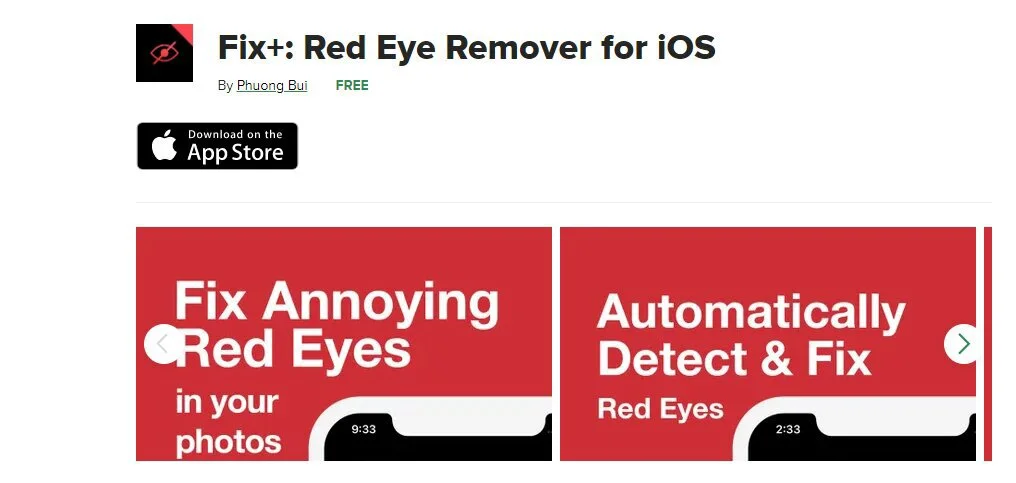
To use this app, you have to download it first and then open it. Allow all the required permissions and upload the photo and video with red eyes. From the options list, select the red eyes remover option and OK. This will natural the eyes in a few seconds and present the results. Apply all the required tools and save the picture in the gallery.
You can also use the device camera with this app to take the perfect click. It automatically senses the flaws and corrects them before showing the results. After the perfect shots, you can apply different stickers and effects to have fun. Share the pictures on social media and have fun.
12. Facetune
Developer: Lightricks
Size: 170MB
Platform: iOS and Android
Price: Contains Ads, Offers In-app purchases
Facetune is also considered an excellent photo editing tool and is on this Eye Remover Apps list. It offers without cost a lot of adjustments to make your click perfect. This app also has a lot of beautifying options and features that you can use to fix the flaws of your already clicked pictures. The user interface of this app is also simple like other apps.
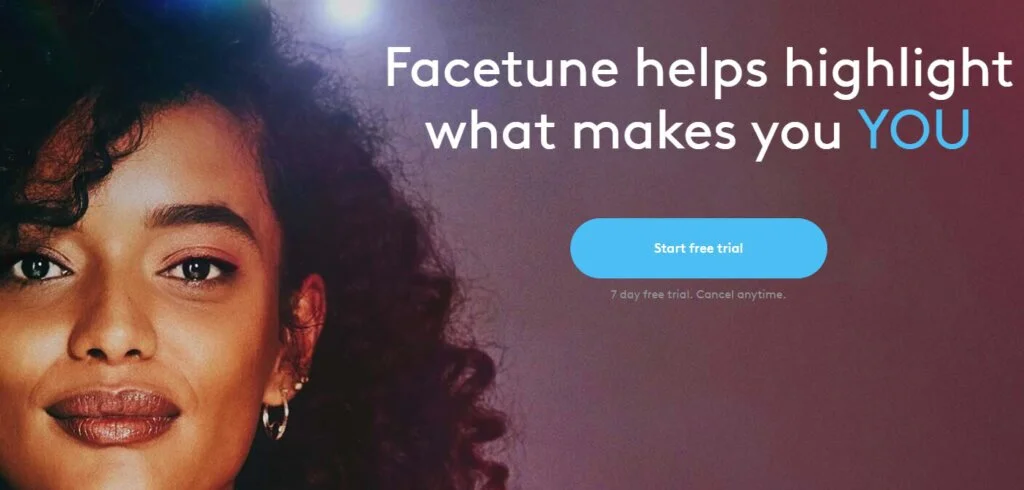
It is a powerful editing app that can edit pictures from both operating systems. If you have faulty pictures, you can use this app to remove all the faults and make the photo perfect for social media posts. It also provides the option to enhance the eyes and remove the grainy red eyes. Open the app and upload the picture that has the red eyes.
From the options list, select the red-eye remover option, and this will show you the results within a minute. Save that picture and post it on your social account and get more likes. This high-quality and high-performance app also offers professional tools to edit photos. With the editing, it also offers easy accomplishing. Use the app and have fun.
13. AirBrush
Developer: Pixocial Technology (Singapore) PTE. Ltd.
Size: 134MB
Platform: Android
Price: Contains Ads, Offers In-app purchases
AirBrush is the last on this Eye Remover Apps list, but an amazing app to edit photos and videos. This app has the all latest tool that you can use to edit your photo with just a few clicks. Thus, this app continuously provides updates and introduces new features and filters to use first and show your friends a new look.
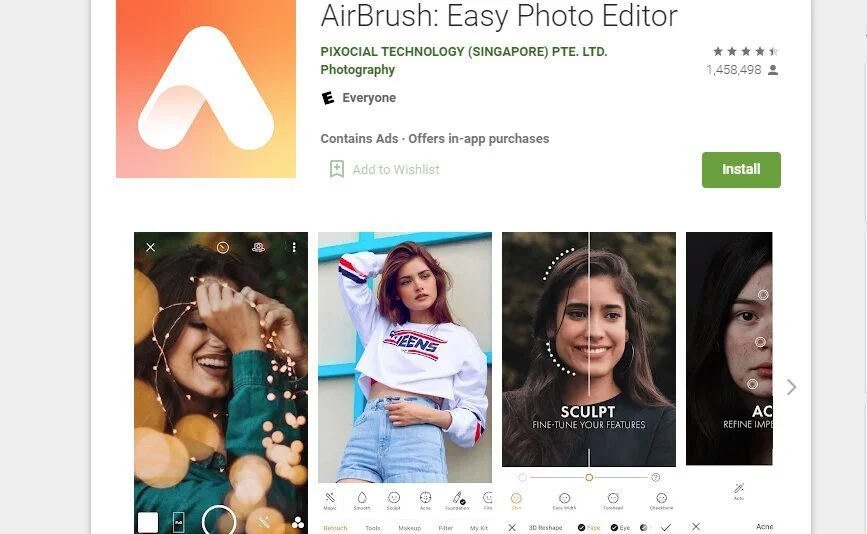
The app is compatible with the Android Operating System. As it is a selfie cam app, you can use it to make a perfect shot without any flaws. There also, you get the option to fix the red eyes issue. To remove red eyes, you have to upload the picture, and from the beauty option, select the red eyes remover.
But if you use this app to click the picture, it can automatically remove the red eyes and all other flaws and shows you the perfect image to share with friends. You can also use different features and filters of this app to take photos. If you do not have the time to do makeup, use the makeup filter and make your pictures to post on your social media.
Final Words
Here the guide ends with all the best and amazing apps having a lot of features and editing tools to make your pictures perfect. These apps are free and easy to use. You can select one or more apps to use. And also, you can share this guide with others to help them click the perfect photos and remove grainy red eyes to make pictures able to be posted on social media. If you are a professional photographer, then you should prefer to use the paid versions of these tools.