Restaurant POS software is generally defined as the tool that plays its role in the transactions of a restaurant. A few years ago, there were many traditional POS software that only booked orders and issued a receipt. Now, POS software is sustaining the complete management system of the restaurant due to cloud technology.
It means that this software has turned traditional restaurants into digital. These restaurants can work both online and offline. POS software will be helpful for the solution of the issues of restaurants working and management. This software is fruitful for the performance of the daily tasks of the restaurants.
What is Restaurant POS Software?
POS software is a computer application that lets servers and managers of a restaurant provide services and receive payments from customers. This system is different from the conventional procedure. There are three types of POS software, including cloud-based, Hybrid, and on-premise. Cloud-based and Hybrid versions can operate from anywhere, while on-premise can work at a specific spot.
A user has to consider a few things before selecting a POS software, like the selection of the needs, use of free trial, features, and price. Many POS software are available, for example, Square POS, Toast POS, Clover POS, TouchBistro, Lightspeed Restaurant, Revel, Nobly POS, Simphony Cloud Restaurant POS, Kitchen CUT, Square UP, and many others.
If the features of this software are discussed, it includes sales tracking, online ordering, employee management, inventory control, marketing capabilities, and menu items. It also has credit card processing, terminals, and a few others.
These features provide some benefits to the users, such as proper business reports, decreased wait time, betterment of customer relationships, discounts, automatic analysis, and many others. So, if a person uses this software, it will be helpful for the increase in business activities.
List of Restaurant POS Software
Nowadays, a single software cannot complete the needs of an organization; therefore, there is a dire need for more than one software. So, a list of best restaurant POS Software is discussed below for better guidance of the users.
1. Square POS
Square POS is a software through which a seller sells products with secure credit card processing. This software is fruitful for restaurants as well as other businesses like bookselling. Now, more than two million businessmen are using this software for the growth of their businesses.
It delivers the products of customers at their homes after they have ordered online. Before receiving their order, they can pay money through online banking. Users of this software can make appointments through this software.

A free trial of this software is available on the official website, but there will be limited services. The paid version of this software is used after payments through cash or online payments. Square POS can be managed easily on the phone, but the presence of the agent is necessary for the implementation of the order.
If the features of this software are discussed, it has a POS system, square appointments, checkout, proper transactions, and a few others. So, this software is best for both small and major business organizations.
Features
- Point of Sales System
- Square Appointments
- Check Out
- Proper Transaction
Pros
- Easy to Use
- Receipt Options
- Payments on Phone
- Secure Payment
- Affordable Prices
Cons
- No Options for the Print of Documents
- No Multiple User Account
- No Timely Updates
2. Toast POS
Toast POS is software that assists restaurants in the improvement of operations, sales, and customer services. A beginner can use a free trial of this software but with some basic features and launch support. If a person wants to watch the demo about the use of this software, it is available on the official website.
There are three paid versions of this software that provide different services. Users will pay for this software on a monthly basis. This software supports specific types of restaurants, for example, fine dining, casual dining, fast-casual, nightclubs, bakeries, food trucks, and pizza.
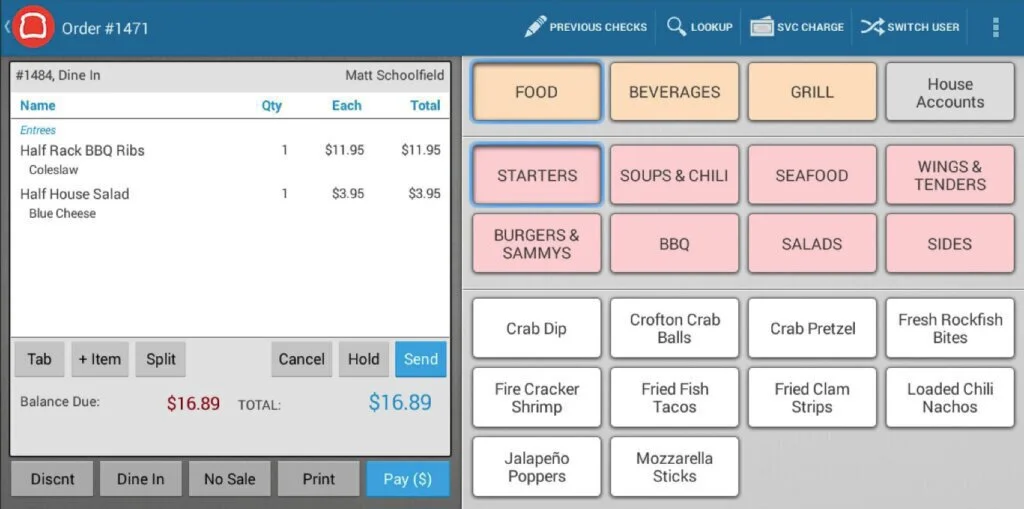
Users of this software share their reviews on the official website, and visitors can also read them. Help center is also available for the guidance of people. If the features of this software are discussed, it has guest feedback, analytics, reporting, menu management, best POS terminals, and a few others. So, this software is best only for restaurants businesses.
Features
- POS Terminals
- Menu Management
- Reporting
- Analytics
- Guest Feedback
Pros
- Easy to Use
- Delivery on many Locations
- Strong Interaction between Customer and Management
- Online Ordering
Cons
- Need for Improvement in Order System
- Issues with User Interface
3. Clover POS
Clover POS is a cloud-based software that delivers the products of a business organization. Payments of the products can be received both ways, by hand and online. It is the safest POS software because there is no risk for the receiving of payment.
Many steps have been taken by the management for the better delivery of services and attraction of customers. All operations of the business can be done through active dashboards, android mobiles, and virtual terminals. Any sort of business cab started from this software after accessing the sales team.
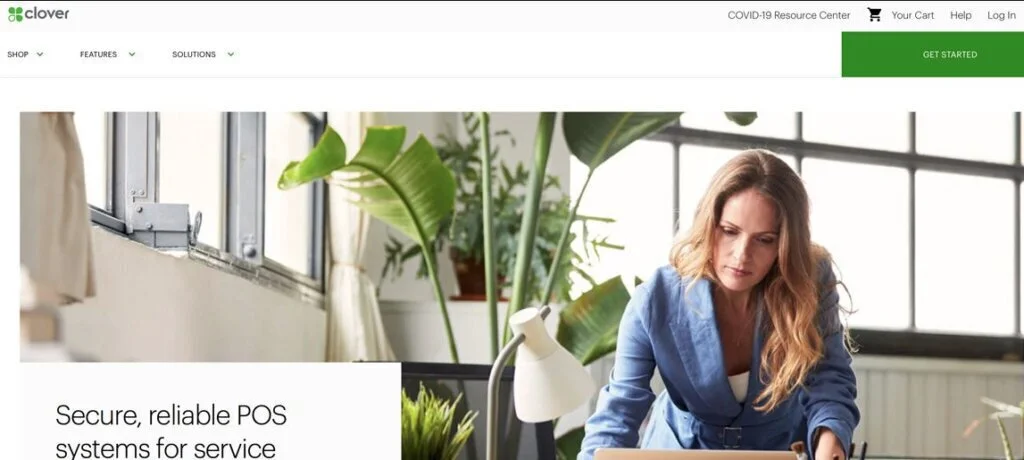
A user can ask a query anytime due to the best support system. Besides it, landline numbers are available on the official website, and a user can also take from these. Clover POS supports a specific type of business such as table services restaurants, retail businesses, counter service restaurants, and service businesses.
If the features of this software are discussed, it has a point of sale, digital ordering, gift cards, virtual terminals, reporting system, and many others.
Features
- Point of Sale
- Digital Ordering
- Gift Cards
- Virtual Terminals
Pros
- Easy to Use
- Best Devices
- Office Management Portal
- Customer Support
Cons
- Limited Reporting
- Limited Features
- Primitive Operating System
4. TouchBistro
TouchBistro is software that delivers food items of a restaurant. A free demo of this software is available on the official website, but a user has to apply for registration. The flexible prices of this software let its users personalize their management system of the restaurant.
This is a quick and reliable software for the increase in business activities. The customer support team of TouchBistro can be accessed anytime through mobile phones, chat systems, and e-mail.
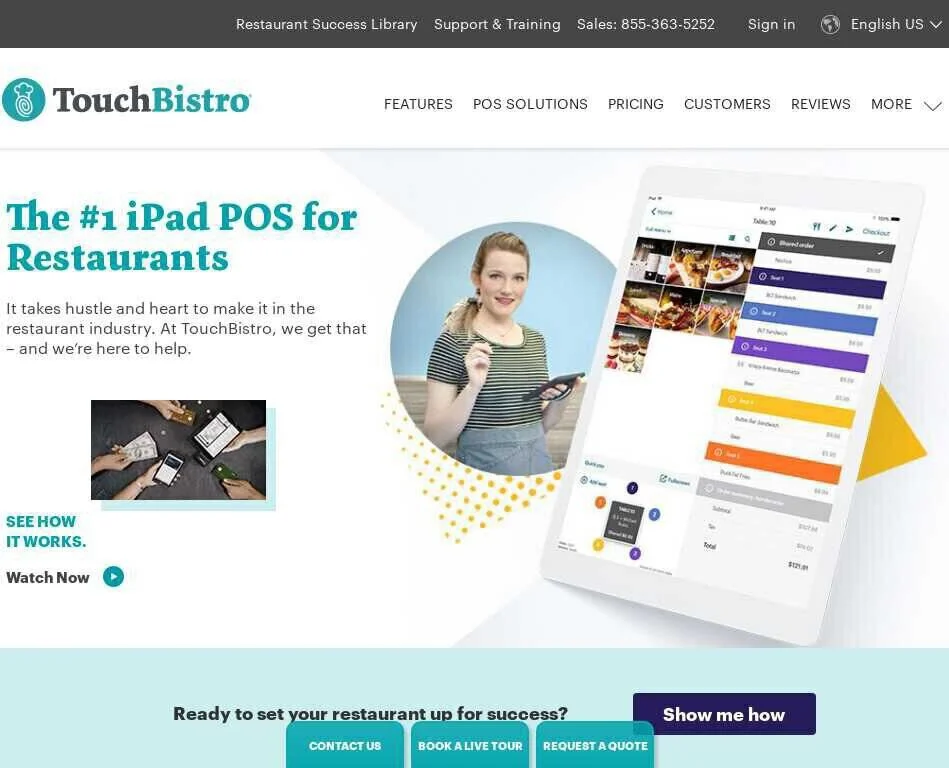
Some POS software demands fees to update, but this software will be timely updated without any charges. Payment processing solution will be according to the will of restaurant owners. There will be no commission of TouchBistro for online ordering of food, unlike another third person.
All food products of the restaurants can be sold through this software. The monthly income statement of the restaurants is provided to minimize the risk of fraud. If the features of this software are discussed, it has payment processing, tableside ordering, menu management, staff management, and a few others.
Features
- Payment Processing
- Tableside Ordering
- Menu Management
- Staff Management
Pros
- Best Customer Support
- Easy to Learn
- Mobile Support
- Fast Transaction
- The Menu can be Accessed Anytime
- Reporting
- Account Management
- Reliability
Cons
- No Option for Additional Reporting
- Absence of Details of Account Management
- Send Button is too small
5. Lightspeed Restaurant
Lightspeed Restaurant is a POS software that provides services related to the retail, restaurant, and hospitality businesses. Customers can order and pay for the services through their mobile phones. Users can talk to the experts who will guide them about the growth of the business.
It offers fast transactions anywhere with credit, debit, and gift cards. The use of this software is very easy, and a customer has to place an order in customer accounts. Users can also give their suggestions for the betterment of services.

Specific restaurants can use this application, for example, bars, clubs, café, and hotels. Restaurants can manage all locations, generate multi-location reports, and edit all menus in one system. All reports about monthly income, employee performance are provided. Some vital steps are taken under the reports to remove flaws from the system.
A free trial of this software is also available, but there will be a few services. If the features of this software are discussed, it has reporting, analytics, inventory management, payment gateway, check adjustment, and a few others.
Features
- Reporting
- Analytics
- Inventory Management
- Payment Gateways
- Check Adjustment
Pros
- Easy to Use
- Best Customer Support
- Searching Options
Cons
- Issues in Billing System
- Sometimes becomes Slow
6. Revel
Revel is a POS software that efficiently manages the business and presents the best customer experience. Demo on the use of this software is available on the official website. It is the first iPad POS system in the market, and nowadays, POS is a basic part of a business that manages transactions, reporting, and other tasks.
A team of experts works with users and guides them for the progress of the business. Revel provides 24 hours phone and web support to answer the queries of users. For this purpose, landline numbers are present on the official website.
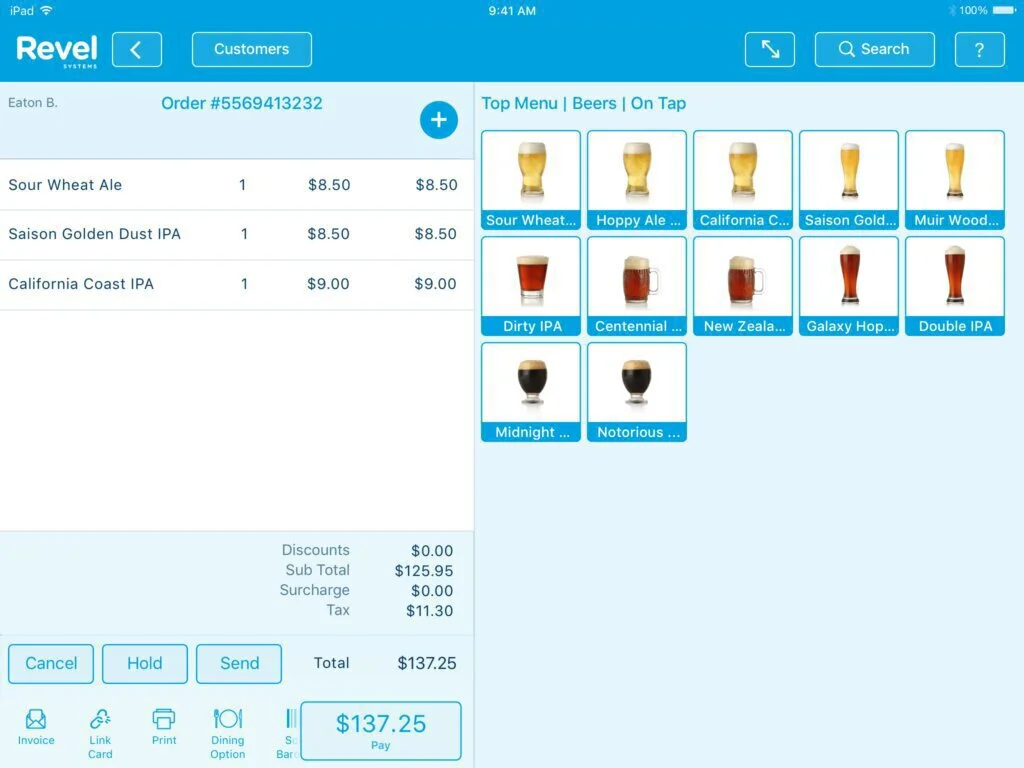
New clients feel hesitation in making their platform, but this software provides them with all the help they need. Moreover, a separate page of professional services is available, which describes all the services offered. This software can also work with multi-location businesses.
Users can receive their payment through the in-house processor; however, this procedure can be changed at the will of the customer. It is a cloud-native POS system; therefore, there is no need for a back-office server. Data also remain safe due to its presence in the cloud.
Features
- Data Analytics
- Management of Loyalty Programs
- Gift Cards
- Mobile Support
Pros
- Customization
- Best Support System
- Flexibility
- Digital Integration
- Delivery System
Cons
- Tracking of Sold Items is Difficult
- No Call for some Vital Updates
- Not Suitable for Large Companies
7. Nobly POS
Nobly POS is an iPad POS software for the increase in business activities. This software is specially designed for hospitality businesses, but some restaurants and bars are using this software. Demo on the use of this software is available on the official website for the guidance of users.
This software is also supported on mobile; therefore, a user can access every information anytime. Due to the best User Interface, users can observe the status of their orders. This software provides reports that can be used for a better analysis of a business’s progress.

A user can ask a query anytime because 24 hours support system is available. Besides this, landline numbers are present on the official website through which users can contact. If the features of this software are discussed, it has a proper reporting system, POS table service, ingredients tracking, integration, and a few others.
These features give some advantages like simple usage, easy learning, convenience, reliability, affordability, and many others.
Features
- Reporting System
- POS Table Service
- Ingredients Tracking
- Integrations
Pros
- Simple Usage
- Easy Learning
- Convenient
- Reliability
- Affordability
Cons
- Issues in Back End Office
- Clock in and out System is not Appropriate
- Sometimes Issues in Customer Service
8. Simphony Cloud Restaurant POS
Simphony Cloud Restaurant POS is software for the complete management of restaurants. This software is suitable for dining and quick-service restaurants, bars, and others. It provides services to major restaurants as well as local cafes of all countries.
The engaging screen of this software provides all necessary information about the customer and employees. It means that an owner can observe the performance of staff and maintain checks and balances on them. A user can watch a demo of this software, but registration is vital for this purpose.
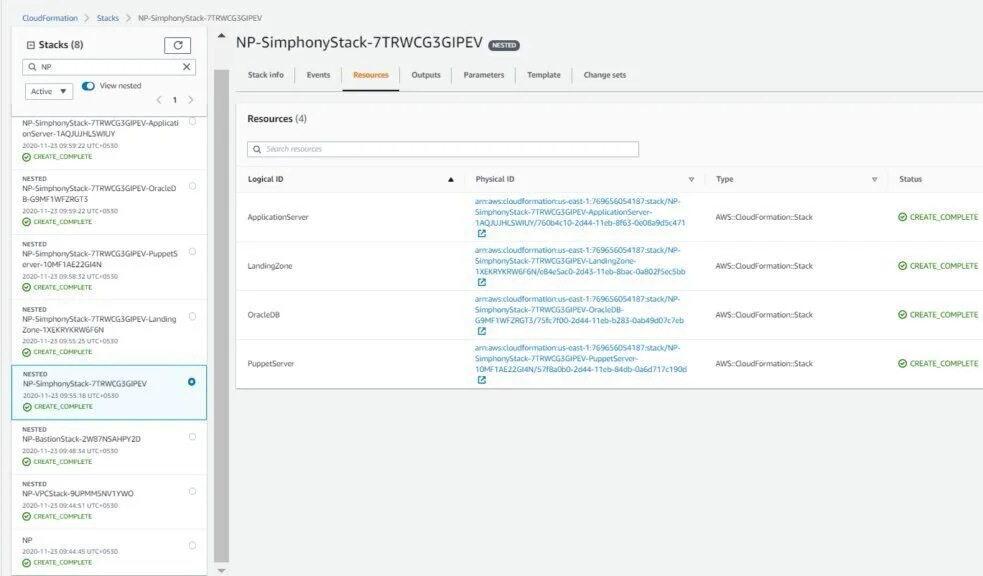
The price of this software starts ranges between $55 to $75. Some information like menu details, personalized information, and others are uploaded automatically. Users can take any information through e-mail and landline numbers.
Events are conducted where all users share their experience about this application. Simphony Cloud Restaurant POS has some unique features, for example, analyst reports, cloud economics, corporate responsibility, diversity, safety, and a few others.
Features
- Analyst Reports
- Cloud Economics
- Corporate Responsibility
- Diversity
- Safety
Pros
- Real-time Sales
- Real-time Labor Cost
- Interaction with Account Software
- Customization
Cons
- Issues in Coding Screen Setup
- Problems in Operating System
- Cannot Customize Views
9. Kitchen CUT
Kitchen CUT is cloud-based software through which food and beverage operations can be accessed easily. It is an end-to-end supply chain application that increases the performance and profit of restaurants. This software is based on a consistent approach that results in the combination of many people, processes, and productivity.
Quick procession becomes the cause of the timely delivery of the ordered items. There are three basic plans of this software, food and beverage essentials, essentials plus, and ultimate food and beverage, and these also have different features.
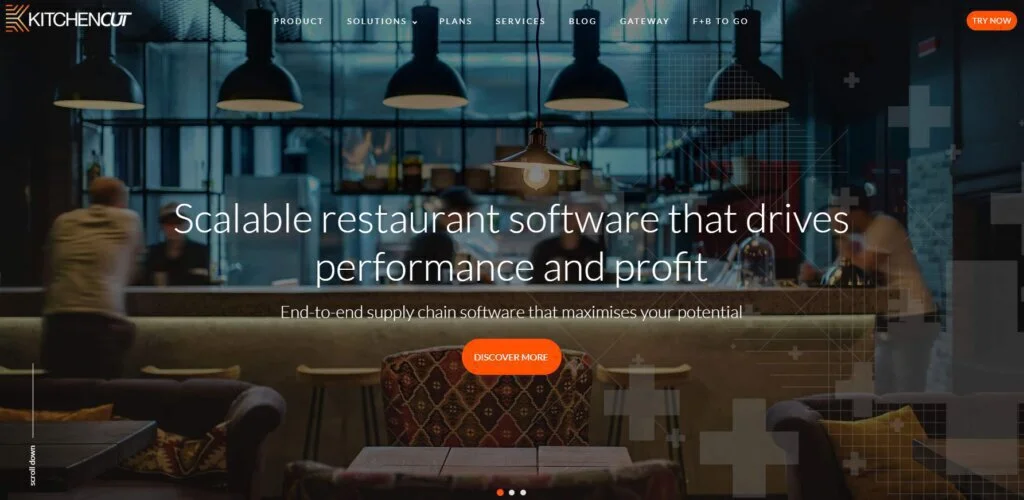
If a user wants to check the performance of this software, a 14-day free trial is available for this purpose. A user can take more advantage of this software after paying a proper fee. Payment for this software can be paid through different ways like direct debit or schedule voicing.
All currencies of the world are supported by this computer application. Moreover, any sort of help can be taken with interactive tools, video tutorials, and training guides that are available 24 hours.
Features
- Supplier Management
- Allergen Tracking
- Nutritional Analysis
- Menu Planning
- Stock Control
- Wastage Tracking
- Buffet Analysis
Pros
- Easy to Use
- Best Customer Support System
- Video Tutorials
Cons
- Issues in Using Shortcuts
- Data cannot be accessed without an Internet
10. Square UP
Square UP is a software through which retail products are sold, and orders of restaurants are delivered. All products of the business are put on the official website. QR code lets its users improve efficiency and customer experience.
Use of this software is very easy such as account being made free in a few moments. There is no need for the conventional payment system because all payments are received online. Users can also save their time due to the facility of auto-billing, stored information, and reporting tools.
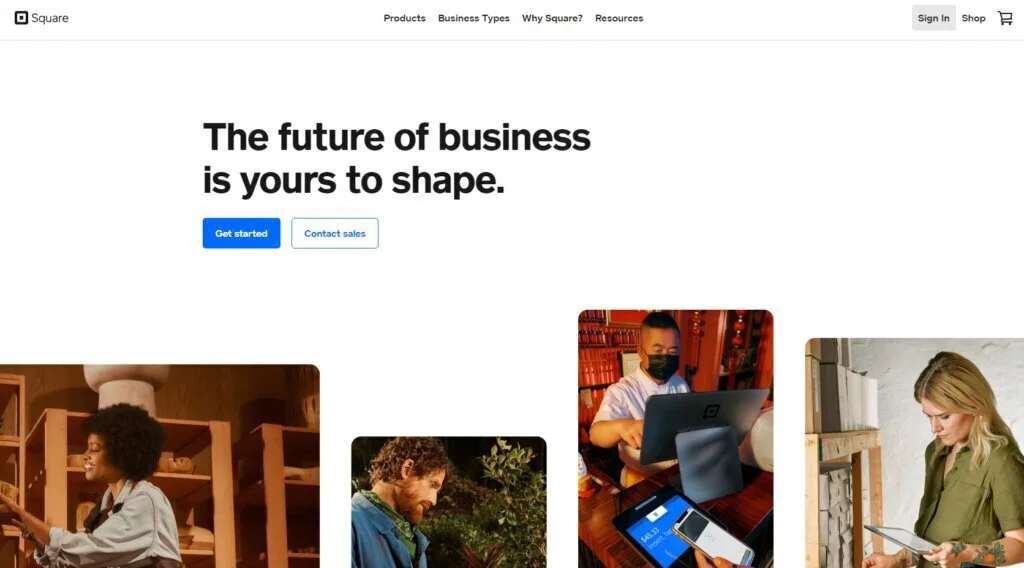
Square UP makes its own devices that can be purchased online. A team of experts also guides the users about the progress of their business. Besides this, the sales team and support center also provide help for the growth of the business.
If the features of this software are discussed, it has virtual terminals, gift cards, active dashboards, analytics, square checking, and a few others.
Features
- Virtual Terminals
- Gift Cards
- Active Dashboards
- Analytics
- Square Checking
Pros
- Free availability
- Best Reporting System
- Stock Control Integration
- Flexible
- Appealing Receipt Options
- Customer Interface
- Mobility
- Personal Hardware
- Mobile Transaction
- Easy to Use
- Suitable Prices
Cons
- Difficulty in Navigation
- No more Options for Freelancers
- Issues in Reporting System
Final Words
Restaurant POS software is a computer application that lets its users in the complete management of restaurants. It has transformed the conventional procedure of management into digital.
There are many relevant POS software, for example, Square POS, Toast POS, Clover POS, TouchBistro, Lightspeed Restaurant, Revel, Nobly POS, Simphony Cloud Restaurant POS, Kitchen CUT, Square UP, and many others. A user can choose one of them on the basis of features.
If the features of these software are discussed, these have virtual terminals, gift cards, active dashboards, analytics, square checking, supplier management, allergen tracking, nutritional analysis, and menu planning. It also includes stock control, wastage tracking, buffet analysis, reporting system, integrations, POS table service, and a few others.
There are also some advantages of these software like free availability, flexibility, appealing receipt options, customer interface, mobility, mobile transaction. These software also have easy usage, suitable prices, menu management, point of sale, digital ordering, guest feedback, check out, and many others. So, this software will be helpful for the better management of restaurants.














