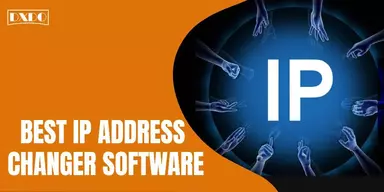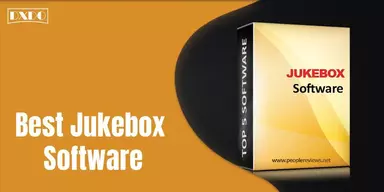We are often familiar with the common types of file extensions such as .docx, .pptx, .xlsx, .pdf, and all these types of file formats are used for various purposes. Like .docx is used for word documents, .pptx is used for presentation slides, and .xlsx is used for excel worksheets. All these formats are providing both readable and editable facilities.
Also, PDF is a format in which we can view and read all the other sorts of file extensions in a read-only and non-editable form. However, it can be edit by using other software. Most of the people know .pdf as a single file reader extension. Do you know? these are not the only file formats that work for digital and online data managing, formatting, and manipulating.
In fact, many other types of file formats are used in various fields of life according to the requirement and specificity of data. Especially in the field of business, the most popular file format RPT is used widely.
What is RPT File Format?
RPT is a format used to store the data output or report. This file is created by some version of SAP Crystal Reports (program for business-oriented reporting); nonetheless, it may simply have ASCII text data, or it may be created by some other source and contain some other exclusive report format.
RPT File Features
RPT files contained a vast storage capacity from several sources and various kinds of data. It has a supportive interface along with many other features like editing, live filtering, etc. Its additional feature allows the files saved in text format, where users can easily edit the database by opening the files in some text editor like Microsoft Notepad or Apple TextEdit.
If the RPT file is saved in an exclusive format, then users will need to apply the program that created the file to open it. Crystal Reports is an excellent tool for analyzing data, and you do not need a complete copy of Crystal Reports. All you need is a way to view and distribute reports that have already been created.
RPT File Extensions
RPT file format contained two file extensions; one is .RPT and other is .RPTR. Both extensions have different ways to represent the data. File with .RPT extension enables the users to read and edit the data in the file. While the other file extension .RPTR only allows the users to read the data present in the file.
This file can’t even be edited with a full copy of SAP Crystal Reports. However, the report data could be refreshed if it is connected to its source. Users can open this file on Mac and Windows platforms by using the free Crystal Reports Viewer. Users can open and view these extensions (.RPT and .RPTR) on their devices by using Report Viewers/ RPT Viewers as a tool.
Best RPT File Viewer
Many report (RPT) viewers are available in the market; with the help of them, we can view the RPT reports in a better manner. We can use the different kinds of report viewer software to display the RPT and RPTR files. They allow the users to read the files and to refresh the data contained in these files. Some of them with the best features and compatibility are given below for your ease.
1. SAP Crystal Reports Viewer
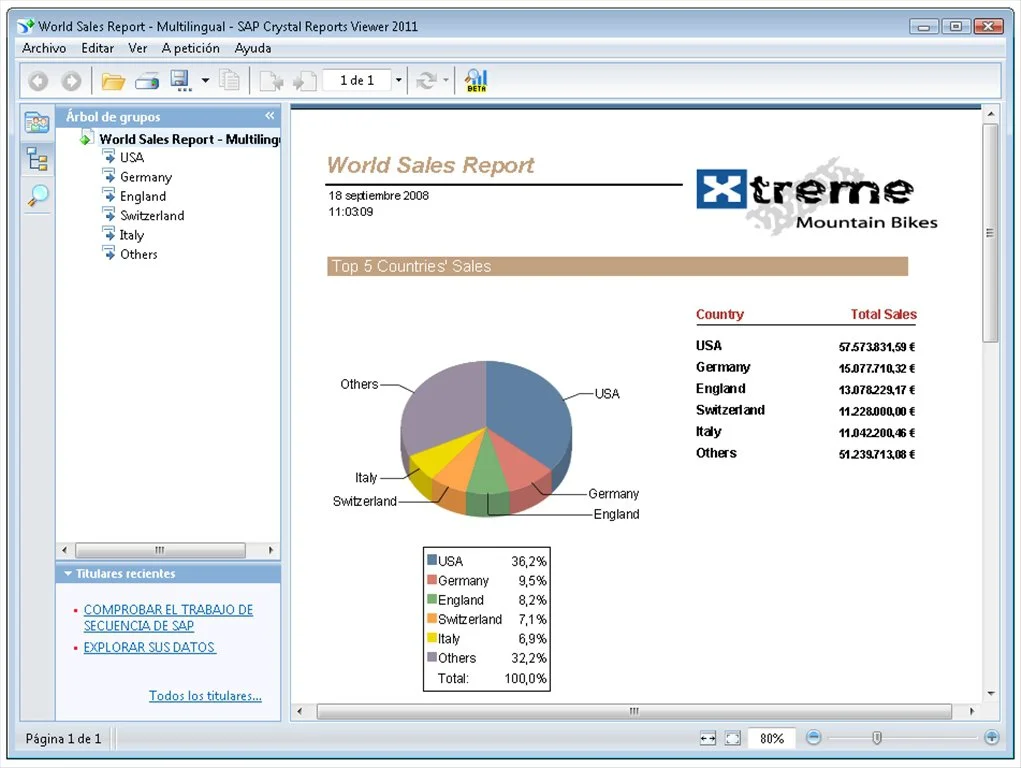
Crystal Reports Integration for SAP Business One, a most popular, easy and fast way to publish any Crystal Reports RPT file in the SAP Business One menu, execute the report, and view it using .Net Winform viewer. The software allows you to securely view and run reports published on the SAP Business One menu.
The program makes it easy and convenient to organize and manage business updates and reports. Its simple interface allows you to access and configure a wide variety of data in files and folders. It can be used as a tool for tracking and collaborating with information that reflects the performance of all teammates.
It can read and write PDF, XML, CSV, RTF, DOC, XLS, HTML, and TXT files as well as its own RPT format. You can access your files without connecting to the Internet using offline mode. The software is available for free in a trial version, and it is recommended that you have a solid security system installed on your computer.
2. Easy View
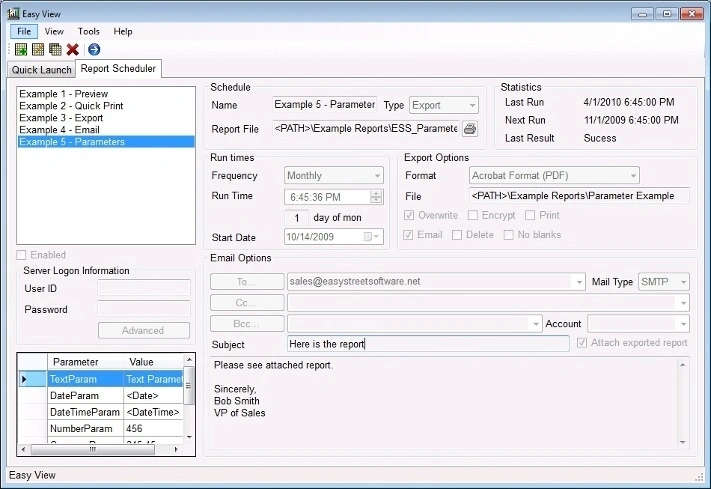
EasyView, provided by EasyStreet, is a crystal reports file distribution and viewing solution (.rpt). It allows you to view and print all your Crystal Reports (.rpt) files as well as export them in a variety of popular formats (PDF, Excel, Word). The Report Scheduler function allows you to run reports at any interval you specify.
This low-cost software will enable you to avoid spending money on more expensive crystal reporting software. A report scheduler, ability to email reports, automatic updates, password protection, configurable date variables, command line support, and other features are supported. Before purchasing the full edition, you can download the 30-day sample.
3. ViewerFX Crystal Reports Viewer
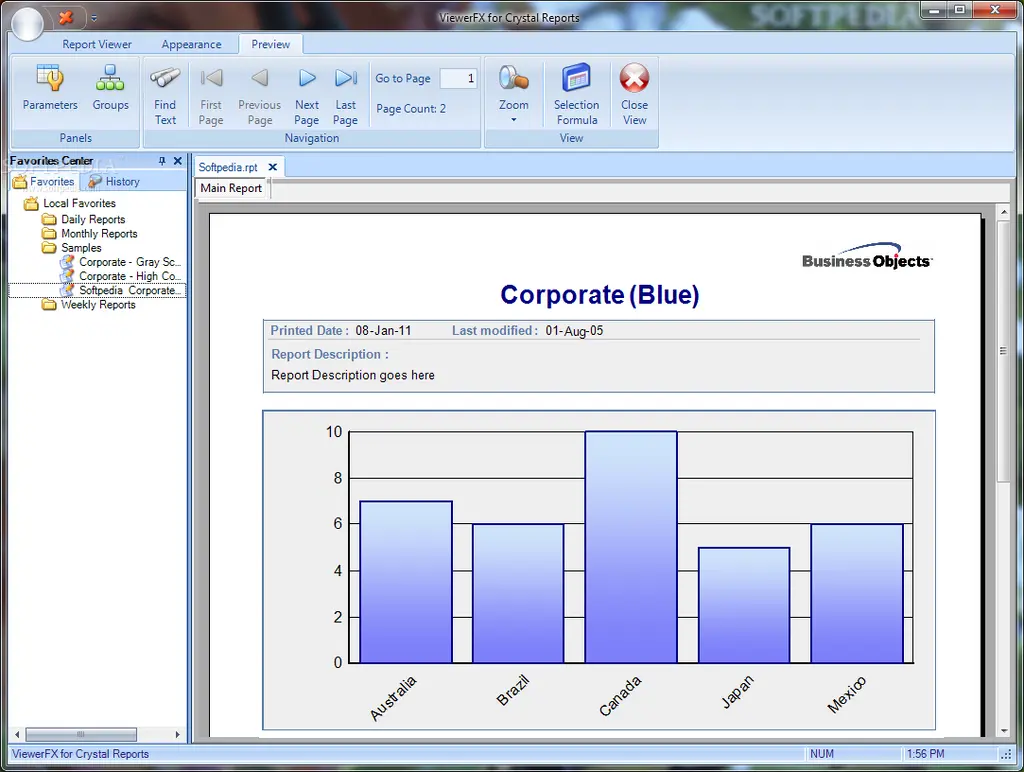
ViewerFX is software that allows users to manipulate data and create visual compositions that can be exported from print, email, or Crystal Reports Viewer to other applications. It also helps you set up and manage controls so that your users are offered only the features and information you need.
ViewerFX Crystal Reports Viewer is a fast and easy way to enable critical business reporting operations at a high level. ViewerFX users are not limited to viewing their own reports. Optional parameters can be added to each report to enable more complex user-driven filtering without having to re-query the server.
These reports provide regular, on-demand information to recipients. They can retrieve new statistics at any time just by reloading the data visualization. Report organization, connection management, exporting, delivery, security, encryption, and compatibility are some additional functions of this software.
4. Crystal Corral
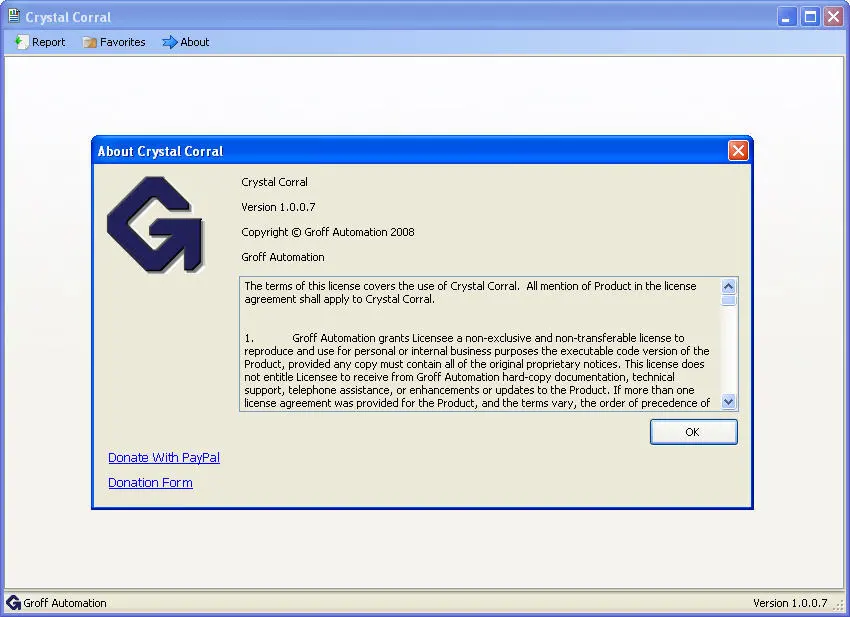
Crystal Coral is a standalone RPT file viewer that lets you access, view, and interact with interactive reports from your desktop. This application, created by Groff Automation, is always free to use here. It is in the Database category of the Software Development category.
You can create and store custom previews of data without using Report Designer or Report Engine, whether you work online or offline. All reports are stored in a compact MS-SQL database. It also has Gmail capabilities for sending emails. The software can also export your crystal report in pdf, doc, xml, doc, RTF, and other formats.
5. The Report Viewer
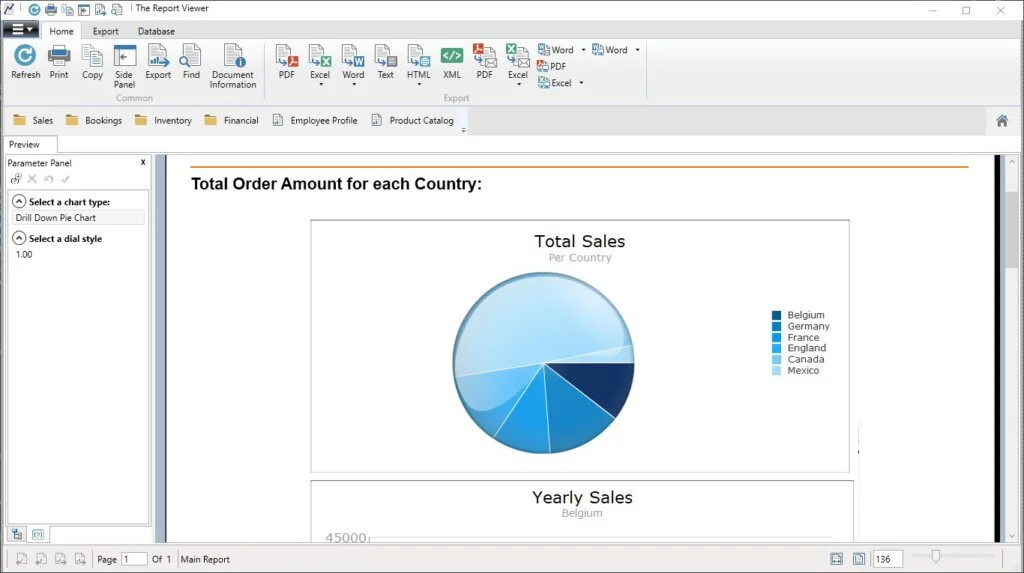
Report Viewer allows users to open and view live data from your company’s Crystal Reports documents in the easiest and fastest way. They can open, view, manage, process, refresh, print, email, and export both types of the file extension .RPT and .RPTR of crystal reports using this software. The program allows full customization of the user experience. The availability of functions is dependent on the user’s choice as they can be added and removed.
If they want, they can use the software to access all their reports or just a specific list of reports. The Report Viewer will open, render, and refresh any report that Crystal Reports can open and refresh once correctly set. This software is highly flexible, Windows compatible, and simple to use. Its trial is free to download, but you should get its full version for enjoying all features without interruption.
Final Words
However, many other RPT file viewer software are available in the market, but all of these have different attributes and compatibility. Some support the RPT files not in their real format but with the other file extensions. The software presented in this article are free and the best one because these work with the real format of the RPT file, and its both extensions .RPT and .RPTR and also offers many other functions that help the users to manage all their content.