Speechify is a speech solution software that is used to convert text to speech and is supported by desktop and mobile applications. It is founded in 2016 by Cliff Weitzman and it is located in California, USA.
It helps to provide advanced reading tools to people with disabilities like ADHD, Low vision, dyslexia, concussion, etc. Its trade name is Speechworks International and is helpful in facilitating people to read properly. It offers the users to transform textbooks into an audiobook simply by taking pictures of the text.
It allows its users to scan physical books by using its feature of optical character recognition. After scanning the book, a suitable voice is selected for this and then convert this text to speech. It is also used to transform PDF files into an audiobook.
Why Do Users Want Speechify Alternatives?
Speechify is the best in its field and is recommended for people with disabilities. Its chrome extension can easily be downloaded from the web store. It is easily synced with the iPad’s speechify account and has a user-friendly interface and helps a lot for a quick survey of documents.
Along with the advantages, it has some shortfalls as the audible voice is computerized and creates problems in listening. Another main drawback is that it does not update itself automatically. That’s why users prefer its alternatives rather than using this.
List of Speechify Alternatives
Speechify is a famous Text-To-Speech (TTS) application that includes many benefits like a user-friendly interface, time-saving and being safe to use. It will help its users to listen to the text at any speed and in any language.
In regard to these best functionalities, Speechify alternatives are selected and explained thoroughly along with their structure and working techniques in this article. An explicit comparison is also provided which helps the audience in choosing the best possible alternative for Speechify.
1. Speechy
Speechy is an application that has the ability to read the text in different formats like pdf, txt, and webpages, etc. In this application, users can customize the language of speech, speed of speech, and voice according to their needs. Playback of audiobooks can be controlled by the users from the notification bar.

By using this software, users have the ability to view the title, the total number of pages, and also the current page. It also allows its users to access the settings section in order to change the speech engine. The audio output directory can also be altered according to the demand of users.
Features
- Time-Saving
- Listen to Anything
- Listen at Any Speed
Pros
- User-Friendly Interface
- Easy to Customize
- Control Playback of Audiobooks
Cons
- Computerized Output Voice
- Issues in Listening
- Slow Downloading Speed
2. WebReader
WebReader is an application that is used to read web content easily. Reading some web pages on the mobile phone is a difficult task because of the small font size and the issues of scrolling the page from left to right. In order to solve all these issues, the WebReader app came into existence.
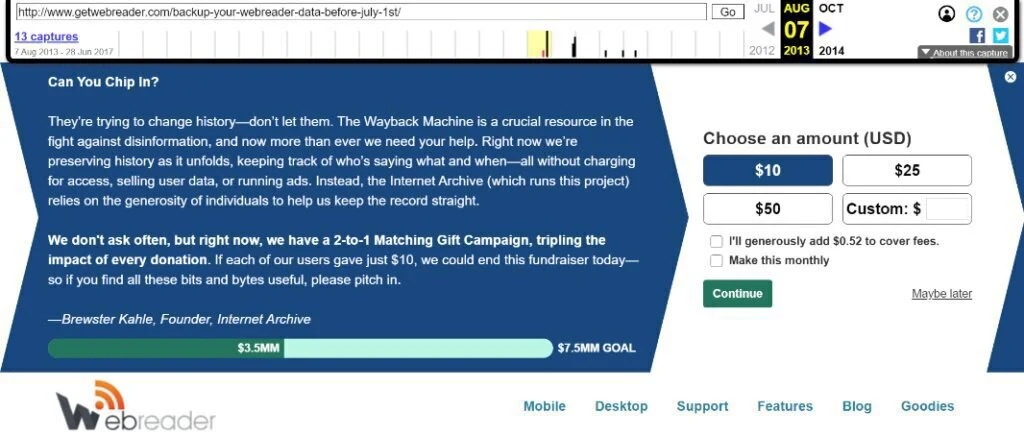
It simply extracts a web page’s main content and shows that content in the form of plain text that is easily fitted on a small screen. By using this app, users will be able to zoom the size of the character according to their demand.
To use this app on chrome browser simply add this app to the chrome extension section and enable this app. It will automatically extract the main content and automatically fit it on a small screen.
Features
- Text to Speech
- Reading Language
- Simultaneous Highlights
- Translation
- Text Selection
Pros
- Mp3 Download
- Page Mask
- Enlarge Text
- Automatically Pick the Main Content
Cons
- Poor Customer Support
- Issues in Pausing the Button
- Bugs in Downloaded Audio
3. AlReaderX
AlReaderX is a free book reading app that is used to read books of different formats like doc, txt, pdf, and HTML, etc. The search bar is available on its application in order to enter words or keywords that users want to search.
The home screen of the application includes the title of the book, the total number of pages, and the percentage of completion of the book. By using this software, users will be able to translate the text in real-time to a large number of languages.

It provides easy access to the file manager, help, and setting section. It allows its users to change the theme of their application from light to dark according to the condition of the light outside.
Features
- Supports HTML formats
- Easy to Navigate
- 3D paging Animation
- Support Network Libraries
Pros
- Community of People
- Safe and Secure App
- User-Oriented Interface
- Account Protection
- Less Potential Losses
Cons
- Issues in Loading
- Doesn’t Support API Integration
- Errors in Fb2
- Problems in TXT file editing
- Issues in Configuring
4. Voice Dream Reader
Voice Dream Reader is an alternative to Speechify that has the advanced feature of changing the layout of the favorite eBook according to the reading style of users. Most of the PDF documents include fixed pronunciation bugs.
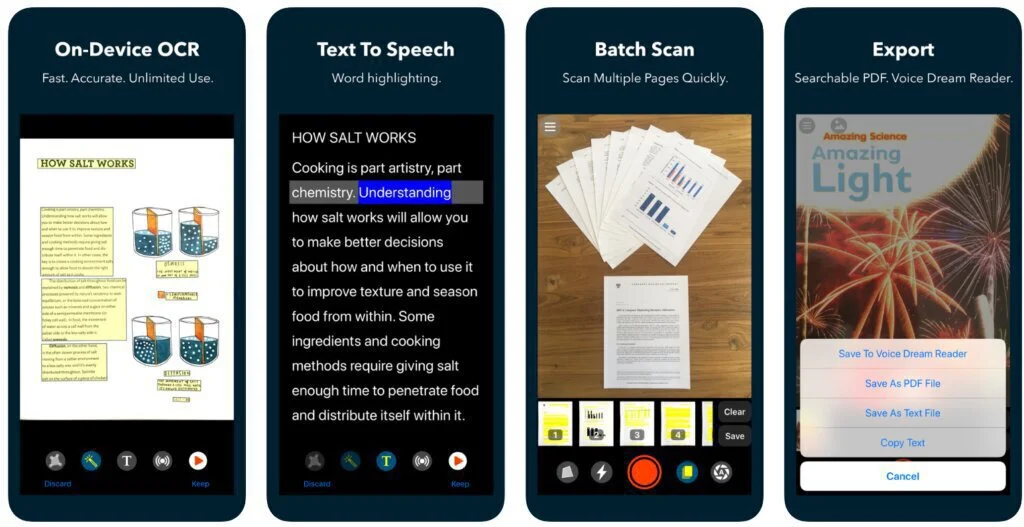
By using this software, users will be able to tap on the play button in order to listen to their favorite documents. It is also used to control the different playback with the help of different gestures. It provides mobile support of Android and iOS to whom it is used as a versatile reading tool.
Features
- Dyslexia Friendly Font
- Text Synchronization
- Audio Synchronization
Pros
- Customizable Font Size
- Customized Color Combination
- Affordable Price
Cons
- Robotic Output Audio
- Issues in Listening
- Doesn’t Support Advertising
- Issues with Google Drive
5. A Faster Reader
A Faster Reader is an application that allows its users to read their favorite text at a higher speed so that users feel it is like watching videos. It simply copies the text from web pages and starts reading the pages. It is free and allows its users to read the document at a high speed.

It uses the Android Share button in order to send text from other Apps to this app. The pause and Resume reading options are also available during text reading. The speed of reading text can be altered by using minus or plus icons that are present on the app.
Features
- Text to Speech
- Supports Windows
- Educational Support
- Google Chrome Extension
Pros
- Time-Saving
- Faster Reading Speed
- Automatically Find Important Text
Cons
- Issues in Downloading Books
- Doesn’t Include Instructions
- Limited Features in Free Version
6. Fast Reader
Fast Reader app will help the users to enjoy favorite books, texts, and documents by using the method of rapid serial visual presentation. It offers the facility of adding books and documents to a favorite list in order to watch them later. It includes an eBook manager that helps the users to find books from the internal storage.
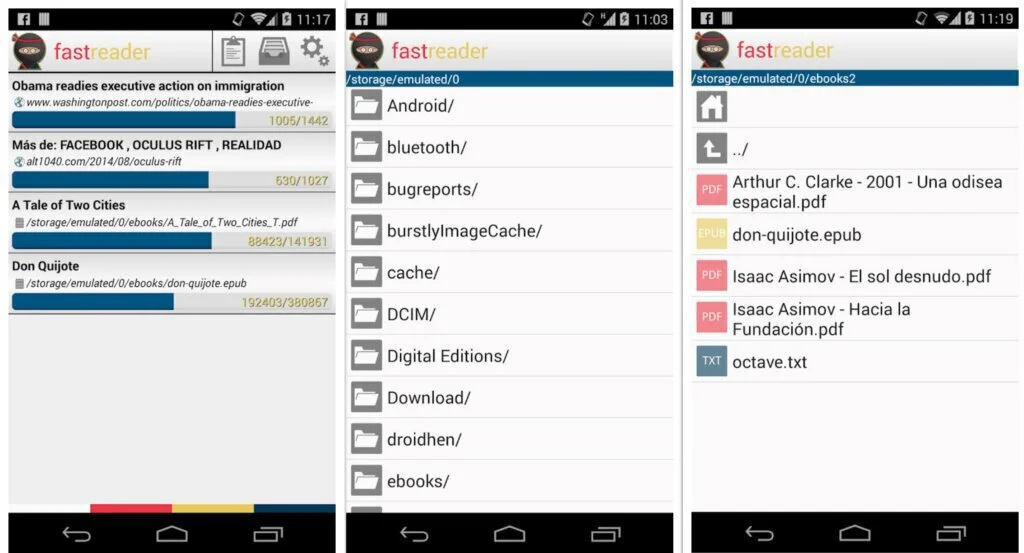
It downloads the books in the format of the text, pdf, and EPUB, etc. It provides its services free of cost for some of the features. It helps in increasing reading comprehension and has a user-friendly interface. It provides the mobile support of Android and iOS.
Features
- Text to Speed
- EBook Manager
- Fast Downloading Speed
Pros
- Easy to Use
- Easy to Navigate
- User-Friendly Interface
- Fast Speed
Cons
- Issues in Understanding
- Problems in Listening
- Computerized Audio
- Limited File Formats
7. Evie
Evie is speechified alternative with the additional feature of advanced text-to-speech in listening to a favorite book. To use it, simply copy the text of the desired paragraph and paste the text on its search bar. After pasting the text, select the language upon which the text is to be translated.
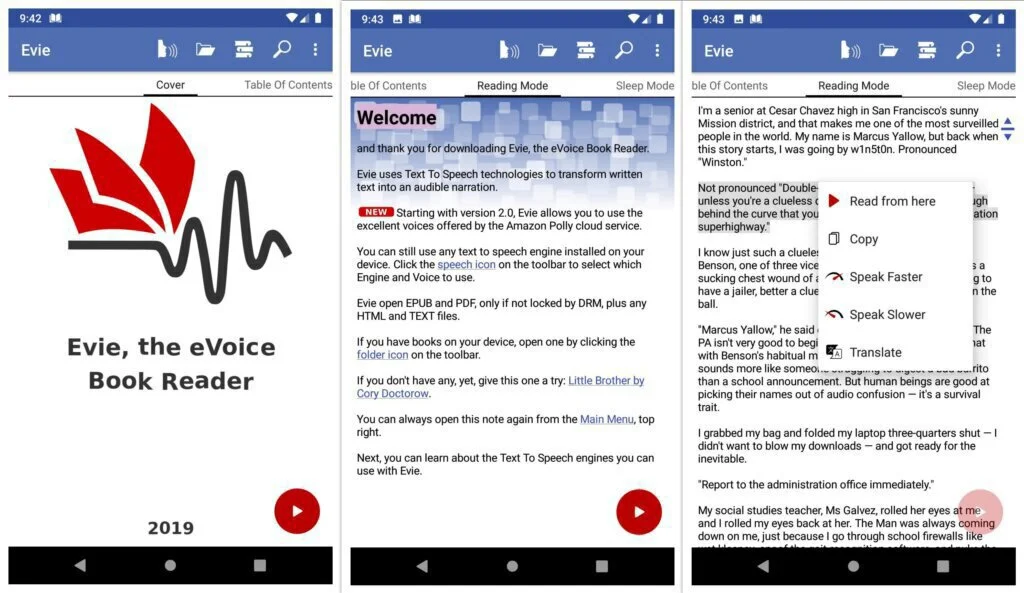
It is an eVoice book reader app that includes a number of speech engines like Amazon Polly, Google text-to-speech, and Acapela TTS. Different chapters can be accessed by users using its table of contents. Its services are free of cost and are helpful for people with disabilities.
Features
- Text to Speech
- Integrated with Search Engine
- Music Player Application
- Configurable
Pros
- Supports Integration with Car Stereo.
- Control Playback Earphones Button
- Display Remaining Listening Time
Cons
- Issues in Integration
- Computerize Audio Output
- Issues in Displaying HTML Pages
8. ezPDF Reader PDF Annotate Form
ezPDF Reader is a paid alternative to Speechify that allows its users to share private documents with colleagues in a secure method. During low light conditions, users have the facility to apply the night mode theme from the setting section in order to reduce eye strain.
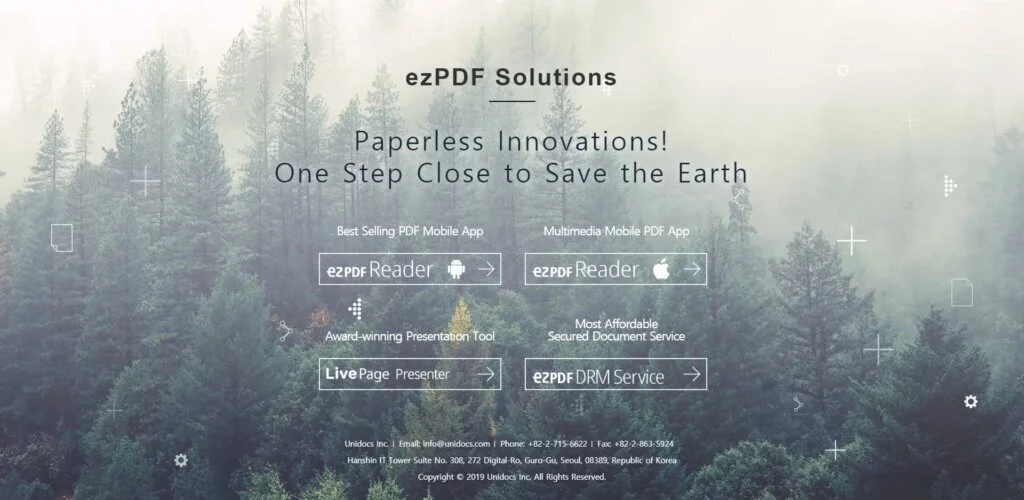
By using this app, users will be able to take a look to add new hyperlinks, lists, and content to its pdf file. It allows its users to add multimedia files to their documents such as images, videos, and audio files. It offers the facility of adding new pages and also can delete existing pages from the pdf file.
Features
- Text to Speech
- PDF Annotation
- Fill PDF Forms
Pros
- User-Friendly Interface
- Delete Existing Pdf File
- Add New Hyperlink File
Cons
- Issues in adding Multimedia
- Problems in Playing Embedded Videos
- Doesn’t provide Mobile Support
9. Speechify
Speechify is an intelligent text-to-speech (TTS) audio reader that helps to transform the reading material into audiobooks. It will help in saving time, retaining more information, and staying focused. It has the ability to read books, documents, and articles.
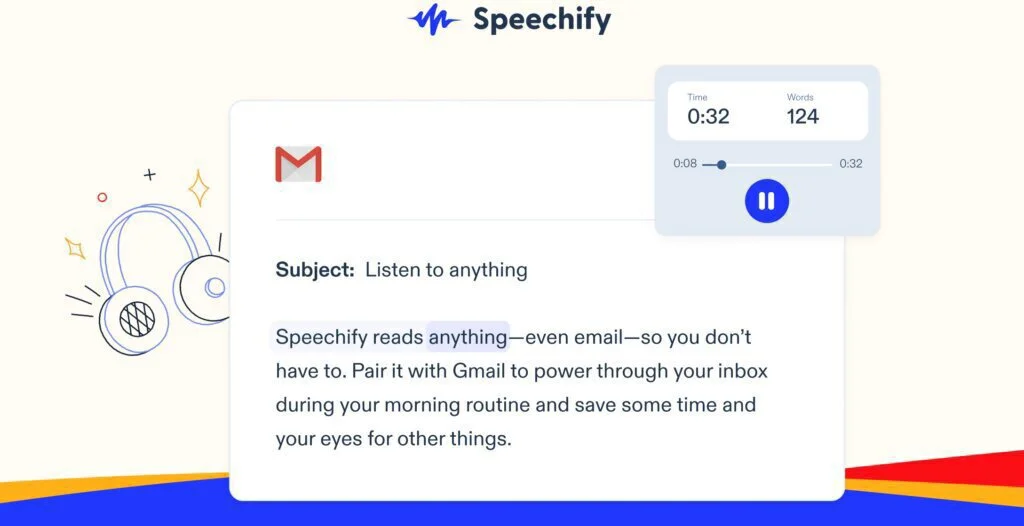
Its screen reader feature will help the users in reading text, PDF documents, books, and email files, etc. It provides the mobile support of Android and iOS. It supports the translation in 20 different languages.
By using this app, users have the facility to rewind and fast-forward the book in order to listen from the desired point. It has a user-friendly interface that allows its users to alter the speed of the speech according to their demands.
Features
- Text to Speech
- Supports for Windows Hello
Pros
- Speed Speech Customization
- Mobile Support
- Time-Saving
Cons
- Problems in Updating
- Issues in Listening
- Limited Features for Free Version
10. Read Aloud
Read Aloud is another text-to-speech converter that is used to convert webpage text to audio. It works on a number of websites including news sites, blogs, fan fiction, textbooks, and online university course material. It has the ability to read PDF, Google Docs, Google Playbooks, Amazon Kindle and Microsoft, etc.
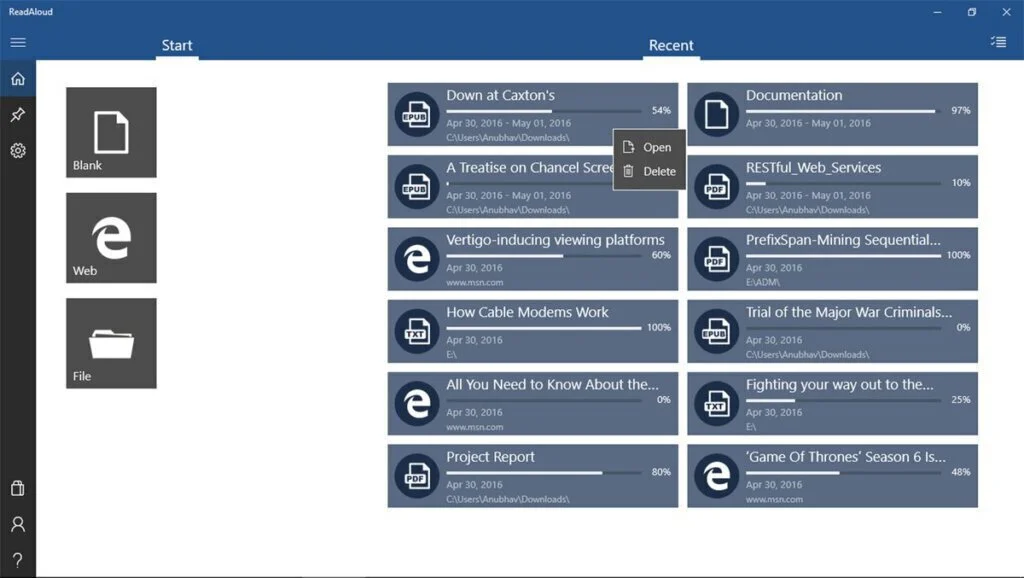
It is an open-source project containing fixed bugs. It is also used as an extension for google chrome through which it selects the text from the screen and then reads it. By using this application, users will be able to read the document in multiple languages, Speed, pitch, and other settings.
Features
- Text to Speech
- Browser Extension
- Microsoft Edge Extension
- Google Chrome Extension
- Firefox Extension
Pros
- User-Friendly Interface
- Easy to Navigate
- Easy to Customize Speed
- Customized Keyboard Shortcuts
Cons
- Issues in listening
- Slow downloading
- Problems in Detecting Text Languages
11. TextAloud
TextAloud is the best Speechify alternative that is used by those people who have temporarily and permanently lost their voices. Its original website name is NextUp.com that develops Text to Speech (TTS) software application name TextAloud.
It allows its computer to talk with AT & T Natural Voices and is used as a plug-in for Microsoft. It includes configurable speak buttons and the Pronunciation Dictionary Enhancement option.

It supports the operating system of Windows 7,8,10 and Vista etc. It is available in different versions and TextAloud 4 is the latest and updated version of TextAloud. Its starting price is $34.95 and has an improved interface than other text to speech systems.
Features
- Pronounced Dictionary
- Support Integration with Pocket
- Rebuilt Floating Toolbar
Pros
- Supports Latest Theme
- User-Friendly Interface
- Improved Voice Change Tags
- Natural Voices in Audio Output
Cons
- Issues In Integration
- Limited Features in Free Version
- High Subscription Fee
12. eSpeak
eSpeak is an open-source speech synthesizer that is available in English and other languages. It supports the operating system of Windows and Linux. It provides clear and high-speed speeches but its output audio is not as smooth as other large synthesizers which include human speech recordings.

It is basically designed to compact the size of the audio speeches. It supports computerized audio recordings and is available as a command-line program for the Linux and Windows operating systems. It supports the SAP15 interface and is available free on the internet.
Features
- Text to Speech
- Export to WAV
- Spell Checking
- Support Android Devices
Pros
- Compact Size
- High-Speed Speeches
- Open-Source Software
Cons
- Robotic Speeches
- Issues in Listening
- Doesn’t Support iOS
13. NaturalReader
NaturalReader is a professional text-to-speech program that is used to convert any written text to spoken words. It includes a floating MiniBar that helps the users to listen to the text on the screen without any disturbance.
It provides an easy way to switch between the floating bar and the main window. It has a user-friendly interface so that users having no knowledge will be able to use it easily.
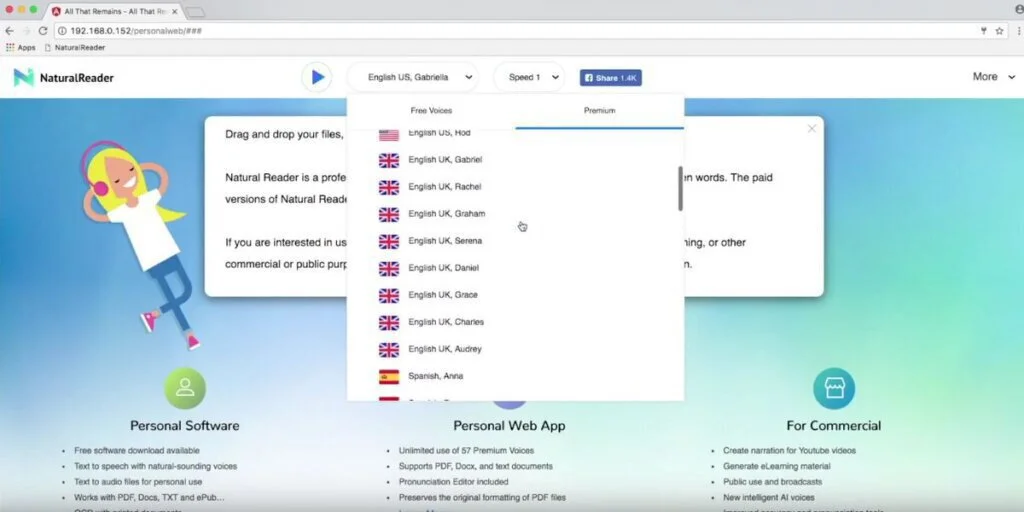
The magnifying text feature is also available here for senior citizens and for those people who have visual impairment issues. This feature will help the users to magnify the text and make a suitable adjustment to the selected voice and speed.
Features
- Google Chrome Extension
- Save-as-mp3
- Support for Windows Hello
- Text to Speech
Pros
- Floating Bar
- Magnifying Text
- User-Friendly Interface
- Easy to Use
- Mini-Board
Cons
- High Subscription Fee
- Limited Features for Free Version
- Issues in Updating
14. IcanRead
IcanRead is another speechify alternative that has the ability to read any kind of text whether it is available on the screen, book and handwritten, etc. The reading voice is the same as the natural-sounding voice and this app consists of 3 modes. Tripod mode, handheld mode, and Screen mode.
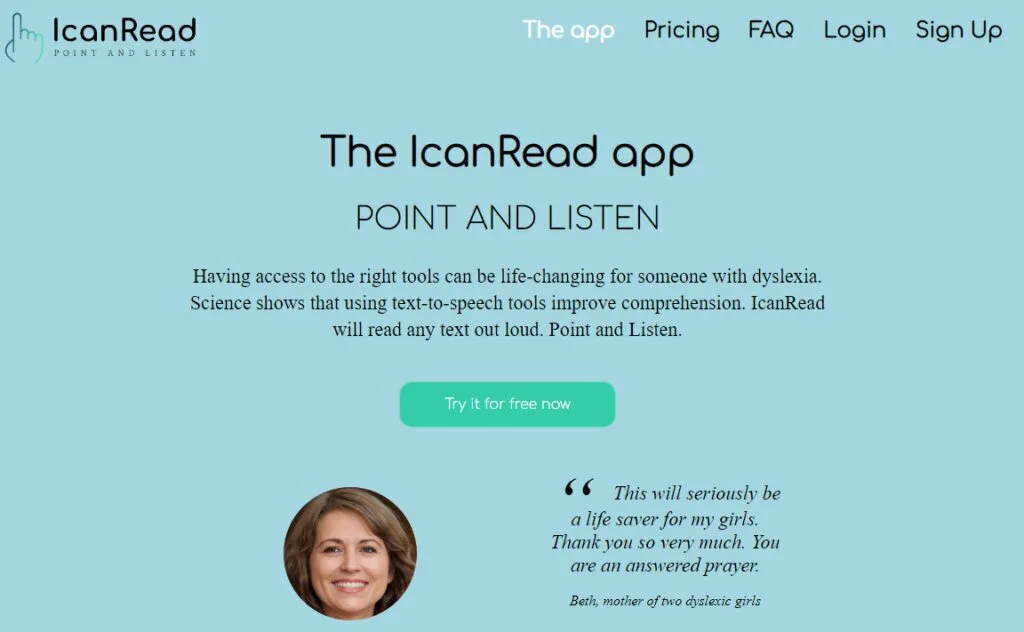
Tripod mode uses an advanced AI algorithm in order to recognize the user’s finger where they pointed it on the screen. In handheld mode, users point the mobile camera to the text to which they aim to listen. In the case of screen mode, users will simply click on the text to which they aim to listen. IcanRead has the ability to support 50 languages and can recognize its text easily.
Features
- Text to Speech
- Google Drive Integration
- Support for Windows
Pros
- Read Handwritten Text
- User-Friendly Interface
- Human Voice
Cons
- Issues in Reading
- Problem in Tagging
15. Pericles: Text to Speech Screen Reader
Pericle is a Text-To-Speech converter that is used to read the text of a Web page and there is no need for cutting the sentence from one page and pasting it on another page. It is best for those people who have weak eye-side and for those who want to increase their productivity.
It is helpful in reading scientific articles, news, and many text resources. It supports the operating system of Windows and Mac. It has a wide range of voices for Mac and has some limited voices for Windows. It discontinued its services in the last few years and its website is also not available on the internet.
Features
- Text to Speech
- Audio Recorder
- Browser Extension
Pros
- Auto-Scan
- Screen Reader
- User-Friendly Interface
Cons
- Time Consuming
- Pauses Reading at Comma
- Hinders in Flow of Direction
- Issues in Reading
Final Words
In this article, Speechify is discussed in detail with many of its alternatives. Speechify is the text-to-speech (TTS) audio reader that helps to transform the reading material into audiobooks. It is helpful for all people with disabilities like eye fatigue, dyslexia, and concussion, etc.
It is easily synced with iPad’s speechify account. It has a user-friendly interface and helps a lot for a quick survey of documents. Along with the advantages, it includes some shortfalls also as audible voice is computerized and faces problems in listening.
Another main drawback is that it does not update itself automatically. To overcome such issues many of the alternatives are available in the market. Some of these alternatives are discussed here along with their features, pros, and cons. After reading the article it is concluded that WebReader and TextAloud is best to use because of their extensive features














