The young generation has a craze for driving faster and performing different stunts with cars or bikes. Due to technological advancement, it is very easy to keep an eye on your speed because sometimes faster speed may also cause severe damages like accidents, and some issues arise while driving.
With the help of a Speedometer, you can easily measure your speed while running, driving, cycling. A speedometer is an instrument to indicate your speed rate and how much distance you have traveled. It is easier for everyone to measure their speed with different speedometer apps. These apps can efficiently run on your smartphones or iPhones. This device has different names or meanings in different vehicles. It is called a Pit log for a boat, and for an aircraft, we call a speedometer an airspeed indicator. Today, smartphones and iPhones quickly do this without external hardware or other software.
Why do You need a Speedometer App?
Today, everyone is using bikes or cars to travel here and there. If you have your cars or bikes, you are found off the problems which arise in your vehicles, especially if you have an old model there should be more problems like speedometer is not giving you exact speed due to some technical problems in your meter. Many other issues occur in your cars like you can not see your speed while traveling at night due to fog or any other reason or maybe your light is broken or any other problem of these types.
Speedometer apps are helpful for everyone, runners can use this as motivation because you would come to know by these apps how much your running rate is how much you want to lose. Cars users can use this for many options, etc.
We need these apps to record your running, moving driving speeds. These apps can easily detect if you are going faster than the speed limit, and the traffic warden can quickly notice that limit on these apps; they also have full rights to punish you in the form of challan due to overspeeding with proof.
List of Speedometer Apps You Should Try
A digital speedometer can easily access your ride status, like your current speed maximum speed, timeout spent traveling, and how much required speed is. Now let us discuss these apps in detail.
1. GPS Speedometer
Platform: Android, iOS
Price: Free, Paid version
It is one of the best offline Speedometer Apps, which gives you 98% accurate results. GPS speedometer is different from other speedometers because it can navigate your exact speed, average speed, distance travel, trip time, and maximum speed. It will show your speed on your mobile phone screens.

It has the following attributes quite different from others: It is one of the best apps, Ads free. It takes a few seconds to connect with GPS, and you can reset all your data at any time. It also gives you the exact weather on your screen and shows you foggy or sunny days as well. You can navigate your moving direction with this app, and because it is small in size, it consumes less battery. It has two modes: landscape and portrait.
2. Speed Tracker
Platform: iOS
Price: Free, Paid
It is an app with the most efficient features and an easy-to-read interface. It can navigate any vehicle, whether a car, bike, or boat. As the name describes, it has the primary purpose of tracking your speed, showing your exact speed the time you have spent on roads, and also helps you with the best route according to your location with GPS location. It will also suggest you right statistics according to your vehicle.

It has many distinguished attributes like: It will show you if you exceed average speed, It has different modes like night mode, High contrast, etc. It will also show you different displayed signs and speed limits. It has more than 44 themes, and you can select any of these themes as per your desire.
3. Speedometer + HUD
Platform: iOS
Price: Free for a limited time
It is one of the high-rated and easy-to-read apps with the distinct feature of a head-up display. It works well if you have a perfect GPS connection. It will show you the number of miles you had traveled, how long you were on the road, your exact location, and also can show you your speed on Windshield when you are traveling at night. But it has some limitations like it would not work well when weather is foggy or any indoor locations like underpasses, etc., because of GPS limitations.

Despite limitations, it has some advanced features: It has lovely graphics and can display your speed on your Windshield with easy to read display and full brightness. You can also select KPH/MPH.
4. Speedometer Speed Box
Platform: iOS
Price: Free
It is one of the best apps with a compass, speedometer, and odometer to track your exact speed. It is distinguished from other apps because it will show you your speed in the compass display. It is one of the finest apps because it will show you your accurate speed in km, mph, etc. It also has a map mode which will show you your exact location and how much distance you have covered.

Some of the attributes of this app are that it can track your altitude, top speed, direction, etc. It has almost 10 to 15 designs and also maps mode. It has three beautiful speedometers that will display your speed in different styles. It also has portrait and landscape modes.
5. Speedometer 55
Platform: iOS
Price: Free, Paid ($3.99)
It is one of the excellent apps with beautiful graphics and an easy-to-read interface. It is an essential app for everyone for safe driving because when you are traveling, and your speed limit exceeds, it will show you clearly on screen and your green digits turn red to show you that this speed can be dangerous for you. It will also show you your current location with which anyone can detect you whether a friend, in case of an emergency ambulance, will too detect your place with this app.

It also has some distinguishing characteristics: Four different color schemes are available to apply. It will show you your exact speed limit. You can customize your speed limits according to your ease. It also can work in the background.
6. Ulysse Speedometer App
Platform: Android
Price: Free or Paid for advanced features
It is an advanced real-time three graphics app specially designed to track your speed, altitude, parameter, etc. It also has a racing meter which will measure your acceleration time. It also has a Trip computer that will help you record your past, present, future, and monthly journey logos. It is one of the valuable apps whether you are traveling on any vehicle like bus, cars, trains, etc.
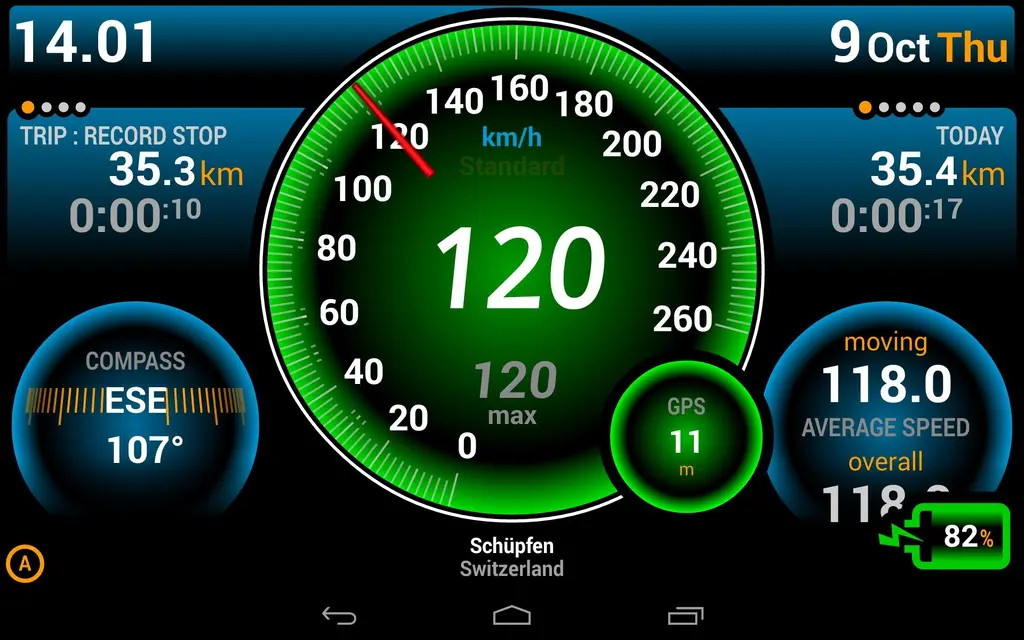
It has features like it will show you your phone’s battery and temperature, which is beneficial for you to save your phones. It has three shortcut pages with 36 user-defined applications. It has a track recorder, GPS compass, multiple profiles according to your vehicle. You can also control your music list with the help of this app.
7. DigiHUD Speedometer
Platform: Android
Price: Free
It is a useful, neat, and minimalistic app that will show you all the helpful information about speed, distance, and time traveled. You can customize your speed limit and not exceed that limit later. It has different attributes like Compass, Head-up display, fuel consumption, MPG, time traveled, and also you can use Sygic to navigate your location in offline mode. If you do not find the location where you want to go, it also has a voice guidance tool to guide. You can also switch between mirrored HUD mode to normal mode, which would benefit you, especially at night.

It has different features like you can enjoy 3D maps in offline mode and complete guidance about your address, street, etc. It also has many customizable display colors. It also shows your battery consumption.
8. SpeedGlow Speedometer
Platform: iOS
Price:$1.99
As the name describe, it is one of the best apps, which does not mean that it will glow; with the help of your smartphone, it will reflect your speed on your Windshield. It will help you with tracking speed, maximum, minimum speed, and as well you can set speed limit and also alarm which will start ringing if you exceed that limit.

It gives you five variety of colors. It has a beautiful glowing LCD font which will show you your speed in different styles. It also has an elegant display that is free from the cluster. It will consume less space. It has an inbuilt chip in your smartphones, and because of this, you do not want mobile data to navigate. You can easily change your LCD colors with just a swipe.
9. GPS LED Speedometer
Platform: Android
Price: Free
It is one of the best Speedometer Apps with a colorful LED display. It will help you see your speed limit and altitude and show your speed limit to avoid accidents or severe damage. It is also one of the distinctive apps which use GPS connections, and for that, you need an active connection always. The GPS LED Speedometer App has an easy-to-read interface and easily controls all the gestures. You can use this app with a smartphone holder on any bike, cycle, etc.

It has different features, but the most distinguishing feature is a colorful app with many themes to customize your LED screen according to your desire. It supports two modes of display: landscape and portrait mode.
10. Google Maps
Platform: Android
Price: Free
Google Map is the creation of google to make it easy for you to go wherever you want to go. It is one of the common apps every person uses to navigate any place in the world or anywhere. It is a map with hundreds of thousands of businesses placed on it. It is easy for you to easily search for any new shops or businesses or eatery near you. Google Map is an inbuilt app on almost every smartphone. It will also help you check how much distance you have traveled, your speed limit, and many more.

If you want to give your business location on a map, you can use this app. It has some distinctive features like it is running over 200 plus countries and is easy to use and read. With this app, you can easily get information about your nearer locations, whether from a business point of view or looking for some entertainment places like restaurants, Cinemas, etc.
11. Waze
Platform: Android, iOS
Price: Free
It is another app that is very much similar to Google Maps, it is also a map to navigate your location, and also it has a speedometer to display your speed on the screen. You don’t need to set a speed limit as this app will show you your exact and accurate speed on your screens. You have to enable the speedometer manually if it is not seen after opening this app.

It has some distinguishing features from Google Maps, which is that it will tell you about traffic. If construction is going on ahead on the road, it will give you that information. It will also tell you about many simplest routes to your location to save your time. It will offer you the option to listen to the music of your choice. You can also get an audio voice guide option to guide you on the best route for your location.
12. Speedometer PRO
Platform: Android
Price: Free
It is one of the apps which will display your speed distance traveled in the form of a graph. It has a graph to tell you your average ratio and time. Before starting traveling, you will start this app, and it will begin recording your speed distance and is saved in your history, and you can anytime see that record. It also has an option to display your speed on your Windshield at night.

It is a simple and easy-to-use app with different color layouts and variations. It has many features in common with other speedometer apps, but one of the distinct features will interpret your speed and distance in a graph. It also can access your exceeded limits like other apps.
13. Zpeed
Platform: Android, iOS
Price: Free
It is a simple and easy-to-use website. We can not say it is an app because you can open it on any web page. It will simply ask you to open up your location to detect your location as well. After giving some details, it will detect your speed and result in numbers form. It is up to you to select whether you want a speed according to miles kilometres.

It did not have many features because it is an online app, and to run this app; you need a good internet connection. But despite this, it will help you navigate your accurate speed according to the distance you covered.
14. Speed Speak Talking Speedometer
Platform: iOS
Price:$0.99
It is very easy to use for people because you don’t need to see your screen to update your speed. As the name suggests, it will announce your traveling speed loudly, and you will get alarmed if you exceed your speed limit.

It has some distinct features which are different from others as you don’t need to divert your concentration while driving. It will tell you the details like speed, distance traveled, average speed and guide your easiest route to your location.
15. Sygic
Platform: iOS, Android
Price: Free
It is one of the relatively similar apps like Google Map, Waze, etc. Sygic means to navigate your direction, speed, location, and most accessible route towards your location. It has a 3D map to get the exact direction and speed limit. Your complete details will start storing in your memory card. If you did not have internet connections, there would be no interception while driving as it will continuously navigate your speed and direction.

It also gives you voice guidance and has some distinct advanced features like speed limit, distance traveled, and many other similar features, which are quite similar to other apps.
Final Words
To travel on a bike, you all need these apps, which will make it easier for you to detect your directions, locations, and speed limits and suggest the easiest route towards your location. These apps will alert you if you exceed your speed limits to avoid severe damages or accidents. These apps have many distinct features, and some of them are for android users, and some are for iOS users. Those mentioned above are the best Apps with different features and you can choose any of these Apps according to your choice.














