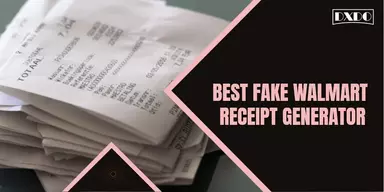Most people worldwide face critical issues like visual disability, Dyslexia, Glaucoma, eyesight weakness, and many other diseases with which they can not see or visualize things properly. But with new and impressive technology, people’s lives become easier and simpler as assistive technologies are increasing among people and in the business world. This technology can help you to increase productivity and also help blind people to learn anything.
To make visualization easy and more assessable, you can use text reader apps. Text readers allow people to transfer written text into speech easily. You can easily read any document like Word, PDF, Email, etc., by Text Reader. You can read any text with different Text Reader apps that enable you to transfer handwritten text into audio and save that files on your CDs. These amazing apps use a technology named speech creation, with which you can build a complete directory of recorded voices to generate the same voice as of human.
With these apps, your working, learning, and reading style changed dramatically with digital content. These apps offer Optical character recognization with which you can scan any document or any file in multiple languages. Some mobile phone technologies also enable you to start a conversation with computer operators to get immediate assistance, e.g., Google assistant.
Why do You Need Text Reader Apps?
People use Text Reader apps for most reasons because you can easily listen to any document or ebooks while driving or reading with this app. Sometimes you want to listen to the text because you were experiencing strain problems. Any blind person can easily perform any work by listening to the audio. Sometimes you were in a critical situation as you do not understand the documents written in other foreign languages. But with this app, you can easily understand any document in multiple languages. Writers or editors can also use these apps to proofreading any article or content.
List of Amazing Text Reader Apps
There were various apps with which you can narrate any document quickly, and it also helps you convert PDF to audio formats. Few of these apps were paid, and a few of them is unpaid according to your preference. Let us discuss them in detail.
1. Pocket
Pocket is one of the best Text Reader apps offered by Mozilla Corporation. The Pocket app is specially designed for those who want to keep or save their documents in a fie to read later. With this versatile app, you can share the content with this app to read them later. With this app, you can also get the article recording instantly. Enable this feature; you have to click on the headphones icon from the screen and start a voice-over on your article to understand the article easily. In this app, you can get unlimited articles from different publishers to get vast knowledge. Also, you can get articles from many reputed sources like Harvard business review, etc.
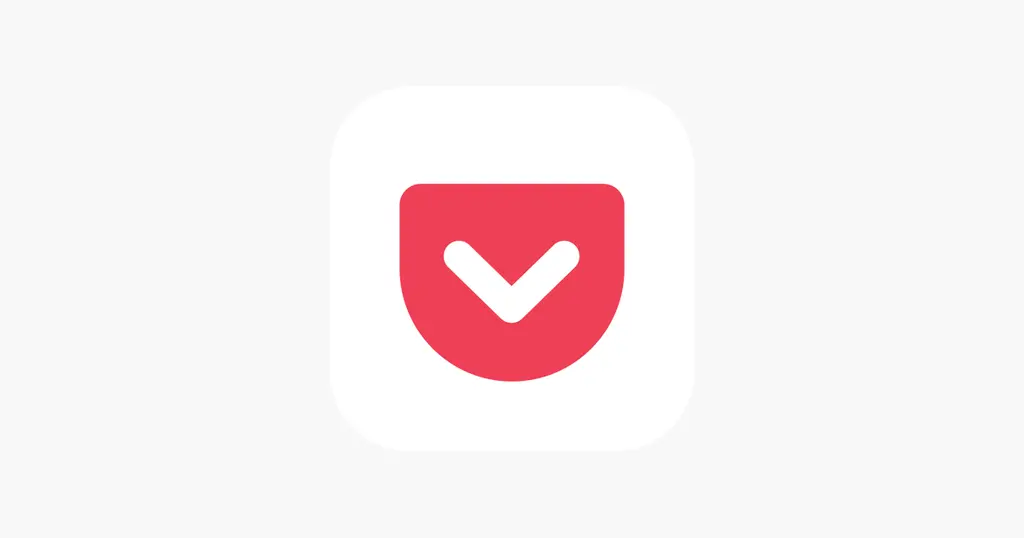
Platform: Android, iOS
Price: Free
Pros
- Can keep a backup of your documents.
- Enables you with a customized display option with which you can get a clutter-free reading experience.
- Can open up this app and start reading anywhere like on tablets, phones, etc.
- Used to organize, enable you to suggest tags.
Cons
- Support many unwanted emails.
- Does not support the highlight feature to highlight any word in your document.
- For vast features, you have to subscribe premium version.
2. Talk Free
Talk Free is another app among text reader android apps offered by Root Applications LTD. With this app, you can get a simple and easy-to-use interface. You can use this app to get a voice-over for any document or text. You can get vice of any simple or complex text by importing it into this app. With this app, you can also customize the size of the font with an option on the homescreen.
You can also type any text your desire to read that content aloud. Also, it enables you to save your desired content to use later. But if a web page is shared in this app, this app will start reading other stuff from the web pages, which is quite irritating. While reading a web page, you can copy-paste the text straight to get a good voice-over.

Platform: Android
Price: Free
Pros
- Helpful for those who were weak in visualization and speech.
- Enables you to import audio in any format.
- Give you the play feature, pause, and stop accordingly.
- Supports multiple languages interface.
Cons
- You can not find sorted notes.
- Supports multiple Ads.
- Does not supports iOS operating system.
3. T2S
It is one of the most attractive and modern apps among other Text reader apps authorized by HE SOFT. With this app, you can get an inbuilt web browser to access any content of your desire in audio mode. You do not have to copy, paste or share the link on this app because it is directly connected to the web browser. With this app, you can also get the option of “copying to speak” on your screens. It enables you to get a voice-over by copying the text and tapping the speak button. The text will immediately convert into audio. Also, with this app, you can easily share audio with others. You can also switch on the compatible mode if the app is not showing the necessary notifications.

Platform: Android
Price: Free, in-app purchase
Pros
- Provides you clean and easy-to-use interface.
- Can read web or document in any format like PDF docs, etc.
- Gives you the feature of highlighting to pinpoint important words.
- Provides you with different colors themes to customize your app.
Cons
- Does not require any pause, stop or reverse option.
- App stopped unexpectedly while processing.
- Does not supports iOS operating system.
4. Voice Aloud Reader
It is another app designed for people to get voice-over easily. Marcin Olawski creates this app and is famous among people. It is one of the convenient apps and supports multiple formats like PDF, TXT, PDF, etc. You can also get different customization options to quickly increase or decrease the speed of playback of voice-over. Another interesting feature of this app is that it provides two modes: Night mode to reduce the glance of screen glare and sleep timer to set time intervals. Also, you can customize the font and read mode.

Platform: Android, iOS
Price: Free
Pros
- Also supports Whtsapp chats for voice-over.
- Enables specific text of your desire for reading aloud.
- Can read the text in any format like ebooks, PDF files, Email, etc.
- You can easily control the pitch, the volume of the voice-over.
- Supports the OCR option to convert unlimited files in any language.
Cons
- You can also get a third-party app for this app.
- Gives you Full-screen Ads.
- Supports various unwanted Ads.
5. Narrator’s Voice
It is also said to be one of the versatile apps among other text reader apps authorized by Escolha Tecnologia. With this app, you can create and share voice-over of unlimited documents to the voice of your choice. Moreover, it supports voice in multiple languages to give you a reliable or pleasant experience. You have to speak up the messages and choose the language you want the voice-over, and also you can add special effects. Also, it enables you to modify your narration of the original text and share it with others. You can also add audio to Tiktok videos to increase the overall video’s vibe. Also, you can use this app for Slide shows, images, e-learning projects, etc.
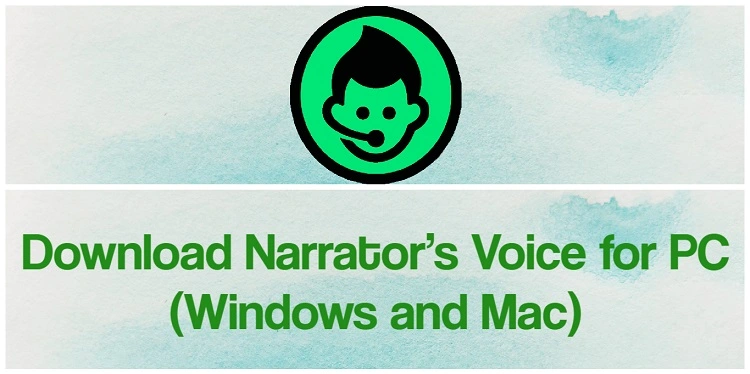
Platform: Android, iOS
Price: Free, in-app purchase
Pros
- Enables you to convert text into MP3, MP4 files and share on Facebook, Whatsapp, and other platforms.
- Supports multiple languages.
- It also enables you to use this app offline by saving audio.
- Gives you the feature of an instant voice-over option of what you type.
- Offers you a feature to make funny messages for friends.
Cons
- Supports multiple Ads in the free version.
- Sometimes difficult to describe the narrator.
- To get vast experience, you have to pay for a premium feature.
6. TTS Reader
Another best app among apps to read text is TTS Reader, offered by Sphenet and said to be distinctive among other best text reader apps. With this app, you can easily change text into speech. You can get a simple and intuitive interface to get voice-over on your desired documents. It supports multiple Bluetooth headsets and gives you an option to sync Goge Drive to detect important files and make voice-over for those files. Provides you with multiple customization options like night mode, different tabs, a vast library, folders, networks, etc. Also, it enables you to convert files in various formats like WAV, etc.
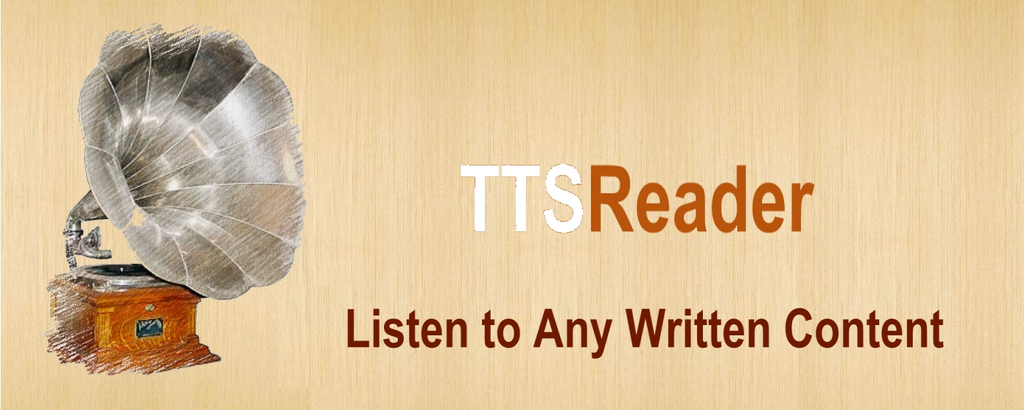
Platform: Windows
Price: Free
Pros
- Gives you a stress-free experience to reads out your text.
- Enables you to customize time or volume.
- Supports short and long documents to scan and gives voice-over.
- You can also change your voice tone.
Cons
- Does not provide you highlight option.
- Supports multiple unwanted apps.
- Supports a robotic voice.
- Not designed for Mac users.
7. Text to Speech (TTS)
It is one of the Text Reader apps designed by TK Solution and gives you a unique and amazing interface. With this app, you can easily transmit any text into speech without hassle. Moreover, you can export audio in WAV format. With this app, you can also get an option to write the text of your choice and get a voice-over. This app supports multiple languages with which you can easily understand voice-over. You can also produce your voice recording by clicking on the microphones button and starting recording, and getting a unique version of your recordings.
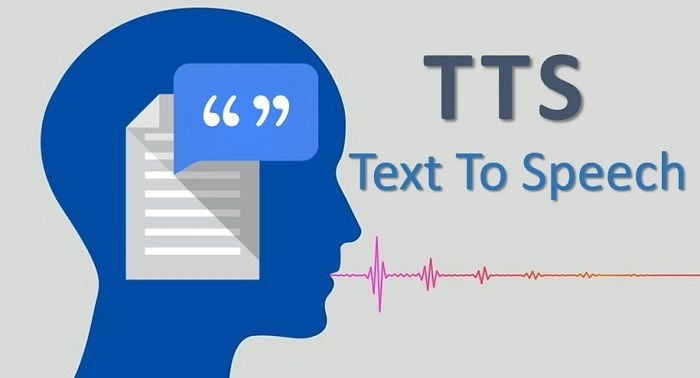
Platform: Android
Price: Free, in-app purchase
Pros
- Provide you with an easy-to-use interface.
- Save text for later use.
- Gives you HTTP server mode.
- Supports WAV files.
Cons
- In some devices, you have to face UI issues.
- Sometimes most of the language supports the same voice-over, which is annoying.
- Bugs appear while performing any task.
8. Natural Reader App
It is another best app among other Text Reader apps offered by Naturalsoft Ltd and is said to be an online extension that you can download from PlayStore or AppStore. Professionals and beginners can use an app with an easy-to-use interface. With this app, you can read any document in less time. Moreover, it allows you to get a voice-over in a natural voice and gives you an option to read text from the image. By using this app, you feel like listening to your voice-over on your documents. You can also install it as an extension to read your MS word document. Furthermore, it also allows you to install audio files and listen to past uploads.

Platform: Android, iOS
Price: Premium 9.99/month, $60/year. Plus 19/month, $110/year.
Pros
- Can be accessed anywhere, anytime.
- Gives you 170 voiceovers.
- Allow you to get a voice-over in 27 different languages.
Cons
- Get the minimum number of functions in the free plan.
- Sometimes bugs appear while converting text into audio.
9. Synthesys Studio
It is one of the best Text Reader apps developed by season voice and video actors to easily convert text into speech without getting the vat’s knowledge about its use. You can use it in any Operating System as it provides you variety of functions. You can use it to get voiceover for any video, tutorials, advertisements, podcasts, commercials, etc. You can get two versions of this app according to your need. AI audio to get any document with voice-over and AI video to convert any simple video with a natural voice-over. Moreover, it supports unlimited numbers of files to convert from text to speech and use them anywhere like a commercial, websites, etc.
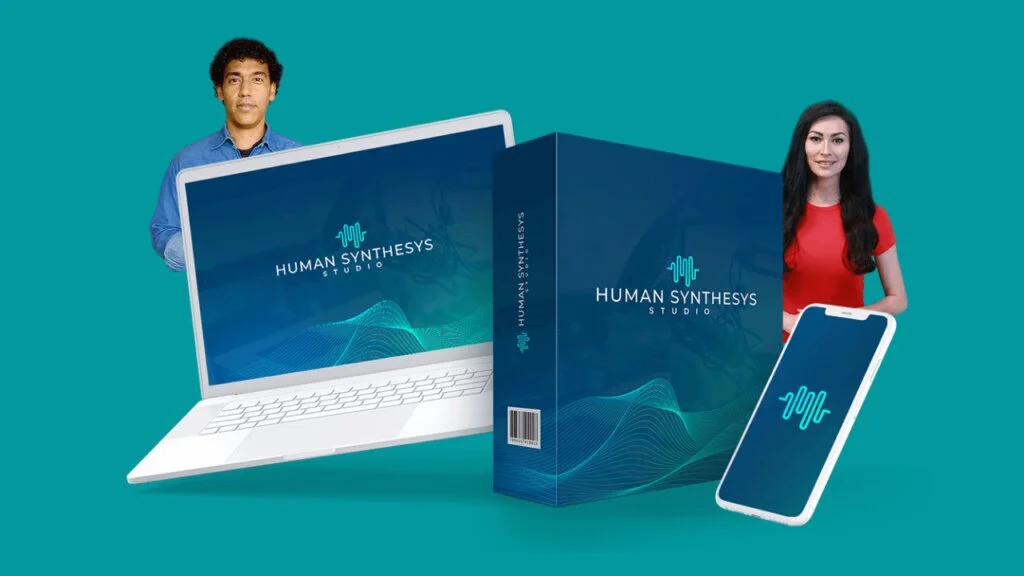
Platform: Web, Desktop, mobile
Price: $29/month
Pros
- Get 60 to 70 computer-based avatars with which you can get voice-over on your plain text in any voice.
- Supports 66+ languages , 254 unique styles,etc.
- With inbuilt TTV technology, You can also make HD videos.
- You do not require any third-party program for this app.
- Gives you an option to get your money back within 14 days if you do not like this app.
Cons
- Required active and stable internet connection.
- After purchasing the app, you also have to pay for further credits.
- Because it uses an internet connection, so sometimes multiple Ads appear.
10. Speech Central
It is one of the best Text Reader apps that allow you to get voice-over easily and discover your favorite content from the web, headlines, etc. It supports a Bluetooth handset to operate. An app specially designed for disabled persons or those who are virtually impaired users because it gives you the dyslexia-friendly font. Also, you can get commands for keyboard shortcuts. With this app, you can boost app your productivity, import any useful article create an MP3 file for later use. In addition, you can also change voice-over on different games, get RSS feeds, enables to get sync content from the Pocket, Can access any content from headline pages, etc.
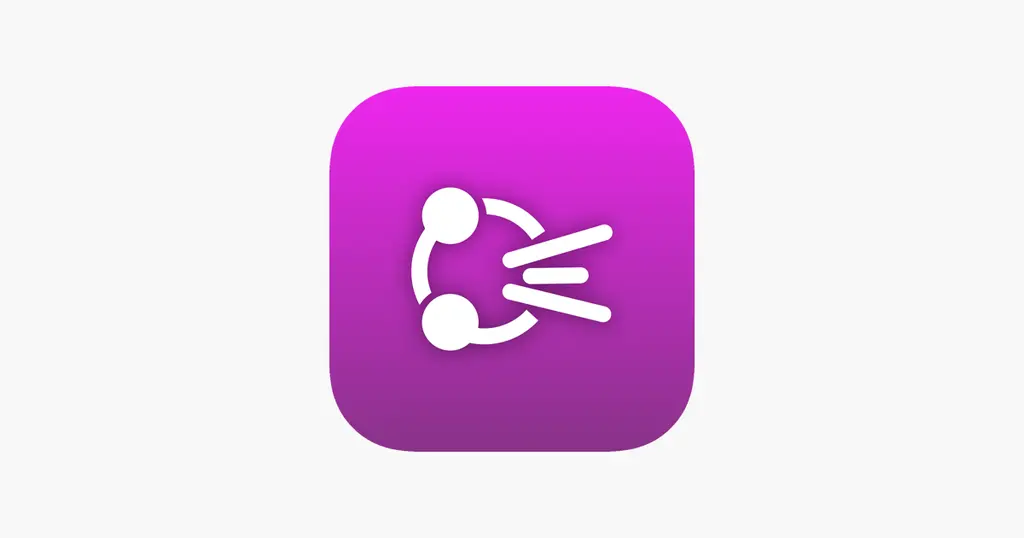
Platform: iOS
Price: $8.99
Pros
- Get various keyboard shortcuts.
- Supports multiple languages.
- Enables you to export text in MP3 files.
- Supports doc, PDF, Words format to convert your file.
Cons
- You have various restrictions while using the free version.
- Bugs appear that prevent the app from creating longer audio.
- You need permission to get this app in different other operating systems.
11. Capti Voice
Another best app developed by Charmtech Labs LLC for beginners and professionals is Capti Voice. It is one of the famous Text Reader apps widely used in the educational sector to get recorded material for your classes. Different students and teachers use this for personalizing their study and work process. With this app, you can also overcome other languages barriers. Moreover, this app can be used online and offline without any issues. So, you can access material from different webs and ebooks. Also, it is combined with other cloud storage to get different sourced content according to your desire. In the Android operating system, you can get it as an extension.

Platform: iOS, Android
Price: In-app purchases
Pros
- Supports various formats.
- Offers a free trial version.
- Can be used freely for personal use.
- Supports 100 plus langugaes.
- Provides high-quality voice-over in offline and online modes as well.
Cons
- Does not gives you easy to use interface.
- With this app, you can not automatically sync files.
- Does not allow you to export files.
- The default voice is terrible.
12. iSpeech
With this easy-to-use app, you can get unlimited functions and easily convert audio into text. In addition, you cannot only translate text but also convert audio into text. It supports seven languages for text by typing translation and 18 languages for text to speaking conversion. You can also share your favorite audio or conversion with friends on Facebook. With this app, you can easily copy and paste text, click on the convert button, and get a conversion file within a few seconds. You can get natural sounding effects in 26 + languages. Also, it allows you to get voice-over on emails, articles, documents, etc.
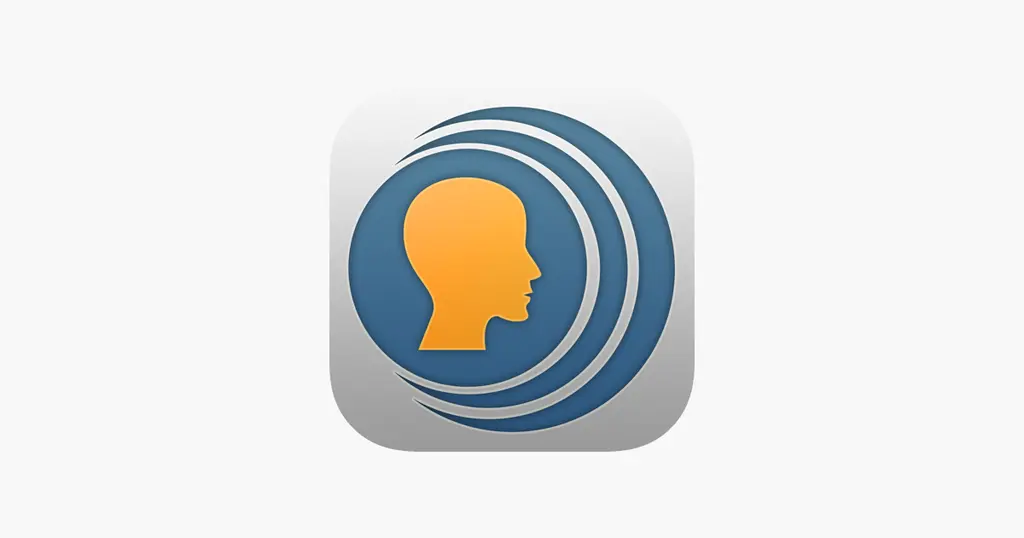
Platform: iOS, Android
Price: $9.99
Pros
- Can convert text within 1 minute.
- Gives you the best voice quality.
- Supports multiple languages.
- Gives you automatic transcriptions.
Cons
- Supports bugs that can ruin the experiences.
- Does not gives you unlimited features in the free version. To get more functions, you have to subscribe to it.
- Sometimes in large files, voice conversion requires much time.
13. Google Recorder
It is one of the most amazing Text Reader apps specially designed by Google LLC to get audio recordings easily. With this app, you can save and listen to any recorded files like meetings, lectures, memories, etc. You get automatic recording and labeling of your file to access quickly. Also said to be the smartest recorder with various features, it enables you to convert audio into text. Also, allow you to edit, share the file with others fastly. You can also use this app in offline modes. Enables you to get unlimited recordings from the web. Also, allow you to share short MP4 clips with family and friends on social media platforms like Facebook, Whatsapp, etc.
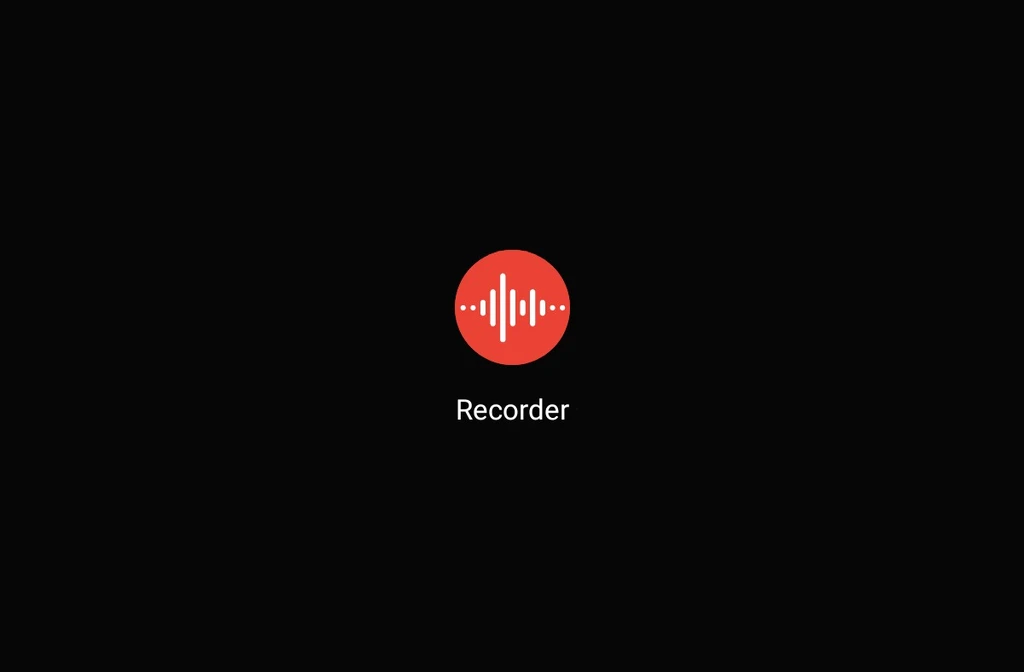
Platform: Online
Price: Free
Pros
- Enable you to navigate anything you want easily.
- Can record big files as well.
- You can access any file with audio tags.
- Can also be accessed in offline mode.
Cons
- Some messages or files were unable to transcribe.
- Does not gives you accurate results sometimes.
- Also, sometimes bugs appear while converting large files.
14. Balabolka
It is a Russian-based app and also called a Chatterer to get a voice-over on your text. It supports multiple formats to read files like PDF, ODT, FB2, etc. This app can save files in multiple formats like MP3, OGG, WAV, etc. You can get unlimited voices installed on your computer from this app. You can get every single text in audio format on your devices. With this app, you can get unlimited functions. Like it supports clipboard content, allows you to cut any text from the documents, etc. Also, it allow you to change the speed and tone of the voice. It provides you with two male and female speakers, but you can also use other voices over.

Platform: Windows
Price: Free
Pros
- Gives you customization options to change background colors.
- Enables you to alter voice parameters or rate and pitch.
- It also provides you substitution list to improve voice quality.
- Enables you to synchronize text into external files or audio tags.
- It is a convenient and easy-to-use app.
Cons
- Does not supports large files.
- Sometimes bugs appear.
- Give you limited voice options.
Final Words
Apps with which you can narrate or get voice-over on any document quickly, and it also helps you convert PDF to audio formats. These apps also allow you to read aloud many documents, webpages, favorite ebooks, etc. Few of these apps were paid, and a few of them is unpaid according to your preference. The above mentioned were a few of those apps, so select one of them and get voice over your text and share these apps with others.