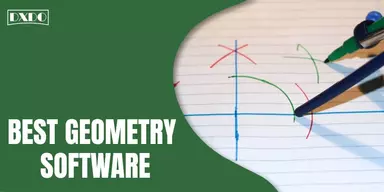The cloning effect is very popular among Hollywood filmmakers and creators of YouTube. Many movies, including The Prestige, Logan, and Harry Potter, use clone actors. Cloning yourself in a video will result in appearing multiple times in the same frame at the same time in the video; it will look as if you are talking to yourself at the same time to engage your audience. And there is an exciting and unique way of conveying the message. It is really easy to clone someone in your story video. Video masking is an essential component for this method to work.
Video masking is a state-of-the-art technique for creating amazing effects. When you use the mask, you draw a line around the part of the image you want to change and work with it separately. If you’ve ever used a graphic editor, you’re probably familiar with this concept. We all know that cloning is impossible in real life. However, there are plenty of clone video apps and tools available that allow you to have some clone fun. Before we move on to the apps, let’s take a brief look at the cloning process in videos.
How to Clone Yourself in a Video?
To get started, take multiple pictures of the same person in different situations while maintaining the same camera perspective. Then you use video masking to overlap these shots. As a result, the individual appears in multiple locations at the same time. To dispel this illusion, it is important to record your footage from the same shooting angle. This indicates that you should keep the camera in place until you have finished filming. In fact, you can record video in one go, as we did in the video above, so you don’t even have to touch the camera.
When “clones” appear on a video at the same time, it is important to keep some distance between them. In an ideal World, you have identify some kind of space separator and keep that in mind as you set out where each “clone” would go. We used the door as a separator in our example. When the two clones appear in the video, you will see that they do not cross this artificial border. Instead, they stand right or left. With your Android or iOS device and a great video cloning app, you can create unique moments.
List of Clone Video Apps to Clone Yourself
You may sometimes need to make a clone double role film or image for a specific image. This is most likely to create your own personal use or content. If so, we’ve put together a great list for you. If you are looking for the best clone video applications to download on your device to create clones with special effects and some simple filters to make the images look amazing, you will find some of the best solutions below.
1. Splitvid
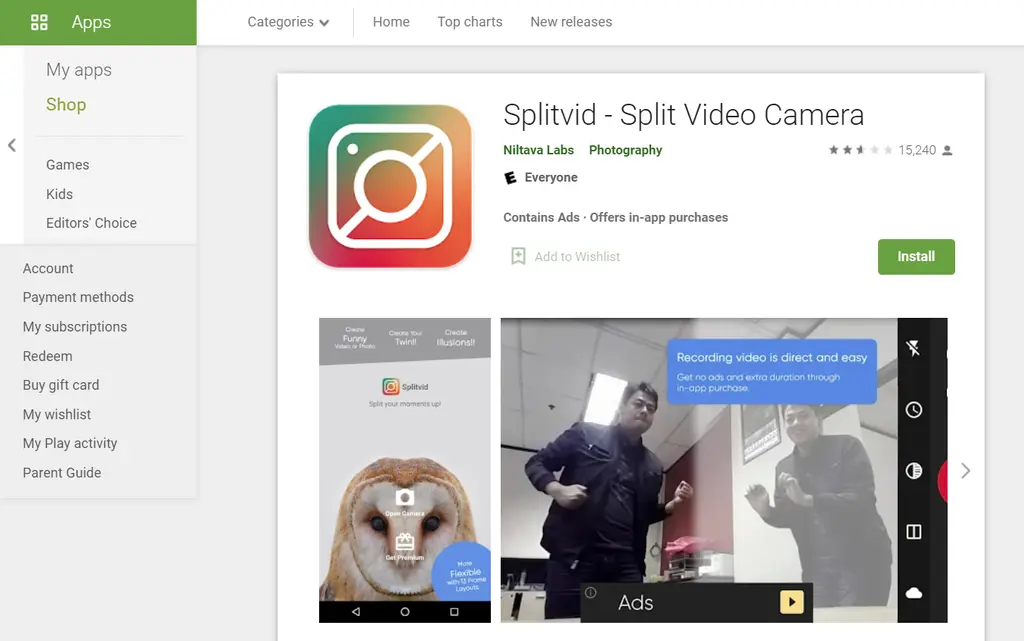
Splitvid is the only video cloning program that allows you to create multiple video clips or images of the same scene on all devices and platforms. Splitvid is a video camera, video editor, and clone video program all in one. You can use this application to make videos and document beautiful moments, as well as make your own funny clone movies. You can create multiple movies and photos on a single scene by splitting the video and the camera.
Clone yourself in a video or photo, create illusory videos and photos, create great moments, and more. Video and camera splitting is straightforward, simple, and easy to operate. Discover your imagination, photograph your experience, and share it with your friends.
2. Split Lens 2
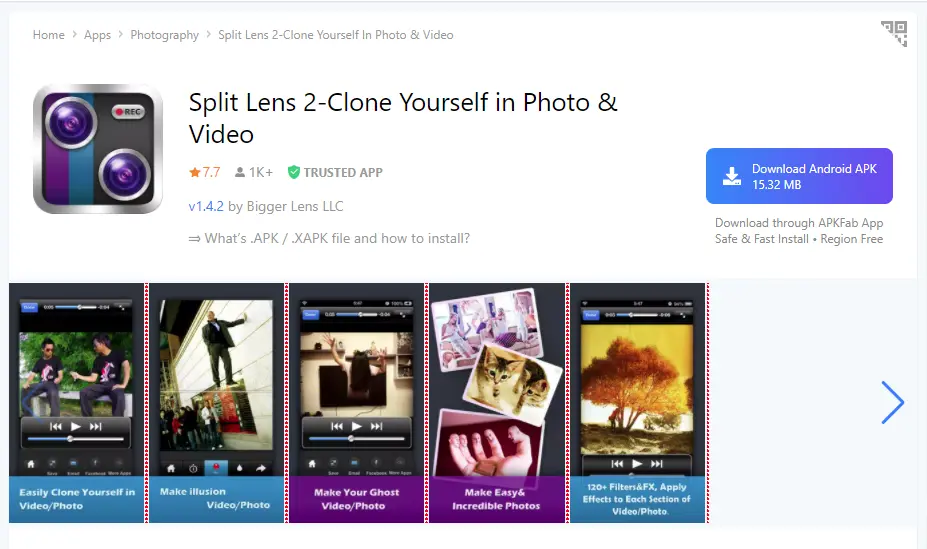
Creating stunning and unique videos with such a video cloning program will also improve the quality and content of the video effect. Split lenses are a great tool for cloning and photographing phenomena. It also has a great collection of video filters. This program will also split your camera into multiple frames and merge them.
The program includes 42 different layouts as well as undo feature for your shooting pleasure. This tool can also create high-quality clone movies that you can share with your friends on social media sites like Facebook, WhatsApp, Instagram, and others and also save in your gallery.
3. Kinemaster
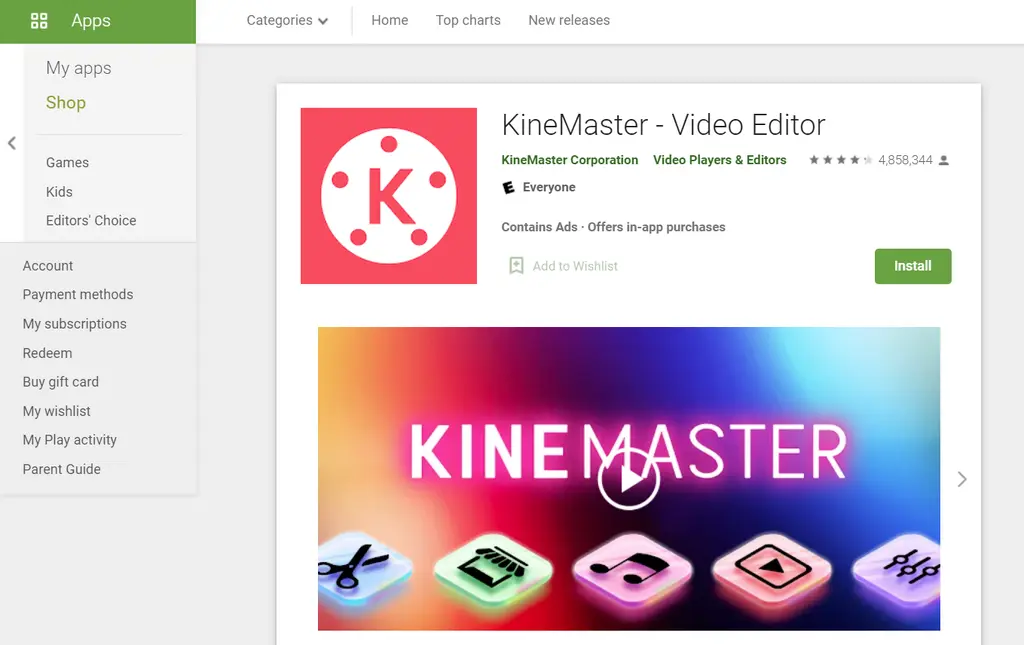
Kinemaster is an advanced Android video editing tool with precision cutting and trimming features for multimedia files. Includes numerous video layers, blending options, voice-over, chroma-key, speed control, and special effects. With this Android video editing tool, editing video content is much easier and better.
Before you start your project, you should create acceptable video footage that has enough space between one person in the video. You can continue to enhance your movie with its many features after copying yourself in it. And just by overlaying the video clips, this clone video program can make you a clone.
4. iMovie
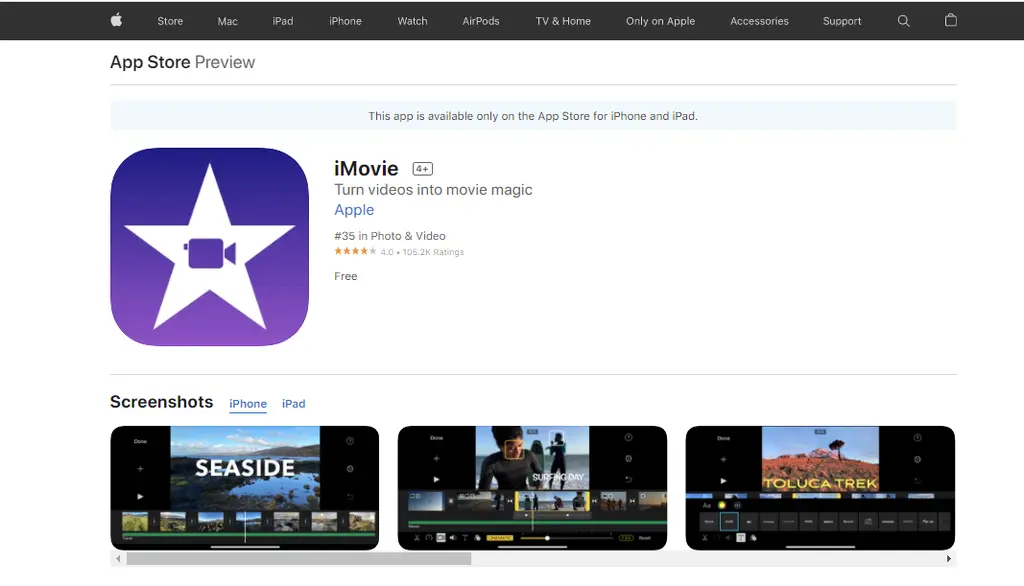
You can also use iMovie to clone your own video. The program offers a variety of options for editing movies and turning them into masterpieces. If you’re particularly interested in copying yourself on video, here’s how to go about it. You will need two videos at different stages of a scene. It is important that the equipment does not move.
Next, upload both to the app and use the Layers feature to attach one video to the other. In addition, the program gives you access to various tools for adding logos, text (titles), effects, and soundtracks, among other things. With this tool, there is no question that every user experiences a sense of active freedom.
5. DMD Clone
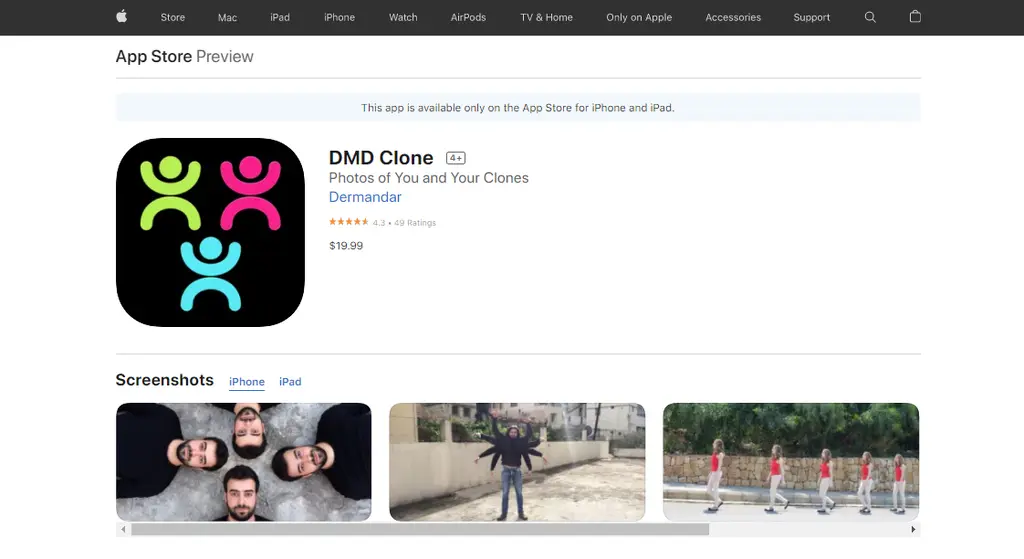
This is the finest double role forming video software for Android and iPhone. You can clone yourself into a video with this app. DMD Clone is a simple but effective image editing tool that allows you to create stunning images in seconds. Its best benefits are its amazing simplicity and eye-catching effects. This is a fully automated cloning camera app that does not require any manual adjustment or preset shots.
The DMD Clone will combine your three images by default, resulting in three people or objects being cloned into a single image. However, you can touch or expose one of the integration images, allowing you to change the image once it is complete easily. However, you will not be able to use filters or other image editing features. All you have to do is shoot, and you are done. You can increase your Instagram followers by sharing your creativity.
6. Likee
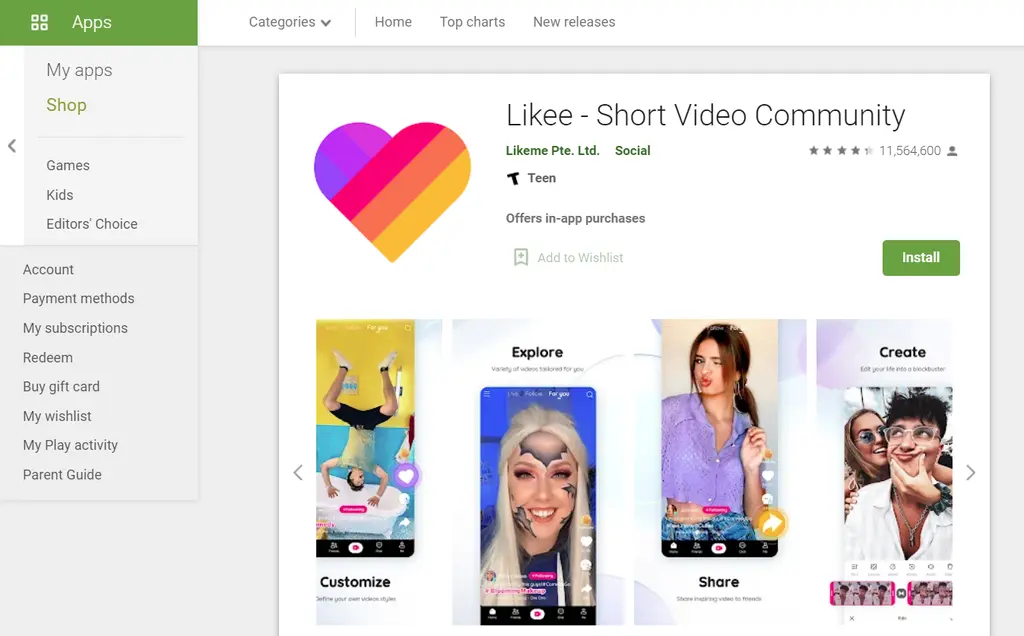
Likee is a unique freeware application for creating and sharing short videos with great live streaming that is available worldwide. Likee combines short films, video effects, and live feeds into a single, simple application. You can easily find viral videos, find flawless movies, watch and live stream with strong tailored feeds and video effects. You can like, comment, watch other videos, and find an extensive list of videos labeled.
They must select videos from the gallery or record videos with original soundtracks, zoom in and out, apply time lapse filters, and apply visual effects in full-screen mode. Clone includes a kind of app talk module. Users can create groups, chat and share multimedia content. It also has chat rooms where users can talk privately.
7. Photo Grid
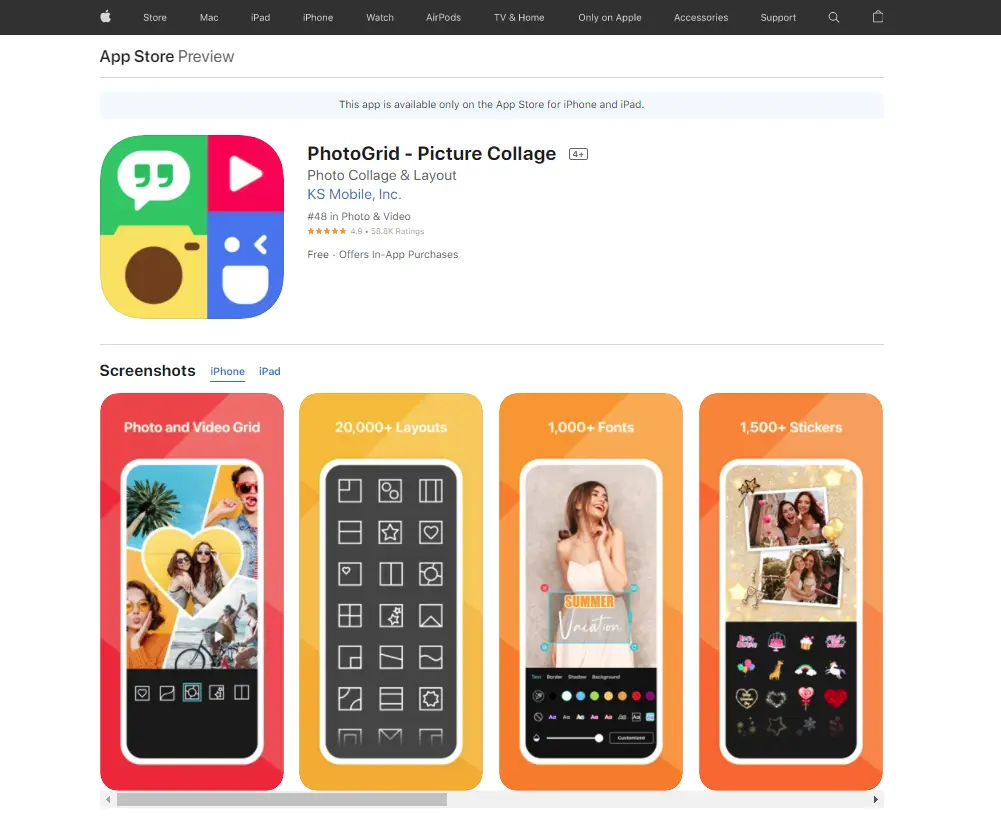
Photo Grid is another tool that is available on both platforms at the same time and can handle your work. By filling out collages with videos, you’ll be able to clone yourself on video with this program. The first step would be to record two of your films at different locations in one scene. You will then need to trim both videos, removing sections that are not needed. Finally, remove the boundaries drag them to collage. All you have to do is choose from a pool of over 20,000 layouts, upload photos, and wait for your collage to form.
This program allows you to upload up to 16 images. Regardless of the type of content, the user of the app can crop, rotate, resize and fade the image with minimal effort. It is also possible to change the brightness, contrast, and saturation. You will also be able to add stickers, text, backdrops, watermarks, and other elements to your content, which will make it even more stunning.
8. VSDC
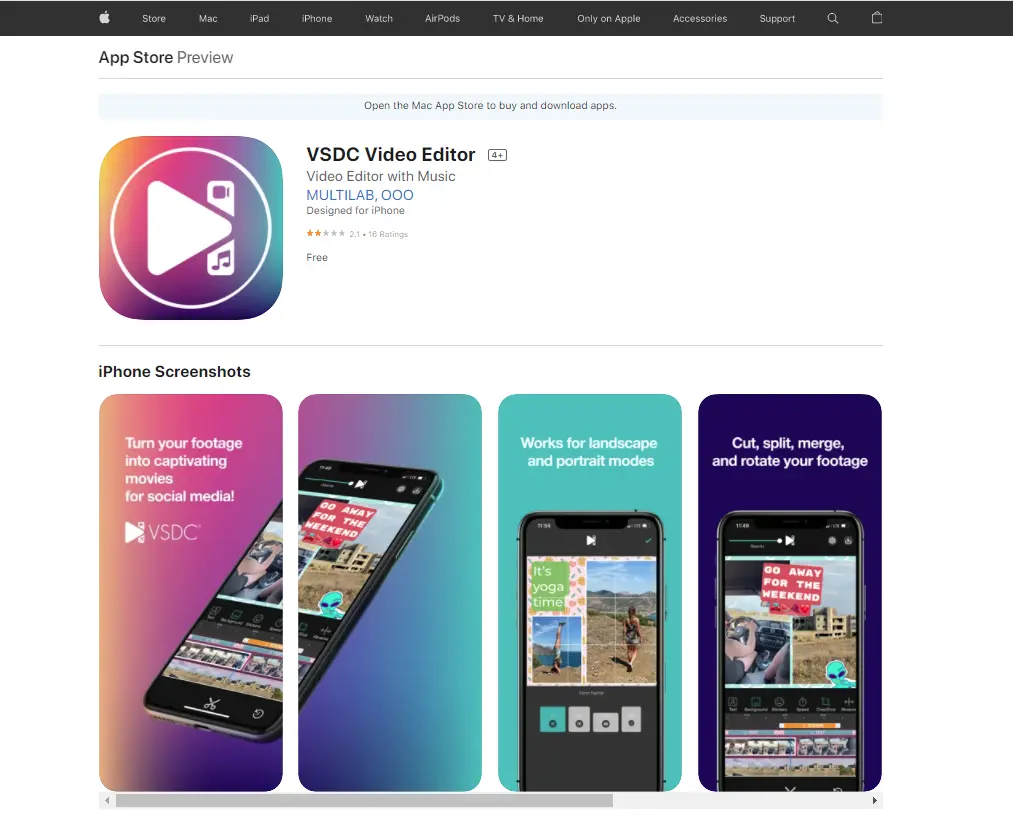
VSDC Free Video Editor is a great tool for quickly editing your favorite videos. You don’t have to worry about the trial period, purchase, or subscription because this is absolutely free. VSDC has managed to build a strong community of video editor developers that can help you understand program functionality and troubleshooting. This video editor supports a wide range of codecs and can perform a variety of activities such as adding effects, cloning, and reducing file size.
This tool allows you to edit movies without any major problems due to its clean and straightforward interface. You can quickly export files that will be played in multiple formats depending on the device and the project you create. Although VSDC has basic video editing tools, the fact that it supports multiple file formats allows you to experiment with movies from a variety of sources. As a result, you won’t have to look elsewhere for video editing and enhancement.
9. Video Merge
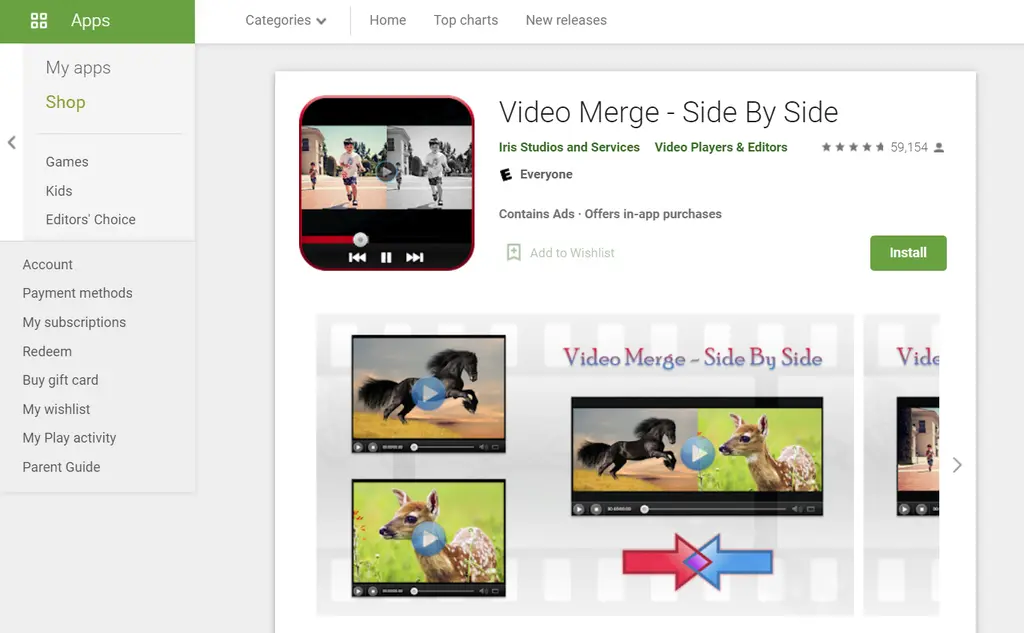
It is an excellent split video application as it allows you to clone videos and photos. You can use this application to capture videos between them at regular intervals, then clone them and have fun. This program is easy to use and allows you to clone yourself in photos and videos. Videos created with this software can be shared on social media sites such as WhatsApp, Instagram, Facebook, and others, as well as stored on your phone.
To clone yourself on the video, you will need to record two movies on two opposite sides of the same scene. It is also important to keep your phone stable. You can use the camera tripod for better results. Then it is just a matter of uploading videos to the app as well as merging them. Keep in mind that you will need to match the image to show that the two videos are identical.
10. Ghost Lens
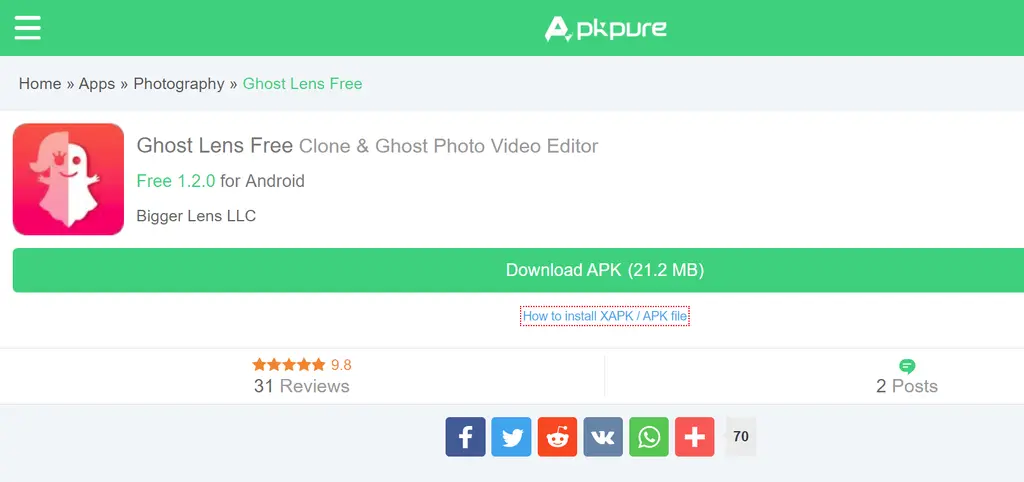
Ghost Lens makes it easy to create incredible videos with the best video editing tools and feed in and feed out effect. Ghost Lens Studio uses the Split Clone Camera Video Editor app, which allows you to change the transparency of a video character and add “fade in” and “fade out” effects to your video and image. You can make your ghost shine. And there is transparency in your videos and photos.
You can use the Ghost Lens to impress your YouTube, Facebook, Instagram, Tumblr, and Snapchat followers with an out-of-body experience and edit incredible videos and photos. It is easy to use and includes the latest Photoshop features without the need to learn how to use complex Photoshop software. It can capture videos for up to 60 seconds. This program can also be used for many other purposes.
11. FlexClip
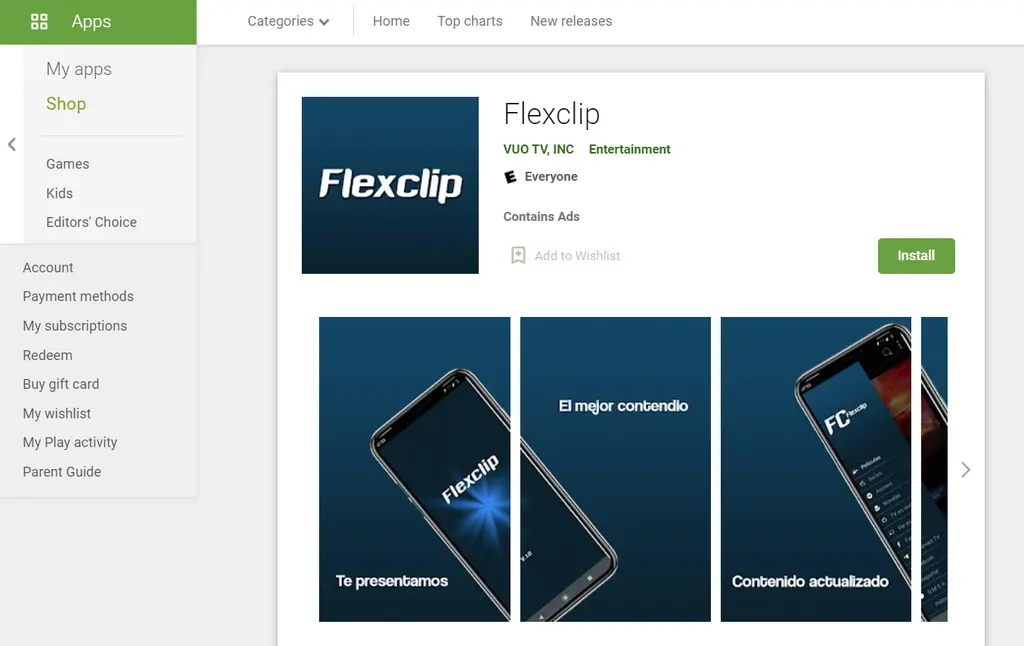
FlexClip is a video cloning program that adds dynamic text, overlays, widgets, logos, and other animated features to make your video more entertaining. FlexClip’s user-friendly interface allows anyone to create videos quickly and easily, regardless of their video editing capabilities. It works perfectly for video editing and simplifies the video cloning process. You can add animated text, logos, music, color grade your video, record voices and export HD movies to social media.
First upload your video to the storyboard, then use the PIP function to layer another video on top of it. Other capabilities to edit FlexClip include photography, effects application, and adjusting its speed to make your clone video more attractive. At our large media library, you have unlimited access to over 4,000,000 royalty-free songs, high-quality videos, and photos for instant video editing.
12. Ghost Lens AR Pro
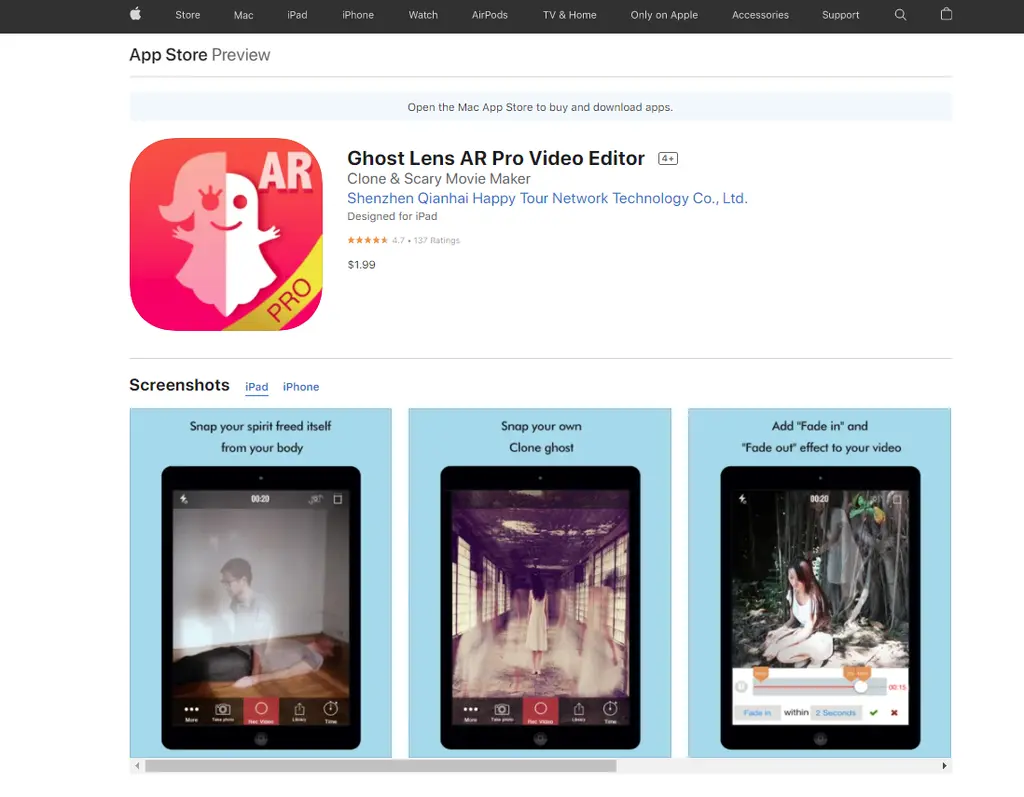
This application is an excellent tool for creating awesome videos. If you want to be a ghost in a video, however, this program will suffice. You can take or upload two videos with it. You can combine phones instead of one video, and you can put one video on top of another. You will also be able to change the transparency of each video. You can control the fade-in and fade-out effects in the options. This will increase the attention in the video.
To enhance the image, the program includes a variety of fabulous stickers, text, music, filters, and video effects. You will also be able to test the effects of illusions such as floating in the air or changing body parts, believe it or not. Technically, you will crop and rotate the video to fit the social media platform on which you want to share it with this tool. Finally, it can record up to an hour of video.
13. Twin Camera
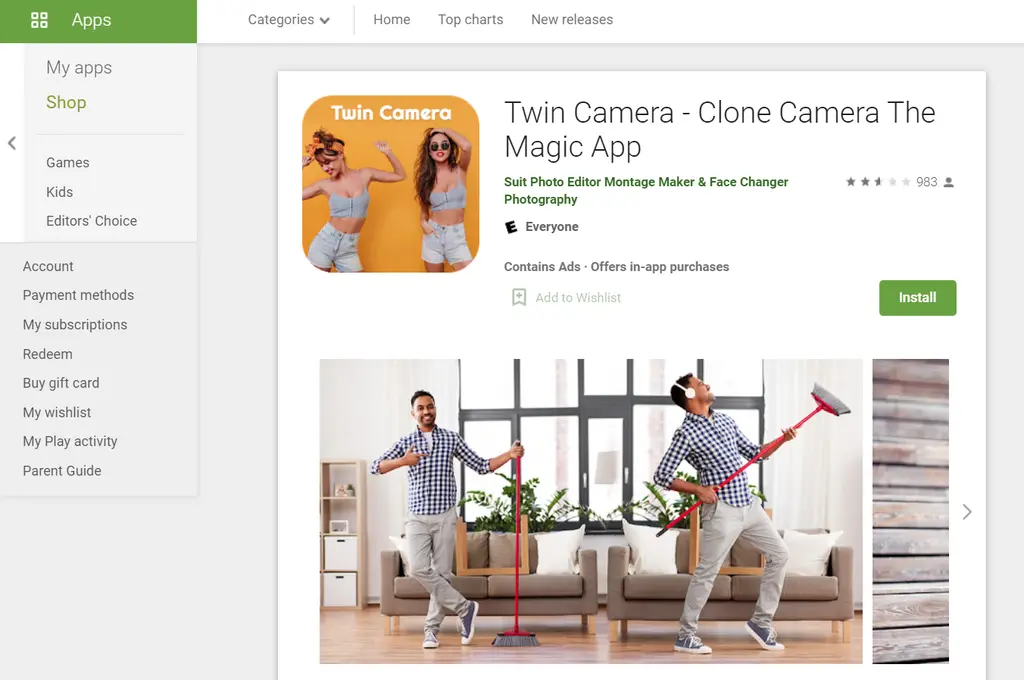
Clone Camera – The Twin Camera The Magic app is a real twin camera that captures two images with a single click. Cloning yourself, a friend, or someone close to you is never easy. With a twin-pipe camera, you can take pictures with someone else. With the help of twin cameras, you can take two pictures, split and merge, and share the picture wherever you want. The program also offers a number of photo effects, such as gray color, blur, negative, and so on, with the camera to separate shots and auto-sew both photos into a single image.
You can use your twin photo to share on different social media platforms. To easily complete the operation with a single click on the application, automatically merge the selected images into an attractive background, a variety of expressions, and both look alike. Twins, Clones Use options like Undo, Redo, and Reset on the image you choose to create a mirror-type image in this program that you want to make twins in a single shot.
14. Camera Clone
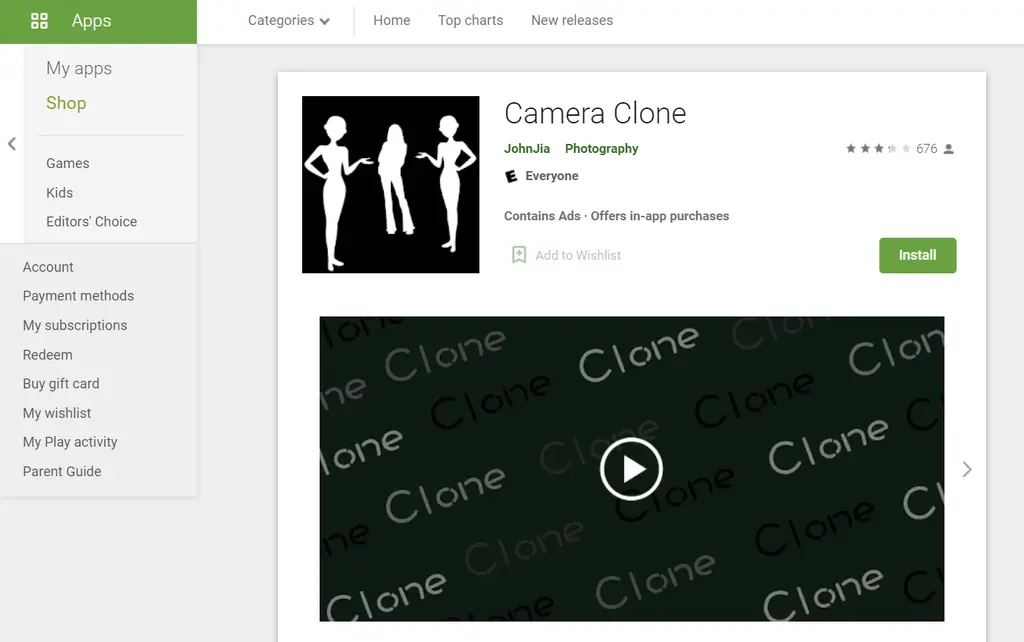
A clone camera is a program that lets you copy a person or thing into a shot to make it look like two identical people in the picture. The final product is just excellent. The process of making this adjustment is straightforward: you start with one image to use as a base, then you create four more images while maintaining the original point of view. After that, all you have to do is take pictures to select the parts of the new picture you want to apply first.
After completing the first step, you will be able to see all the clones you have created. After that, you can add more effects, trim the edges of the image, and even rotate it. Clone Camera is a powerful image editor that lets you create stunning compositions that will delight your friends.
15. Twin Me! Clone Camera
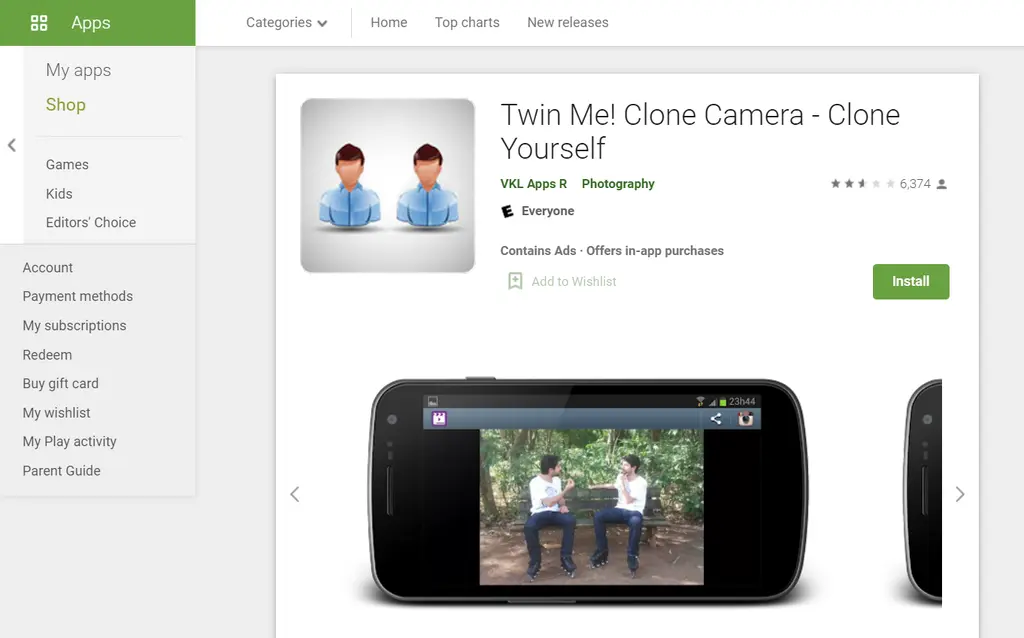
Twin Me! Clone Camera makes it easy for people to clone photos with your camera. This application has a feature called the “Camera Auto-stitch Module” that is not found in other cloning apps. Don’t worry if you can’t keep the camera steady. Twin Me! Clone Camera will use advanced image processing techniques to set it. In the old ages, it was impossible to get this stunning effect in your pictures. Perhaps, you will have to buy a digital camera, a computer, photo editing software and learn to use them, among other things.
This procedure takes a long time to complete. However, using Twin Me! Clone camera, you can do it in seconds. Then you can post it on Instagram, Facebook, Twitter, Flickr, and other social media platforms. Split screen, self-timer, front camera, auto-stator, and the ability to take a re-shot by clicking the back button are some of the great features of this program that help you make great videos.
Final Words
I hope you enjoyed reading this post. These are the best clone/double role maker video apps for Android/iPhone, allowing you to clone yourself into movies and enhance your creativity. All apps are discussed in detail, including their features and benefits. You can choose any of them based on your needs.