WebWatcher is a monitoring application used for spying purposes. It helps the users to monitor call logs, browser web history, and photos, and identify GPS location. It is a parental and worker checking tool for PCs and mobile. It allows its users to view the online activities of children and workers.
It provides mobile support for Android and iOS. It actually gathers data from the target device and then displays it on a web-based account. Users will be able to connect with this app by sitting anywhere in the world through the internet, and its subscription cost is $129.95 per year.
For mobile devices, it is helpful in checking text messages, photos, and web history. While PC monitoring is used to track emails, websites, social media activities, program blocking, and many more. To use this application, simply make an account on it and get the WebWatcher login and password.
It includes the features of Parental Monitoring, Email Histories, Website Histories, Tracking Geo-Location, and Deleted Text Messages. It has the ability to record the information on its database and then send it to the user profile so that they can easily visualize the activities of the targeted person.
Why Do Users Want WebWatcher Alternatives?
Although the WebWatcher app is offering its services in monitoring the activities of kids or employees as it is easily compatible with all the devices and operating systems of Windows, Mac, and Linux, and all the recorded data in its database is accessed remotely by any device. It supports real-time monitoring of Android devices.
It has a user-friendly interface and is reliable to use. The tool starts with WebWatcher Login page. There also exist some shortfalls that hinder the users from using it. The foremost problem identified from webwatcher review is that it is difficult to install it on target devices and for its installation, antivirus programs should be disabled during its installation.
List of WebWatcher Alternatives
WebWatcher supports both the operating systems of Windows, Mac, Linux, Android, and iOS. Web watcher app is helpful in Employee Monitoring, Websites searches, Social Media Activities, and many more. It helps in blocking some specific content from the internet to save the kids from adult searches.
In regard to these best functionalities, the following WebWatcher Alternatives are selected and explained thoroughly, along with their structure and working techniques. An explicit comparison is also provided, which helps the audience in choosing the best possible replacement of the software.
1. Flexi
Flexi is an employee monitoring app used to track the attendance of employees and their work as well. It is also helpful in detecting the working hours of employees. It is also used by the company owners for tracking hours and attendance of staff across the company.

FlexiServer and FlexiStatrion work as the server and client functions in this platform. It prevents its users from data theft and is helpful in increasing the efficiency of the business. It supports all the versions of Windows from XP to 11. Cell phone audio and digital communication can easily be monitored by using it.
Its typical customers are Small Businesses, Mid-Size Businesses, and Large Enterprises. It is helpful in increasing the productivity and efficiency of businesses. For Quality Assurance, real-time screen monitoring can also be possible by using this platform, and email monitoring is used to save the sent emails.
Features
- Tracking Check-In Times
- Monitor Computer Activities
- Misuse Prevention
- Tracking Keystrokes Types
- Linking Attendance Information
Pros
- Installed on HR System
- Monitor Employees Activities
- Examine Staff Time
- Offline Mode
Cons
- No Linux Support
- Slow Server Speed
- Privacy Documentation Issues
2. Spytech SpyAgent
Spytech SpyAgent is the PC checking tool used by both managers and parents to monitor the activities of youngsters or workers. It helps the parents to monitor whether their kids are searching for research work on the internet or they are searching for games and entertainment content there.

It has a user-friendly interface that is easy to use and is easy to understand the controlling framework. It allows its users to check the sent messages, web talk discussion, events logging, and many more. It not only performs the spy activities but also includes some filtering content tools.
It has the ability to stop the targeted audience from accessing particular websites and applications. It includes the filtering features of Application Filtering, Website Filtering, Chat Filtering, and Instant Email Notification. It is reliable parental software that can track all incoming and outgoing communication.
Features
- Email Timeline Logging
- Application Usage
- Keystroke Logging
- Website Activity
- Intelligent Screenshot Capturing
Pros
- Support Multiple OS
- Great URL Interception
- User-Friendly Interface
- Easy to Use
Cons
- Only Support English
- High Subscription Fee
- Limited Free Trial Period
3. mSpy
mSpy is an iPhone monitoring app used to monitor the activities of any type of smartphone. It has a user-friendly interface that is easy to use and is helpful in tracking all the activities of phones like tracking chats, GPS location, and many more. It has the ability to monitor every keystroke and every tap of the cell phone.
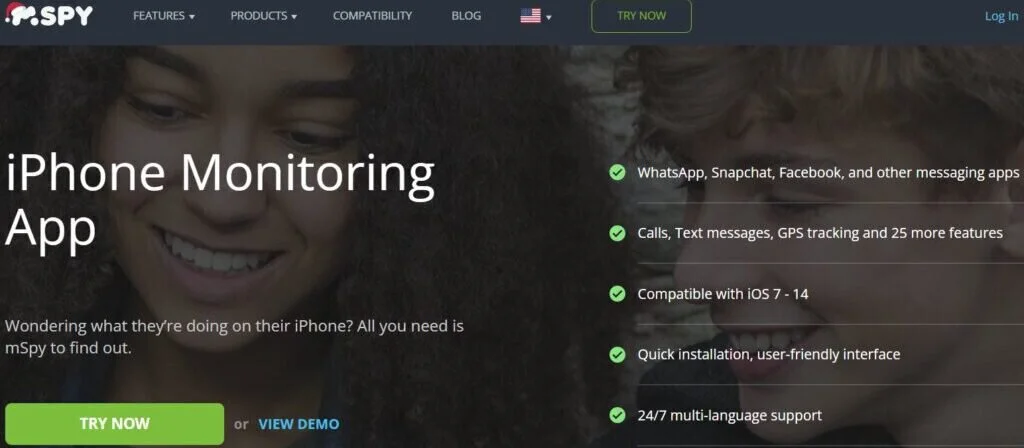
It has the ability to support multiple device tracking and is used to track the activities of smartphones remotely. It is easily compatible with iOS 7-14 and offers its customer support 24/7. Parents will also be able to monitor the activities of their children’s smartphones deeply.
It offers its training in the form of documentation, webinars, and videos. It can track twenty-five cell phone activities at the same time. Its free trial is available with limited features, and its subscription cost is $29.99. It is also helpful in tracking the location of the targeted person as well.
Features
- Call Management
- Monitor Messaging App
- Browse Multiple Media Messages
- Track GPS Location
Pros
- Support Multiple Languages
- 24/7 Customer Support
- User-Friendly Interface
- Track Location
Cons
- Expensive Subscription
- Issues in Loading
- Connection Problems
4. ActivTrak
ActivTrak is the cloud-based deployment software and employee behavior analytics platform used to monitor the activities of the staff during working hours. The best part of using this platform is that it is invisible on the computers and does not show any notification regarding its activation.
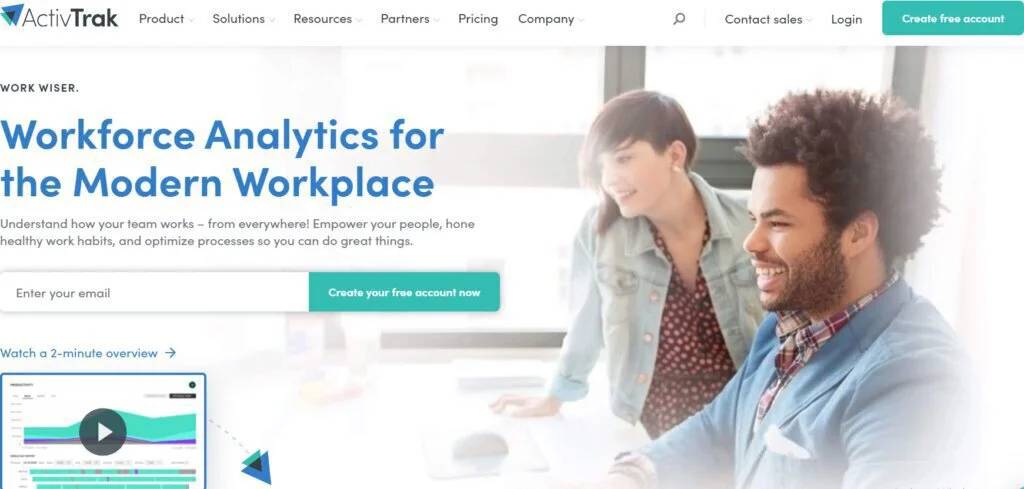
It includes the features of push notifications, inside threat detection, real-time monitoring, remote screen monitoring, and many more. Its free trial is available for a period of 14 days with limited features, and no credit card is required for this. Its subscription cost is $9.00 per month and has unlimited storage space.
Features
- Organization Health Dashboard
- Email Subscription and Sharing
- Workflow Management
- Application and Website Usage
Pros
- Real-Time Monitoring
- User-Friendly Interface
- Easy to Handle
- Support Multiple Languages
- Affordable to Use
- 24/7 Customer Support
Cons
- Issues in Website Blocking
- Problems in Screenshots
- Expensive Paid Subscription
5. StaffCop
StaffCop is an employee management software that can track the activities of employees across the company. It has the ability to monitor 25,000 computers at a time. It is best for those companies with strict security policies. It includes the tools that can monitor the files, folders, email, and chat logs of employees.
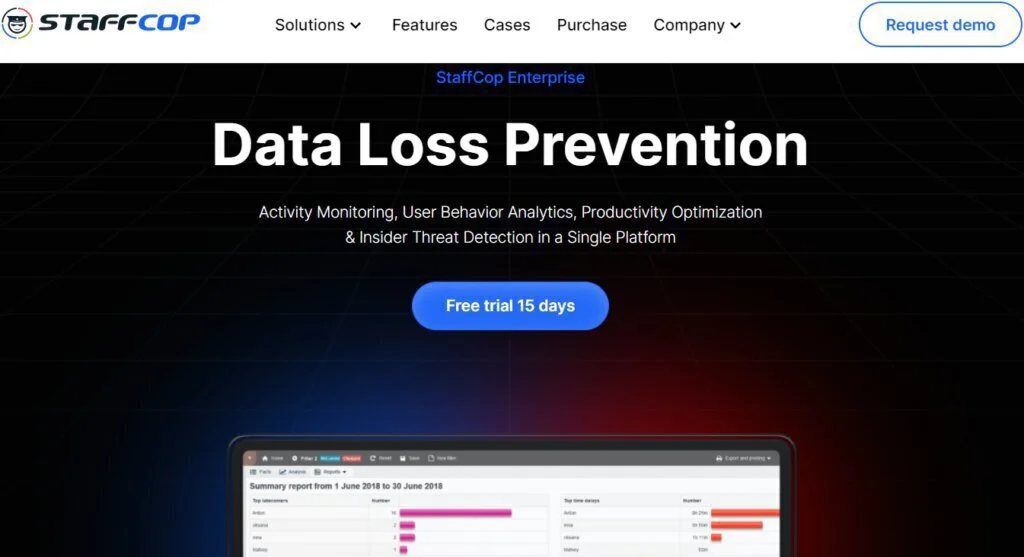
Screenshot recording, keystroke logging, process monitoring, and Skype tracking are only possible by using them. It is also famous for filtering processes as it can block particular websites, flash drives, and applications. Its loyal customers are Small Businesses, mid-Size Businesses, and Large Enterprises.
Features
- Screenshot Recording
- Chat Monitoring
- Social Media Monitoring
- Website Blocking
Pros
- Invisible Mode
- Improved Productivity
- Easy to Use
- Advanced Analytics
- Data Security
Cons
- High Subscription Fee
- Limited Integration
- Issues in Loading
- Lack of Administration Interface
6. Workpuls
Workpuls is an employee monitoring software that helps the managers to watch the activities of the employees every minute of the day. It is also helpful in tracking the computer activities of employees by taking regular screenshots after a regular interval of time and tracking the employee’s work time.
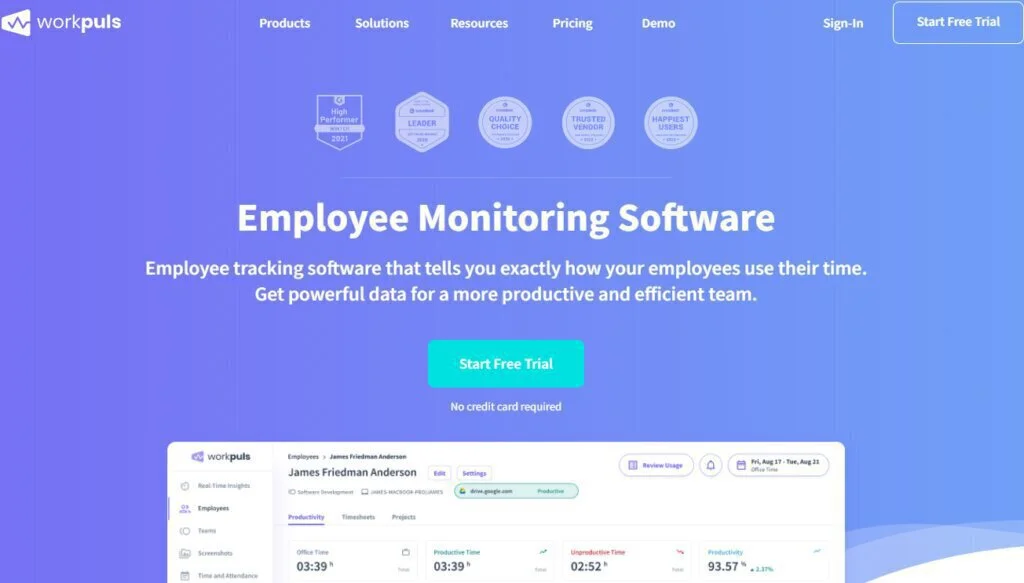
It is a time tracking software that keeps all the critical operations of businesses in check, on time, and on budget. Automatic Project time mapping can also be possible by using this software. Its free trial is available with limited features, and no credit card is required for this, and its subscription cost is $6.40 per month.
Features
- Manager Login
- Manual Screenshot
- Notification and Alerts
- Generate Reports
Pros
- Generate Reports
- Automatic Time Mapping
- Remote Management
- User-Friendly Interface
Cons
- Issues in Replication
- Hidden Charges
- Limited Features
- Lack of Integration
7. Teramind
Teramind is a computer monitoring and security software used to track the behavior of employees and remote users. It is helpful in identifying suspicious activity, detecting possible threats, and optimizing productivity. It offers real-time monitoring of users’ activity and keeps the businesses running in a secure way.
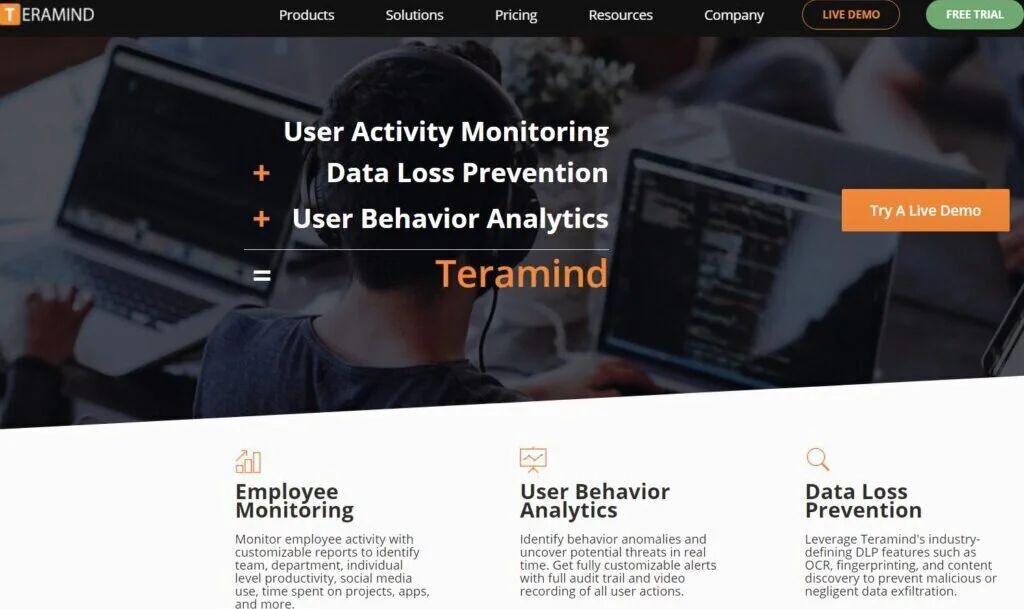
Insider threat prevention and user-behavior analytics can also be possible by using this platform. It provides its training in the form of documentation, videos, and webinars. Its typical customer is Small Businesses, Mid-Size Businesses, and Large Enterprises.
It is commonly used in Website Monitoring, Application Performance Management, Data Governance, Employee Monitoring, and many more. It helps the banks and financial institutes to secure sensitive PII data against insider threats for the purpose of identifying high-risk users.
Features
- Compliance Management
- Alerts and Notification
- Reporting and Analytics
- Activity Dashboard
- Email Tracking
- Track Activities
Pros
- Real-Time Monitoring
- Remote Management of Employees
- Clipboard Monitoring
- Insider Threat Detection
- User Session Recording
Cons
- Issues in Transferring Data
- Problems in Remote Access
- Confusing Dashboard
- Connection Issues
- Expensive Subscription
8. HomeGuard Activity Monitor
HomeGuard Activity Monitor is an activity monitoring tool used for tracking the use of computers in the home and office network. It has the ability to block adult and inappropriate content from the websites and also helps to record the web activity, and it supports the operation of Windows and Linux.
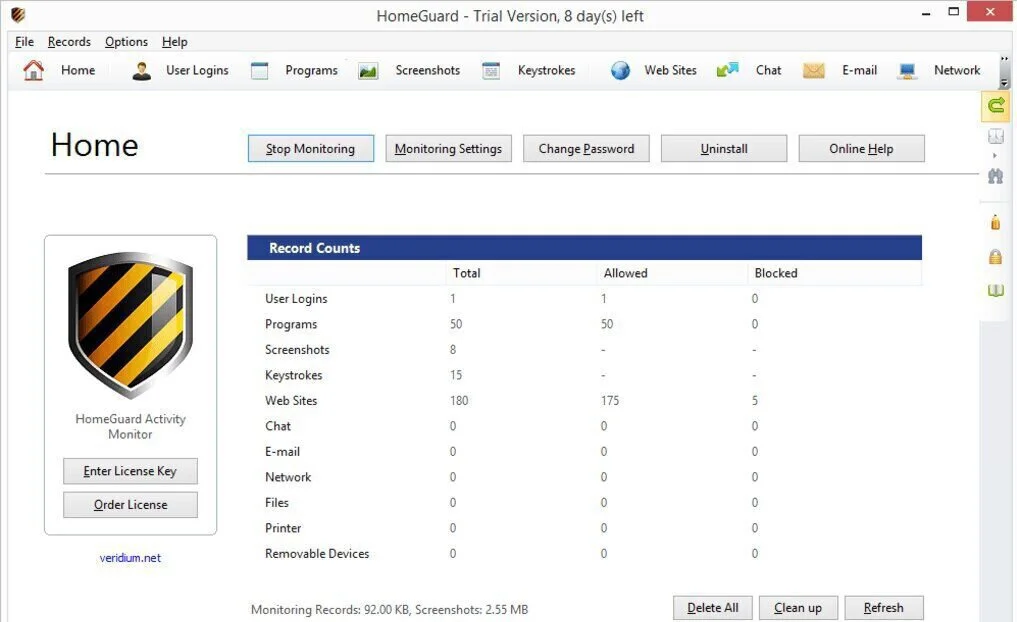
It is also used to record detailed reports on the usage of programs such as run time, bandwidth used, active usage time, and many more. It has a user-friendly interface and is an easy-to-use active monitoring tool. It is used by all sizes of businesses, including Small Businesses, Mid-Size Businesses, and Large Enterprises.
Features
- Game Blocker
- Screen Recording
- Web Filter
- Network Monitoring
Pros
- User-Friendly Interface
- Easy to Use
- Remote Access Management
Cons
- Issues in Customization
- Problems in Filtering
- High Subscription Fee
9. InterGuard
InterGuard is an employee monitoring software that allows businesses to record and track all employees’ productivity. It offers the remote access management of employees, and its typical customers are Small Businesses, Mid-Size Businesses, and Large Enterprises.
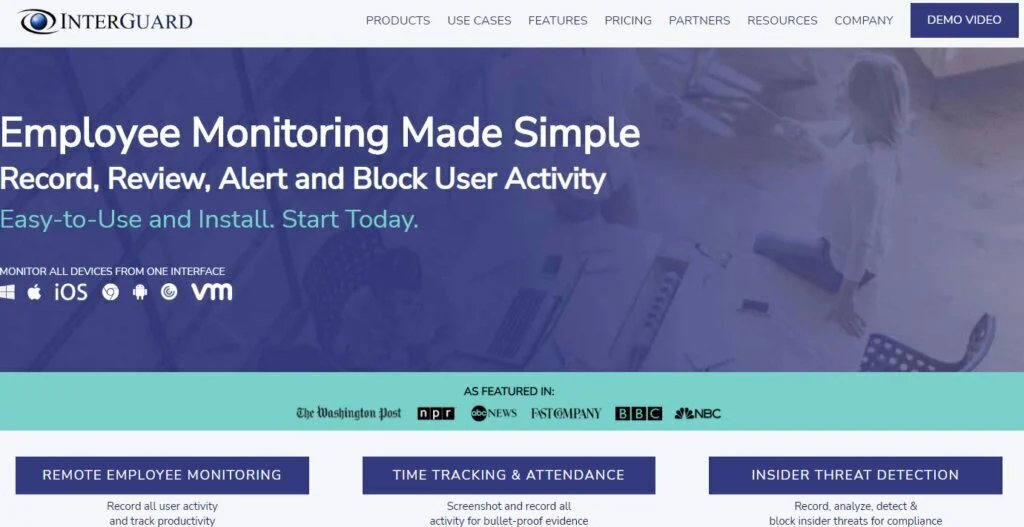
It let its users know which worker needs help and which work needs to improve. It is also helpful in preventing the employees from data theft and fraud detection. Employee productivity can be tracked by using this software. Its free trial is available for 14 days, and its subscription cost is 9.99 per month.
It is also compatible with all the operating systems of Windows, Mac, RC, Chromebook, Android, and iOS. It allows its users to record and track all the activities of employees. Remote employee time tracking and remote employee productivity tracking can also be possible by using this software.
Features
- Alerts and Notification
- Attendance Tracking
- Keystroke Checking
- Work Progress Analytics
- Data Theft Detection
Pros
- User-Friendly Interface
- Convenient to Use
- Easy to Navigate
- 24/7 Customer Support
Cons
- Limited Integration
- Hidden Charges
- Poor Customer Service
- Security Issues
10. NxFilter
NxFilter is the free web and DNS filtering software for commercial and non-commercial purposes. It is the easiest web filter that is easy to install and configure. No additional IT skills are required to operate it and are also used for remote filtering. It uses DNS protocol for filtering to block websites that are running on HTTPS.
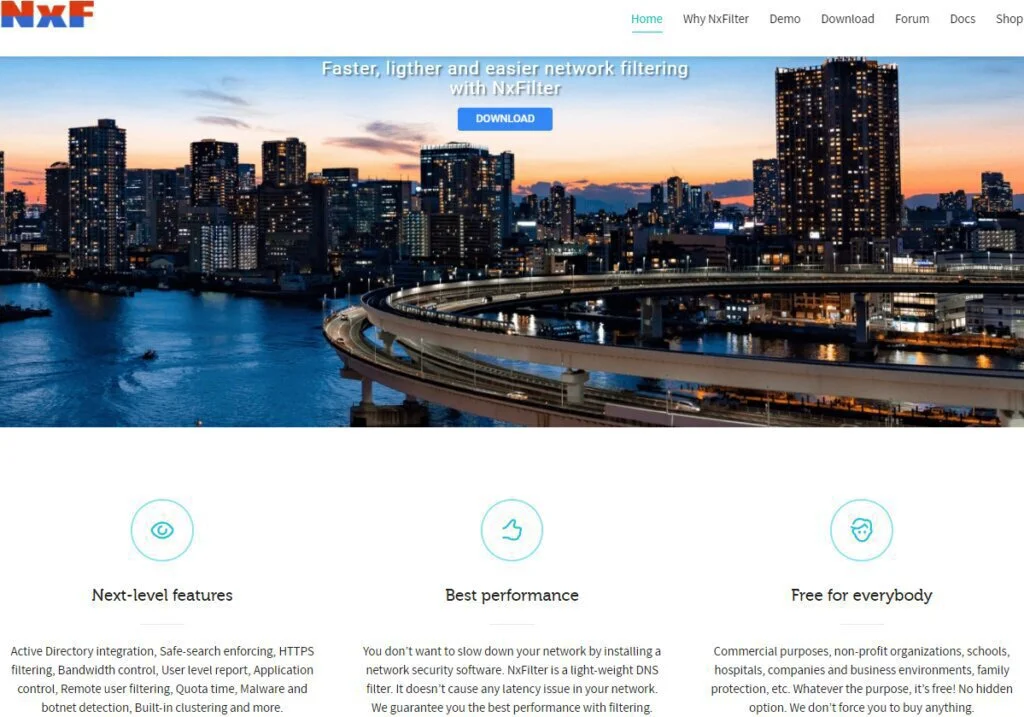
It offers a safe internet browsing experience and is used as a freeware web filter. It is available free on the internet with limited features like active directory integration, a safe search engine, HTTPS filtering, bandwidth control, and many more. It does not contain any kind of malware, spyware, viruses, or trojans.
Features
- Word Filtering
- DNS Filtering
- Active Directory Integration
- Website Blocking
- Single Sign-On
Pros
- Easy Deployment
- Remote Filtering
- Support Multiple Languages
- Dual Factor Authentication
Cons
- Limited Data Integrations
- Lacks Advanced Plugins
- Problems in Malware Detection
- Issues in HTTPS Filtering
11. BrowseControl
BrowseControl is the web filtering software used to block website-based URLs and categories. It includes the granular internal restriction policies that have the ability to customize every department or whole organizational unit. It includes the features of an app blocker and internet restriction scheduler.
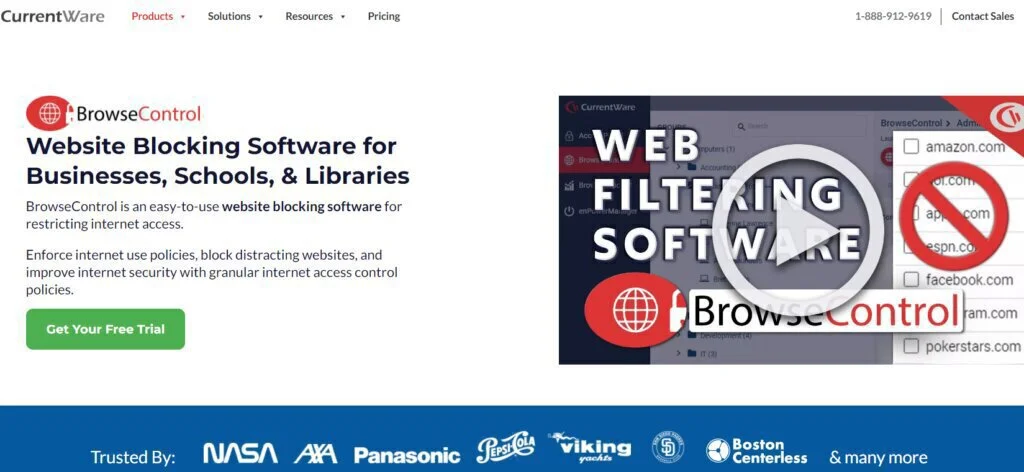
It is commonly used for Network Monitoring and Network Security. It has a user-friendly interface that is easy to deploy and set up. Its loyal customers are Small Businesses, Mid-Size Businesses, and Large Enterprises. Its free trial is available on its website, and its subscription cost is $2.99.
Features
- Screenshot Monitoring
- Automated Email Reports
- Bandwidth Tracking
- Email Alters
Pros
- Good Management Control
- Easy to Use
- Robust Admin Control
- Web Filtering
Cons
- Difficult to Disable Filtering
- Issues in Password Protection
- Problems with GFI Blocker App
12. NetNanny
NetNanny is the parental control application used to protect the family from harmful content. It is helpful by the guardian to shield the web surrounding from obscenity, online predators and cyberbullying. It allows its user to set the time limit on the net and save their kids from harmful content on the internet.
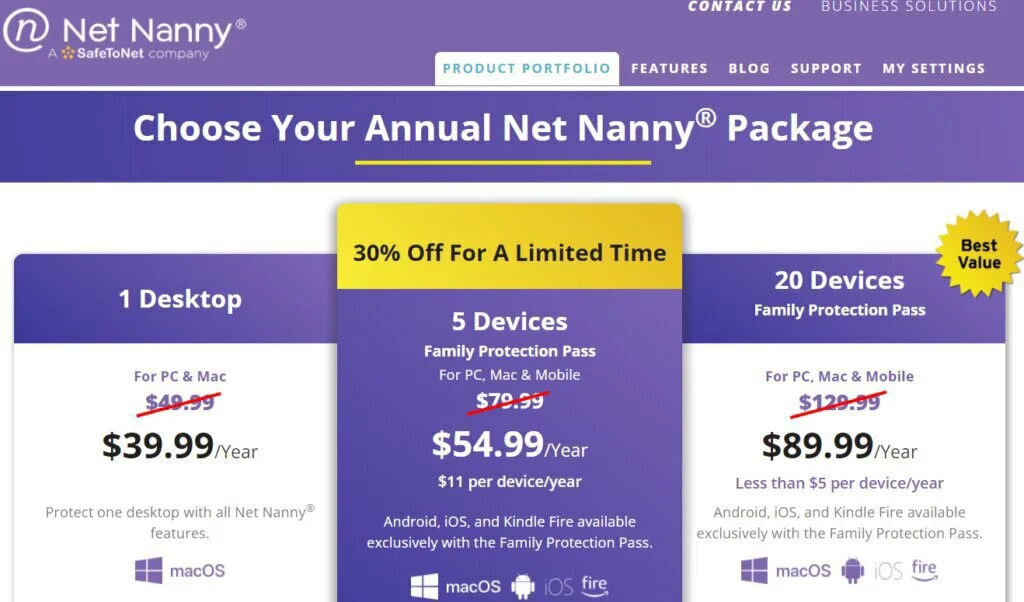
It is also known as internet protection software, internet filtering software, computer cleaning utilities, anti-phishing controls, and many more. It offers the best parental and interment channel solution and is helpful in managing a child’s screen time. It has the ability to protect multiple devices at a time.
Features
- Website Blocking
- Parental Control
- Content Filtering
Pros
- User-Friendly Interface
- Screen Time Management
- Impressive Web Blocking Capabilities
- Support Desktop Platform
- 24/7 Phone Support
Cons
- Lack of Features
- Limited Integration
- Quite Expensive
13. Refog
Refog is the key logger software used to monitor the computer activities, chats, and social activities of kids. It is basically designed for home computers, and parents have the ability to watch whether their kids are using the internet for research work or use it for downloading music and entertainment stuff.

It has a user-friendly interface that is easy to use and is helpful in improving the efficiency of employees. It also offers remote access management so that parents will be able to see the activities of their kids from anywhere in the world and its subscription cost is $95.00 per year for one device.
Features
- Call Recording
- Employee Performance Management
- PC Monitoring
- Key-logger
- Parental Control
Pros
- User-Friendly Interface
- Easy to Use
- Good Customer Support
Cons
- No Linux Support
- Issues in Loading
- Slow Processing
- High Subscription Fee
14. Qustodio
Qustodio is a parental control application that helps users to protect their kids online. It allows its user to set healthy access limits in order to protect the kids from dangerous and inappropriate content, cyberbullying, and online predators. It is used by parents to do real-time monitoring of their kid’s online activities.
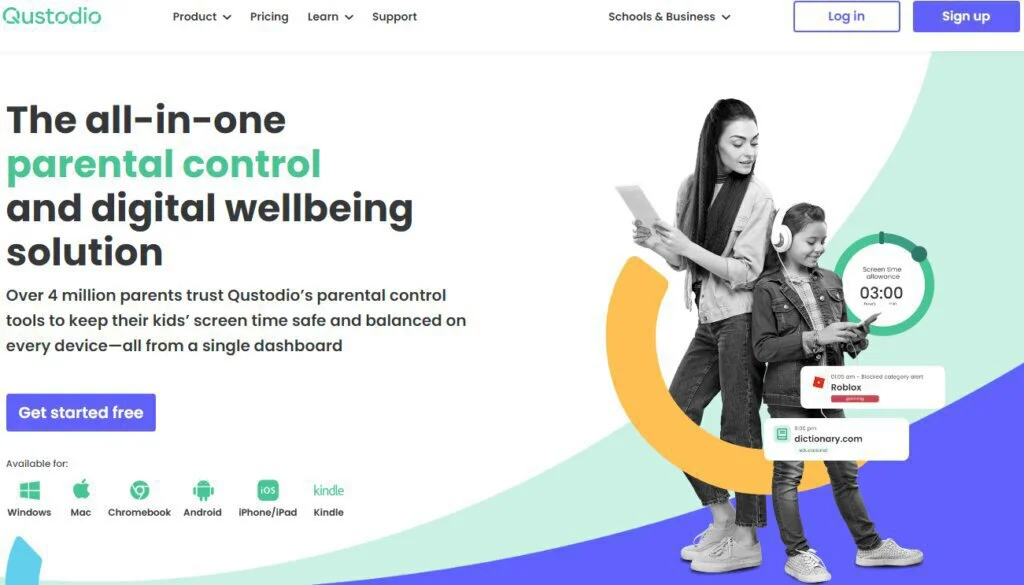
It has a user-friendly interface that is easy to use and includes powerful digital safety and wellbeing tools. It helps the parents in blocking pornography, and it provides the mobile support for Android and iOS. Games and apps can also be blocked by setting time limits on the application.
Features
- Block Pornography
- Balance Screen Time
- Family Locator
- Social Network Activity
- Extended Reporting
Pros
- User-Friendly Interface
- Convenient to Use
- Easy to Install
- Customize the Setting
Cons
- Difficult for Big Search Gateways
- Paid Subscription
- Issues in Restriction Modes
15. Activity Monitor
Activity Monitor is a computer monitoring tool that allows its users to view the activity of multiple users on a single screen in real-times. It is also helpful to record the emails, chats, and other communication of employees. It is best for those organizations who want to monitor the activity of their employees.

It protects the organization against internal threats and employee fraud. It offers its training in the form of documentation. Its free trial is easily available on the website, and its subscription cost is $189.99 per feature. It helps to view activity in real-time and record the screenshots into their Central Log Database.
Features
- Events Log
- Server Monitoring
- Virtual Machine Monitoring
- Email Monitoring
- Browsing History
Pros
- User-Friendly Interface
- Easy to Use
- Convenient to Setup
- Great in Tracking Employees
Cons
- Compatibility Issues
- Manual Updating
- Limited Integrations
- Problems in iOS Apps.
- No Free Version
Final Words
WebWatcher is the parental and office tracking application used to track the online activities of employees and kids. It acts as the spying software such as monitoring the crime suspects, cheating lovers, and monitoring the browsing activities of kids. It has the ability to support monitoring apps on different operating systems like android, iOS, PC with SMS and phone tracker.
The main drawback of using this platform is that its installation and configuration process is so complex. It is difficult to install it on the target device, and users should only install it after disabling the antivirus. If the antivirus detects it on the target device, it will block or remove it instantly.
Many of the other alternatives are also available that perform betters than WebWatcher and cover all the issues of this platform. As shown in the article Flexi alternative is best to use because of its extensive features, and the audience may choose another alternative by considering their demand, budget, and available resources.














