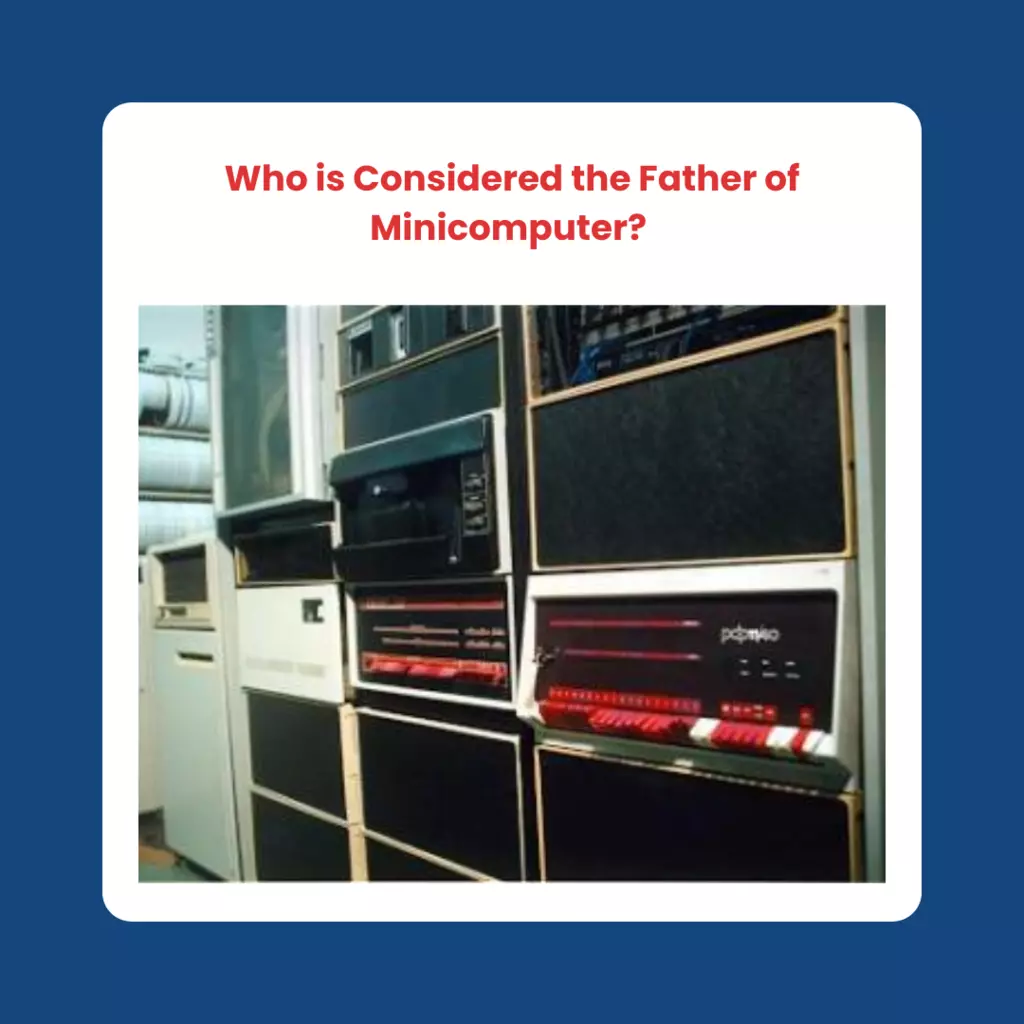Minicomputers are computers that are smaller in size but incorporate all the features of large computers. They can serve as multiprocessing systems where multiple users can work simultaneously. Minicomputers are neither microcomputers nor mainframe computers but lie in between.
They have the ALU to execute operations and store the aftermath in memory. Modern-day examples of mini PCs are Samsung Chromebook, Apple Mac Mini, Intel Celeron, NUC, etc.
Small and large corporations use minicomputers as scientific applications or small or mid-range servers. Students and teachers prefer them due to their excellent portability, small size, ease of use, and reliable functions.
However, have you ever wondered who the father of the minicomputer is and who invented it? Let’s find out.
Who is considered the ‘father’ of the minicomputer?
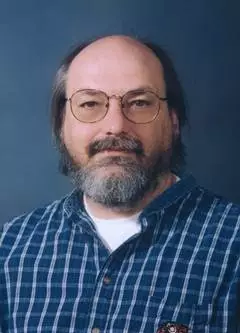
(source)
Kenneth Olsen is considered the father of minicomputers. He was a researcher at MIT Lincoln Laboratory, known for developing advanced security systems nationally.
He and his partner Harlan Anderson founded the Digital Equipment Corporation (DEC) in 1957. They took started with developing small circuit modules. The name of their first computer was PDP-1 which they released in 1961. They kept on producing different types of machines, particularly for laboratory use.
The DEC announced the first-ever minicomputer in 1965. Its name was PDP-8, and it was the first commercially successful minicomputer. It used a 12-bit word length. The price of PDP-8 was $18,000. It was small and cheap. Experts considered it the best option for a variety of system applications.
Unlike general and mainframe computers, PDP-8 reinforced the existence of new markets in fields like science and engineering calculations, industrial controls, and telecommunications controls.
Advancements in minicomputers
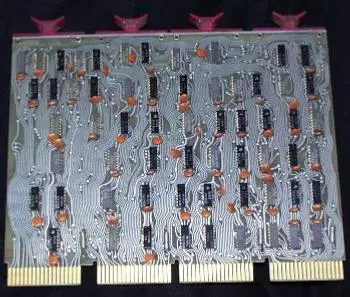
(source)
After the popularity of minicomputers, many companies, including Interdata, Data General (DG), Hewlett-Packard (HP), and Varian Data Machines, started to enter this market. Meanwhile, in 1970, DEC released the update of the 12-bit PDP-8 and launched the 16-bit PDP-11 series.
Unlike microcomputers that run on operating systems like MS-DOS or CP/M, minicomputers use UNIX operating system. To your knowledge, the first UNIX OS was developed by Dennis Ritchie and Ken Thompson in 1969.
Minicomputers in Japan
In Japan, companies like HP, DG, and DEC imported minicomputers. DG’s Nova minicomputers were the first commercial computers with medium-scale integrated (MSI) circuitry.
After recognizing minicomputers in the country, Japan also started building its computers. Hitachi marketed its HITAC 10 in February 1969. It was a 4K word memory minicomputer of 16-bit with a whooping price of ¥4.95 million. After the release of this computer by Hitachi, many companies also launched their minicomputers. NEC’s NEAC M4, Fujitsu’s FACOM R, Oki Electric’s OKITAC-4300, Matsushita Electric’s MACC-7, and Toshiba’s TOSBAC-40 are a few examples.
The Rise and Fall of Minicomputers

(source)
Independent software manufacturers in the United States began creating application software for minicomputers in the early 1970s for business purposes. The SBC market, which serves small and medium-sized businesses, was born out of this shift. Multi-workstation systems, in which a single minicomputer manages several terminals, emerged as minicomputers progressed. Companies in Japan converted early 1960s-era commercial minicomputers into desktops for use in the workplace. Thus, this industry in Japan evolved in a way that was distinct from elsewhere.
In October of 1977, DEC introduced the VAX-11/780, a 32-bit virtual memory super minicomputer. The PDP-11’s virtual address extension was referred to as “VAX.” In 1978, DG publicized the ECLIPSE. In the late 1970s, Japanese companies started releasing a series of 32-bit superminicomputers. Both the TOSBAC 7/70 series from Toshiba and the HITAC E-800 from Hitachi were introduced in the 1980s; the former’s instructions were backward-compatible with those of the latter’s M series.
On the NEAC market, NEC introduced the MS120, MS140, and MS190 in 1982. Taking its processing pieces from the company’s largest mainframe, the MS190 was able to attain unprecedented speeds in scientific and engineering computations.
Super minicomputers with 32 bits were initially introduced by Fujitsu and Panafacom (now PFU) in 1983 with the FACOM S-3000 series and the PANAFACOM S-3000 series, respectively. It wasn’t until the following year that Mitsubishi Electric revealed the MELCOM70 MX/3000.
NEC introduced the MS4100 series of microprocessors in 1986; they were based on a CMOS VLSI processor architecture with 32 bits.
The following year saw the introduction of the OKITAC8300 from Oki Electric and the A series (for ace) from Fujitsu and Panafacom.
That same year, Mitsubishi Electric introduced a line of high-end 32-bit super minicomputers called the MELCOM70 MX/5000 series.
Mitsubishi Electric introduced the first automated vectorizing FORTRAN compiler and vector processor to a Japanese minicomputer in 1989 with the MELCOM70 MX/5000-SP series.
Minicomputers began to lose ground to personal computers around 1980 when powerful and inexpensive microprocessors became available.
The LSI-11 (1975), LSI-11-2 (1977), and LSI-11/23 (1979) from Digital Equipment Corporation (DEC) were all implementations of the PDP-11 in LSI that were designed to compete with the rise of personal computers.
Other machines from DEC included the Micro VAX-I (1984), a gate array implementation of the VAX-11, and the Micro VAX-II (1985), a VLSI implementation.
A year later, in 1992, DEC produced the Alpha processor, a RISC microprocessor with a next-generation 64-bit architecture, and began loading it onto the company’s workstations.
Before this, DEC’s DECStation series had been unveiled in 1989 and ran on general-purpose MIPS microprocessors. The minicomputer era, however, came to an end not long after. By the end of the 1990s, DEC and several other specialized minicomputer manufacturers disappeared, having been acquired by PC sales firms.
Who still uses minicomputers?

Costing around $20,000 in the 1960s and 1970s, minicomputers were primarily utilized for process control, data management, and communications.
· Manage the process
In the manufacturing sector, minicomputers were commonly employed for controlling processes. For process control, a minicomputer’s significant roles were data gathering and feedback. Minicomputers were utilized in factories for various monitoring tasks. The computer detected any slowing, stopping, or speeding up of the process and adapted accordingly.
· Handling information
Data management minicomputers could be used for data acquisition, generation, or storage. For instance, the PDP8 computer that Wesson Memorial Hospital in Springfield, Massachusetts, purchased in the early 1970s was used to create and store radiation treatment regimens for patients and as a database of all malignancies and related information.
· A central hub for all communications
Sometimes called a “portal” between a human operator and a bigger, central computer or processor, minicomputers were sometimes utilized as communication tools in larger systems. Users might use the minicomputer for tasks like error checking, polling, and line buffering before using the device to fine-tune the main computer or processor.
What is the difference between a minicomputer and a microcomputer?

Minicomputers differ from microcomputers in several significant ways. As examples, consider the following:
- Minicomputers, a subset of the more prominent family of computers, first appeared in the commercial marketplace in 1960. Microcomputers, a type of personal computer widely utilized for various purposes, were first introduced in the 1970s as a means of accomplishing this.
- Microcomputers serve numerous functions in teaching, presenting, and even providing light amusement. On the other hand, Minicomputers are not employed for any of the activities above but for manufacturing process control.
- Optimization and evaluation of a single processing unit are essential to and supported by microcomputers. Minicomputers with a dual-processing unit are used to back up optimization processes that involve any manipulation or evaluation.
- In comparison to minicomputers, microcomputers are both more affordable and easier to work with for the average user. When compared to a minicomputer, it’s also not very user-friendly.
- Regarding size and storage, minicomputers are measured in Terabytes (TB), while microcomputers are lighter in weight and measured in Gigabytes (GB).
- Compared to microcomputers, whose primary emphasis is on word processing, database management, spreadsheets, graphics, and general office applications, minicomputers are used primarily for tasks related to the industry, such as process control and a large number of administrative tasks and financial performance.
- Minicomputers are more robust than microcomputers, but the opposite is true.
- Minicomputers employ magnetic disks and tapes for storing in secondary devices, particularly for any write or read operation, whereas microcomputers use them to frame the storage devices.
- Microcomputers are far slower in speed and performance compared to minicomputers, which have the multiprocessing capability necessary to handle numerous users simultaneously.
- Minicomputers like the AS/400, MV 1500, and Motorola 68040 are a few examples.
- Microcomputers can come in many forms; the IBM-PC, desktop, laptop, etc., are just a few examples.
- The DEC PDP-8, also known as the Straight-8 minicomputer, was one of the earliest models introduced and manufactured by Digital Equipment Corporation; it was widely regarded as one of the best and most well-known minicomputers of its day and sold for close to $200,000 at its peak. Subsequently, in 1971, the first microprocessor, the Intel 4004, was introduced; it was used for reading and writing different instructions on silicon chips equipped with other central processing units, memories, and controls.
- Then microcomputers, the inner workings of which are now almost common knowledge, entered the scene as desktop computers.
- Although minicomputers’ processing is fairly powerful, they are less desired than desktops and laptops due to their large and unwieldy form factors.
- Mainframe computers are inconvenient to operate when microcomputers are readily available, yet large enterprises still deal with them since they are necessary for maintaining legacy systems and ongoing initiatives.
Advantages and Disadvantages of Minicomputers

Let’s look at the benefits and drawbacks of minicomputers, or “minis,” in detail.
Advantages of Minicomputers
1. Cost
Mini computers are well-known for their low prices due to their compact size. In essence, minicomputers are just scaled-down desktop PCs. Accordingly, they are the best choice for customers on a strict budget.
2. Battery life
A mini computer’s battery life is significantly greater than a standard laptop. They may go longer without being recharged because of this. It is another case in which portability is supported.
3. Noise Emission
A small computer does not have fans to dissipate heat like a traditional desktop computer. As a result, they run completely silently. The benefits of noiseless operations extend to both the office and the household.
4. Power consumption
Mini computers often have lower power requirements than desktop computers. Mini computers consume roughly one-tenth of the energy that desktop computers do. It means the parts are more resistant to wear and strain. Your monthly electricity bill will reflect the effects of this.
5. Physical size
Minicomputers, like smartphones, are incredibly portable and tiny. Users save themselves from sitting for long periods. You can complete all of your tasks while out and about. Mini computers are so small that a dedicated workspace isn’t even necessary, saving even more room.
6. Flexibility
There is a wide range of customization available on a small computer. Users can perform tasks like checking documents, and emails, browsing the web and playing games in real-time. It also includes components that work with various gadgets and technologies, including WiFi and Bluetooth.
7. Portability
Due to their diminutive size, Mini computers are frequently convenient for travel. Mini computers, in contrast to bulky laptops, are portable and suitable for those who are often on the go.
Disadvantages of Minicomputers
1. Operating system
Mini computers typically ship with a proprietary operating system that isn’t always user-friendly. This kind of OS often has fewer options available. They do not work with all programs and games. Due to this, a lot of people have trouble with it.
2. Screen size
Mini computers’ small screens aren’t ideal for everyone. Small screens are tough to read for everyone, especially those who are nearsighted. Also, using all the applications on such a tiny display is impossible.
3. GPU support
Mini computers often have integrated graphics rather than a discrete graphics processing unit (GPU). There is no port for attaching an external screen. The primary justification for this is the reduction of overall energy usage. However, with these visuals, consumers won’t have trouble enjoying high-definition videos or low-resolution, smaller games.
4. Keyboard size
Mini computers feature a compact display and keyboard. It may not be easy to type on this keyboard if you have particularly large fingers. They won’t be able to employ their old typing techniques from a standard keyboard.
5. Storage capacity
The memory and storage capacity of mini computers are limited. As a result, they can’t store a lot of information. In addition, minicomputers often have limited memory.
6. Upgradability
One more feature minicomputers lack is the ability to be upgraded. They do not permit an upgrade in hardware specifications after a few years of use. A minicomputer’s internal hardware cannot be upgraded. Since there is no other way to improve it, a replacement desktop computer is necessary.
7. Optical drive
Disc-reading optical drives are a function that no minicomputer model offers. The small computer will need an external optical drive to play a DVD.