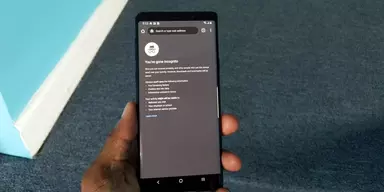Kodi is the Best Multi-media Player software that is easy and free to use. It provides fast and efficient playback services while using the internet, even free of cost. It facilitates its users greatly while streaming Movies, TV Shows, Sports, Live TV Programs, and much more. This fabulous and amazing Player is approximately compatible with all well-liked and admired platforms. Among them, some host Kodi Media Player in their certified App Stores like Android cell phones, Android TV Boxes, Windows 10, operating system, etc. Moreover, others remaining can be sideloaded effortlessly, such as Mac, Amazon Fire Stick & Fire TV, etc.
Uses of Kodi Player
Kodi lets you keep full control to manage and install pre-included or third-party apps that present and support a wide range of streaming resources and content. You can now easily access all third-party apps contributing to endow with TV shows, films, sports broadcasts, YouTube or social media content, and much more.
It also performs many advanced functions and features that make streaming much easy and more convenient for users. In this article, we are going to discuss the most unique and exclusive function of Kodi Addon. If you are also a Kodi user or now want to decide to install it due to its effective functionality, then this article will be more beneficial and useful for you by exploring this feature with us. 1Channel Primwire has an inclusive feature for which we are talking about. It does not just allow you to stream your desired multiple media content but also adds a particular element known as the ‘favorite section.’ This is the pack off where you can store your streaming content and find out quick and easier access to take it back later in search.
Methods to Install 1Channel Primewire on KODI
Now without wasting a single minute, we will introduce you to some effective methods that can help you to install this wonderful 1Channel Pimwire on Kodi. You surely going to find these methods much helpful for you. These methods consist of some simple steps which will save your time and you will get the 1channel Primewire installed on Kodi in no time.
1. 1Channel Kodi Download

Step 1: Firstly, you should have to directly install the 1Channel warehouse zip file from the official setup.
Step 2: When you tap to open the link, a notification will be shown on your screen to probe for permission to download and save the file on your device.
Step 3: At this time, just Launch Kodi, and Go to Add-ons.
Step 4: Now Tap on the Package Installer sign to Install it from the Zip file.
Step 5: Navigate that downloaded file available on your device and click OK.
Step 6: In the final step, choose the Install from Source option, Tap on Kodil Warehouse and Click on three final options, i.e., Video Add-ons > 1Channel > and Install.
That’s it! Now you can easily run it on your device and enjoy unlimited live streaming. There are also many other methods in this regard, but this method is a short and easy way to install the 1Channel Kodi add-on.
Remember! There are several issues reported by the users about this setup. Some of them are being hanged, abrupt closure, or just stop working for a while. Maybe the reason is that it is the earliest method and not so much developed to run and compete with today’s latest digital technology. But with the passage of time, it also developed and improved, introducing several updated or suitable versions for different operating systems.
Go ahead to learn How to install 1Channel PrimeWire on those updated versions according to your device compatibility.
2. Install 1Channel PrimeWire on Kodi Jarvis Version 16
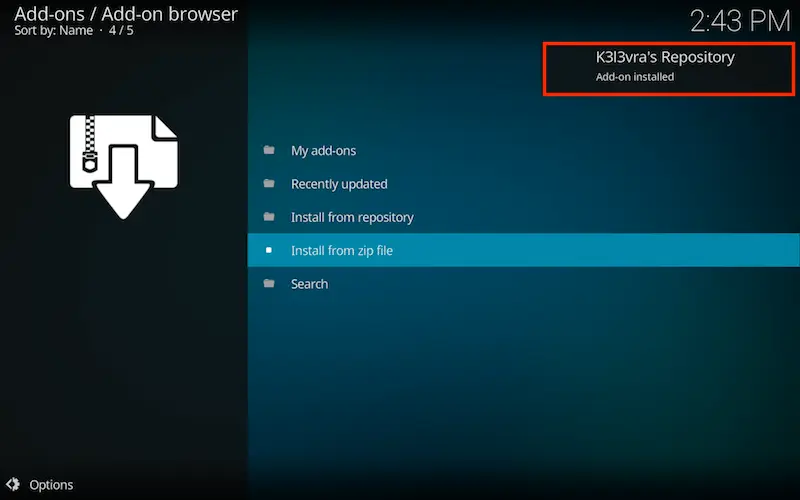
Step 1: First of all, Download the k3l3vral repository and save it to such a location that is easily accessible for you.
Step 2: Now, Click to Open the Kodi app and Select a “System.”
Step 3: Tap on “Add-ons” and then select the option “Install from zip file.”
Step 4: Select the downloaded zip file and save it first.
Step 5: Just wait until the “Add-on” notification is enabled.
Step 6: Choose “Install from Repository.”
Step 7: After completing the installation step, Search out and choose the “k3l3vra” Repository.
Step 8: Now, Tap on the “Video Add-ons” option, then click on “1Channel” and Press the “Install” button.
Just wait for a while again for the Add-on empowered notification, and finally, your 1Channel PrimeWire will be installed now. Just activate and run it on your device and start enjoying your most favorite content.
3. Install 1Channel PrimeWire on Kodi Krypton Version 17
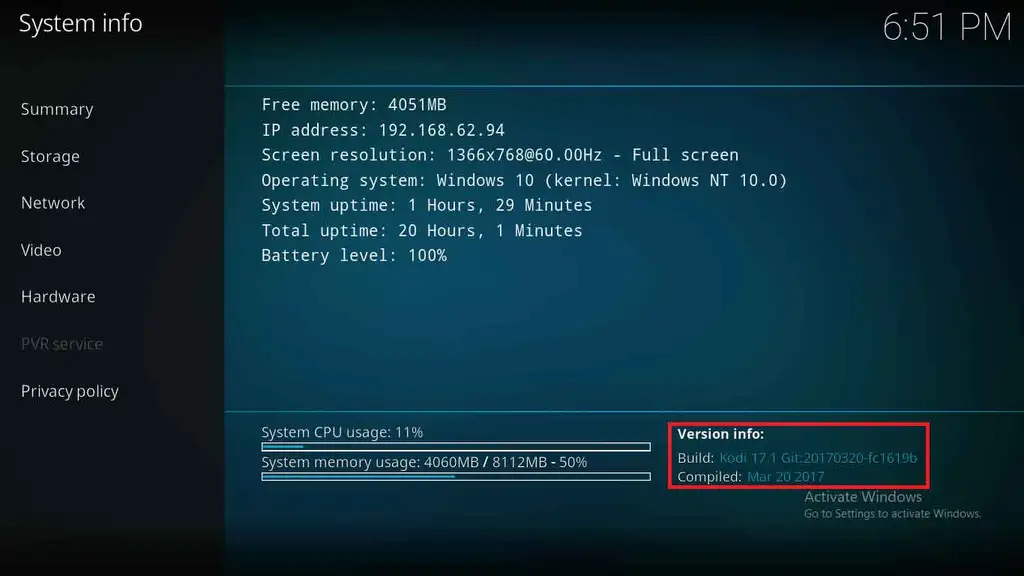
Step 1: Initially, Launch the Kodi app. Give a single Tap on the ‘Settings’ key available on the top screen and now Select File Manager.
Step 2: Give a Double Click to Add Source, then on ‘None.’
Step 3: After that, insert the site’s official URL (kodivpn.co/repo/kodil.zip) and type a media source’s name as ‘Kodil.’
Step 4: Go to the Kodi Home Screen simply by pressing the ‘Esc’ key. Here, Tap on Add-ons and click on the ‘Package Installer button present on the top left corner.
Step 5: Install the zip file; Click on Kodil > Kodil.zip and stay on the page till the add-on is enabled.
Step 6: Now, Tap on the Install button from Kodil Repository. Here you will find Video Add-ons> 1Channel > Install > keys simultaneously.
Once the function gets installed, the 1Channel add-on is enabled. Here your 1Channel Kodi Add-on will be ready to go. So, go back to the Kodi Home Screen and enjoy the advanced functionalities of this media player through Video Add-ons 1Channel.
Final Words
In this article, we tried our best to introduce you to the easiest and best methods to Install 1Channel Primewire on KODI. If you follow this guideline, you will surely be able to stream movies, films, TV shows, and many other media content at zero cost, whether it is online or not. If you feel your 1Channel Kodi does not work, you should check its compatibility and use a suitable one, after going through this article. So, follow the above-mentioned steps to overcome such problems. Install 1Channel PrimeWire on your Kodi Application, and enjoy the best live streaming without any interruption now.