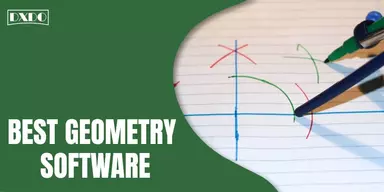When we talk about food, it is considered as something that can scowl up and down every time. And if you are a foodie, then you always feel late-night cravings and all-time hunger cramps. But the problem is that you do not always find the food in the craving mode. Thus, what do you have to do at that time when you are in a great craving and having cramps for food? Create your food? Wait for the table in the nearby restaurant?
All these methods are having no value in this digital era. If you are having a smartphone and you are connected to the internet, then do not get panic; you just have to pick up your smartphone and select the dish you are feeling cramps for and order it.
Can You Order Food on Zomato?

Zomato is a food delivery app through which you can order your favorite food, and they deliver within an hour. This app is getting much more popular in the Covid time and still touching the sky. If you do not know about Zomato, here we describe it first for you. Zomato is a food restaurant and also a delivery service provider; you can view their details about their brand and food before ordering. They are having a comprehensive searchable database for you. This app is not limited to its own restaurant; it has a list of many restaurants.
Method to Orde on Zomato
This is the method that you can use to order the food via this app. It is a very popular restaurant and has an online order system that you can use at any time without any bound. To order food properly, you have to follow the steps mentioned below:
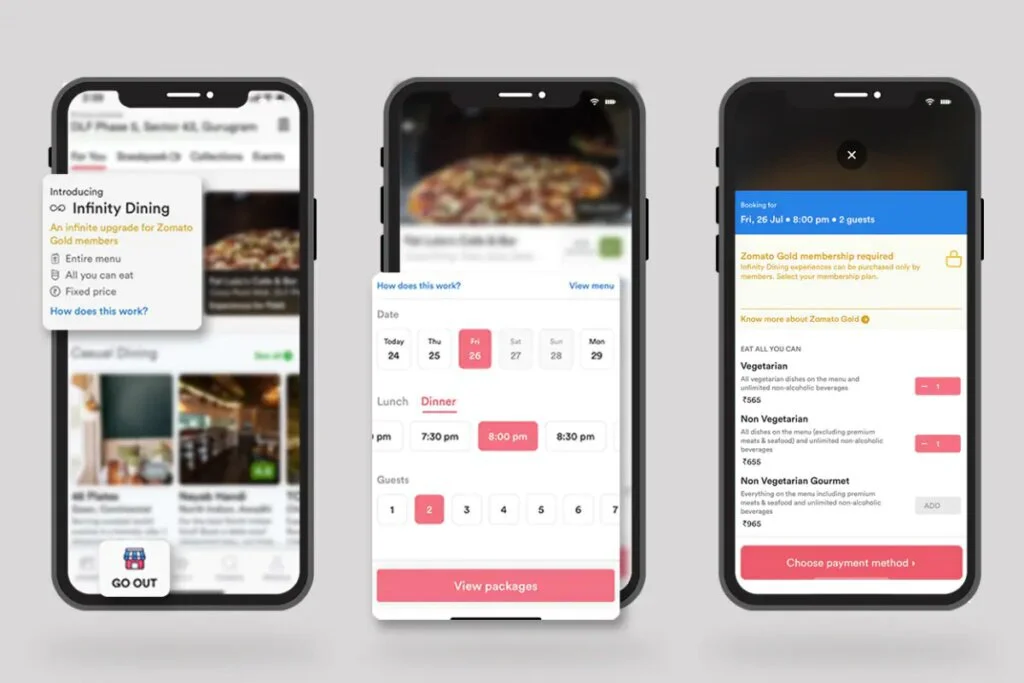
Step 1: Click to Google Playstore and Install the Zomato. If you have already installed it, then create your account with all accurate credentials, or also you can link this app with your Facebook account. Sign up for the app, and your account is ready to order.
Step 2: After signing up, you have to select your desired food. Multiple options are available there to select restaurants and order.
Step 3: After selecting the desired restaurant, you have to choose the food from the food menu you wish to order.
Step 4: After picking your order, Drag to the View Cart option stated below. In the View Cart option, you get the whole payment process.
Step 5: Tap on the Enter Personal detail option. In this option, you have to put your contact number, if not presented already, for ordering food online on Zomato.
Step 6: A checking code will be provided on that contact number that must be checked. For more orders on Zomato, that contact number will be retained for future use.
Step 7: Next, you have to tap on the Select Address presented above. The address on that the ordered food will be carried. You can add multiple addresses and retain them for the future so that your transfer of food ordered on Zomato can be done as per that.
Step 8: In the address portion, with every address, you have to identify whether it is a Home or Work address and retain and tap on next.
Step 9: After the address, the other portion is displayed named Promo Code. You have to copy the received code and paste it here. Then tap on OK. Thus, these offers are not always there.
Step 10: After that tap on to Payment option. You can choose online payment via Paytm, MobiKwik, debit or credit cards, etc. You can also select the Cash on Delivery option. But keep in mind one thing, if you use a promo code, you cannot choose the Cash on Delivery option in Zomato.
Final Words
If you want to order food from the Zomato restaurant, you can use their main app also, they issued Zomato Order Food Delivery App that can have a few steps to order food online. The Foodies can even check their order from the app instantly and directly. This app does not provide pictures also has a simple UI.
This guide may be good for you to comprehend Zomato and its online ordering system. This is a step-by-step guide that you can consider to order food in cramps, and also, you can send this to other foodies who feel hesitant about How To Order On Zomato.