A Windows-based program is a software that is developed to work on a computer using the Microsoft Windows operating system. These programs are created to be downloaded and run locally on the Windows computer and are commonly well-matched with multiple versions of Windows.
macOS is another operating system developed by Apple. The operating system permits you to use a computer. macOS comes pre-installed on all Apple Macintosh computers (commonly known as Macs). macOS makes it probable to complete all kinds of everyday tasks on your Mac computer.
Benefits to Run Windows Programs on Mac OS Without Installing Windows
There are many benefits of running Windows programs on the Mac without having Windows. These benefits are:
- Performance
When you download Windows on your Mac PC and start working through it, you can feel a crash in its performance. If you want to use the system for utilizing helpful software tools or applications, it starts working efficiently for you. Moreover, if you want to enjoy high-end video games on it, you can find a smooth gaming experience for hours without trouble.
- Great for Developers
Designing websites, applications, or software are complex, and testing them is more time-taking and annoying. Developers feel the pain of getting errors, bugs, or other complications requiring instant attention and fixation.
- Windows Works best on Mac
This reality is harsh but true! Windows works better on Mac PC because of the robustness of Apple and strong performance like more fabulous graphics, fewer lags, and high frame rates of Windows. Windows on Mac work efficiently like butter and fast like lightning.
- Reduced Costs
You do not need to invest in a Windows PC. So, it cuts down extra expenses, which is a vast relief for individuals or small businesses.
Methods to Run Windows Programs on Mac OS Without Installing Windows
Luckily, some methods are there that permit you to run programs that assist only Windows. These options offer you to launch Windows apps and software on Mac for free. These are:
- CrossOver
- Wine
- VMware Fusion
- Parallels
- Boot Camp
Let’s discover these software that you can use to launch Windows on your Mac computer. To use these software, you just have to download them on your Mac PC and launch them to use Windows Programs, and they provide you the best experience.
1. CrossOver
Launch Windows efficiently on your Mac using CrossOver. It runs 1000s of Windows apps on Mac, with software for games, utility, productivity, design, and more. With this software, you entail no VMs or Windows licenses. Just enjoy built-in features like mission control, keyboard shortcuts, copy and paste, etc. It is compatible with famous gaming software such as Steam, accounting software such as Quicken, office and business software like MS Office, and many more.

Highlights
- It is compatible with the Catalina system.
- This software works at its native speed.
- It offers a smooth download.
- You can integrate seamlessly with a desktop atmosphere.
- Bottles is a feature that permits individual Windows like Windows 7, XP, etc., for getting packaged and contained with your existing programs.
2. Wine
Wine is one of the alternatives for running Windows on Mac: use Windows OS for launching Windows-based programs. It is a compatibility sheet that offers you to run your Windows apps on various POSIX-compliant OS like macOS, BSD, and Linux.

Highlights
- It streamlines the closing of accounts.
- This offers detailed information in real-time order to limit situations for optimum cost-effectiveness.
- You can get careful accounting and cash flow monitoring of the final products required.
- It provides help in strategic services and marketing (traditional or digital) approaches.
- The software supports you to create a clear, accurate, and transparent accounting system without potential.
3. VMware Fusion
VMware Fusion offers you to choose 100s of supported operating systems on it. It contains the latest Windows 10, macOS, and even Linux distributions. This software is skilled at aligning with modern DevOps-oriented and Agile-based creation pipelines. It allows you to connect with vSphere, ESXi, and Workstation servers to manage, launch, and hold the physical hosts and virtual machines alike. You can relocate it quickly from the data center of vSphere to your Mac PC to run it in Blend.

Highlights
- You can run any OS on macOS 10.15 Catalina and ignore rebooting.
- It supports Dark Mode.
- Sidecar feature to direct Windows using iPad.
- It offers the graphics technology Apple Metal for enhanced 3-D graphics.
- It assists complex and GPU-exhaustive apps and games.
- Unity View Mode to conceal your Windows PC, also permits you to use the Windows app the same as the Mac app.
4. Parallels
Parallels is an App that provides fast performance and is easy to use. You can keep retaining and using data and apps from any operating system, device, and anywhere. You can create and test over different OSes and MS Office for Windows. Transfer your files and applications quickly from a PC to your Mac.

Highlights
- It is compatible with Windows 7, 8.1, and 10, OS X, Linux, macOS Server, and Unix.
- For customization and instant access, Touch Bar is there.
- It works well with Boot Camp.
- One-click alteration to enhance VM performance and settings for software development, testing, design, productivity, and games
- It provides free upgrades for the latest available versions.
5. Boot Camp
Boot Camp is a Mac service that offers you to switch between Windows and macOS. The Boot Camp Assistant guides you to install the operating system. It is also called dual-booting that allows you to run macOS and Windows on one hard drive side by side. This method offers better performance than virtual machines, as Windows can leverage all the system’s resources.
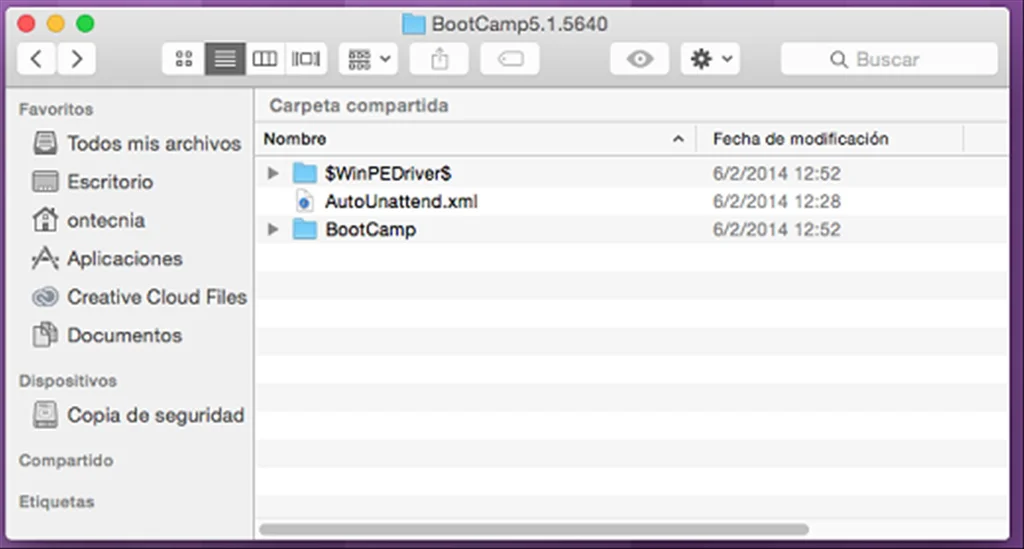
Highlights
- It is non-destructively dividing the Mac PC hard disk drive and installing Windows device drivers for the Apple hardware.
- It permits users to select the required operating system to boot.
- It has no additional cost.
- It offers the best performance for running games and other rigorous Windows software.
- It helps if you reboot every time you want to control Windows programs.
- It can take up a huge bit of disk space.
Final Words
To all the Mac users wanting to control the power of Windows on the same PC, try any of the above-described software. Select the one or more based on your needs and budget and start enjoying all sorts of software compatible on both macOS and Windows.














