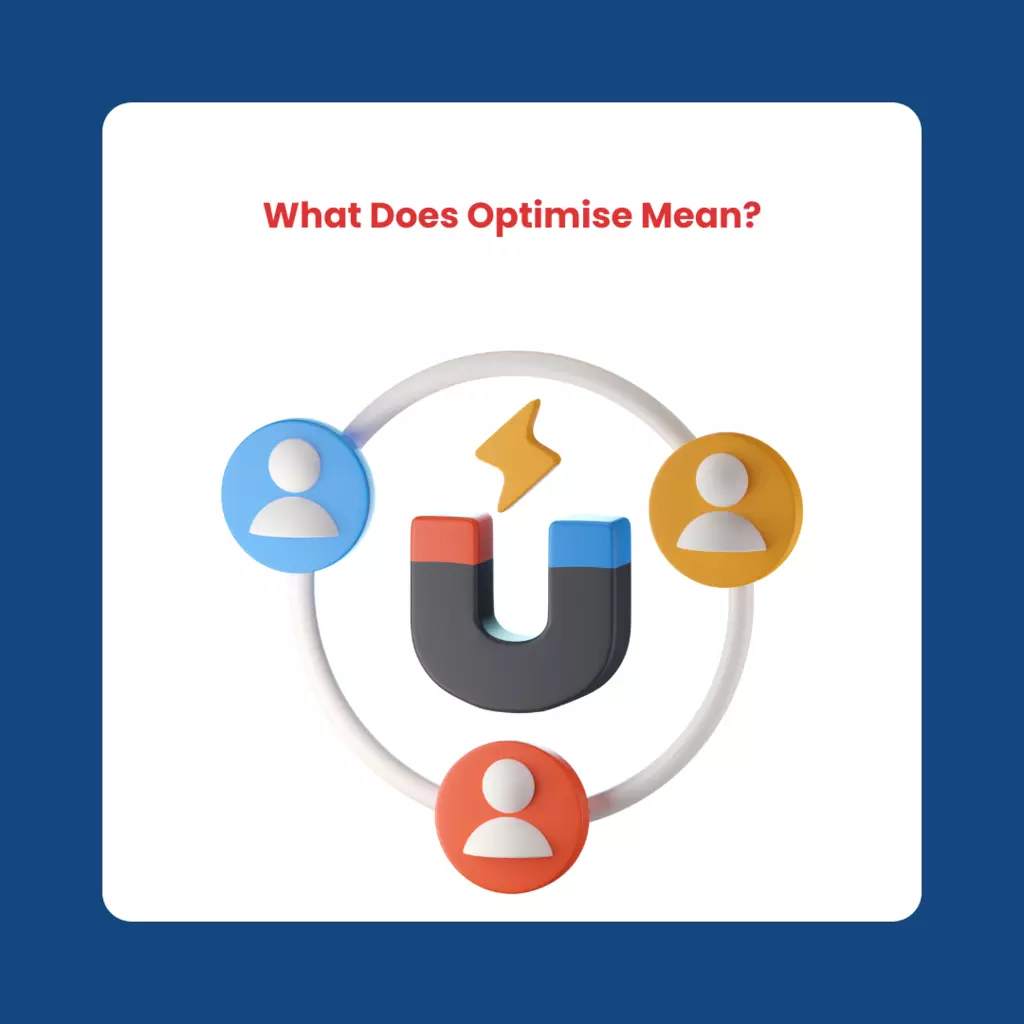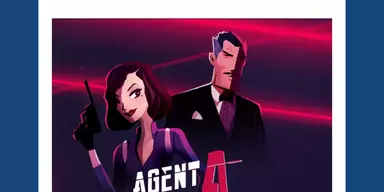According to Oxford Dictionary, optimize means to:
“make the best or most effective use of (a situation or resource).”
What does automatically optimising apps mean?

Automatic optimization of apps refers to improving an app’s performance, efficiency, and user experience without requiring manual intervention. By automatically optimizing an app, developers can improve the overall user experience and ensure that the app performs well on a wide range of devices.
It can be achieved through various techniques, such as reducing the size of the app, optimizing the code, and using efficient algorithms.
Some several tools and techniques can be used to optimize apps automatically, including:
· Code Optimization Tools
Code optimization tools analyze the code of an app and identify areas that can be optimized to improve performance.
· Resource Optimization Tools
These tools analyze the resources used by an app, such as memory and CPU usage, and identify areas that can be optimized to reduce the impact on system resources.
· Performance Monitoring Tools
Performance monitoring tools continuously monitor the performance of an app and provide insights into areas that may be causing issues or bottlenecks.
· Automatic Testing Tools
These tools automatically run tests on an app to identify any issues or problems affecting its performance.
What does battery optimisation mean?

Battery optimization refers to improving a device’s battery life by reducing its power consumption and apps. It can be achieved through various techniques, such as reducing the use of power-hungry resources, optimizing the code of the apps, and using efficient algorithms.
By optimizing a device’s battery life, users can extend the time they can use their device without needing to recharge the battery. It can be beneficial for devices that are used frequently or for devices that are used in situations where access to a power outlet may be limited.
There are many ways that battery optimization can be achieved:
· Optimizing the device’s power settings
It can be done by adjusting the device’s power settings to reduce the use of power-hungry resources, such as the screen and processor.
· Optimizing the apps
Developers can optimize their apps’ code to reduce power consumption and improve battery life.
· Using efficient algorithms
Efficient algorithms can be used to minimize the power consumption of an app while still maintaining its functionality.
· Using battery management tools
Some available tools can help manage a device’s power consumption and apps, such as battery-saver modes and power management apps.
What does file optimisation mean?

File optimization refers to improving a file’s performance and efficiency by reducing its size or optimizing its structure.
It can be achieved through various techniques, such as compressing the file, reducing the resolution of images, and removing unnecessary data.
By optimizing files, users can improve the performance and efficiency of their devices, as well as reduce the storage space required for their files.
There are several reasons why file optimization may be necessary:
· To reduce the size of a file
A smaller file size can make storing, transferring, and sharing files easier and reduce the storage space required.
· To improve the performance of a file
A smaller file size can also improve the performance of a file, as it requires less time and resources to process and load.
· To reduce the impact on system resources
Large files can consume significant amounts of system resources, such as memory and CPU usage, which can impact the overall performance of a device. By optimizing the file, the impact on system resources can be reduced.
Some several tools and techniques can be used to optimize files, including:
· File compression tools
These tools reduce the size of a file by removing unnecessary data and reducing the size of the remaining data.
· Image optimization tools
These tools reduce the size of images by reducing the resolution or using efficient image formats.
· File management tools
These tools can help identify and remove unnecessary files and optimize the organization of files to improve performance.
What does optimising your Mac mean?

Optimizing a Mac refers to improving the performance and efficiency of the device by making various adjustments and improvements. It can involve multiple tasks, such as removing unnecessary files, cleaning up the system, and adjusting settings to improve the device’s overall performance.
By optimizing a Mac, users can improve their device’s overall performance and efficiency and extend its lifespan.
Here are some common ways to optimize a Mac:
· Clean up the system
It can involve removing unnecessary files, such as old documents and temporary files, as well as uninstalling apps that are no longer needed.
· Adjust settings
Some settings can be adjusted to improve the performance of a Mac, such as changing the energy settings to reduce power consumption and disabling unnecessary services and startup programs.
· Check for updates
Keeping Mac’s operating system and apps up to date can help to fix any issues and improve performance.
· Check for hardware issues
If the Mac is running slowly or experiencing other performance issues, it may be necessary to check for hardware problems, such as a failing hard drive or faulty RAM.
What does optimised battery charging mean on iPhone?

Optimized battery charging is a feature on iPhones that helps extend the battery’s lifespan by learning from the user’s daily charging habits. It does this by charging the battery to 80% and then holding it at that level until it is time for the user to wake up or start their day. By not fully charging the battery every night, the battery is subjected to less wear and tear, which can help to extend its lifespan.
To enable optimized battery charging on an iPhone, go to Settings > Battery > Battery Health and toggle on the “Optimized Battery Charging” switch. The feature is only available on iPhones with iOS 13 or later.
It’s worth noting that optimized battery charging may not be suitable for all users. If you rely on your iPhone to be fully charged at all times, or if you need to charge your phone overnight for a specific reason, you may want to disable this feature.
What does optimised for the web mean?

When something is optimized for the web, it has been designed or modified to work effectively and efficiently on the internet. It can involve various techniques, such as optimizing the size and format of images and other media, reducing the amount of data that needs to be transferred, and using efficient algorithms and coding practices.
Some tools and techniques can be used to optimize content for the web, including image optimization tools, code optimization tools, and performance monitoring tools. By optimizing content for the web, developers and content creators can improve the performance and effectiveness of their websites and online content.
Optimizing something for the web can have many benefits, including:
· Improved performance
Optimized content loads faster and performs better, improving the user experience and making it more enjoyable.
· Better search engine rankings
Search engines often give higher rankings to sites optimized for the web, as they provide a better user experience and are easier for search engines to index and crawl.
· Reduced data usage
Optimized content uses less data, which can benefit users on limited data plans or accessing the web from a mobile device.
What does optimiser mean in Zookaware?
ZookaWare is a software company that offers a range of tools for optimizing and improving the performance of computers. One of their products is called ZookaWare PC Optimizer, a tool that helps improve the performance and speed of a computer by optimizing various aspects of the system.
Some of the features of ZookaWare PC Optimizer include:
· Registry cleaning
This feature scans the registry (a database of system settings and configurations) for errors and invalid entries and removes them to improve the performance and stability of the system.
· Disk cleaning:
As the name suggests, Disk Cleaning removes unnecessary and temporary files from the hard drive to free up space and improve performance.
· Startup optimization
Startup optimization allows users to control which programs and services start automatically when the computer is turned on, which can help to reduce the time it takes for the computer to boot up.
· Performance monitoring
It provides real-time performance information, such as CPU and memory usage, to help users identify potential performance issues.
What does optimising graphics mean?

Optimizing graphics means improving the performance and efficiency of graphics, such as images and videos, by reducing their size and improving their quality. It can be achieved through various techniques, such as compressing the graphics, reducing the resolution, and using efficient image and video formats.
There are several reasons why optimizing graphics may be necessary:
· To reduce the size of a graphic
A smaller size can make storing, transferring, and sharing the graphic easier and reduce the amount of storage space required.
· To improve the performance of a graphic
A smaller size can also improve the performance of a graphic, as it requires less time and resources to process and load.
· To reduce the impact on system resources
Large graphics can consume significant amounts of system resources, such as memory and CPU usage, which can impact the overall performance of a device. By optimizing the graphic, the impact on system resources can be reduced.
There are many tools and techniques that can be used to optimize graphics, including:
· Image and video compression tools
These tools reduce the size of graphics by removing unnecessary data and reducing the size of the remaining data.
· Image and video optimization tools
Image and video optimization tools reduce graphics size by lowering the resolution or using the efficient image and video formats.
What does optimising shaders mean?
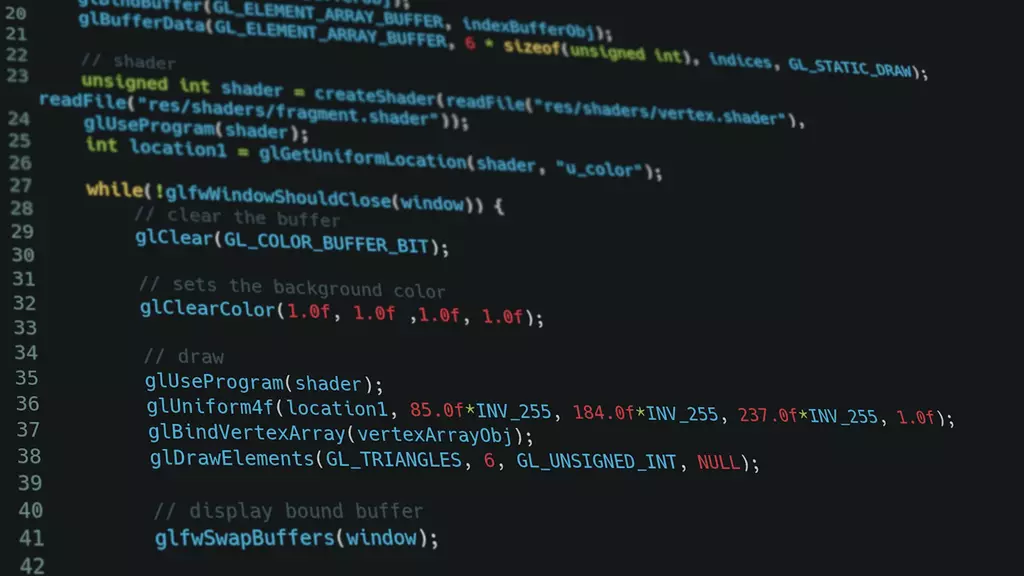
In computer graphics, shaders are small programs that run on a device’s graphics processing unit (GPU) and calculate and apply visual effects to 3D graphics. Optimizing shaders refers to improving the performance and efficiency of these programs by reducing their resource usage and execution time.
Several techniques can be used to optimize shaders, including:
· Reducing the complexity of the shader
Simplifying the shader code can make it more efficient and require fewer resources to execute.
· Reducing the number of instructions
The overall performance can be improved by minimizing the number of instructions the shader needs to execute.
· Optimizing the data structures and algorithms used by the shader
Using more efficient data structures and algorithms, the shader can be made more efficient and require fewer resources.
· Using hardware acceleration
Many modern GPUs include specialized hardware that can accelerate the execution of specific shaders, significantly improving performance.
Conclusion:
Optimizing anything means making it ready for the best use and benefit. We hope this article has helped you understand the meaning of optimisation in different contexts.