Your window Desktop is Organized? Everyone wants a clean environment, but not everyone loves cleaning, same in the case of Desktop. Sometimes messy Desktop irritates you and eventually brings trouble when you search for files.
Why Organizing a Desktop Is Essential? A Desktop Organizer is vital because sometimes, it gets difficult to find where you stored your files because of the cluttered Desktop. By organizing a Desktop, you can easily get rid of extra icons and unnecessary files. Managing Desktop is also crucial because sometimes any of your fellows want your PCs or laptops for some help, and they will find it messy; it brings on negative expression.
Happy with Organizing and Customizing Desktop Manually? Desktop is one of the important parts of your PC experience, which most people try to keep clean because if it is cluttered, it makes it difficult to find your files. For this purpose, we provide you with Software having distinct features that will help you organize your Desktop easily. The basic aims of this Software are to help you search files easily and make your desktop cleaner. The Desktop Organizing Software will help you pile up your files in one folder for easy access.
What are Desktop Organizer Software?
Here is the list of best Desktop organizing software. With the help of this Desktop Organizer Software, you will get a clean Desktop, and you can search for your files easily.
1. Nimi Places
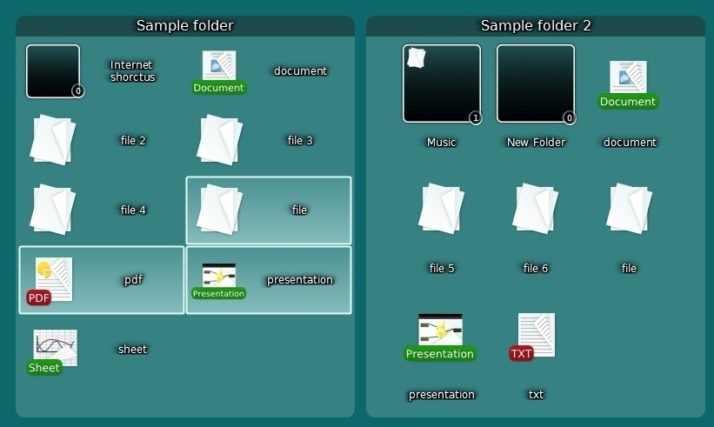
Nimi places is one of the Desktop Organizing Software with the help of which you can get customizable containers or, say, folders. These folders will help you to line up your files in one document.
You can add files from multiple locations on this container, and also these files will be displayed as an icon or thumbnail on your Desktop.You can customize that container by adding different colored labels to your containers.
Features of Nimi Places
- Nimi places will directly access media from the boxes or folders, which means if you want to play the audio, you just have to click on the play button on the audio file to play it.
- It helps you resize your folders according to your need.
- With the help of this Software, you can customize your folders with themes, size, etc., and also, you can move boxes freely anywhere on Windows.
- This Software will also help you clean your Desktop by compiling all your files in one folder.
2. Side Slide
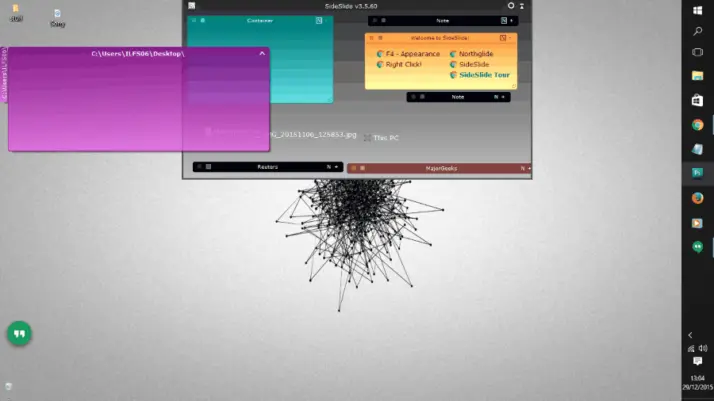
Side Slide is one of the best Software to organize your data. It will keep your PCs and laptops clutter-free in a unique and customized way. With the help of Side Slide, you can add all the relevant information regarding your files in a folder like a notepad, URL, shortcut, etc.
It will help you get immediate access to everything you have and more with dynamic containers. You can place it on either side of the Desktop, which holds almost all the icons of the Desktop. Compiling all your details in one folder will help you get your details whenever needed by just clicking on those folders.
Features of Side Slide
- The Side Slide is free of cost.
- It will keep all of your configuration files in one folder.
- It provides you with special effects and themes, with which you can customize your folders.
- It has Hotkeys for various functions.
3. Fences

Fences are also one of the best software that can organize your Desktop. It allows you to manage your desktop shortcuts and icons by grouping them into categories. This Software will also hide irrelevant files from the Desktop. It is not a replacement, and it is an add-on to your Desktop.
Features of Fences
- This Software is available for Windows.
- It provides you with the feature of High DPI monitor support.
- It provides different tools for Shading areas, wallpaper blur, etc.
- This Software will provide you with a 30-day free trial.
4. Toolbox
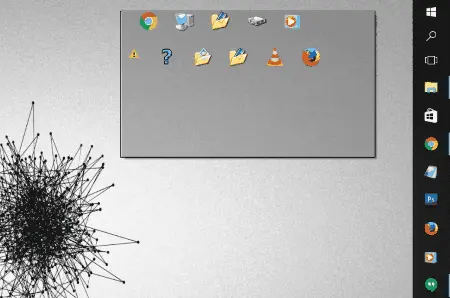
Toolbox is the Software that allows you to quickly launch the icons on Windows Desktop. This Software lets you create icons on your Desktop in an organized way. A toolbox will provide you with a limited number of tiles to place your icons. Add icons to the toolbox and place them anywhere on the Desktop. You can create more than one box with the following parameters: Names, Cell spacing, Icon size, etc.
Features of Toolbox
- It provides you with simple and flexible input-output setups.
- It allows you to simulate any compatible toolbox products.
- It provides you with versatile setpoint modes.
- It provides you with the feature to backup and restores your files.
5. Launchy
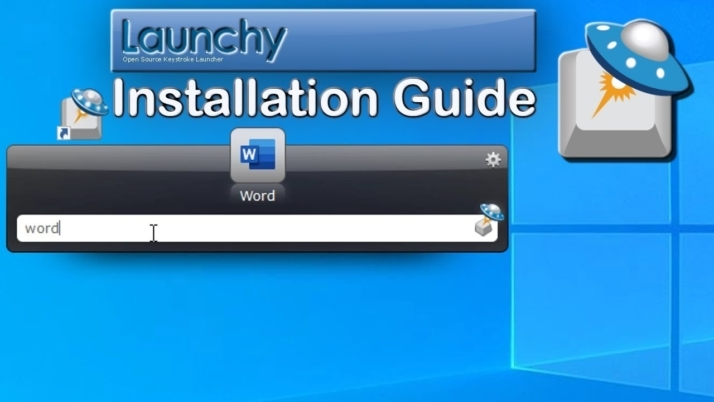
Launchy is open-source keystroke launcher software that allows you to present your computer programs with specific keystrokes. You can launch your application without finding any specific Desktop shortcut for the applications. This Software will provide you with instant access to anything you want in your Windows.
Features of Launchy
- The primary feature of Launchy is that it can execute commands.
- It is fast and easy to use as compared to other Software.
- With the help of this, you can search available executable files.
- This Software is accessible for Windows, Mac, and Linux.
6. My Folders
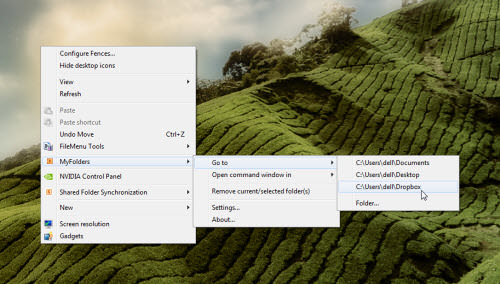
With the help of this Software, you can easily organize your file into a folder directory. My folders Software is one of the best software that allows you to launch any folder by right-clicking on your desktop area. It is probably more comfortable because when working from the computer, you have to manually select each folder simultaneously and then apply their chosen icons separately to each one of them. You have to define folder destination on the context menu for future access.
Features of My Folders
- It will allow you to customize the folder on the context menu.
- With the help of this Software, You can add new icons to the library.
- It will provide you with eye-catching icons.
7. Stick
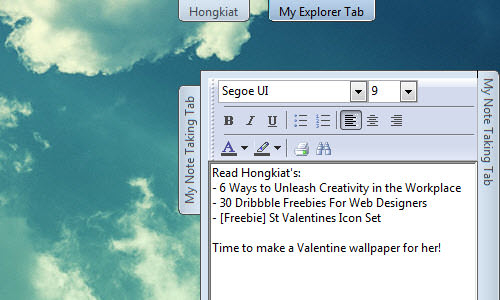
Stick is one of the free Software in which your Desktop icons will come in a re-traceable Tab. This Tab expands as customized windows, where all your icons are displayed. Stick will organize your Desktop with the new techniques.
Stick software has three types of tabs. Newsfeed and Notes are self-explanatory, butNavigator is interesting as it will navigate your exciting folders. The exciting feature of the Stick app is that if you have finished reading or navigating the data after you click on the Tab, you can hide your data without closing it, and the Tab will stick on your Desktop. Deleting icons from the Desktop will delete the items from the Tab too.
Features of Stick
- With the help of this Software, you can pin it to any side of the screen at any position.
- It can also change the name and theme.
- It can choose icon size, add/remove files, share files, etc.
- With the help of this Software, you can set transparency.
- It will provide you with the feature of Auto-hide, Auto show, etc.
8. Rocket Dock

Rocket Dock is also a free Desktop Organizer Software that allows you to create a dock for your desktop application shortcut. You can place the Dock anywhere on the screen and customize the GUI as you like. You can make your Desktop clutter-free and arrange icons with the help of this Desktop organizer. It also possibly transforms every element of the Dock into something sleek.
Features of Rocket Dock
- It will provide you with a cleaner interface with an appealing look.
- With the help of this Rocket Dock, you can choose as many icons as you want for this freeware.
- The Rocket Dock can be hidden after a defined time if you want to clean your Desktop.
- It is another tool with a lot of themes, icons.
- It will provide you with a User-friendly setting panel.
9. LaunchBar Commander
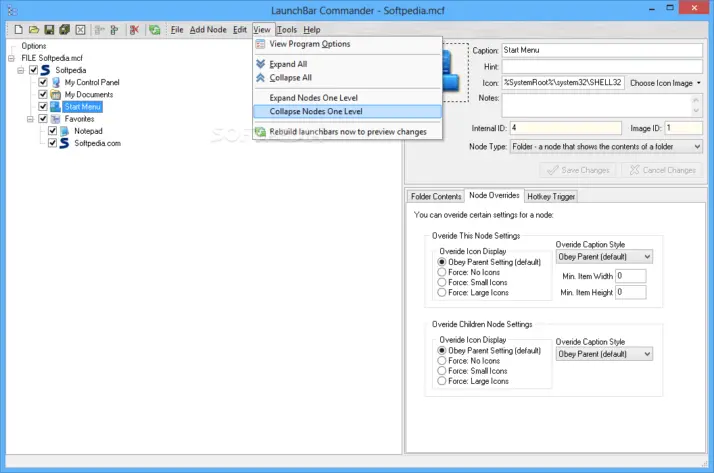
LaunchBar Commander is also one Software that can keep your Desktop icons in a folder. It allows you to create a Mac-style Dock on your Windows Desktop So that you can access Your Files, Folders and program with Ease. Almost all settings are available in My computer Icons.
Features of LaunchBar Commander
- It will help you avoid a pile-up of your icons on your Desktop.
- With the help of this Software, You can also customize this app to add direct shortcuts to programs, files, or folders.
- This Software will support multiple Dock.
- It has a powerful configuration tool that supports copy-paste, drag, drop, etc.
10. AirDroid Business

AirDroid Business is a powerful and easy-to-use screen sharing and controlling tool. AirDroid Business is one Software that enables you to share files across devices, control mobile devices remotely, and receive or reply to message on a computer. This Software is available for Android, Windows, etc.
Features of AirDroid Business
- AirDroid Software can be controlled remotely.
- With the help of this Software, you can complete your task while playing your mobile games like a pro.
- It allows you to transfer files to different platforms.
- With the help of AirDroid, you can easily find your phones if you lose them.
- With the help of this Software, you can access your device’s front or rear camera remotely to monitor your surroundings.
Final Words
We all want a Clean Desktop that will avoid the piling of folders and messy Icons so files can be found easily. As we all know, it is quite irritating if you cannot find your files on your Desktop because of your messy Desktop. Here we provided you with the Best Desktop organizer software with the help of which you can easily Organize your Desktop. You can choose one of these Software according to your need and want.














