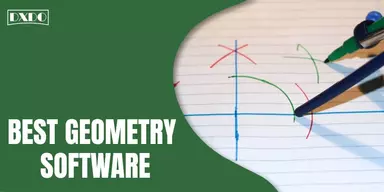Our vision is usually limited to a small part of the Electromagnetic Spectrum. Heat energy is a wavelength that is much longer than visible light. In fact, it is so long that the human eye cannot perceive it, just as radio waves cannot be seen. The amount of spectrum we detect is greatly enhanced by thermal imaging, which allows us to “see” and “measure” the thermal energy emitted from an object.
In the infrared sphere, anything whose temperature is above absolute zero emits heat as opposed to visible light. Infrared is also emitted from the coldest items, such as ice cubes. Because visible light has no effect on the thermal world, you can see in bright light as well as in a completely dark environment. As the temperature of the object increases, the amount of IR radiation released increases.
How does the Thermal Camera Work?
The signature of heat is the emission of infrared energy through all objects. The infrared energy of objects is detected and measured with an infrared camera (also called a thermal imager). The camera converts infrared data into an electronic image that reflects the surface temperature of the object. In an infrared camera, an optical system focuses infrared energy on a special detector chip (sensor array) containing thousands of detection pixels arranged in a grid.
Every pixel in the sensor array generates an electrical signal in response to the infrared energy focused on it. The camera processor analyzes the signal of each pixel and uses a mathematical formula to make a color map of the perceived temperature of the object. A different color is assigned to each temperature value. The resulting color matrix is stored in memory and appears on the camera as an image of the object’s temperature (thermal image).
Why do You Need a Thermal Camera?
Thermal imaging cameras were first designed for military use during the Korean War and have a wide range of applications. They are used by firefighters to see through smoke, locate people and locate fire hotspots. The technology is used by law enforcement agencies to conduct surveillance, identify and apprehend suspects, investigate crime scenes and conduct search and rescue operations. To avoid future failures, power line maintenance experts look for overheated joints and equipment. When thermal insulation fails, building construction specialists can detect heat leakage and increase cooling or heating efficiency.
Thermographic imaging can also be used to monitor physical activity in humans and other warm-blooded animals, such as fever. They are also widely used in house inspectors’ equipment. Infrared cameras are incredibly cost-effective and essential diagnostic tools in a wide range of applications because almost everything heats up before they fail. New uses for infrared cameras are emerging all the time as the industry seeks to increase factory efficiency, manage energy, improve product quality, and improve worker safety.
List of Infrared Thermal Camera Apps
Thermal infrared images are a combination of lenses and detectors that visually reflect the infrared energy emitted by objects. Infrared cameras are used in various ways for thermal imaging. However, an infrared camera is neither easy nor cheap. Thermal camera applications are useful in such situations.
The Thermal Camera app uses the camera on your smartphone to create realistic thermal images. Apps, on the other hand, may not be as accurate as external cameras. However, the ability to mimic thermal camera apps is quite impressive. We’ve compiled a list of the best thermal camera applications for Android and iOS that can serve as standalone for real infrared cameras.
1. Flir One
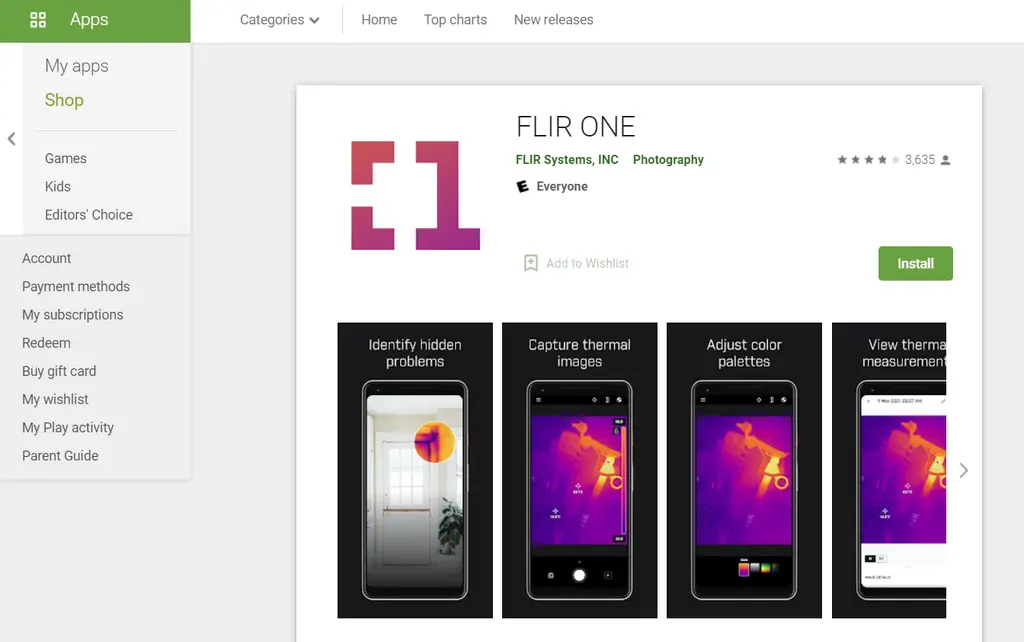
It integrates night vision and thermal vision camera sensors to give you the best photography experience. The image quality provided by Flir One is one of the best and seems to be real. The Flir One app takes the smartphone’s built-in camera and applies several digital filters to it. In addition to night vision and infrared imaging, the software can capture images of bees and UV effects.
Lively scenes from Flir One will leave you speechless. This is the most sophisticated thermal camera app available. This will help you inspect electrical appliances and water leaks. You will quickly identify problems. The app’s temperature detection technology allows you to view objects in real-time. You can easily take photos or make videos and share them with your friends.
2. Thermal Viewer
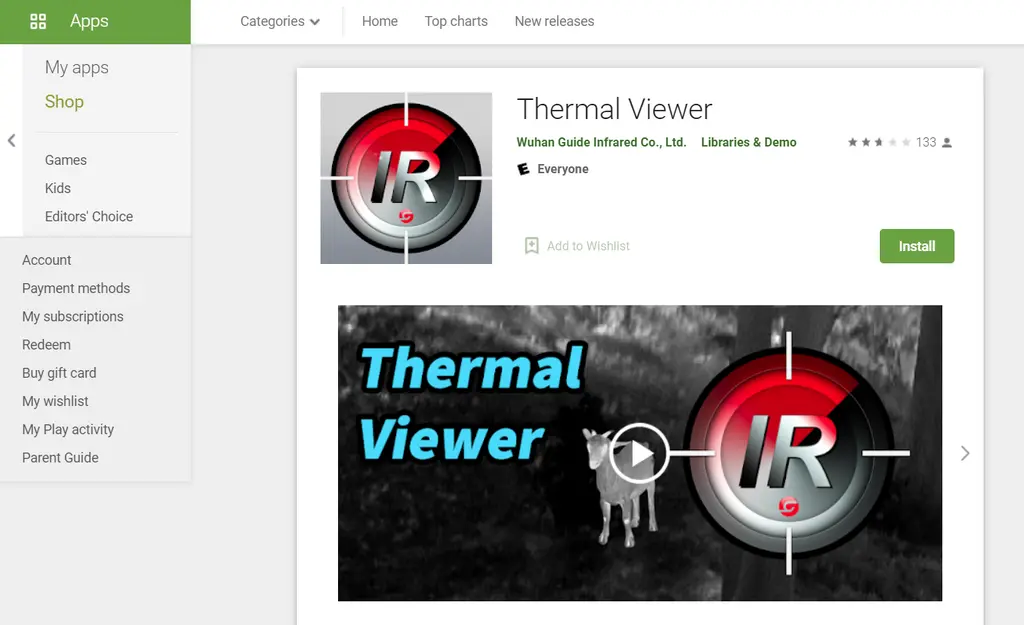
This amazing tool comes with a lot of functions. The adjustable thermal imager includes real-time picture zoom, image brightness, image contrast, image enhancement, and other features. You can easily attach images to live images/videos or images stored in your phone’s gallery. It also allows you to customize the thermal imager’s automatic sleep and shutdown times.
It has a unique camera that uses intelligent temperature detection technology. A portable thermal imager is included in this wonderful program. The app is easy to use and understand. It perfectly complements its role as a thermal imager. You can also make video recordings and send thermal photos and videos to your friends. It also has auto slap and shutdown capabilities that can be customized to suit your specific needs.
3. Thermal Scanner Camera VR
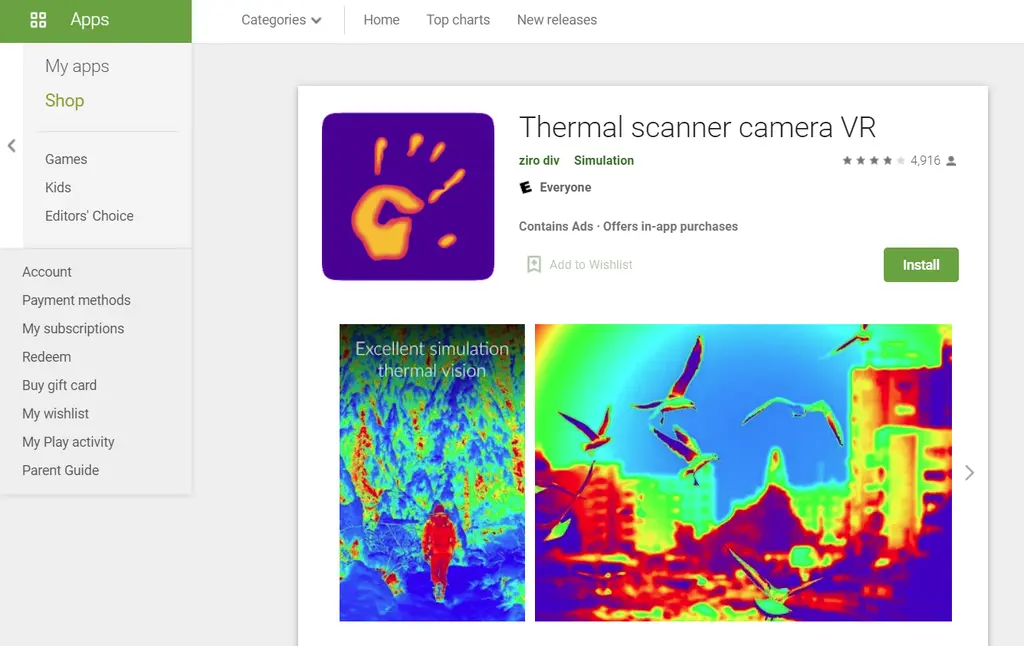
This is another fantastic Android thermal camera filter simulator. It uses real-time video processing to provide an image that resembles a hardware thermal camera scene. For color gradient mapping, this software uses technology to detect pixel brightness. It turns into a scanning thermal camera that uses the color intensity of the image to apply the color gradient to the built-in camera video flow.
With thermal filter effect colors, you can see any color, including light objects such as red, yellow, green, blue, and dark. You can change the colors using the features. Gradient Editor, Virtual Reality Mode, Camera Control, Full Landscape, Photo scan Thermometer, and Edited Images are some of the great features you will find in this program. It turns into a great scanning thermal camera, a thermal camera simulation that doesn’t detect real-world temperatures.
4. Seek Thermal
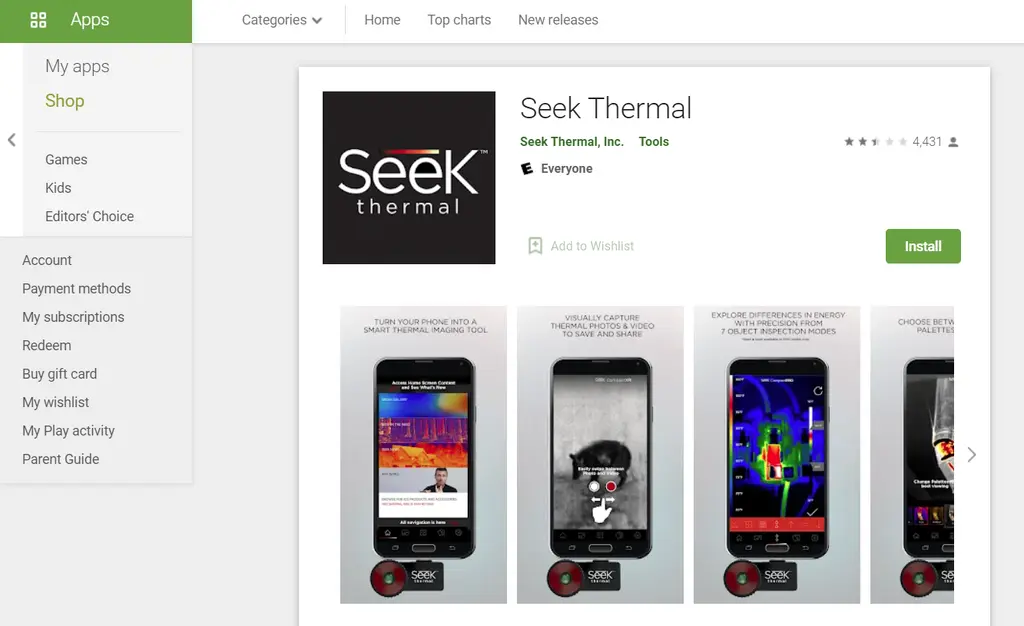
Seek Thermal is a smartphone or tablet application that allows users to quickly, accurately detect, measure, visualize and inspect thermal energy. You can see everything in complete darkness thanks to the app’s built-in technology. The temperature scale will appear when you take a snapshot. This great feature will allow you to examine the objects in the picture in more detail.
Users can choose from a variety of color palettes and viewing modes using Seek Thermal’s simple navigation interface. The software allows users to quickly, accurately inspect, diagnose and evaluate the source of the error. This allows users to inspect anything in complete darkness, even if they are working through thick smoke and smog. The application lets you save, share and change the format of photos and videos taken at your leisure.
5. Night Vision Thermal Camera
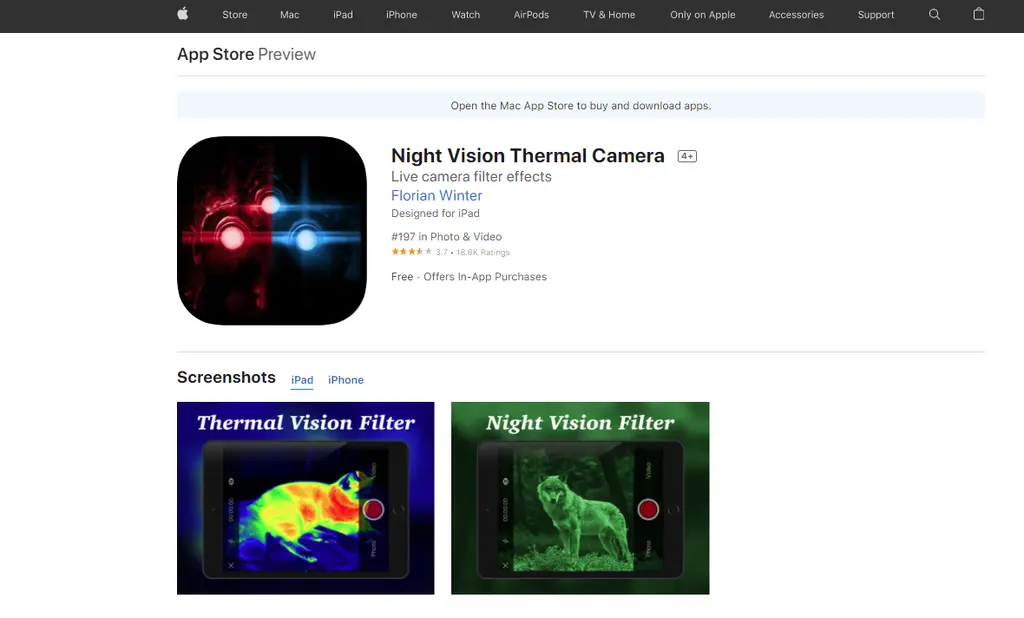
Night Vision Thermal Camera is one of the leading infrared thermal camera apps for Android. This is a thermal vision camera that affects the performance of heat vision glasses. You can use this phone’s camera to improve the image quality. The program uses algorithms and increasing power to improve image brightness. This software has everything you need, including a direct camera, flashlight, adjustable brightness, light sensitivity, and high-resolution images that you can instantly share on social media.
This is one of the most effective infrared camera apps available. There are other benefits to using the app. UV vision filter is one of them. In the dark, this function will provide the best visibility. In addition, the app has a kind of object detection system. It can recognize 100 different things; that would be perfect when you can’t see what’s in the dark.
6. Thermal Camera Effect
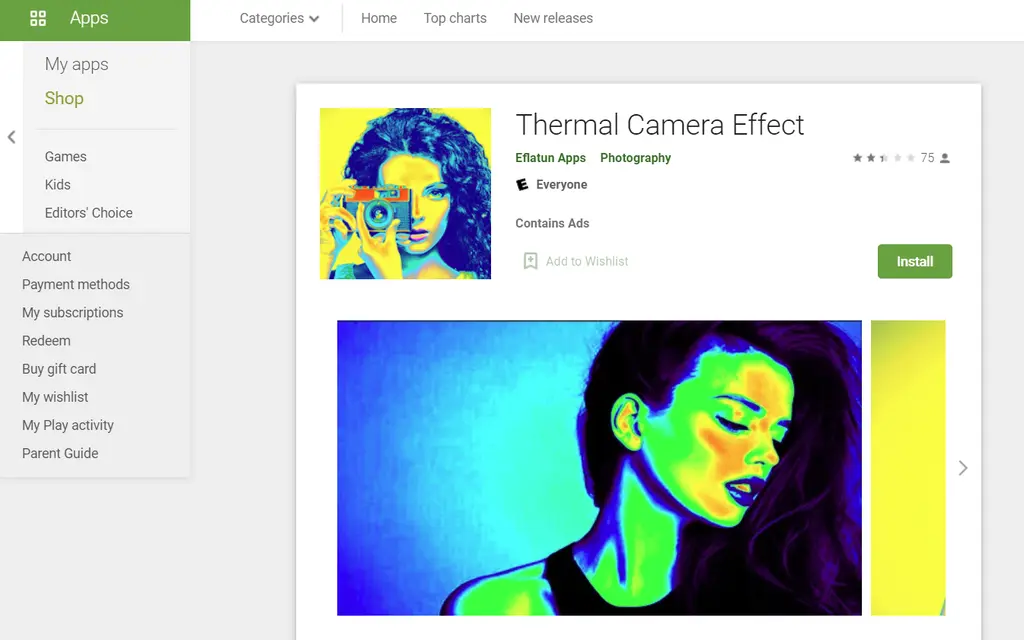
The Thermal Camera Effect is a photo and video capture app with a unique aesthetic. You will be able to change the temperature gamma in the program. There are many simple features in this application. You will be able to adjust the brightness and contrast of your captured image. You can also be completely creative with your photos here and easily switch from a standard camera to a front-facing camera. You will be able to create a great video like this and share it with your friends.
Apply unique filters and animations to your content. In addition, you can employ effects on animals. This program is popular among users due to its colorful and user-friendly interface. This program is straightforward to use, even for young people. The program also allows you to change the temperature according to your preferences, change the camera while recording, shoot vertically and horizontally, and share your photos.
7. FebriScan
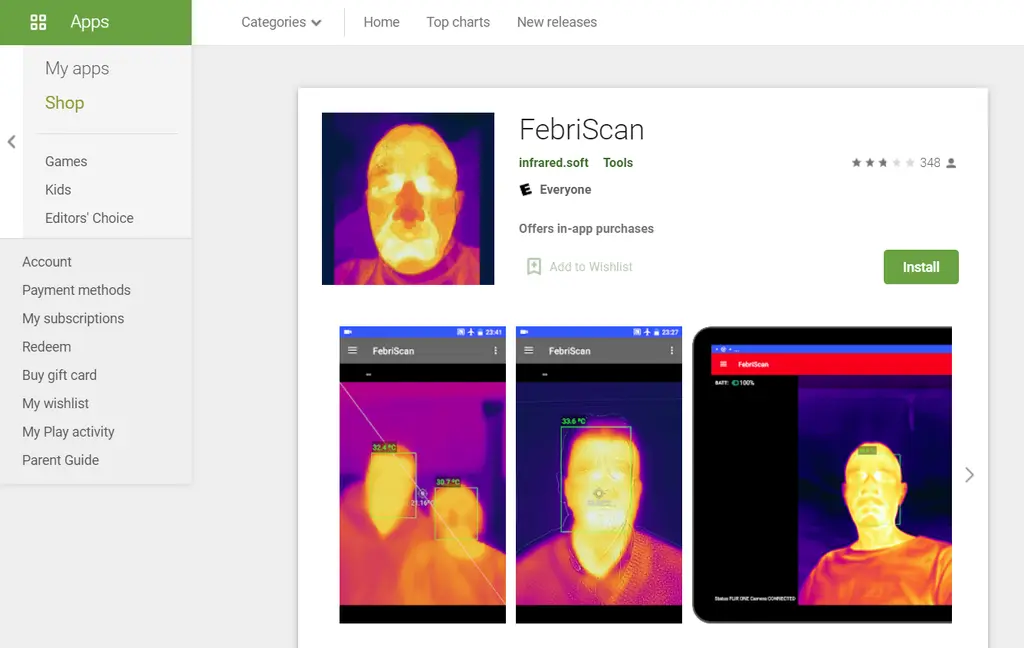
FebriScan is a screen-based tool that measures facial temperature. Unique data is provided for program analysis. It only shows the temperature of your face and ignores the rest of your body. Your phone or tablet will be able to detect your face with the help of artificial intelligence. The app will notify you if you have a high fever or your body temperature is higher than normal.
Keep the device 15 cm away from you to correct and see results. Just point your phone camera at a friend or family member to check them out. You should not move throughout the scanning process, and you should also remove all foreign objects from your face. The service is popular with users due to its user-friendly interface and dynamic style.
8. Testo Thermography
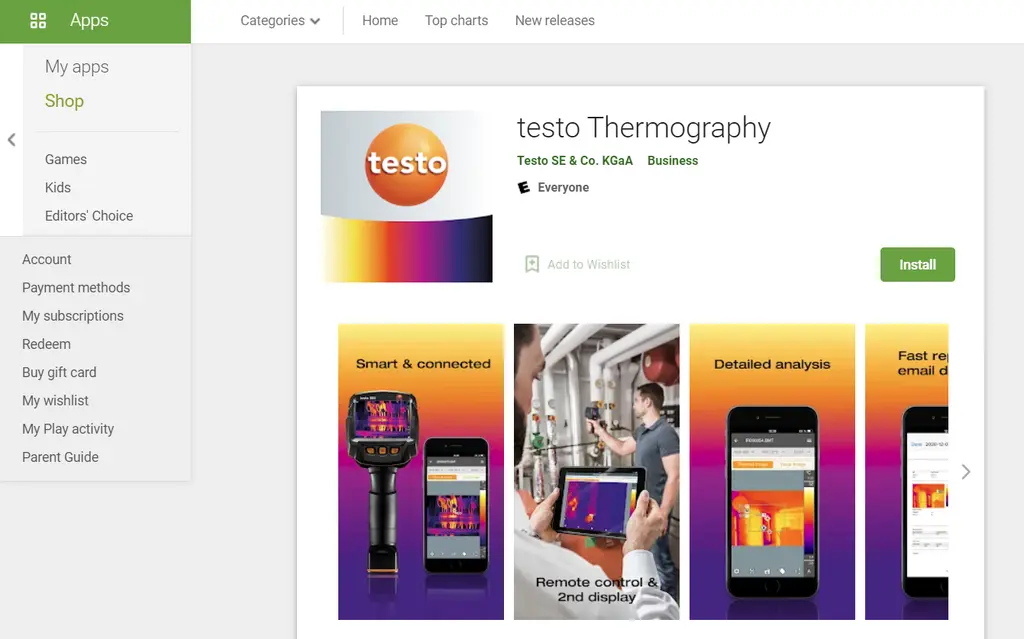
This application will apply thermal effects to any of your photos. With Imager, you can view a live image on your camera and quickly move whatever image you take. You can analyze all your photos and create reports quickly and easily. You can also share them via all cloud services and send them via email. Wait a few seconds until your photos are uploaded from the gallery. You will get a high-quality image. This is a wonderful thermal imager simulator. Thermal effects can be customized.
The program has more than 15 different effects. The program creates a folder in your gallery where all the thermal images will be stored. By comparing colors with a temperature scale, you can determine the temperature. The software generates a report for each shot in a matter of seconds. You can leave comments on the image. The performance of your smartphone is not affected by the app. It has been downloaded over 10,000 times.
9. Thermal Camera Prank
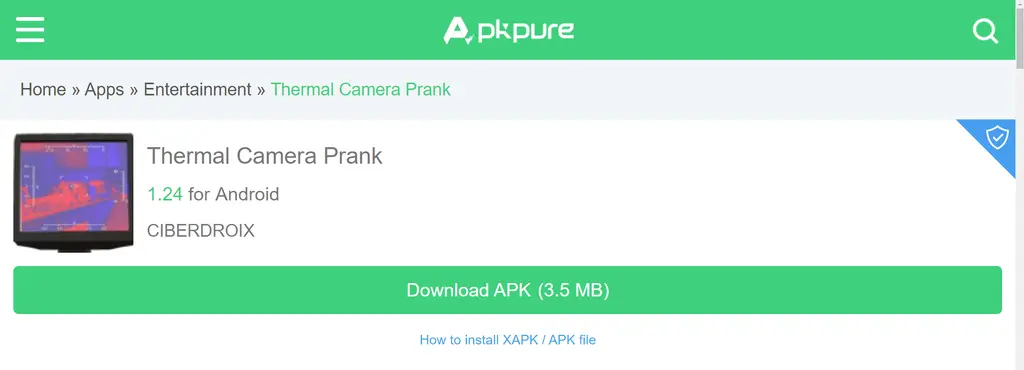
The most fabulous infrared thermal camera app for Android and iPhone is Thermal Camera Prank. More than one million people have downloaded this app from Google Play Store. This program activates an infrared camera with a real-time thermal camera effect. You can make fun of your friends with this program.
You can use this software to tell your friends that your Android mobile phone has a thermal camera sensor that allows you to watch it at night. The heat from the darkness is detected by the phone. Camera quality is determined by the phone’s camera. It includes lens, purpose, resolution, ISO sensitivity, and CCD. This application is a thermal camera model only.
10. Night Vision Flashlight Thermo
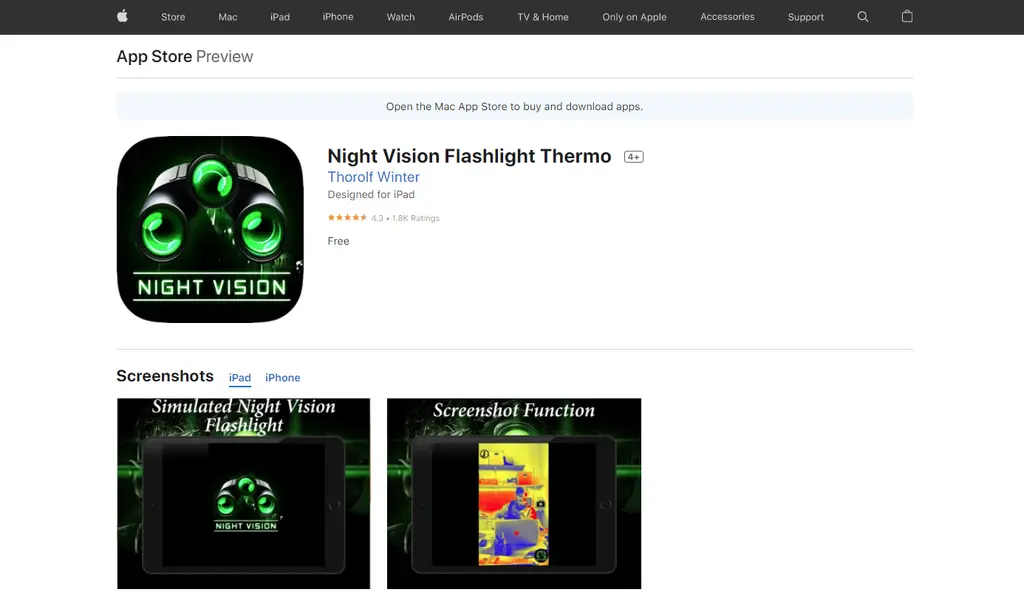
Due to the bright flashlight, the night vision camera is the answer to all imaging problems in dark conditions. You can be sure that the pictures will not suffer from a lack of light. The best part is that you don’t have to carry anything extra to help improve the quality. To mimic heat detection imaging, you can use both conventional and infrared filters. The saturation level or brightness of the filters can be changed at any time to add something new.
Even in low light conditions, recording videos is easy. In addition, switching between shooting photos and recording videos has no effect on output quality. Basically, you can have a night vision cam on your phone if you are planning to shoot in the jungle at night. It will be very useful because millions of people who have downloaded it confirms it.
11. Thermal Night Vision Camera Effect Stimulated
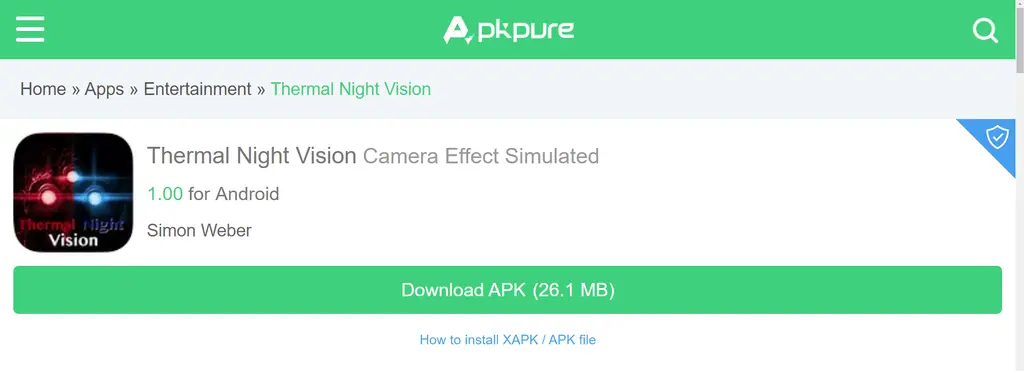
Thermal Night Vision Camera Effect uses image processing color filters on each camera frame to mimic thermal vision. Start by pressing the Start button to bring up the camera view. You can enable or disable the flashlight by tapping the light button again. To switch to Thermal Vision, press the Thermal Night Vision Device button. Using the thermal night vision filter effect on the live camera preview, you can see your pets or other objects in brilliant colors.
Here’s how an image processing filter works: The bright parts of each camera frame, like the heat, and the darker parts, like the cold ones, are colored and calculated per pixel. The Thermal Night Vision Camera app will be updated in the near future with the ability to record video and take pictures, so please be patient and enjoy the current Thermal Night Vision effect.
12. Thermal Scanner Camera VR
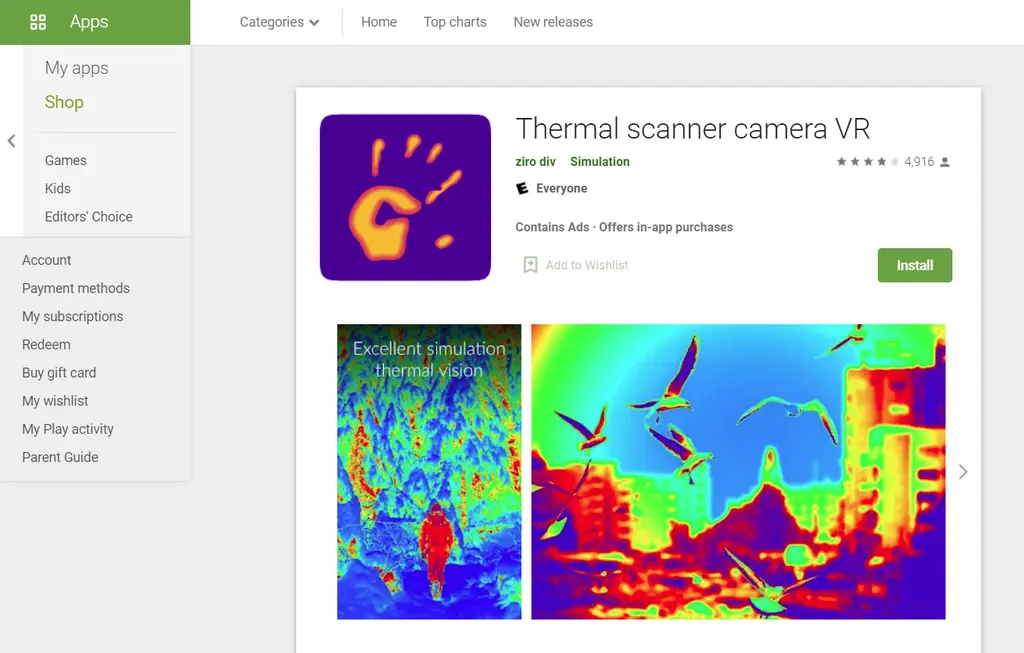
It is an essential application that allows users to navigate the world of virtual reality using thermal effects. This application uses an appropriate mapping method for infrared spectrum that can be encouraged. Some of the advantages of this software are real-time video, fast saving of pictures by pressing buttons and taking advantage of hardware camera buttons. The software also includes a number of other capabilities, including auto-focus, camera glass, various thermal camera profiles, real-time video effects, and more. This application is available for download for Android users.
13. Night Vision Camera
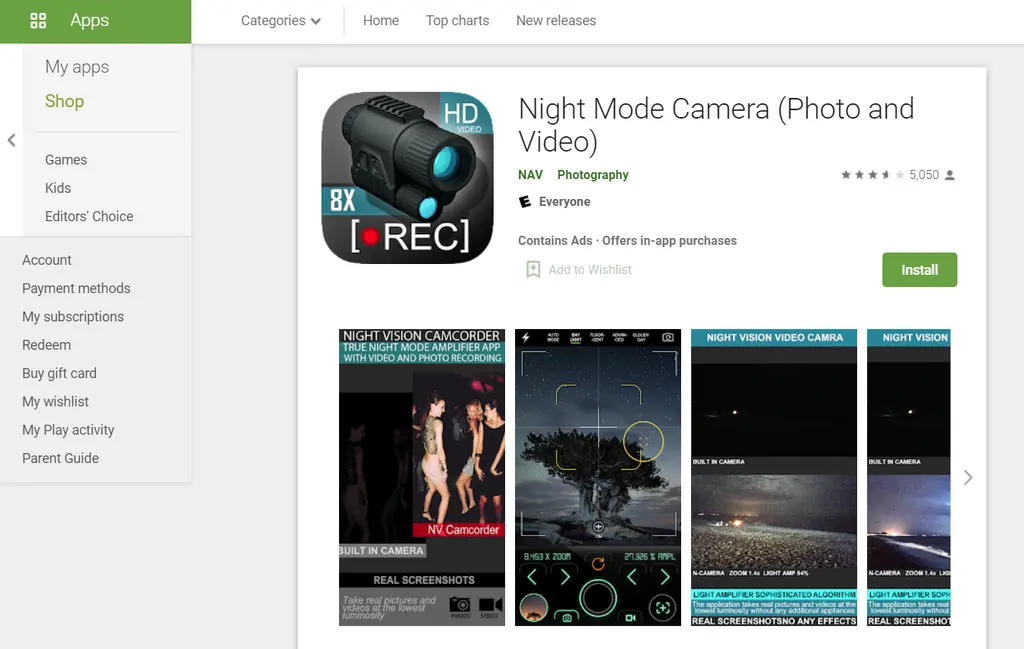
With a bright flashlight, the night vision camera is the answer to all imaging problems in low light. Lack of light does not affect image quality. The best part is that you don’t have to carry extra luggage to help improve quality. To mimic heat detection imaging, you can use both conventional and infrared filters. By adjusting the saturation level or brightness, filters can be adapted to offer something fresh each time.
Even in low light conditions, video recording is easy. In addition, switching between shooting photos and recording videos has no effect on output quality. Basically, you can have a night vision cam on your phone if you are planning to shoot in the jungle at night. It will be very useful because millions of people who have downloaded it confirms it.
14. Pixel InfraRed Cameras
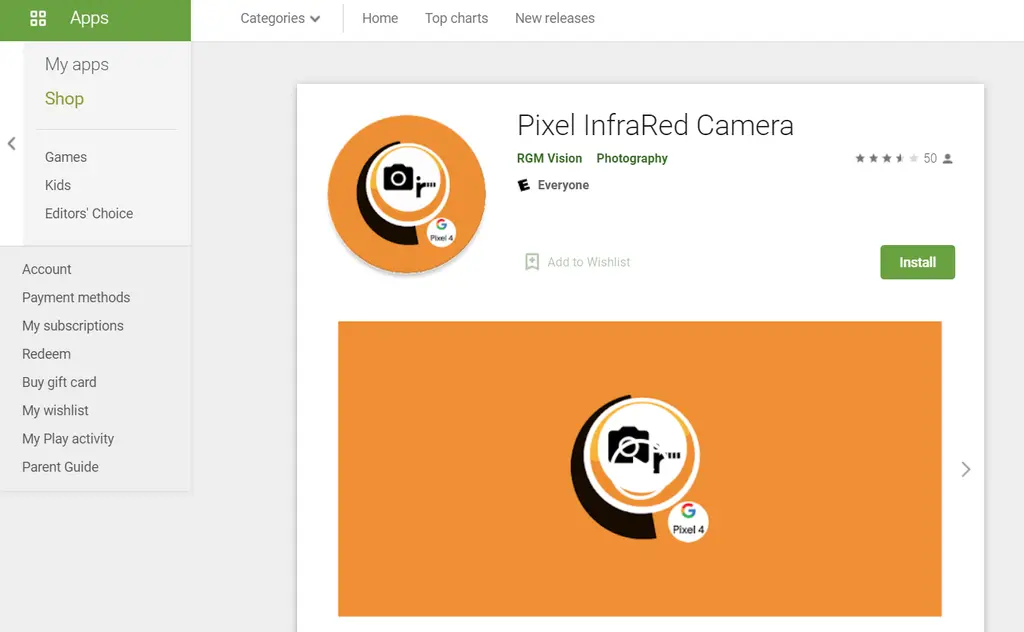
The Pixel Infrared 4 camera has only been on the App Store for a few days now, but it already has over 500 downloads. This app was created specifically for Pixal4 and Google Pixel 4XL devices. There have been mixed reactions since its inception. However, the problems are being solved by the developers. To create awareness about the device-based infrared camera app, we’ve added it to the list, which is always superior to any other camera. The IR camera can be used to take pictures or record videos.
Despite the fact that it doesn’t have a particularly high-resolution camera mode (640 x 480), it will allow you to get some unique shots that you wouldn’t get with a normal RGB camera. While you’re at it, discover your extraordinary inner investigator. Google had to add a front-facing IR camera to make the Pixel 4’s Face Unlock function work in the dark. If you download a particular app, you can watch live streams from this camera. This is the original phone Night Vision, and it is completely free.
15. Thermal Camera Illusion & Flashlight

This is the best Android mobile phone thermal vision camera application. For night viewing, this infrared camera application features a strong contrast and blue or orange. This program makes it easy to view thermal images at night. Just press the first flashlight button to activate the application. After that, you can easily observe the night mode after activating the thermal vision provided on the top right. Installing this Infrared Thermal Camera app on your Android device is a great idea.
16. Thermal Camera FX
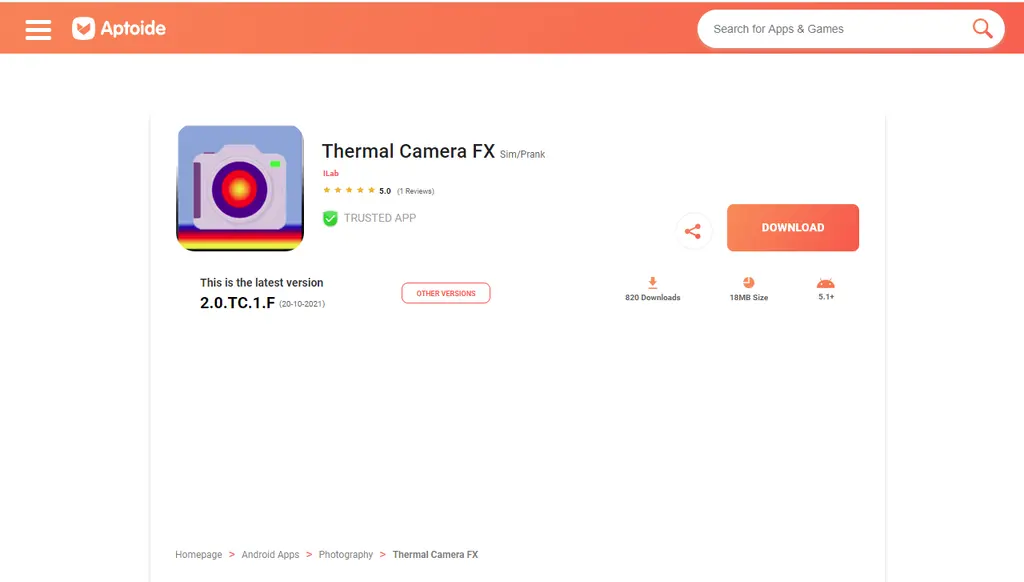
It is now one of the best thermal camera effects apps on the Internet. This thermal camera app lets you apply thermal vision effects to photos and videos in your library. Additionally, with the feature enabled, you can take real-time images or movies. Because the phone lacks infrared cameras, this app can only mimic the effect in image and video files.
This will produce interesting results that you can customize. As you take pictures or record videos, you can change the quality and shape of these effects. With just one unique button, you can save all your photos. In the app, you can also use a camera flash or a front camera.
17. Color Night Vision Camera (Stimulator & VR)
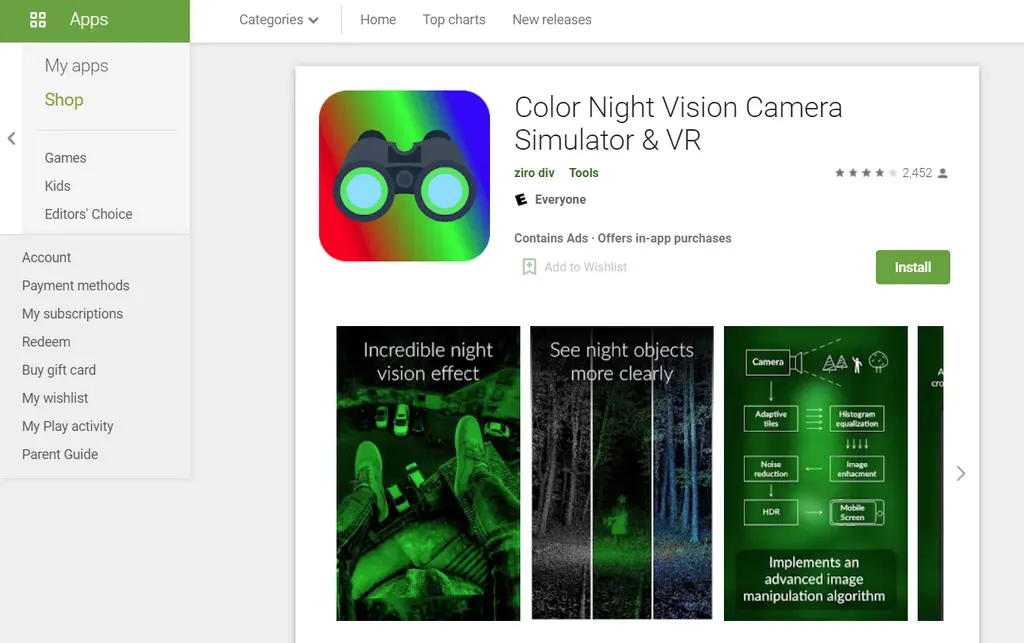
The Color Night Vision Camera is an interesting tool for taking pictures and movies at night. To create high-quality images, you should use your mobile device in bright light. A flashlight and a low-light mirror are included in the app. Using two cameras will not be a problem. This program takes full advantage of your smartphone to ensure that the results are excellent. Change the location of your device, the geographical location, and the saturation of the light in the room. There is a lot of work in Color Night.
There is a virtual reality mode, and the software adapts to the light. The gadget has a compass that shows how to rotate it, which is a nice touch for comfortable shooting. You have complete control over all effects. Additionally, high light frames can be used on both bright and gloomy images. Share the app with your friends, take incredible photos with it, and use it at parties. Share your photos on social media. Color Night is popular with users due to its user-friendly interface and free effects.
Final Words
We’ve compiled a comprehensive list of the best infrared thermal camera applications in the market. You can get it for free on the Play Store for Android and App Store for iOS. It would be best if you download them to detect images in the dark. Each program has its own features and characteristics that can persuade the user to make a decision. It depends on how users find the app and what they want to do with it. It is strongly recommended that you choose the best infrared thermal camera applications for your smartphone, taking into account the app’s services, features, and results.