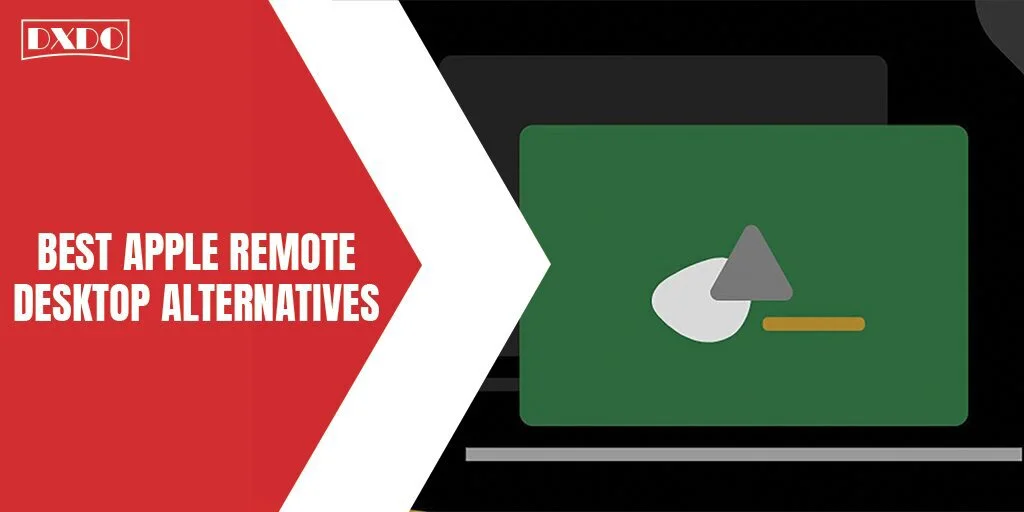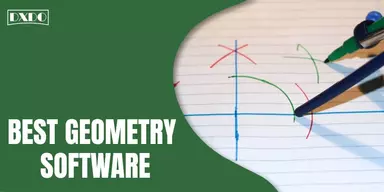Apple Remote Desktop is the best service to maintain your Mac computers in a smart way by designing the dashboard as you can add various features like curtain mode, system status indicator, user history report, task templates, power copy, and smart computer list to make your job easier.
The dashboard features for controlling the remote Desktop of Apple are specially integrated with desktop management system software, resources management, and remote assistance for Mac computers. The software helps the users to maintain their multitasking without any hurdles.
Apple Remote desktop helps you to maintain your work in an easier way and offers you to create lists of different computers that are to be managed, and you can manage these computers remotely by sending the files and updating their system even if there is no physical existence by using Apple Remote.
Why Do Users Want Apple Remote Desktop Alternatives?
Apple Remote Desktop is good software for managing multitasking with the dashboard features and also offers you to add various features according to your requirement to make your work easier. Users can also control the screen for communication and receive timely notifications.
The primary issue of this software is that this is only for Mac computers and not across the utility platform. Similarly, it is only compatible with the Mac App Store and Apple Store. The users cannot integrate it with the Google store or any other mobile device.
The second drawback of Apple Remote Desktop is its inability to manage multiple machines without any proper VPN router setup. The ARD is not compatible with managing any windows machines. These are some issues that ARD users are fighting for and moving towards alternatives.
List of Apple Remote Desktop Alternatives
Many alternatives of Apple Remote Desktop are available in the online market for managing remote desktops. Some of these alternatives are discussed in this article along with their features, pros, and cons to facilitate the users in selecting the most optimum one based on their personal needs.
1. TeamViewer
TeamViewer is the cloud-based remote connectivity software with intuitive features to manage your work remotely. It manages your devices from a single platform by keeping them updated with your system. It is a fast and secure setup for managing different computers at different locations.
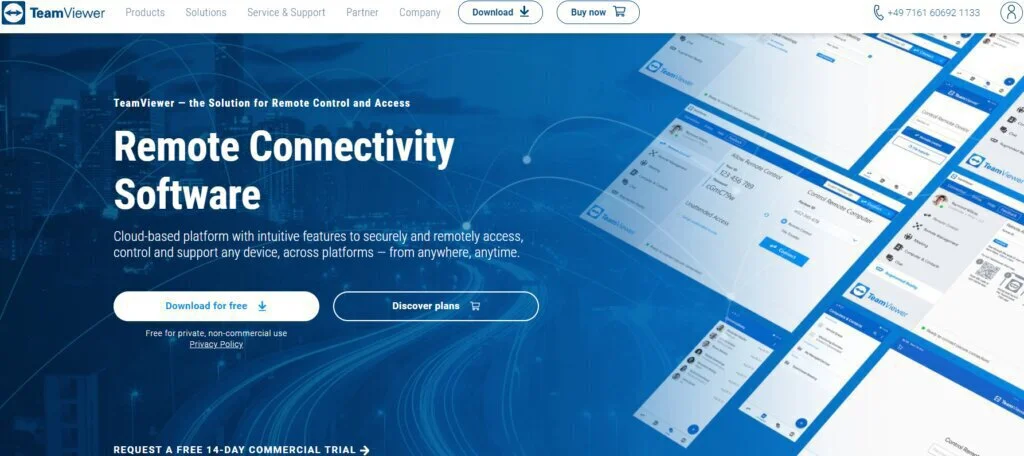
The best feature of this software is that it is compatible with almost every Desktop and smartphone device, including Android, iOS, and macOS. Users can manage their desktop systems and smartphones in the world and can also locate them.
TeamViewer offers a free trial version for customer satisfaction. After that, the users have to subscribe for paid packages. Users can also remotely connect to the server for handling their devices from anywhere in the world through the global remote access network system.
Features
- Live Chat
- Remote Access
- Support Smartphones
- Share Screen
- Documents Management
Pros
- Best Performance
- Cross-Platform Sharing
- Security Services
- Free Trial Version
- Time-Saving
Cons
- Over Pricing
- Scamp Standard
- Unstructured Interface
2. AnyDesk
AnyDesk is fast, secure, and remote access software that allows users to manage and locate their devices from anywhere in the world. It is downloaded and accessed by more than 300 million users worldwide, and 5 million users have added it to their systems to manage their machines.
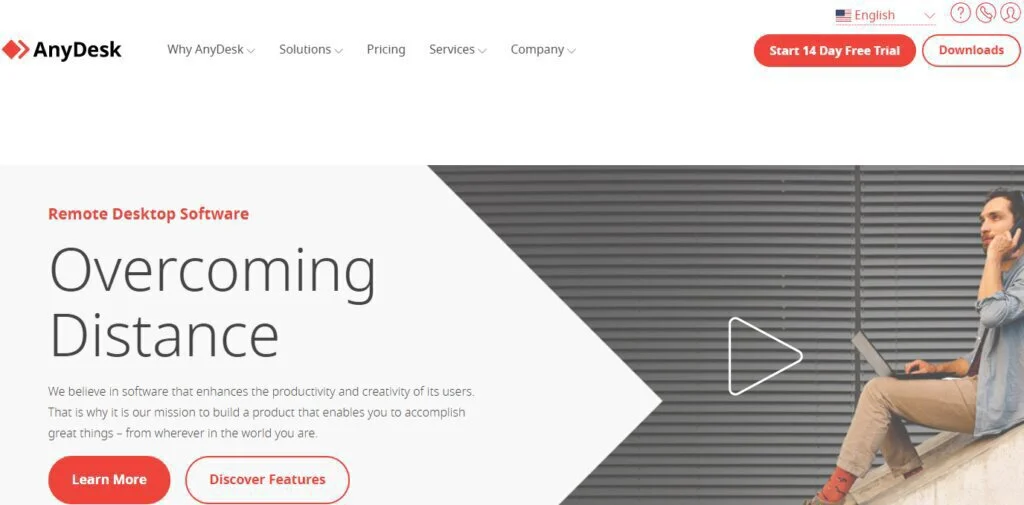
The software is compatible with almost all devices, including Windows, macOS, Android, iOS, Linux, FreeBSD, Raspberry Pi, and Chrome OS. It is easily customized according to the need of the users for managing remote desktops software and Android.
For fast and secure performance, you must have to keep their access confidential and never share your login pin to anyone. Its free trial version is available, but after the trial period ends, the user has to pay 9.90 euro per month for further using this software.
Features
- Session Recording
- Remote Printing
- Screen Sharing
- File Transfer
- Collaboration Tools
Pros
- Ease of Use
- Fast Downloading
- Work from Home
- Lightweight and Free
Cons
- Weak Internet Connection
- Only Mobile Support
- No Warning Alerts
3. Zoho Assist
Zoho Assist is the cloud-based remote software that offers the user to support secure connection with their remote machines. The software helps you to manage your task on remote devices without any installation process. User can also access their smartphones.
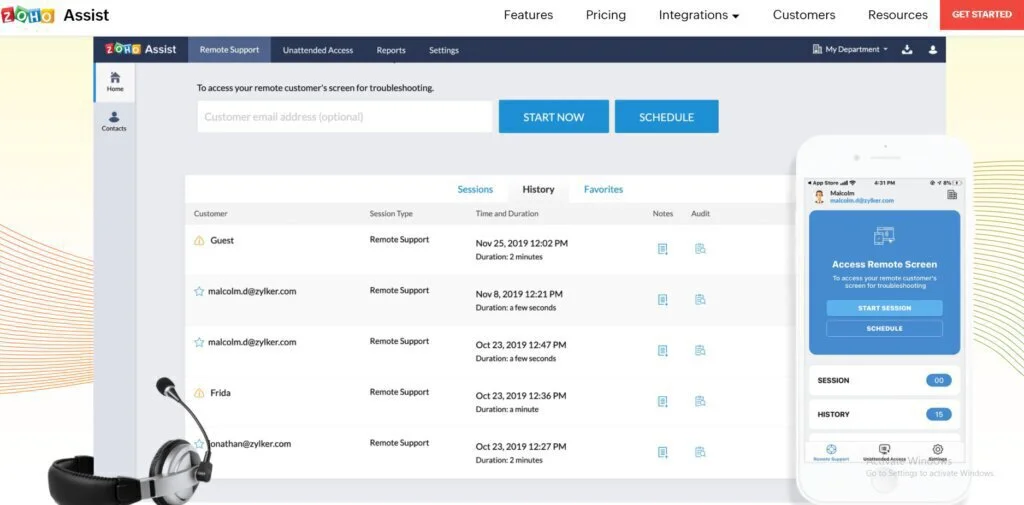
The software is based on various built-in features for remote connections like file sharing, carrying voice recordings, video chats, and screenshot sharing. Users can also reconnect or reboot the remote computer and solve the troubleshooting on remote systems.
Zoho Assist is mostly used by freelancers, small size businesses, and global enterprises. The software offers a limited free trial version for its valuable customers for their satisfaction. Users can also subscribe to the monthly packages by spending a significant amount of $ 10 with live customer support.
Features
- Access Controls
- Customizable Branding
- File Transfer
- Live Chat
- Multiple User Accounts
Pros
- Easy to Use
- Diagnostic Support
- Free Trial Version
- Cost-Effective Services
Cons
- Limited Advanced Features
- Slow Connection
- No Developer Support
4. Chrome Remote Desktop
Chrome Remote Desktop is software that helps you to manage your task on remote devices without any installation process. The tool is also compatible with your smartphone (Android and iOS). The tool does not require any license for commercial use like Team View requires.
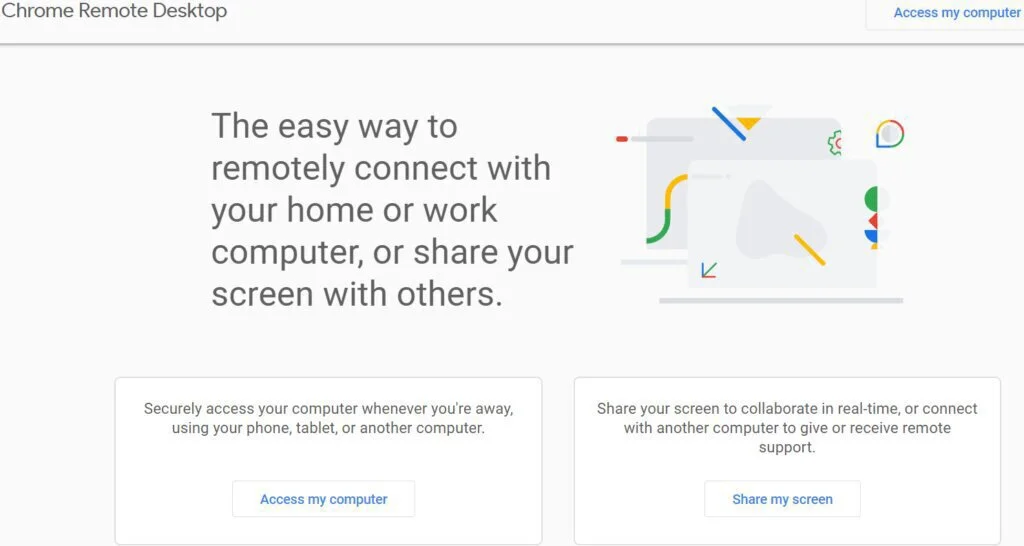
The software is best for different organizations like Mid-Size businesses, and small-size and global enterprises. It is lightweight, easy, and fast to set up for monitoring your remote devices anywhere in the world. It offers you to solve the troubleshooting and to reboot the remote system.
Chrome Remote Desktop offers the user a pin code for keeping your data secure and guides you to keep the pin code confidential. The software is entirely free to use. Users just have to register to a google account. After that, you can enjoy this cloud-based remote software.
Features
- Mobile Device Integration
- Remote Wake Access
- Live Chat Support
- Secure Sharing
Pros
- Simple Interface
- Direct Control Desktop
- Mobile App
- Safe and Secure Connection
- Drag and Drop File
Cons
- Limited Tools to Control
- Outdated Interface
- Lacks Advanced Features
5. Remote Utilities
Remote Utilities is a cloud-based remote software that offers users a secure connection to their remote desktops. It is reliable, and IT professionals use this software for better services. It helps you to manage your task on remote devices without any installation process, and users can access their smartphones.

The software offers different modes for controlling your remote desktop devices like Power Control mode is used to restart, shutdown, or put it to sleep on your remote PC. It offers RU mode for providing technical support to your friend or family member.
Remote Utilities offers a free trial version for valuable customers. After that user has to pay a significant amount of $ 99.00 only for one time, it depends upon the number of features. The basic version can remote only 10 PCs at once with a strong connection.
Features
- Mobile Access
- Real-Time Chat
- File Sharing
- File Transfer
- Diagnostic Tools
Pros
- Easy to Use
- Free Startup
- No Installation Required
Cons
- Not Work with Ubuntu Server
- Unstructured Interface
- Difficult to Find ID
6. Apache Guacamole
Apache Guacamole is the platform to access your remote computer from anywhere in the world because it involves the clients of HTML 5 web applications. It is used to access the remote system without its physical existence and keeps your remote Desktop in the cloud.

It provides technical support to the users with the collaboration of a third party for solving any issue and quires of the customers. Apache Guacamole is entirely free to use for their valuable customers and open-source system under the license of Apache Licensee Version 2.0.
Features
- Access Controls
- Customizable Branding
- File Transfer
- Live Chat Bots
Pros
- Simple to Configure
- Highly Reliable
- Handy Tool
- Structured Interface
Cons
- Complicated Setup
- Outdated Version
- No Live Support
7. ShowMyPC
ShowMyPC is a handy tool and cloud-based remote software that offers the users a secure connection with their remote desktops, and this software is used by IT professionals. It helps you to manage your task, screen sharing, audio sharing, and desktop recording on remote devices.
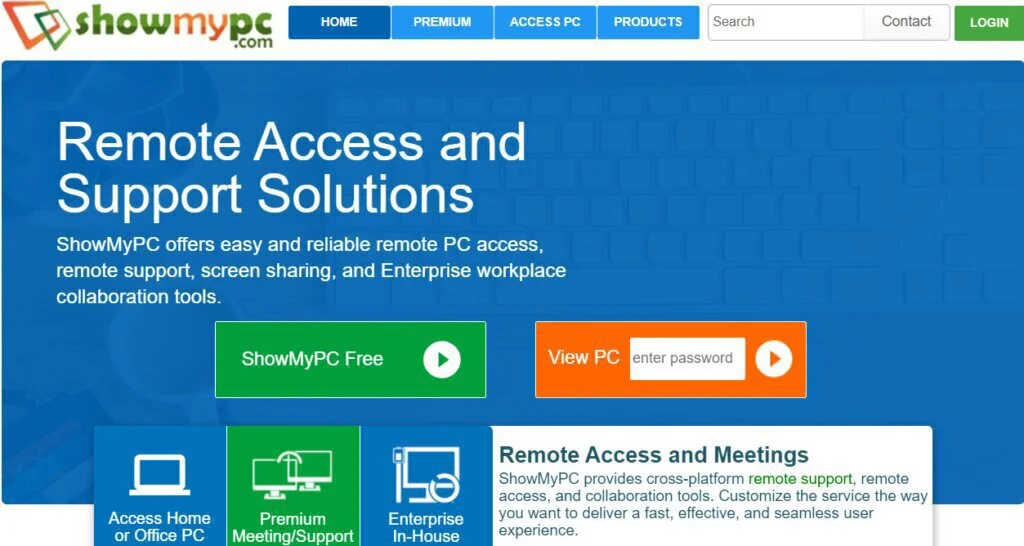
The best feature of this cloud-based software is that it is compatible with all devices, including Windows, Mac, Linux, Android, and iOS, with a simpler user interface. The downloading and installing of this software are very easy and hassle-free.
ShowMyPC is a cloud-based software that offers various helpful features, including chatting, file transfer, and to held remote online meetings with clients. It is available at affordable pricing users have to spend a significant amount of $ 36 per month.
Features
- Mobile Access
- Real-Time Chat
- File Sharing
- File Transfer
- Screen Sharing
Pros
- Ease to Use
- Hassle-Free Service
- Simple Installation Process
- Affordable Pricing Plans
Cons
- Outdated Interface
- Slow Connection
- No Security Alerts
8. NoMachine
NoMachine is the cloud-based remote software with high performance that offers the user to support secure connection with remote desktops. The software helps you to manage your task on remote devices without any installation process, and it is compatible with smartphones.
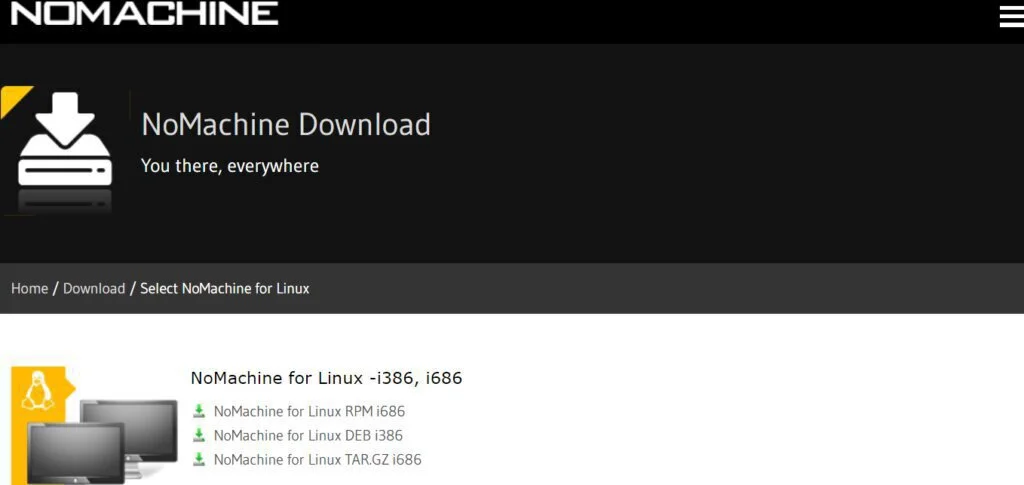
The software includes different servers like cloud servers, terminal servers, and virtualization servers to maintain your work on remote desktops with a high-speed connection. The software integrates with almost all devices, including Linux, Raspberry Pi, and Windows and Mac books.
NoMachine pricing plan depends upon the version of your system. For the windows version, it is available at $ 5.45 to $ 22,494.50 from one to ten cores. While the Linux version contains 17 different subscription plans ranging from $ 5.45 to $ 22,494.50, including an AVC pack.
Features
- Cross-Platform Access
- File Transfer
- Session Recording
- Remote Printing
- Monitor Controls
Pros
- Mobile Application
- Compatible with Desktops
- Access to Raspberry Pi
- Responding Customer Service
- Easy Communication
Cons
- Limited Advanced Features
- Login Required
- Lacks Proper Live Support
9. Splashtop Business
Splashtop business is fast, secure, and cloud-based remote software that offers the user to support secure connection with a remote Desktop. The software helps you to manage your task on remote devices without any installation process and are used for any type of business and enterprise.
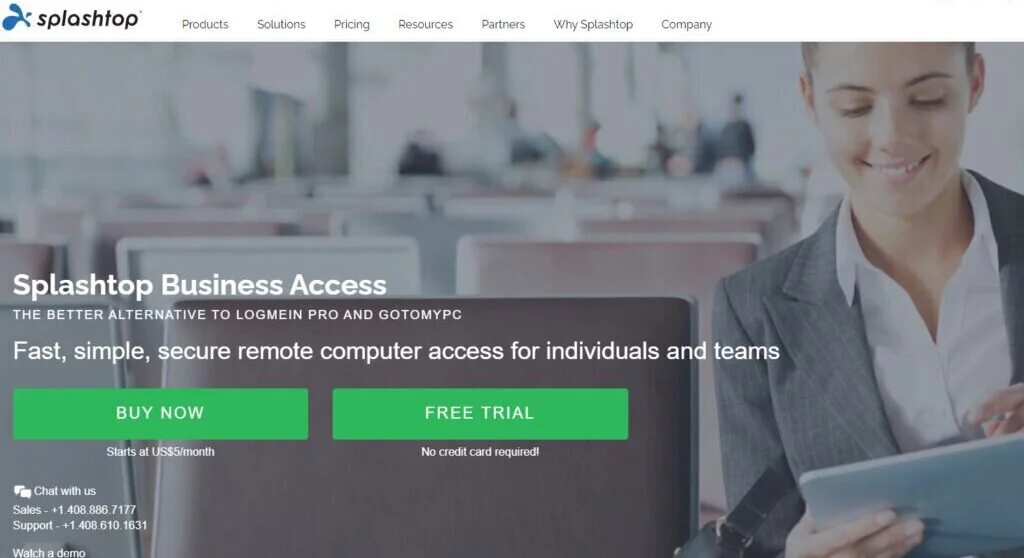
The software is compatible with almost all devices, including Windows, Mac, iOS, Android, and Chrome devices. It offers very affordable pricing plans and saves up to 90 % as compared to other remote software access with high performance and fast connectivity speed.
Splashtop Business software allows the user with various helpful features, including remote printing from the central system, and offers you to share any file from your central system to any other remote system in the world with the high connectivity speed without any hassle.
Features
- Live Chat Service
- Multiple Monitor Access
- Real-Time Chat
- Screen Sharing
- Screen Recording
Pros
- Affordable Pricing Plans
- Customizable Dashboard
- Remote RAM
- Easy Login
Cons
- Limited Features
- Login Required
- Internet Connection Dependence
- Low-Quality Support
10. RaiDrive
RaiDrive is fast, secure, and remote access software that allows the user to open, edit and save files without any synchronization. It proved helpful in managing and locating other remote devices from anywhere in the world, and the application is best for the user that prefers cloud storage.
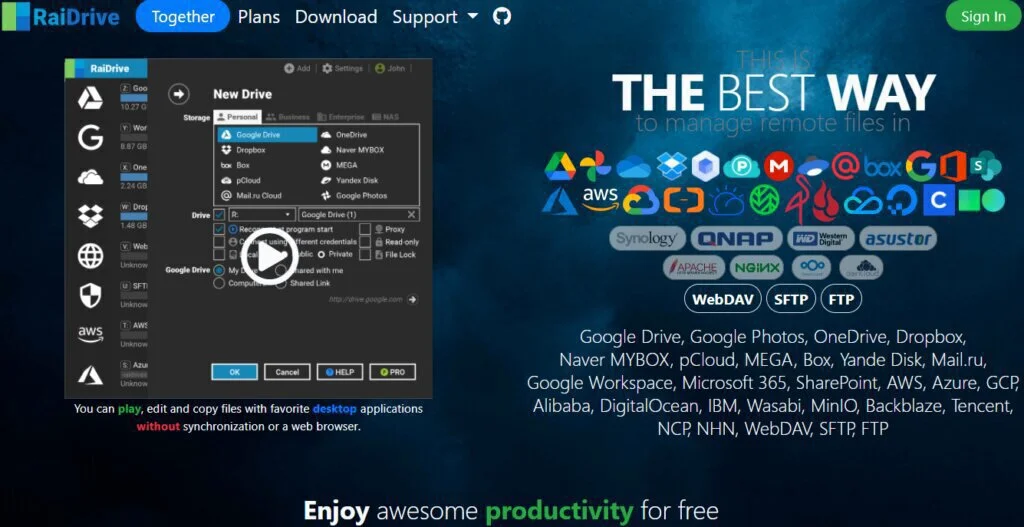
The application offers the user various features of file sharing, video, and movie sharing from a central device to any other remote device even without any physical existence of that device. It also contains a backup of your importance for preventing it from damage or any loss.
Features
- Access Controls
- Multi-Cloud Management
- Free Version
- Support SFTP
- Android Synchronization
Pros
- Integrate with Windows
- Integrate with Smartphones
- Easy to Use
- Cloud Storage
Cons
- Not Properly Data Maintains
- Hang Applications
- Bandwidth Dependence
11. RemoteView
RemoteView is the cloud-based software that is helpful for the user to manage any task in secure mode on remote devices, including computers, smartphones, kiosks, and many more. It offers many features of data sharing, screen sharing, and multi-user management.
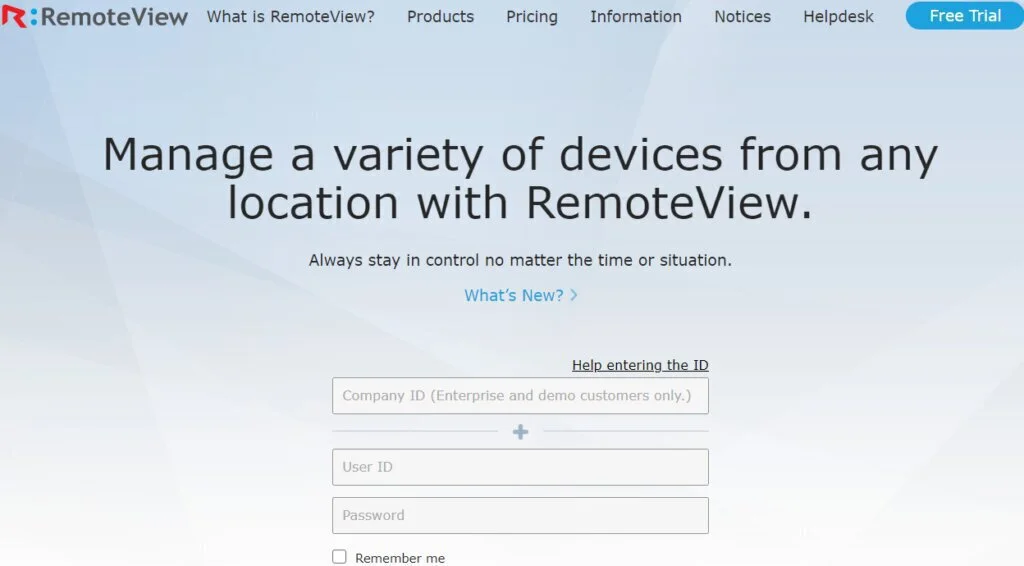
The application allows the user with the screen lock features to keep the important confidential so that no one can access it. It offers an OTP verification code for accessing the important data, so the actual person knows about the access and with IP or MAC address to track that person.
RemoteView offers a free trial version for valuable customers. The user has to pay a significant amount of $ 3.99 per user with a monthly subscription and provides strong customer support. It is only compatible with all devices, including desktops and smartphones.
Features
- Diagnostics Tool
- Event Logs
- File Transfer
- Collaboration Tools
- Multiple Monitor Access
Pros
- Remote Connection
- Compatible with Smartphones
- Easy to Connect
Cons
- Slow Connection
- Low Screen Quality
- Limited Desktop Support
12. LogMeIn Rescue
LogMeIn Rescue is cloud-based remote software that offers the user a quick, secure connection with their remote desktops, and this software is used by IT professionals. It helps you to manage remote support, mobile support, and API integration support so that you work easily.
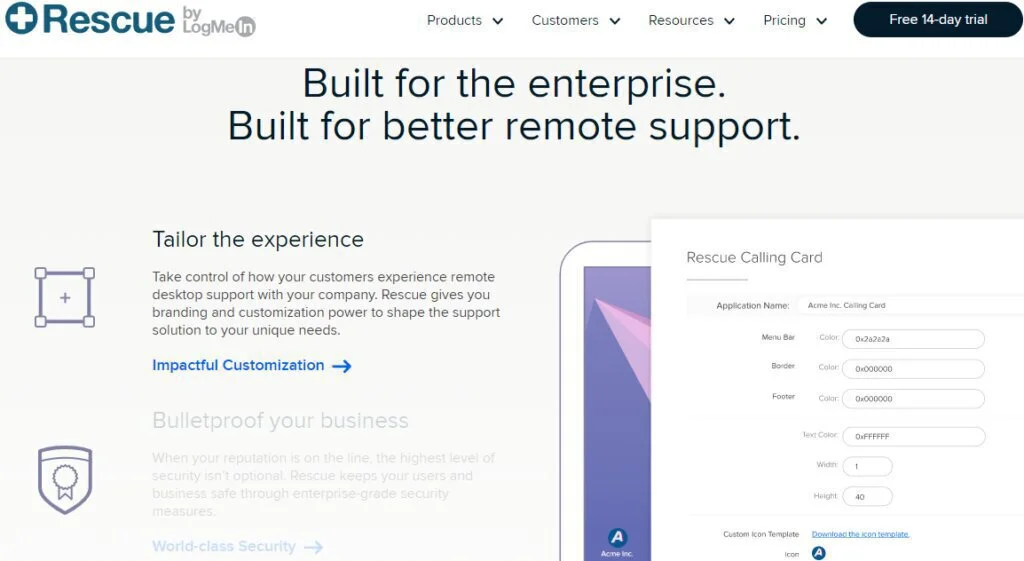
The software is compatible with almost all devices, including Windows, Mac, iOS, Android, Linux, and Mac OS X, and has dedicated Chrome extensions. The platform is fully customizable and can easily integrate with your software, and also offers you the to brand your software.
LogMeIn Rescue is not entirely free to the user, but it offers a free trial version to its valuable customers. Users have to subscribe to a paid subscription by spending a significant amount of $ 108.25 per month with strong customers and technical support regarding any issues.
Features
- Call Logging
- Campaign Management
- Collaboration Tools
- Customizable Branding
- File Sharing
Pros
- Value for Money
- Easy to Use
- Extremely Secure
- Compatible with All Devices
Cons
- Freeze on Windows 10
- Conflicts with UAC
13. Jump Desktop
Jump Desktop is a handy tool and cloud-based remote software that offers the user a quick, secure connection with remote desktops and smartphones, including Android and iOS. The software offers a Fluid remote desktop feature that is the next-generation desktop feature.
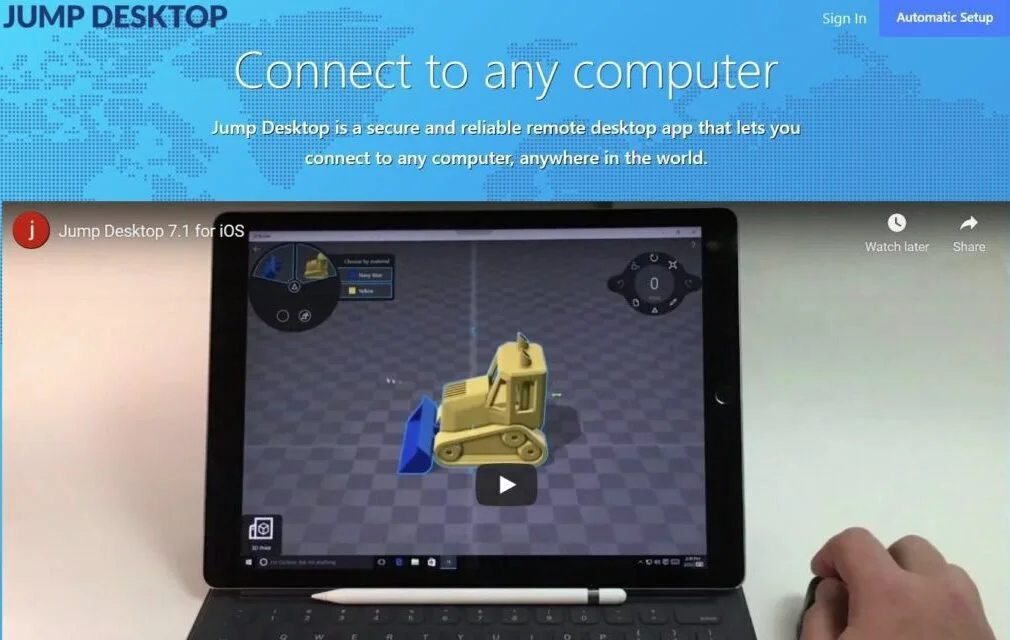
The new updated version 8.8.28 of this software offers retina support for connection and also offers a microphone forwarding option for the new connections. They have to pay a significant amount of $ 9.99 per month after enjoying the free seven days trial version.
Features
- Fluid Remote Connection
- File Sharing
- Microphone Forwarding
- High-Quality Display
Pros
- Compatible with VNC and RDP
- iCloud Connections
- Switch to Other Apps
Cons
- Limited Features
- High Pricing Plans
14. ISLOnline
ISLOnline is the online cloud-based software that offers you to stay connected with their remote devices. The software is compatible with all devices, including Windows, Mac or Linux, and smartphones. It offers high-speed screen sharing to other remote devices.

The application is mostly used by IT professionals and has proven helpful for almost all sizes of companies, including industries, health care departments, educational institutes, banks, and other private and government sectors, with strong customer support with a live chat option.
ISLOnline software is easy to use and translated into 28 languages so that users can easily understand this software without using any translator. Users can enjoy a free trial. After the free version, users have to pay a significant amount for a monthly subscription plan according to usage.
Features
- Diagnostic Tools
- File Sharing
- File Transfer
- License Management
- Live Chat
Pros
- Ease to Use
- Remote Connection
- Compatible with Smartphones
- Easy to Connect
Cons
- High Pricing Plans
- Problems with RDP
- Not Works on Apple Devices
15. ConnectWise Control
ConnectWise Control is used as a helping desk for solving any problems and quires of the customers and employees. The software is basically used by the businessman for controlling and managing their works with clients and employees with remote capabilities.
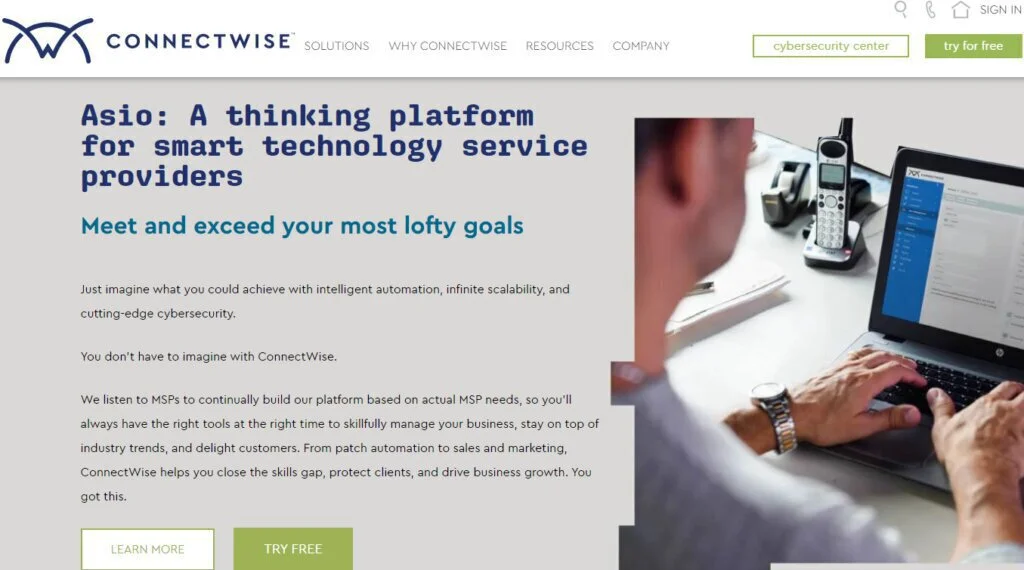
The software offers a user video auditing function for holding online meetings and keeping the records of sessions for future use. It also contains an administrative dashboard feature for controlling all centralized tasks and generating reports in HTML, CSV, and JSON format.
ConnectWise Control offers a free trial version for valuable customers. After the free version, users have to pay a significant amount of $ 29.00 per month according to the usage. Users can also subscribe to an annual plan while paying $ 24.00 per month with annual billing.
Features
- Access Control
- Attendee Management
- Audit Management
- Collaboration Tools
- Customizable Branding
Pros
- Easy to Use
- Affordable Pricing
- Integrate with Smartphones
- Remote Connection
Cons
- Horrible Customer Service
- Clunky Software
- Unstructured Interface
Final Words
In this article, the Apple Remote Desktop platform is discussed thoroughly. Apple Remote Desktop platforms are good software for managing multitasking with the dashboard features. It offers the user to control and manage their work on remote devices.
The platform is used to manage the remote system by using the centralized system and can easily send the file to another remote system in any other country. It is very helpful for managing your work in an easier way, and you can also communicate with your employee.
Many alternatives are available in the market. After discussing all the aforementioned alternatives in this article, the best two among the 15 alternatives are Splashtop Business and Remote View. They offer fewer processing fees and manage the task remotely.